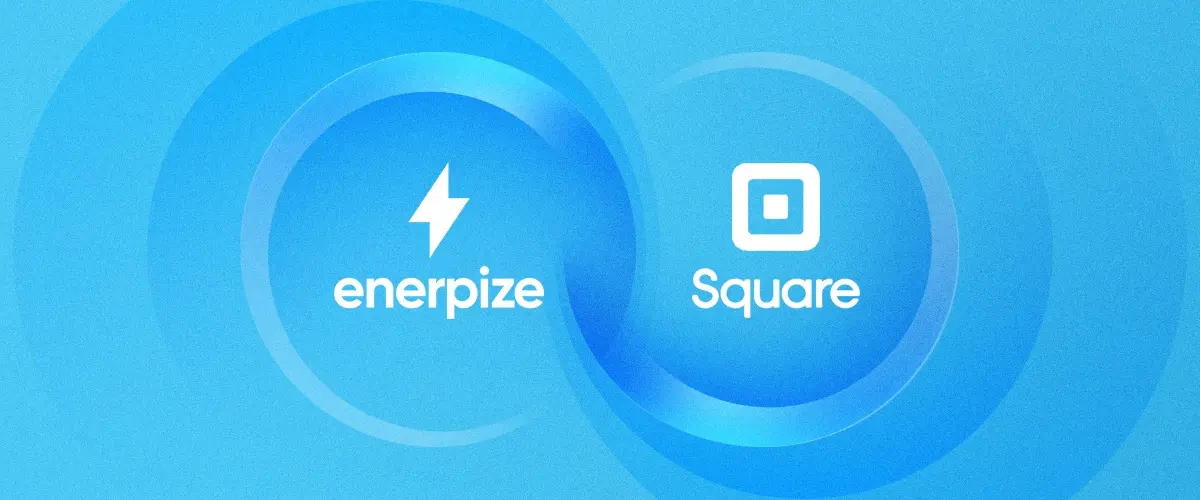Square is a merchant of record that provides an end-to-end encrypted platform for sellers to accept payments in person, online, on mobile, at self-service kiosks, and more. PCI-compliant, Square shoulders compliance and regulatory matters on behalf of sellers of any size and in whatever industry. Conveniently enough, when fewer payment options are available in a given jurisdiction, Square offers banking services to help fund businesses.
For budget-strapped businesses, a Square Stand option integrates a seller’s iPad with a ready-to-use, cloud-based POS. The range of integrations Square provides across platforms, devices, and seller classes makes Square a perfect integration match for Enerpize.
How Square Works With Enerpize
Enerpize, a seller-centered ERP solution with end customers in mind, is just what Square is built to enable SMEs leverage sales, accounting, and CRM potential. That is why Enerpize-Square integration is a no-brainer to:
- Help sellers understand customers by providing data-driven reports informed by detailed purchase histories and customer profiles.
- Optimize checkout experiences by streamlining order placement and processing, invoicing, and communication in one place.
- Establish seller-customer trust by expediting and transparentizing checkouts.
Here is how to get started with Enerpize-Square integration.
How to Get Started
Once registered, you will be in. To get started with Square, all you need to do is:
- Press “Enter” in your dashboard home, and you will directed to our full range of features.
- Go to “Settings” on the left panel and click “Payment Methods.”
- Identify the Square payment method in our complete list of payment gateways.
- The Square slider button is deactivated by default. To activate it, simply move the slider button to the right.
- Once activated, a “Square Configuration” side panel will appear, showing you how to configure Square for Enerpize-Square integration. Here is how:
- Create an account on Square here.
- Press “Connect” to connect your Square account with Enerpize.
- Create a webhook.
- Enter your developer dashboard.
- Select your application.
- In the “Select Subscriptions” submenu, add a new subscription under all listed webhooks.
- Name your new subscription as you like.
- Enter "https://[yourprovidedfirstandlastnames][yearofregisteration].enrepize.com/invoice_payments/square_webhook" into your address bar
- Choose the default API.
- Select “payment.created” and “payment.updated” in “events.”
- Press your created webhook, then copy and enter the SIGNATURE KEY into our dashboard.
- Depending on your preferences, choose “Calculate” or “Disable” to manage “Payment Fees.”
- Once done, click “Save.”
Done. You now have your Enerpize’s 14-day free trial integrated with Square.