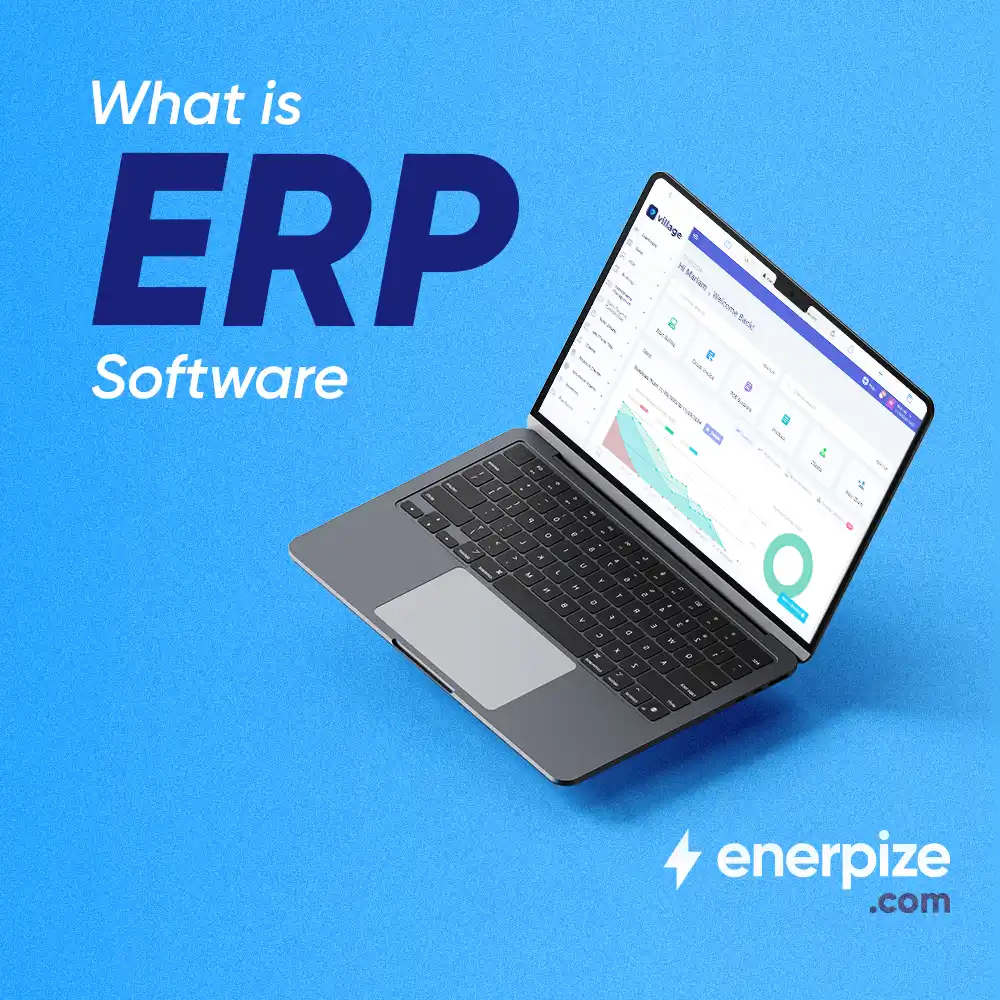Author : Haya Assem
Best Work Management Software That Boosts Team Productivity

Table of contents:
Work management software helps teams plan, organize, and execute tasks more efficiently. With the right platform, businesses can streamline project workflows, enhance collaboration, and meet deadlines more easily. Below are five top work management tools, each offering unique strengths to help teams stay aligned and productive.
1- Slack
Slack is a popular messaging and collaboration platform designed to replace traditional email and enhance team communication. While it started as a simple chat tool, it has evolved into a robust work management hub with channels, app integrations, and workflow automation. Slack helps teams stay aligned, share updates in real time, and streamline project communication.

Features
- Channel-based communication: Create dedicated channels for teams, projects, or topics.
- App integrations: Connect with tools like Google Drive, Asana, Trello, and more.
- Workflow builder: Automate routine tasks with no-code workflows.
- File sharing and storage: Upload and access documents directly within conversations.
- Huddles and clips: Host impromptu audio chats or share quick video updates.
Pros
- Real-time collaboration: Keeps everyone in sync through instant messaging and updates.
- Flexible integrations: Seamlessly connects with a wide range of productivity apps.
- Remote-friendly: Ideal for distributed teams needing a central communication space.
- User-friendly interface: Easy to use and navigate for all experience levels.
Cons
- Limited project tracking: Not a full-fledged project management tool compared to Asana or ClickUp.
- Costly for larger teams: Premium plans can be expensive when scaled.
Read Also: Top 5 Sales Compensation Software Options Compared
2- Smartsheet
Smartsheet combines the familiar feel of spreadsheets with powerful work management capabilities, making it an ideal solution for teams that require structured collaboration and advanced project oversight. It supports real-time updates, automated workflows, and resource management, which helps teams stay organized and efficient.

Features
- Spreadsheet-Style Interface: Offers a grid view that feels familiar to Excel users.
- Gantt Charts: Visualize project timelines and task dependencies.
- Automation Rules: Automate repetitive tasks such as approvals and reminders.
- Collaboration Tools: Includes file sharing, commenting, and real-time updates.
- Governance Controls: Includes advanced security, access permissions, and audit logs.
Pros
- Easy Transition for Excel Users: Familiar layout shortens the learning curve.
- Powerful Reporting Tools: Ideal for managing key performance indicators (KPIs) and performance metrics.
- Versatile Use Cases: Works well across various departments and industries.
- Real-Time Collaboration: Promotes teamwork and transparency.
Cons
- Not beginner-friendly: Some features require training to use effectively.
- Basic Visual Boards: Kanban and calendar views aren’t as advanced as competitors'.
Read Also: Best Survey Software That Helps You Understand Your Audience
3- Asana
Asana is a highly visual and intuitive platform that enables teams to track work from start to finish with clarity. It offers flexible project views, automation tools, and progress tracking, helping teams of all sizes stay organized, meet deadlines, and align with business goals.

Features
- Task Dependencies: Set up relationships between tasks for accurate scheduling.
- Timeline View: Visualize project progress and deadlines.
- Team Workload: Balance and monitor work assigned to each team member.
- Prebuilt Templates: Launch common project types quickly.
- App Integrations: Works with Google Drive, Slack, Zoom, and more.
Pros
- Clean Design: Easy navigation and minimal clutter.
- Excellent for Collaboration: Centralized space for comments, files, and updates.
- Great Free Plan: Ideal for small teams or startups.
- Solid Mobile App: Reliable and responsive on the go.
Cons
- No Built-In Time Tracking: Requires third-party tools for tracking hours.
- Notification Overload: Can be overwhelming without proper settings.
May help you: What Are Best Email Marketing Software?
4- ClickUp
ClickUp offers a comprehensive, all-in-one platform where teams can manage tasks, documents, goals, and time tracking in one place. It’s built for teams that need deep customization, automation, and real-time collaboration across diverse projects and departments.

Features
- Multiple View Options: Includes List, Board, Calendar, Gantt, and Mind Map views.
- Task Hierarchy: Organize work into tasks, subtasks, and nested folders.
- Built-In Time Tracking: Log and manage time directly in the platform.
- Docs & Wikis: Create internal knowledge bases or collaborative documents.
- Goal Alignment: Set, track, and link tasks to strategic objectives.
Pros
- All-in-One Platform: Replaces multiple apps with one workspace.
- Highly Customizable: Adjust nearly every part of the platform to your needs.
- Generous Free Plan: Offers more features than many competitors.
- Great Scalability: Suitable for both startups and enterprise teams.
Cons
- Overwhelming UI: The sheer number of options can confuse new users.
- Steep Learning Curve: Mastering its full potential takes time.
- Occasional Lag: Some users report slow performance on complex projects.
5- Trello
Trello is a visually driven project management tool built on the Kanban methodology. It's perfect for teams or individuals who prefer simple workflows with drag-and-drop capabilities, making task organization quick and intuitive without overcomplicating the process.

Features
- Kanban Boards: Organize tasks into lists and move cards as work progresses.
- Custom Labels and Checklists: Keep track of task status and subtasks.
- Butler Automation: Create rules and triggers to automate board activity.
- Calendar and Timeline Views: Available through Power-Ups for scheduling.
- Power-Ups: Enhance functionality with calendar, voting, Google Drive, and more.
Pros
- Extremely Easy to Use: Great for beginners and visual planners.
- Flexible for Personal and Team Use: Works well across various project types.
- Customizable Cards: Add attachments, due dates, and checklists.
- Strong Free Tier: Supports basic needs without requiring a subscription.
Cons
- Limited Reporting: No native analytics or detailed reporting tools.
- Basic Workflow Capabilities: Not ideal for managing complex projects.
- Doesn’t Scale Well: Lacks the depth needed for enterprise-level teams.
Managing your business is easy with Enerpize.
Try Enerpize ERP system to increase your revenues.