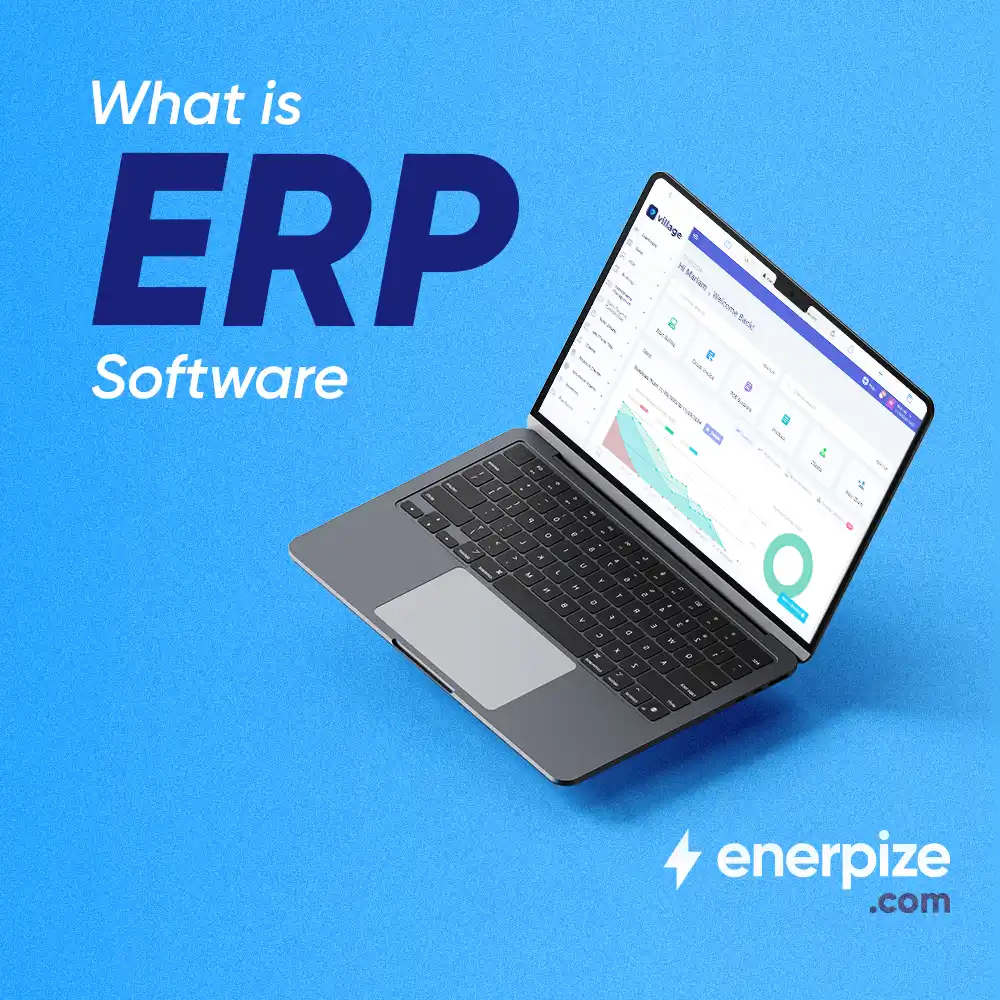Author : Haya Assem
Best Survey Software That Helps You Understand Your Audience

Table of contents:
Collecting feedback is essential for understanding customer preferences, improving services, and making smarter business decisions. If you're a startup, educator, marketer, or enterprise, survey software provides the tools to reach your audience and gather responses efficiently. These platforms offer features like customizable templates, logic branching, and detailed analytics to help you collect, analyze, and act on insights. This article covers five of the best survey software solutions, each known for its strengths in different contexts.
1- SurveyMonkey
SurveyMonkey is a user-friendly and widely adopted platform known for its flexibility and scalability. It provides an intuitive experience that allows individuals and organizations to build, distribute, and analyze surveys effortlessly. From customer satisfaction to employee engagement, it supports a wide range of use cases.

Features
- Question templates: Professionally written questions help you save time and maintain high-quality feedback.
- Logic branching: Automatically guide respondents through relevant questions based on their answers.
- Real-time analytics: View response data instantly through graphs and summaries.
- Multiple sharing options: Distribute your survey through links, emails, and social media channels.
- Exporting: Download results in formats like CSV, XLS, or PDF for further analysis.
Pros
- Intuitive interface: Beginner-friendly design with drag-and-drop survey building.
- Strong brand reputation: Trusted platform with wide adoption across sectors.
- Customizable templates: Pre-built templates for a variety of use cases.
- Mobile responsive: Surveys adapt well to mobile devices, ensuring accessibility.
Cons
- Limited free plan: Basic analytics and branding options are not included.
- Branding restrictions: SurveyMonkey’s logo appears on lower-tier plan surveys.
Read Also: Best Work Management Software That Boosts Team Productivity
2- Jotform
Jotform is a flexible form-building platform that excels in ease of use and customizability. It supports everything from simple surveys to advanced forms, making it ideal for small businesses and marketers needing visual customization and integrations.

Features
- Drag-and-drop builder: Build surveys quickly with no coding required.
- Conditional logic: Show or hide questions based on how respondents answer.
- Integrations: Connect to popular tools like PayPal, Zoom, and Google Sheets.
- Custom branding: Add your logo, colors, and themes for a branded experience.
- Form analytics: Measure views, completions, and conversion rates to optimize performance.
Pros
- Highly customizable: Offers control over layout, branding, and logic.
- Large template library: Access hundreds of templates by industry and function.
- Powerful free plan: Includes key features without needing an upgrade.
- Responsive design: Ensures surveys work across all device types.
Cons
- Learning curve: Advanced features may require time to understand.
- Email limits: Free accounts have daily restrictions on email notifications.
Read Also: 5 Social Media Management Tools to Boost Your Online Presence
3- Qualtrics Strategy & Research
Qualtrics is an advanced platform built for enterprises, researchers, and institutions that require in-depth data and complex survey logic. It offers powerful features ideal for collecting detailed insights at scale.

Features
- Advanced survey logic: Supports branching, embedded data, and nested conditions.
- Data segmentation: Filter and analyze responses by demographics and behavior.
- Collaboration tools: Share access with teams to streamline analysis and presentation.
- Enterprise-level security: Complies with major data protection regulations.
- Custom dashboards: Build interactive, visual dashboards for insights sharing.
Pros
- Highly powerful: Suited for complex studies and advanced data needs.
- Rich analytics: Includes tools like regression and text analysis.
- Collaborative: Teams can work together across departments.
- Professional support: Includes training, help desk, and onboarding resources.
Cons
- Expensive: Premium pricing may deter small businesses or freelancers.
- Complex setup: Requires initial training due to the platform's depth.
4- QuestionPro
QuestionPro offers a balance between simplicity and sophistication. It’s suitable for both business feedback and academic research, thanks to its powerful logic tools and multiple distribution options.

Features
- Survey logic: Includes skip logic, branching, and answer piping.
- Multi-channel distribution: Distribute surveys via SMS, email, QR codes, and more.
- Real-time reports: Dashboards update live as data is collected.
- Panel management: Manage and access targeted audiences through internal panels.
- Integration-ready: Works with tools like Salesforce, HubSpot, and Google Analytics.
Pros
- Feature-rich: Offers a wide set of tools without a steep learning curve.
- Supports research and marketing: Versatile for many use cases.
- Good support: Helpful documentation and responsive support staff.
- Free plan available: Provides useful core features at no cost.
Cons
- Interface dated: Design and layout may feel outdated to some users.
- Performance issues: Can lag with longer or more complex surveys.
Read Also: Top 5 Sales Compensation Software Options Compared
5- Mentimeter
Mentimeter is ideal for interactive presentations and real-time engagement. It’s commonly used in classrooms, meetings, and events to gather audience feedback in a fun, dynamic way.

Features
- Live polling: Participants can respond instantly during live events.
- Q&A and quizzes: Conduct sessions with immediate audience input.
- Word clouds: Display responses visually to spark discussion.
- Templates: Pre-made slides for education and business scenarios.
- Cloud-based access: Works on any device, no installation needed.
Pros
- Interactive: Keeps audiences engaged and encourages participation.
- Easy to use: Simple interface for both presenters and respondents.
- Great for engagement: Makes feedback sessions more lively and visual.
- Custom themes: Personalize presentations with brand elements.
Cons
- Limited survey depth: Not designed for detailed or lengthy questionnaires.
- Free plan restrictions: Advanced features require a paid subscription.
Managing your business is easy with Enerpize.
Try Enerpize ERP system to increase your revenues.