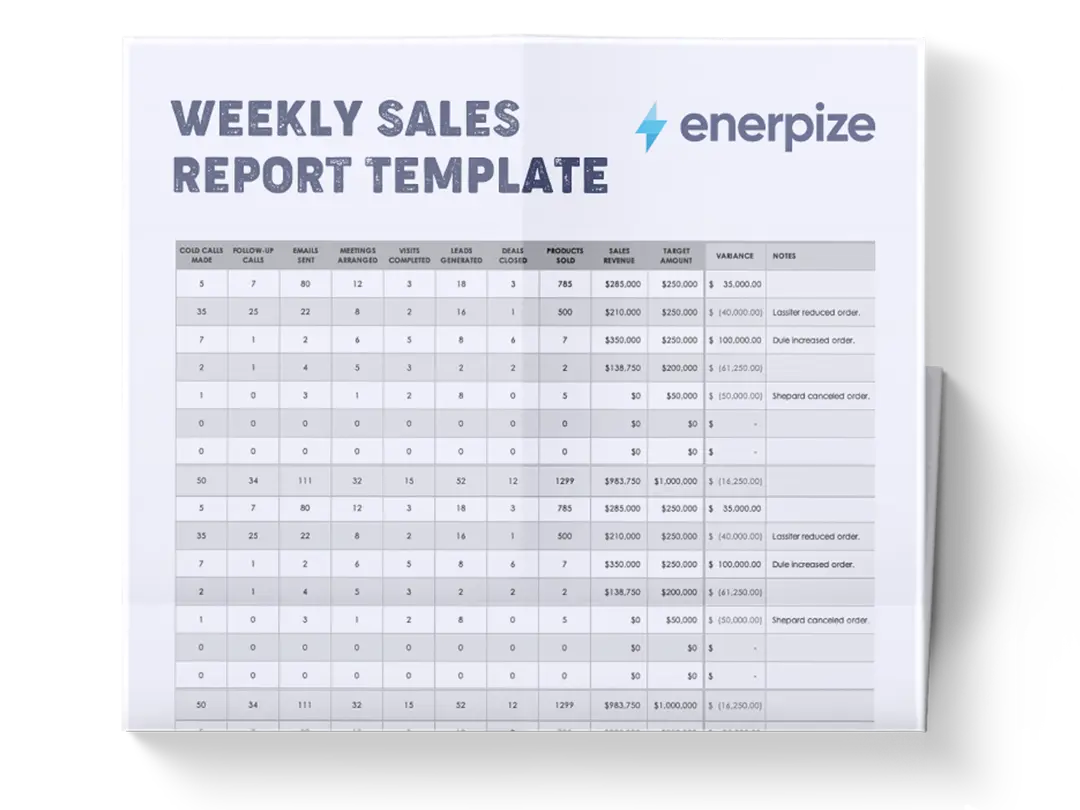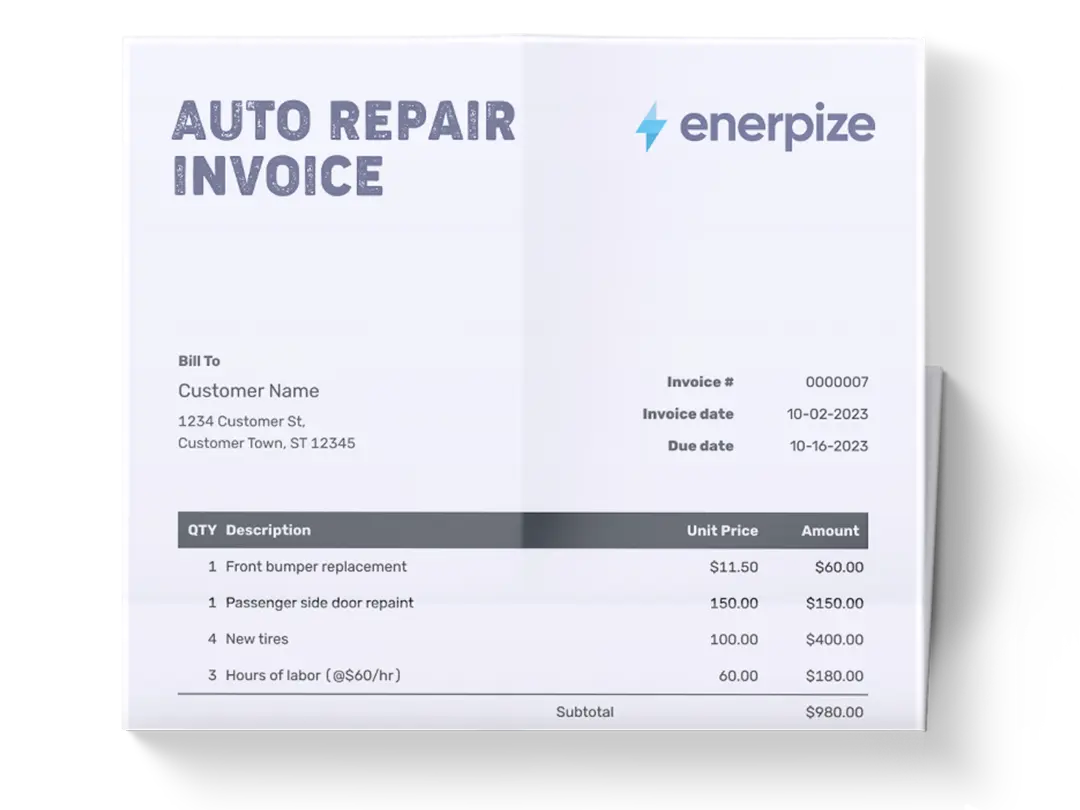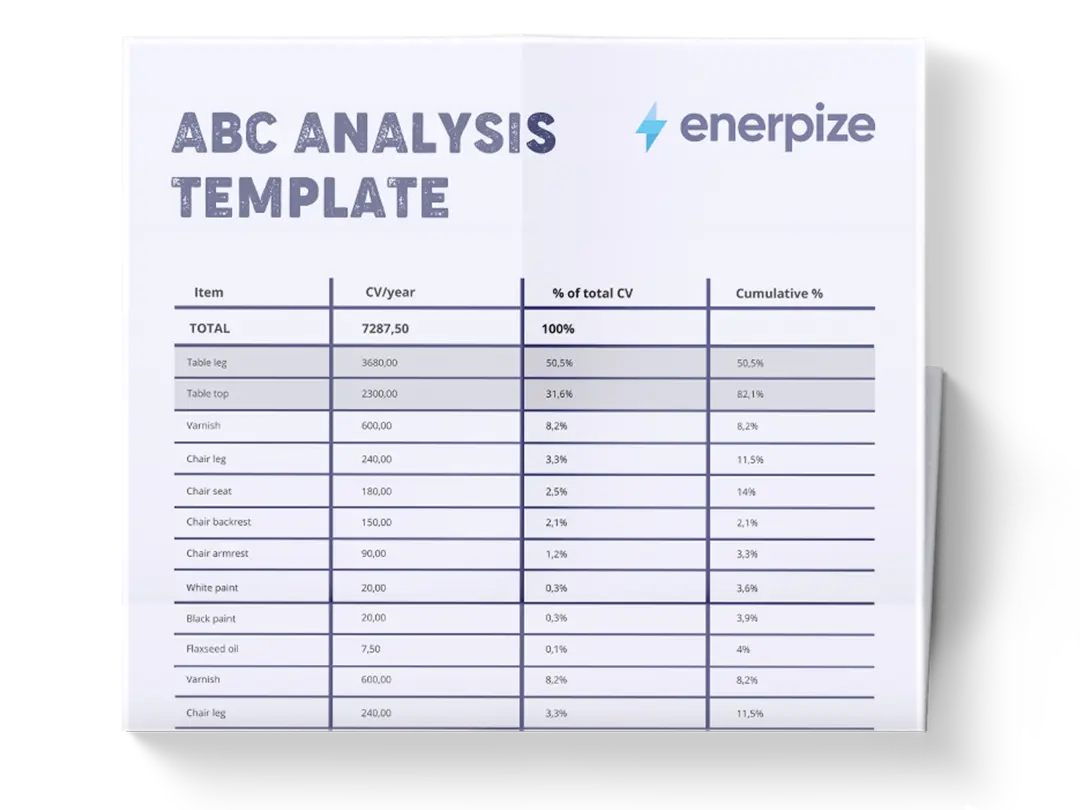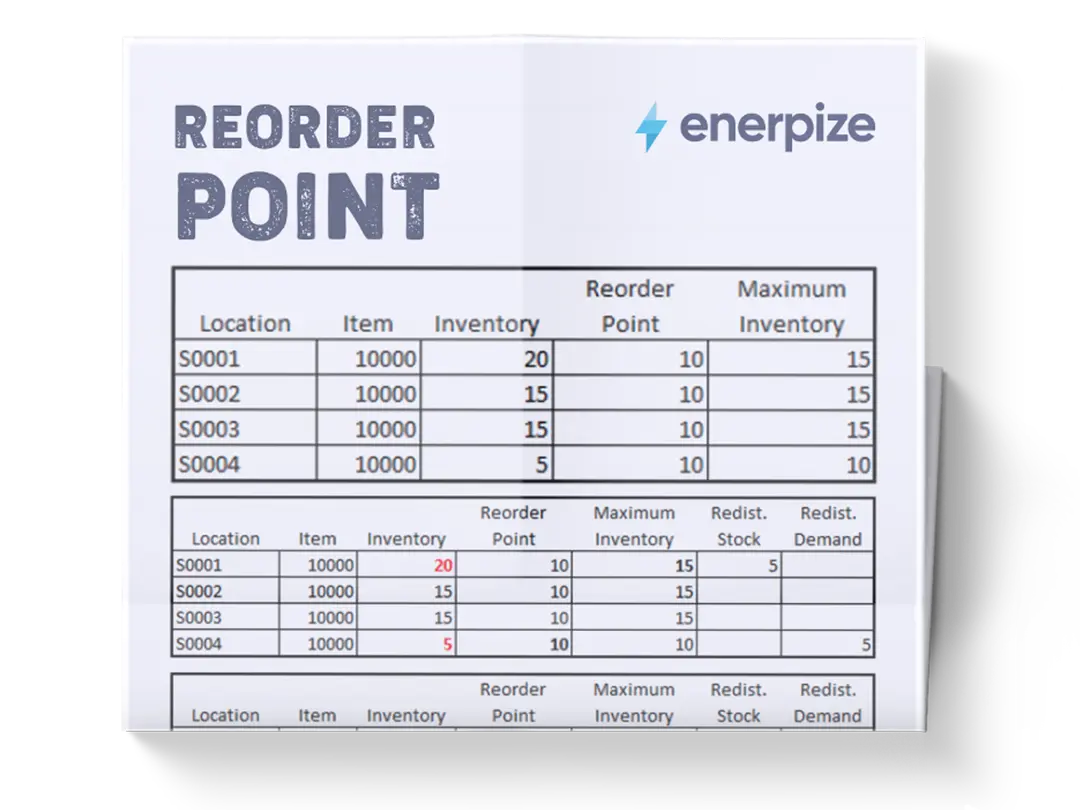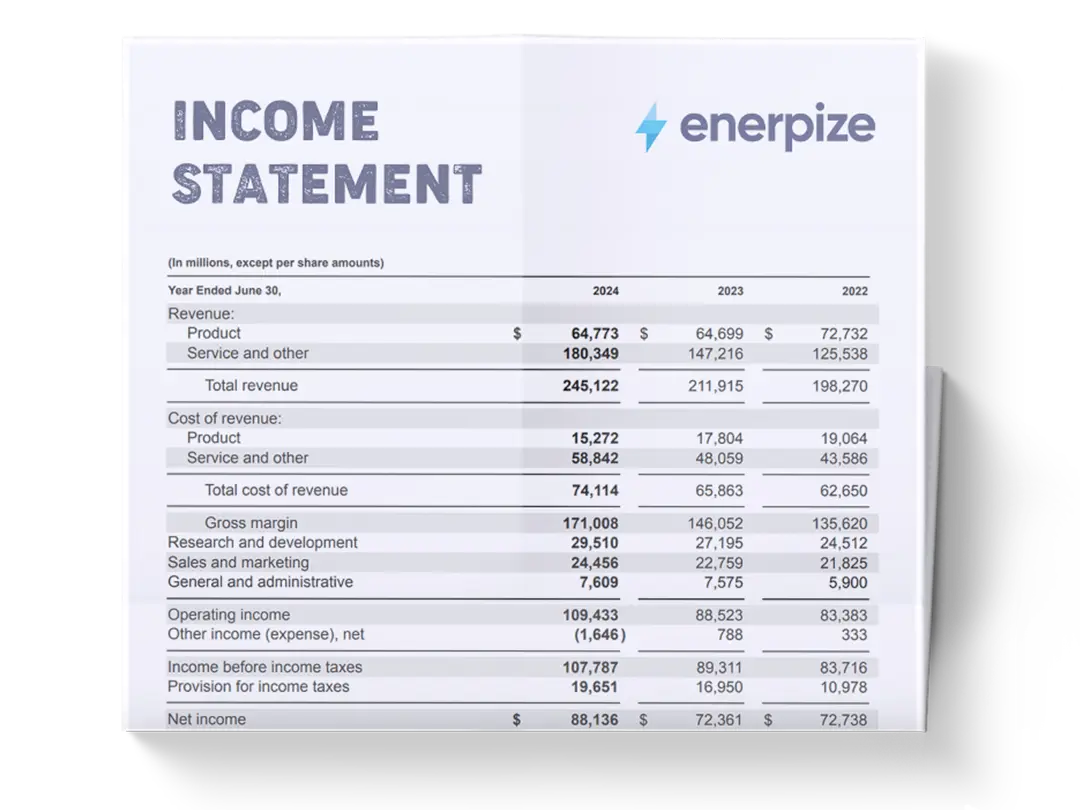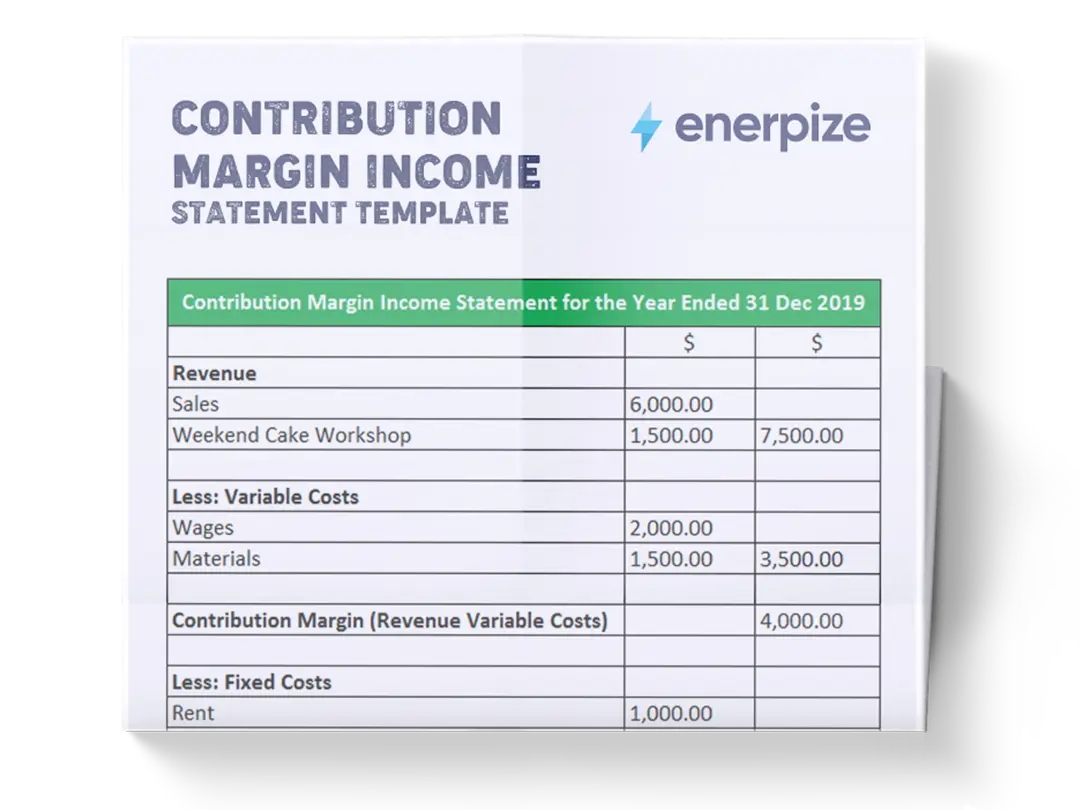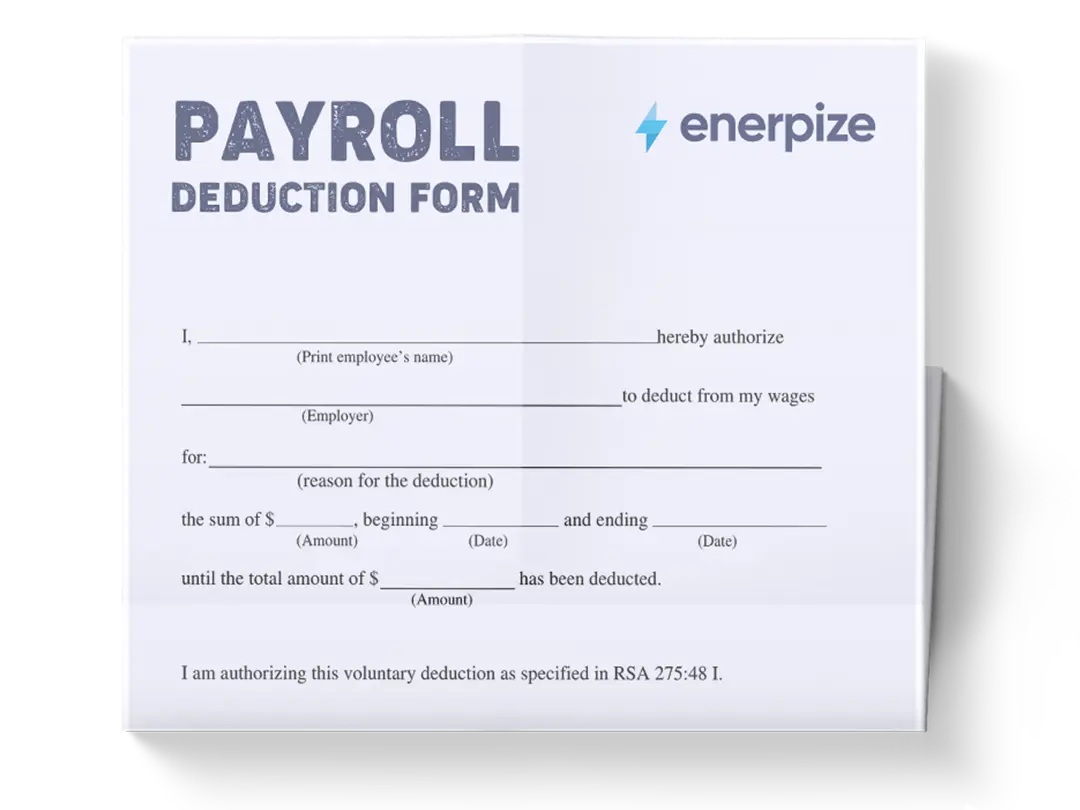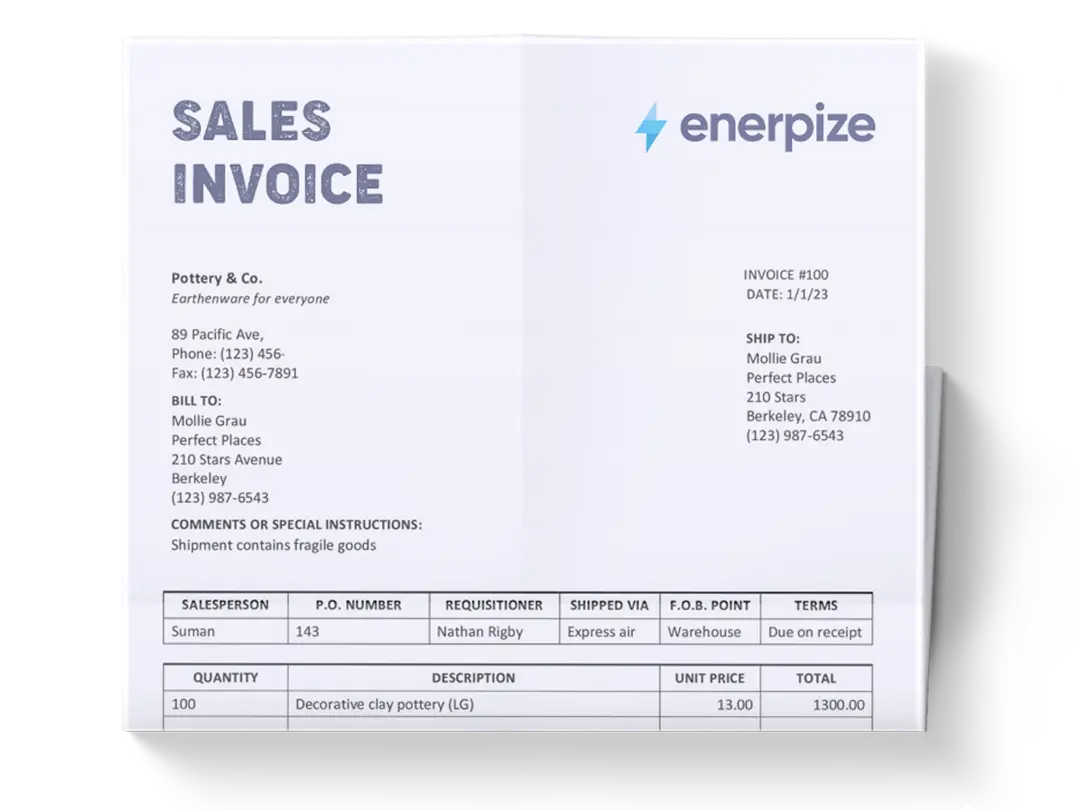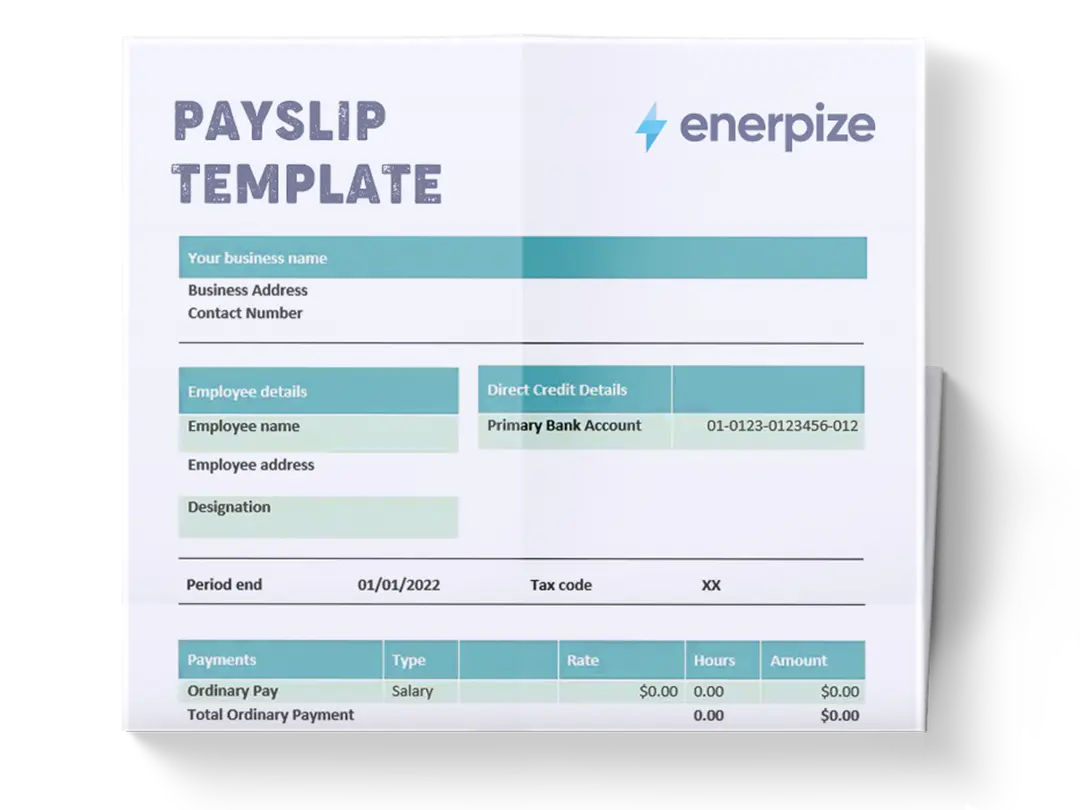Posted on 18 May 2025
Business Expenses Spreadsheet Template Excel & Google Sheets
- The business expenses spreadsheet template is available in Excel and Google Sheets.
- It serves as a document for all business-related expenses, capturing each transaction with precise categorization for improved financial oversight.
- Designed for efficient expense submission, approval, and reimbursement workflows.
- Provides powerful expense analysis capabilities, enabling you to identify spending trends, control costs, and make data-driven budgets.
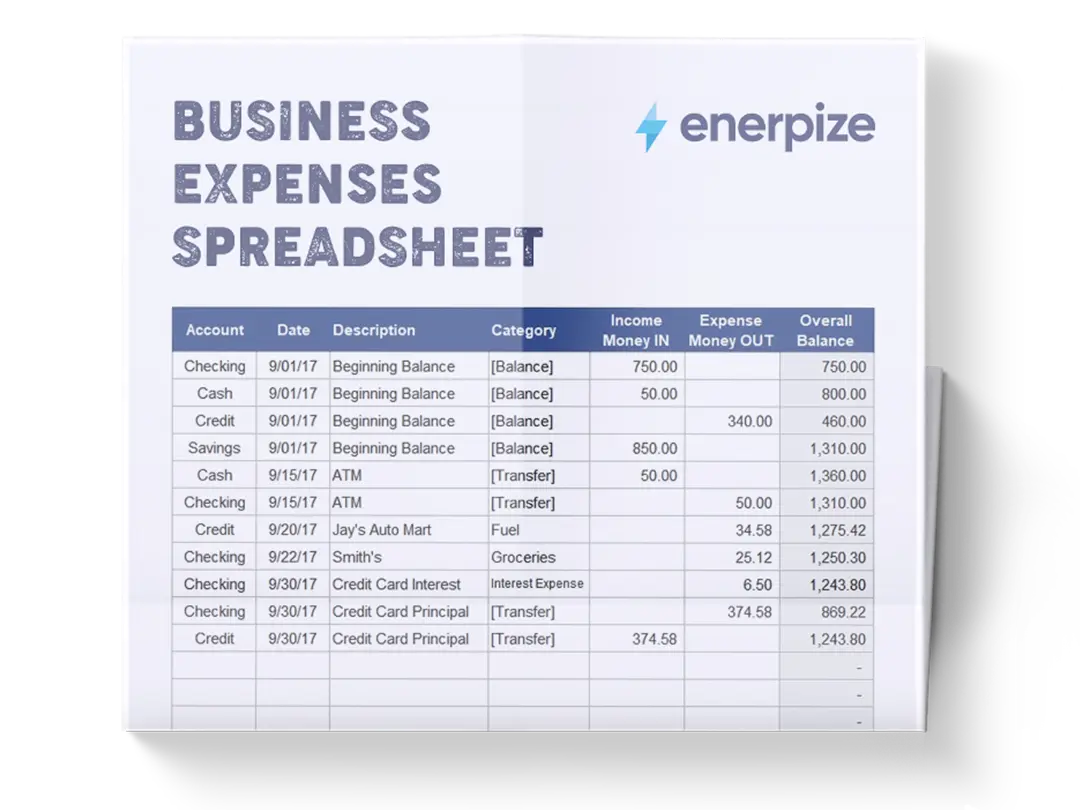
What is The Business Expenses Spreadsheet?
A monthly business expenses spreadsheet template is a framework designed to systematically record, categorize, and track all costs incurred during business operations. This tool allows companies to document essential expense details—including date, description, expense category, and amount—helping proper expense allocation and reimbursement processing. The template ensures consistency in expense reporting across the organization. Every expense, from rent and payroll to minor purchases like office supplies or client gifts, must be documented to provide an accurate picture of your company’s financial health.
These expenses directly impact your taxable income by reducing your revenue to determine net profit or loss. As defined by the IRS, deductible business expenses must be both ordinary and necessary, meaning they are standard for your industry and essential to running your operations.
What Does a Business Expenses Spreadsheet Template Contain?
1- Expense Transaction Table:
Designed to capture all relevant expense information in a systematic format:
- Date Column: Tracks the exact date each expense was incurred, establishing a record essential for accounting accuracy and policy compliance verification.
- Description Field: Provides space to document the specific purpose or context of each expense, creating clarity around the business justification for the expenses.
- Categorized Expense Columns: Separate columns for common business expense categories (Air & Transportation, Lodging, Fuel/Mileage, Phone, Meals & Tips, Entertainment, and Other) enable immediate classification of expenses, supporting detailed spending analysis and appropriate tax treatment.
2- Itemized Expenses Section:
Detailed documentation of expenses that require additional explanation:
- Itemized Expense Table: Provides designated space to break down complex or unusual expenses that don't fit neatly into standard categories.
- Receipt Reminder: A prominent note reminding users to attach receipts reinforces compliance with documentation requirements essential for accounting standards and potential audit scenarios.
How to Use the Small Business Expenses Spreadsheet
1- Prepare Your Expense Information
- Gather Source Documents: Collect all receipts, invoices, credit card statements, and other relevant financial documents.
- Organize Chronologically: Arrange documents by date to ease sequential entry and create a logical expense narrative that aligns with your business activities.
- Review Expense Policy: Familiarize yourself with your company's expense policy to ensure all submitted expenses comply with established guidelines regarding spending limits, required documentation, and eligible expense categories.
2- Complete the Header Information
- Business Details: Enter your company's name, address, phone number, and email address to officially associate the expense report with your organization.
- Employee Information: Provide the name, employee ID, position, and manager of the person who incurred the expenses. This creates accountability and establishes the appropriate approval channel.
- Report Details: Specify the business purpose (e.g., "Client Meeting in Chicago," "Annual Industry Conference"), assign a statement number for tracking purposes, and indicate the date range covered by the report (typically a business trip or calendar month).
3- Record Each Expense Transaction
For every business expense:
- Enter the Date: Record the date when each expense occurred.
- Provide a Description: Write a clear, concise explanation of each expense that establishes its business purpose (e.g., "Lunch meeting with Client XYZ," "Hotel stay during Regional Sales Conference").
- Categorize the Expense: Enter the amount in the appropriate category column:
- Air & Transportation: Flights, trains, taxis, ride-sharing services, public transportation
- Lodging: Hotel rooms, Airbnb, and other accommodation costs
- Fuel/Mileage: Gasoline purchases or mileage reimbursement for personal vehicle use
- Phone: Business calls, international roaming charges, or temporary communication expenses
- Meals & Tips: Restaurant bills, room service, and associated gratuities
- Entertainment: Client entertainment activities, event tickets, or venue rentals
- Other: Miscellaneous expenses that don't fit standard categories
4- Verify Totals and Calculations
After entering all expenses:
- Check Category Totals: Review the automatic summations for each expense category to ensure accuracy.
- Verify Overall Total: Confirm that the spreadsheet correctly calculates the subtotal of all expenses.
- Account for Advances: If you received an advance payment, enter this amount in the designated field to properly calculate the net reimbursement amount.
- Confirm Final Repayment: Review the total reimbursement calculation (subtotal minus advances) to determine the final amount due.
5- Submit and Maintain Records
- Attach All Receipts: Follow the reminder to attach all original receipts or digital copies as required by your company policy.
- Submit for Approval: Forward the completed expense report to your manager or the appropriate approving authority according to your organization's workflow.
6- Analyze Expense Patterns
For financial management purposes:
- Review Historical Data: Periodically analyze your compiled expense reports to identify spending patterns and potential areas for cost reduction.
- Compare Against Budgets: Use the categorized expense data to evaluate actual spending against established budgets or expectations.
- Identify Trends: Look for trends in specific expense categories that might indicate opportunities for negotiated rates, policy adjustments, or alternative approaches to business activities.
- Plan Future Expenses: Leverage historical expense data to more accurately forecast and budget for upcoming business activities or projects.
Related Templates
Cost Benefit Analysis Template
Project Cost Analysis Template Excel
Importance of Business Expenses Spreadsheet
Simplify Tax Preparation and Maximize Deductions
By consistently logging every eligible business expense—from travel and utilities to software subscriptions—you create a clear audit trail that makes filing taxes faster, more accurate, and less stressful. This level of organization ensures you don’t miss out on deductions that can significantly reduce your taxable income and always have the documentation needed to justify your claims during an audit, minimizing risk and increasing confidence in your financial reporting.
Improve Budgeting and Spending Control
You can categorize spending, compare actuals against budgets, and identify areas where costs are exceeding expectations. This template will help you make timely adjustments, avoid overspending, and allocate resources more efficiently. Over time, this leads to stronger financial discipline, better forecasting, and smarter business decisions that enhance profitability.
Detect Fraud and Prevent Cost Leaks
Regularly reviewing your expense data helps uncover discrepancies such as duplicate payments, unauthorized purchases, or inflated claims—common red flags for fraud. Analyzing spending trends also reveals inefficiencies or unnecessary expenditures that drain your budget.
Support Strategic Decision-Making with Data
Detailed expense records offer valuable insights into your business's operational efficiency. For example, comparing vendor costs can help you negotiate better rates or switch providers. Tracking departmental spending informs staffing and investment decisions.
Ensure Compliance and Streamline Audits
Maintaining an up-to-date expense spreadsheet ensures your business remains compliant with tax regulations and internal policies. During audits—whether internal or external—you’ll be prepared with accurate, categorized records that support your financial statements.
Who Can Use the Business Expenses Spreadsheet Template?
Small Business Owners
Small business owners running a retail store, service-based business, or online shop need to track expenses closely due to tighter cash flow and limited resources.
Freelancers
Freelancers such as writers, designers, developers, and consultants often work remotely and have diverse business expenses like home office costs, software subscriptions, travel, and client acquisition. Using an expense tracker helps them organize deductible costs throughout the year, making tax time significantly easier and more efficient.
Startups and Entrepreneurs
Startups with high initial costs benefit greatly from tracking business expenses from day one. Founders can use the template to monitor burn rate, identify unnecessary costs, and present clear financial records to investors or lenders.
Nonprofit Organizations
Nonprofits must maintain strict financial accountability to remain compliant with funding requirements and tax-exempt status. Expense spreadsheets help these organizations track program costs, administrative expenses, and grants-related spending while ensuring they stay within budget and meet reporting obligations.
Project Managers and Department Heads
Within larger companies, project managers and department heads are often responsible for managing specific budgets. The expense template enables them to track spending per project or department, compare actuals to forecasts, and report financial performance accurately to leadership teams.
Accountants and Bookkeepers
Professionals who manage financial records for multiple clients find value in using a uniform expense spreadsheet. It simplifies data entry, improves accuracy in financial statements, and provides a reliable source for preparing tax returns and advising on deductions.