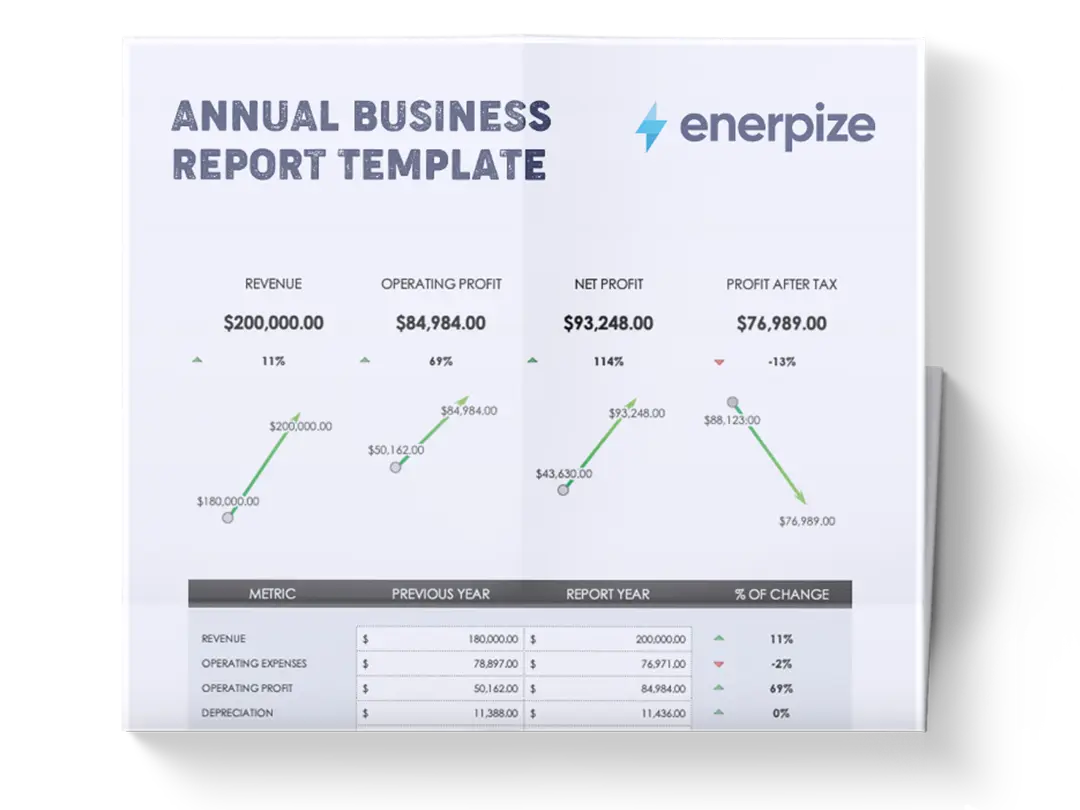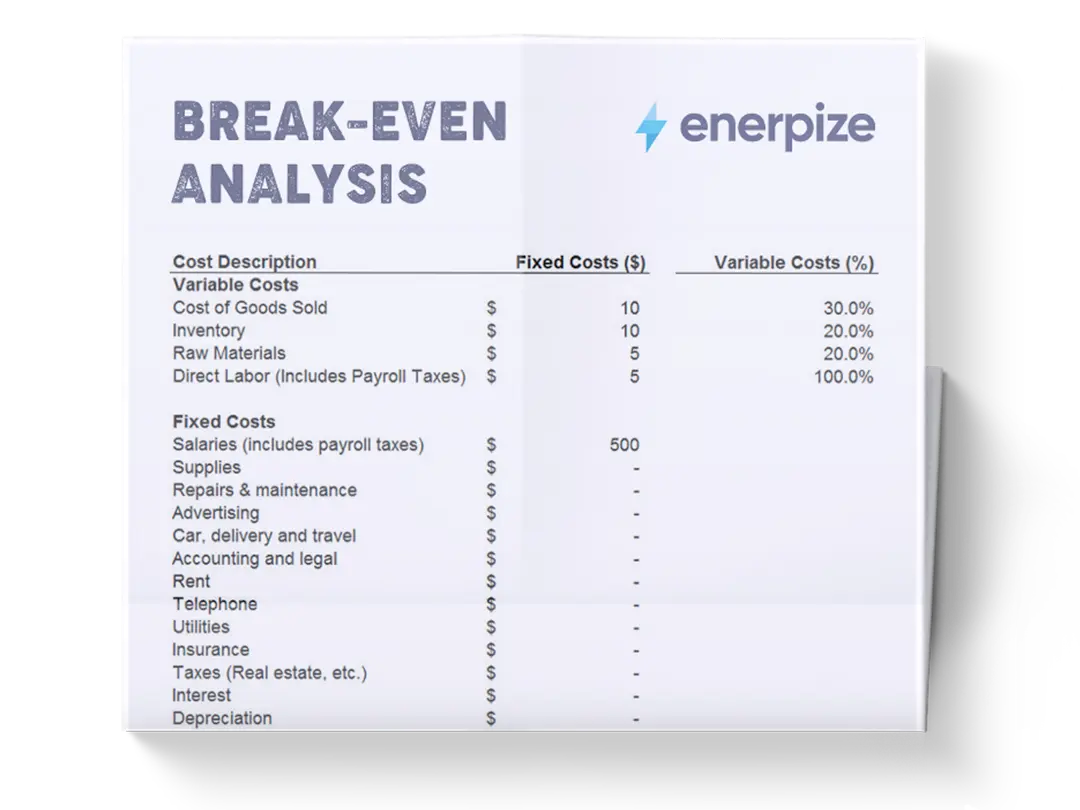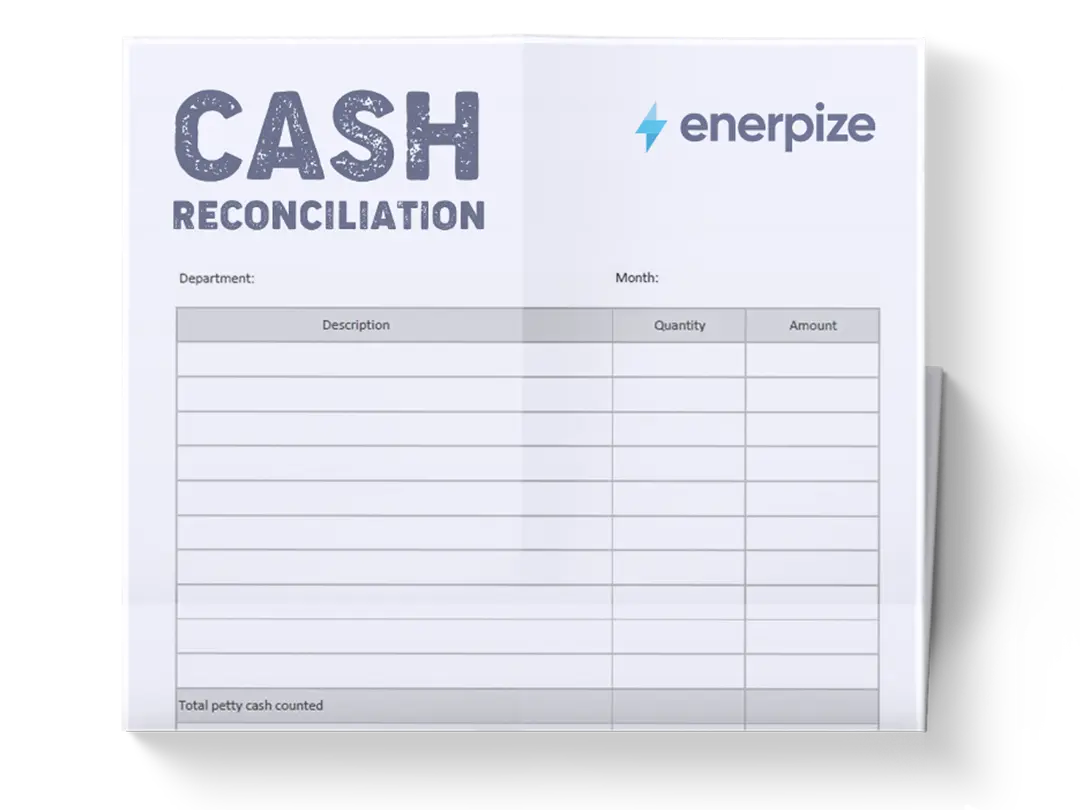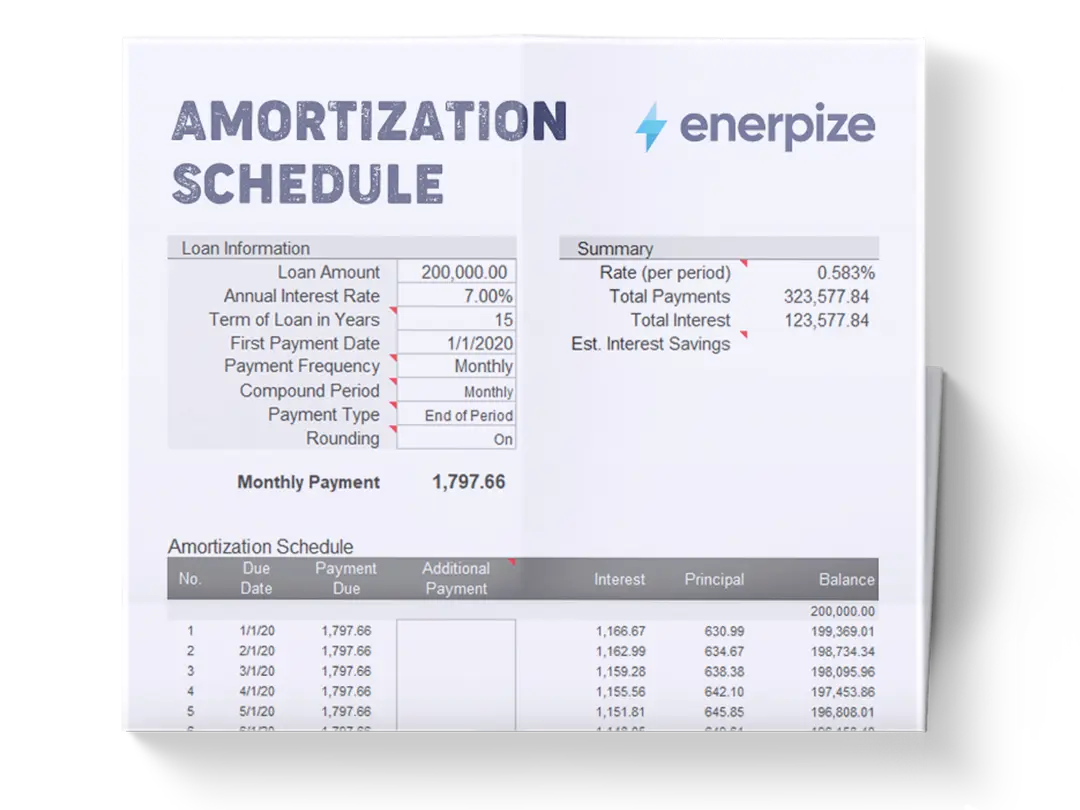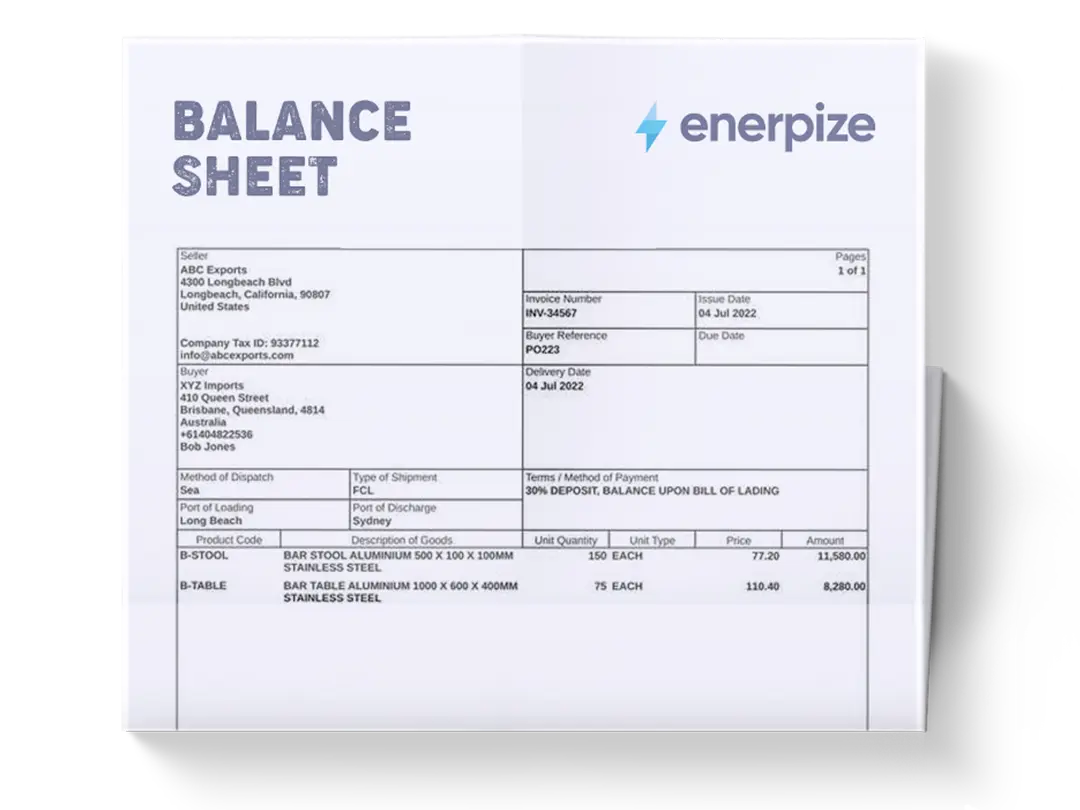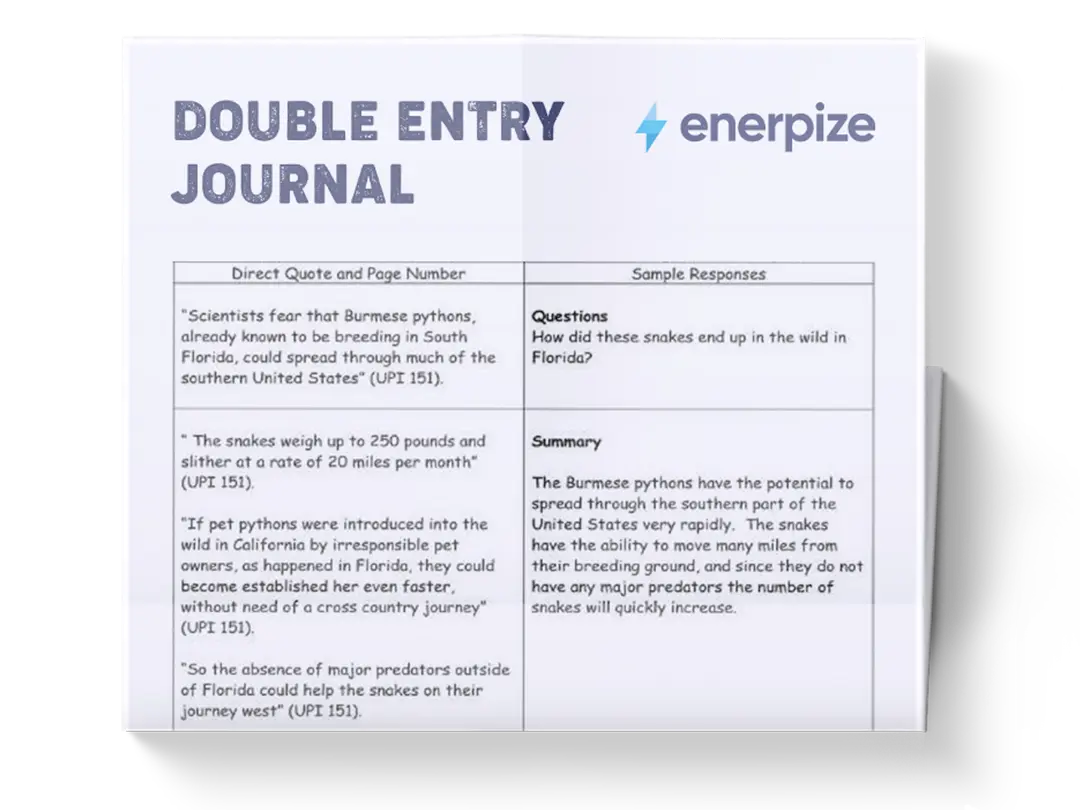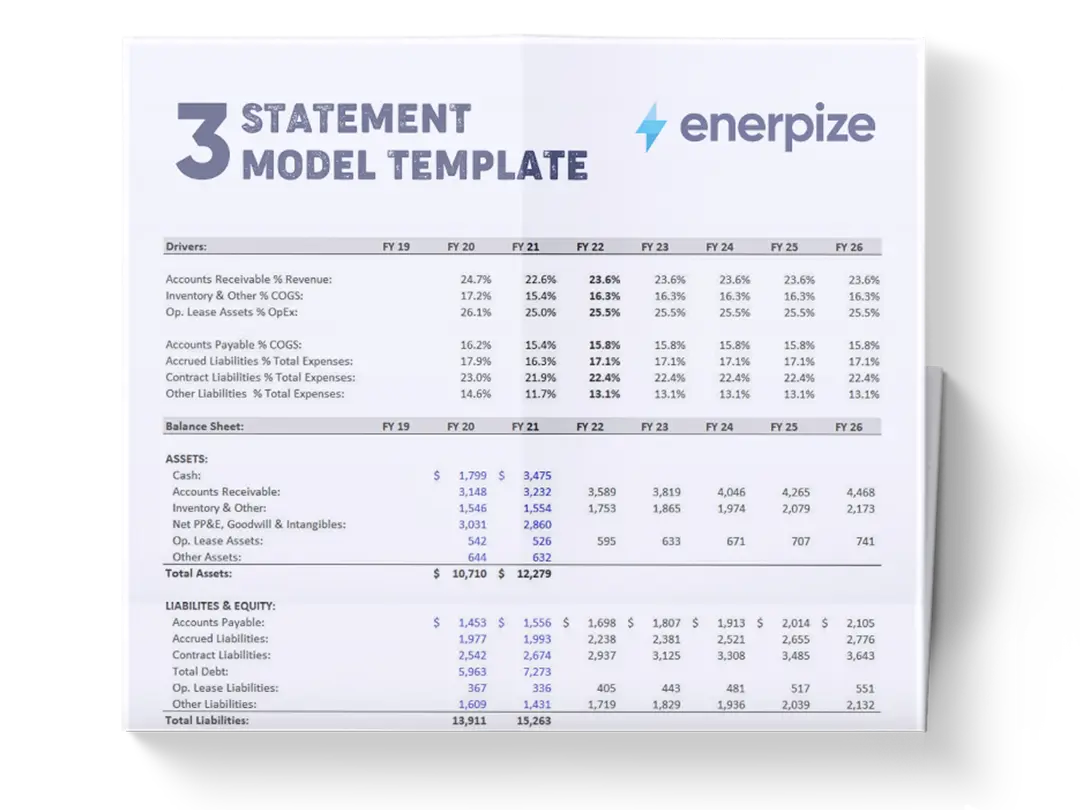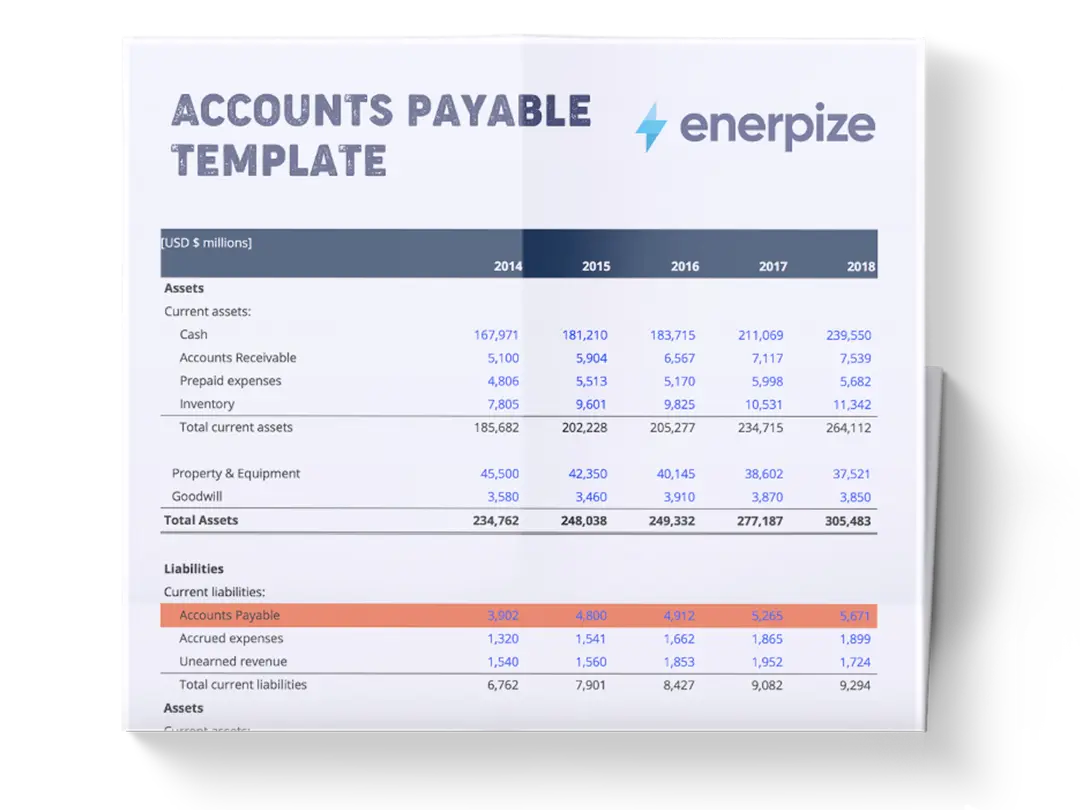Posted on 2 October 2025
Accounts Payable Reconciliation Template Excel & Google Sheets
- The accounts payable reconciliation template is available in Excel and Google Sheets.
- Records supplier details, invoice numbers, payment schedules, and balances due.
- Used for tracking payments, reconciling vendor statements, and managing accounts payable efficiently.
- Ideal for accountants, finance teams, and business owners who need clear, reliable AP reconciliation.
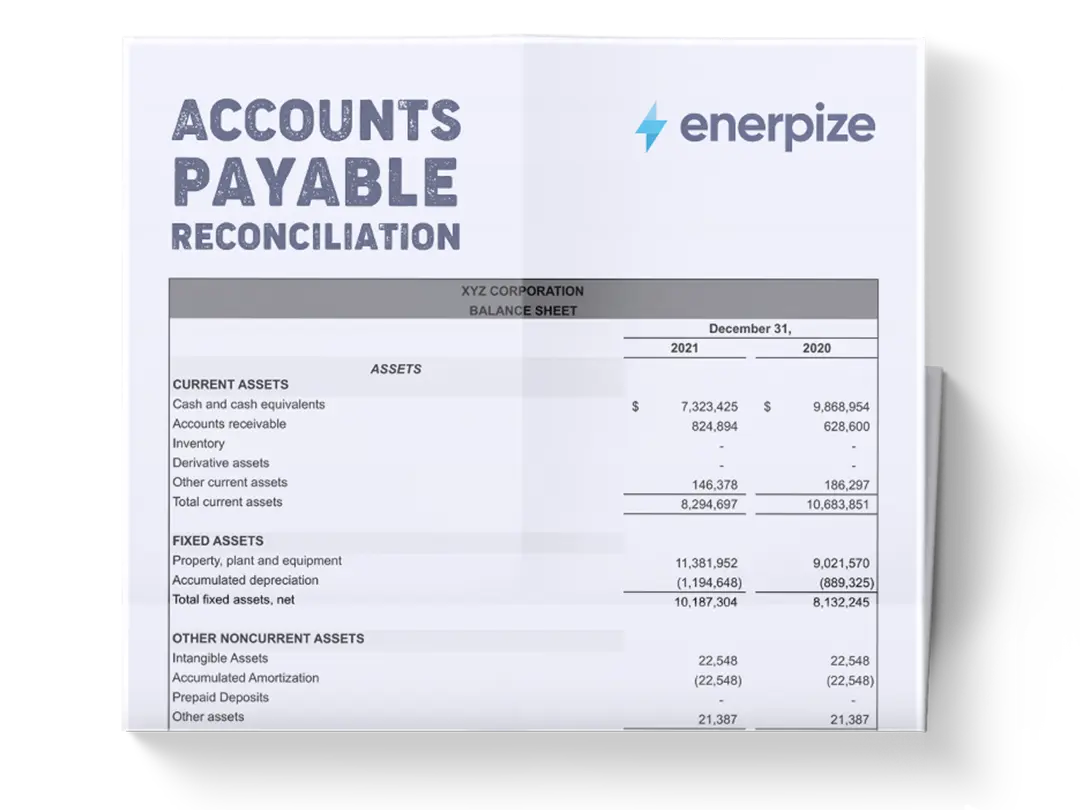
What is An Accounts Payable Reconciliation Template?
The Accounts Payable (AP) Reconciliation Template helps businesses verify that their internal accounts payable records align with vendor statements and invoices.
In practice, it involves comparing entries in the company’s general ledger against external documents such as invoices, receipts, and supplier statements to confirm that recorded liabilities match actual obligations. This process ensures payment accuracy and prevents errors, duplicate payments, or fraudulent activity from slipping into financial records.
By using a standardized template, accounting managers, controllers, and AP professionals can streamline month-end close processes, quickly identify discrepancies, and maintain a reliable record of outstanding liabilities. Whether applied in a small business or a large enterprise, the template acts as an audit-ready framework that reinforces financial integrity and operational efficiency.
What does an Accounts Payable Reconciliation Template contain?
Date
The date of the invoice or transaction. Recording dates is crucial for prioritizing payments and monitoring overdue accounts.
Invoice Number
A unique identifier for each invoice. This prevents duplication, supports tracking, and helps during audits or vendor inquiries.
Supplier Name
The name of the vendor providing goods or services. Accurate supplier details ensure proper attribution of expenses and clear communication with vendors.
Total Amount
The full invoice amount before any payments are applied. This figure is the baseline for tracking installment payments and calculating balances due.
Due Date
The agreed deadline for payment. The template uses due dates to help finance teams schedule disbursements and avoid late payment penalties.
Balance Due
The remaining amount after deducting recorded payments. This updates dynamically as payments are entered, making it easy to monitor outstanding obligations.
Payment Columns (1–12)
Dedicated fields for tracking up to 12 individual payments per invoice. This accommodates both one-time settlements and long-term payment schedules. Each entry records the payment made against the total amount, allowing you to see progress at a glance.
Ledger Balance
The company’s internal record of the outstanding payable. This is typically drawn from the general ledger and represents what the business believes it owes.
Vendor Statement Balance
The balance according to the supplier’s statement. This side-by-side comparison against the ledger balance is the core of reconciliation, highlighting discrepancies that need resolution.
Total Due Summary
A bottom-row calculation that aggregates outstanding amounts across all invoices. This figure provides a snapshot of total payables at any point in time, supporting strategic cash flow decisions.
How to Use the Accounts Payable Reconciliation Template
1- Enter Supplier and Invoice Details
Start by recording the date, invoice number, supplier name, total amount, and due date. This creates a unique record for each payable and ensures you capture all the necessary identifiers for future reference.
2- Record Payments as They Occur
As you make payments, log them in the corresponding payment columns. Whether payments are made in full or in installments, updating these fields keeps the balance due accurate. Always enter amounts promptly to avoid discrepancies.
3- Update Ledger Balance
Pull the current payable balance from your accounting system or general ledger and input it into the template. This provides your internal perspective on what is owed.
4- Compare Vendor Statement Balance
Obtain the latest statement from the supplier and enter their reported balance. Compare this with your ledger balance. Any mismatch indicates either a missed payment entry, an unapplied credit, or a vendor error.
5- Investigate and Resolve Discrepancies
When differences arise, trace them back to individual invoices or payments. Check for timing differences, such as payments in transit, or errors like duplicate entries. Communicate with vendors promptly to resolve outstanding issues.
6- Review Total Due
At the bottom of the template, monitor the aggregated Total Due figure. This provides a consolidated view of all payables and should be used for cash flow planning, budget forecasting, and financial reporting.
7- Maintain Regular Updates
Reconciliation should not be a one-off task. Update the template weekly or monthly, depending on transaction volume. Frequent updates reduce the risk of errors compounding and keep your financial picture clear.
8- Use for Audit Preparation
Keep completed templates organized by period (e.g., monthly or quarterly). This ensures that during audits, you can provide reconciled AP records quickly and confidently, minimizing disruptions to operations.
Importance of Accounts Payable Reconciliation Template
Safeguards Financial Accuracy
Regular reconciliation ensures that internal AP records are consistent with vendor statements, minimizing the risk of duplicate entries, overpayments, or unauthorized charges. This accuracy strengthens the reliability of financial reporting and provides stakeholders with a clear, trustworthy view of liabilities.
Prevents Fraud and Errors
By systematically comparing internal balances with external documentation, the process highlights suspicious or inflated charges. This proactive check helps catch fraudulent invoices and human errors before they escalate into costly problems, protecting company assets.
Strengthens Vendor Relationships
Consistent, accurate payments build trust with suppliers. Reconciliation allows discrepancies to be addressed promptly and professionally, reducing disputes and reinforcing the company’s reputation for reliability. Strong vendor trust can also result in more favorable terms, such as discounts or extended credit.
Optimizes Cash Flow Management
The template provides visibility into the timing and amount of upcoming payments, enabling smarter allocation of funds. Businesses can avoid liquidity crunches, reduce late-payment penalties, and plan strategically to support growth and investment.
Ensures Audit and Compliance Readiness
Thorough reconciliation creates a transparent paper trail that simplifies audits and supports compliance with accounting standards and regulations. Companies that maintain verifiable records reduce the risk of penalties and demonstrate financial integrity to external auditors.
Enables Informed Decision-Making
With accurate, up-to-date accounts payable data, management gains a reliable foundation for budgeting and forecasting. This clarity supports stronger financial strategies, ensuring resources are allocated efficiently and aligned with company objectives.
Who Can Use the Accounts Payable Reconciliation Template?
Financial Controllers and Accounting Managers
These professionals rely on the template to streamline the month-end close, maintain compliance, and oversee accurate reporting. It reduces manual work and provides an audit-friendly record, allowing them to focus on higher-level analysis and financial strategy.
Accounts Payable Teams
For AP specialists, the template standardizes reconciliation steps, reducing the likelihood of oversight. It serves as a practical, repeatable process that helps them detect errors, fraud, or mismatched invoices quickly.
Small and Medium-Sized Businesses (SMBs)
Smaller companies benefit by gaining control over liabilities without needing complex systems. The template offers a cost-effective way to ensure financial accuracy, strengthen vendor trust, and improve cash flow visibility.
Large Enterprises
In larger organizations, where transaction volumes are high, the template provides consistency across departments and subsidiaries. It ensures all reconciliations follow the same structure, reducing risk and reinforcing corporate governance.
Auditors and Compliance Officers
External and internal auditors can use the reconciliation template as a reference point when reviewing liabilities. A standardized report makes it easier to verify the accuracy of payables, ensuring compliance with tax laws, accounting standards, and internal controls.