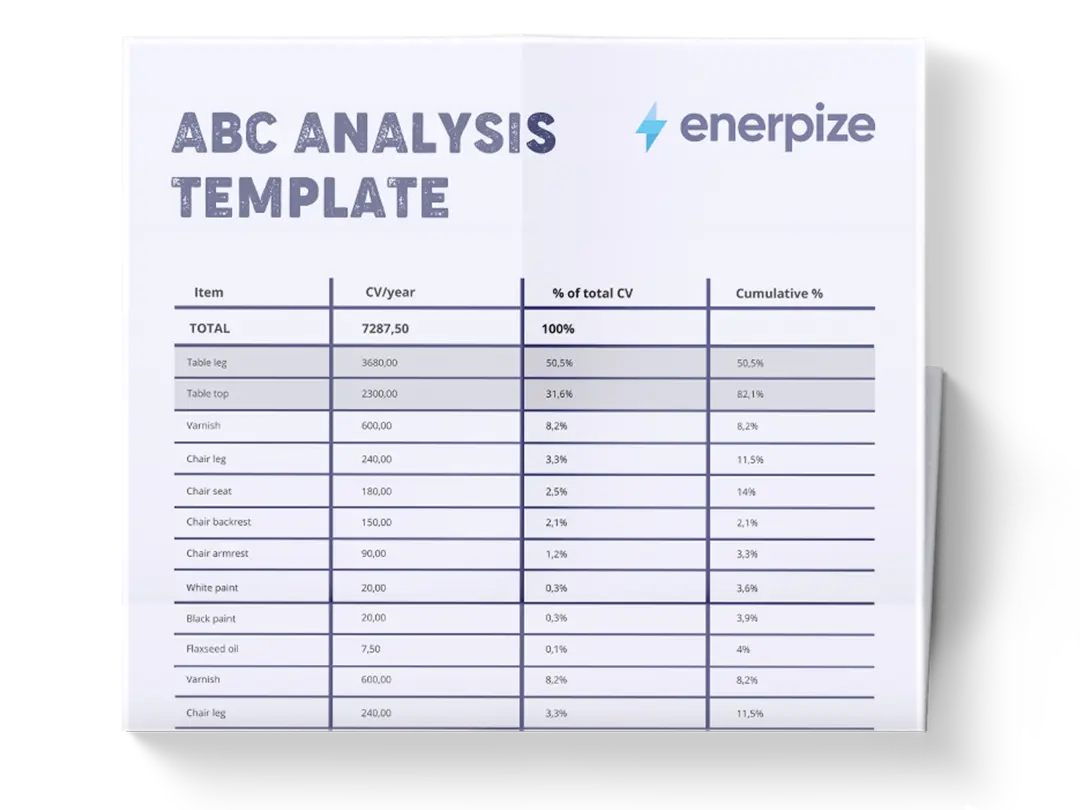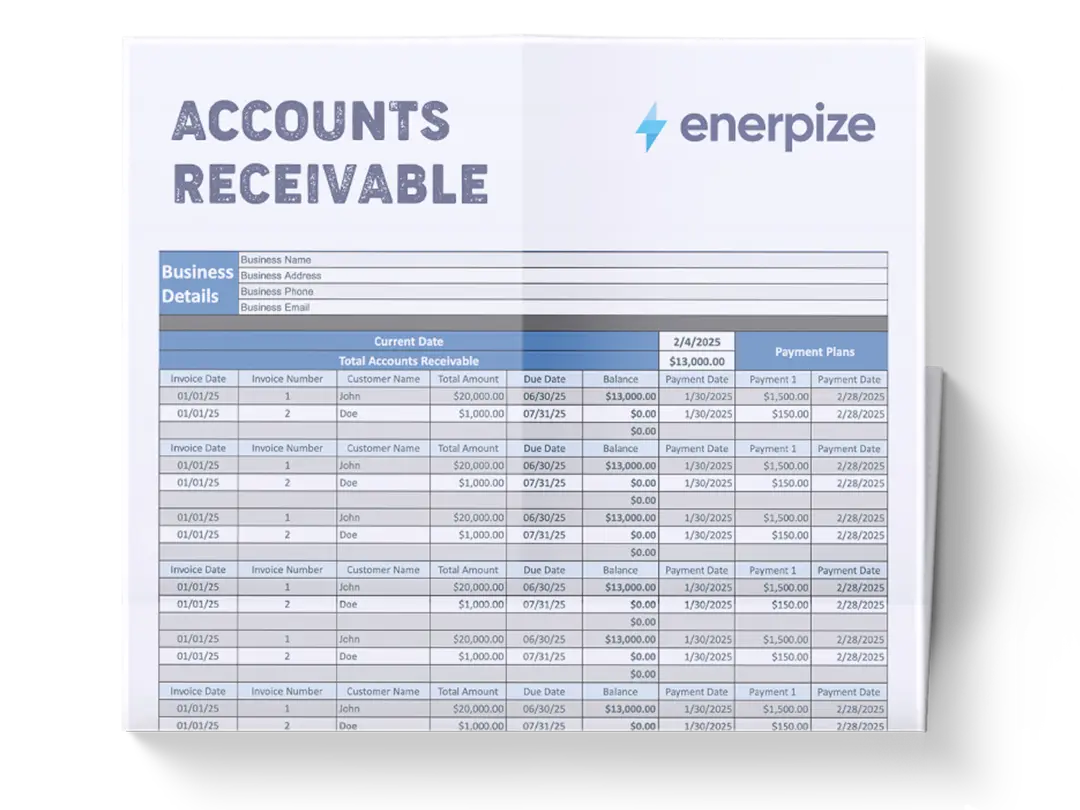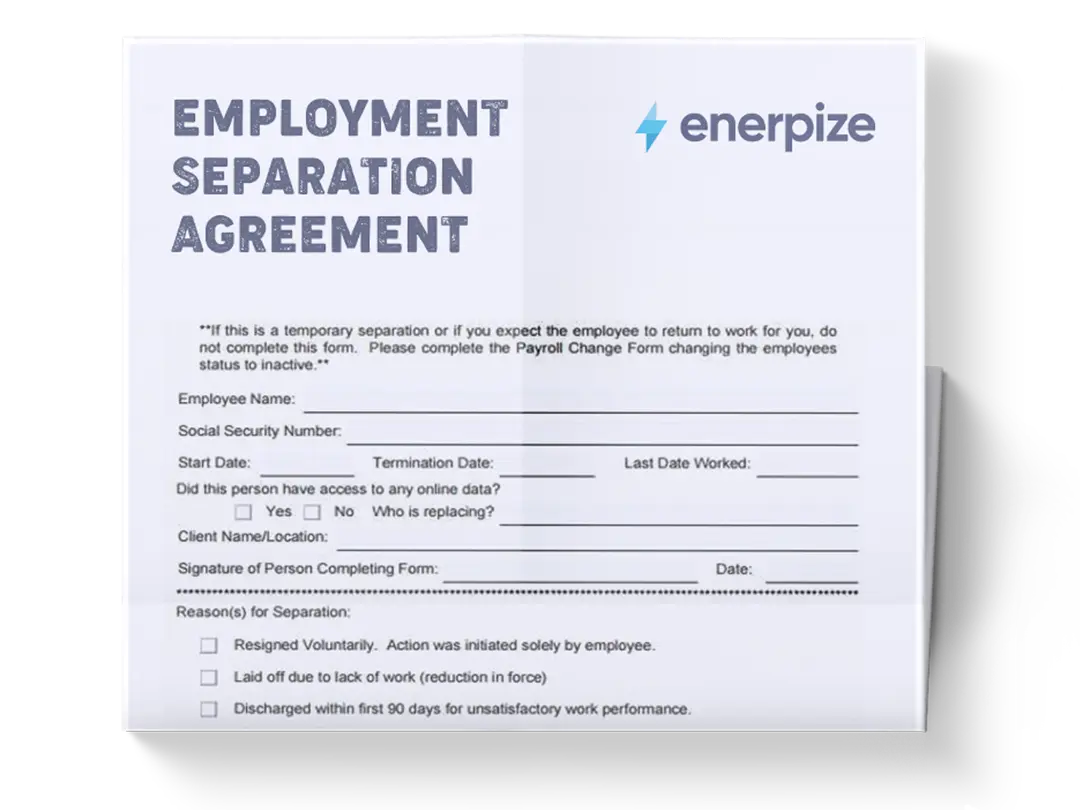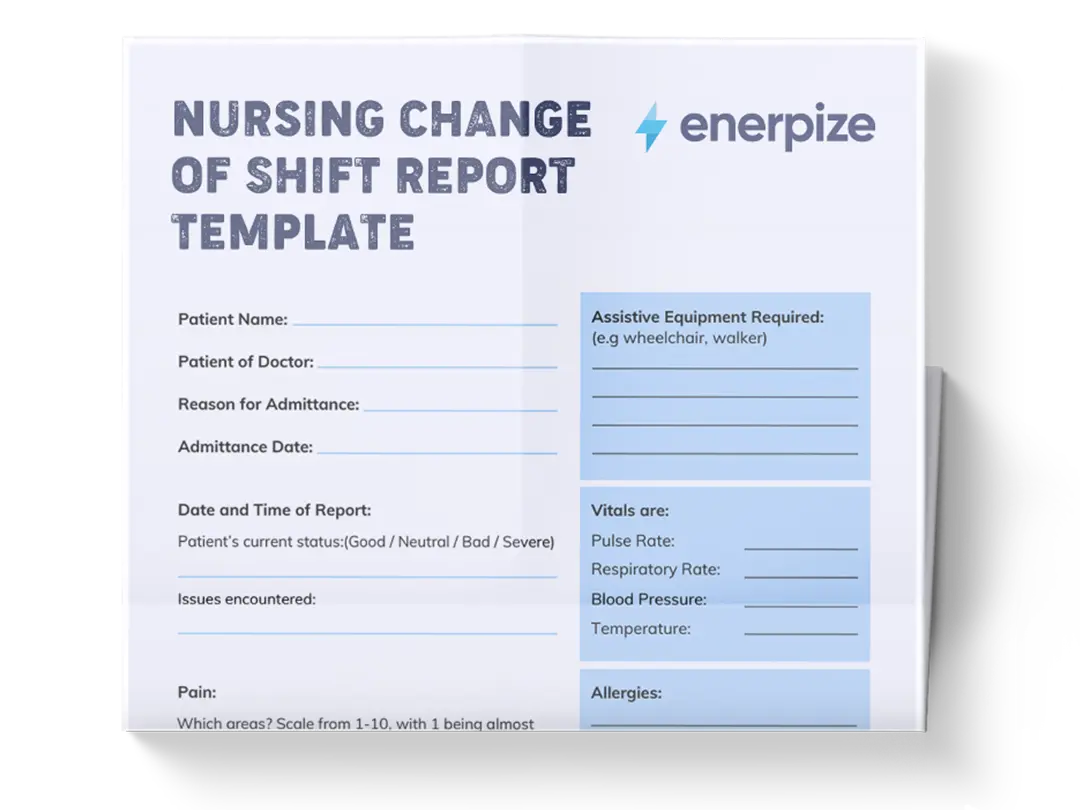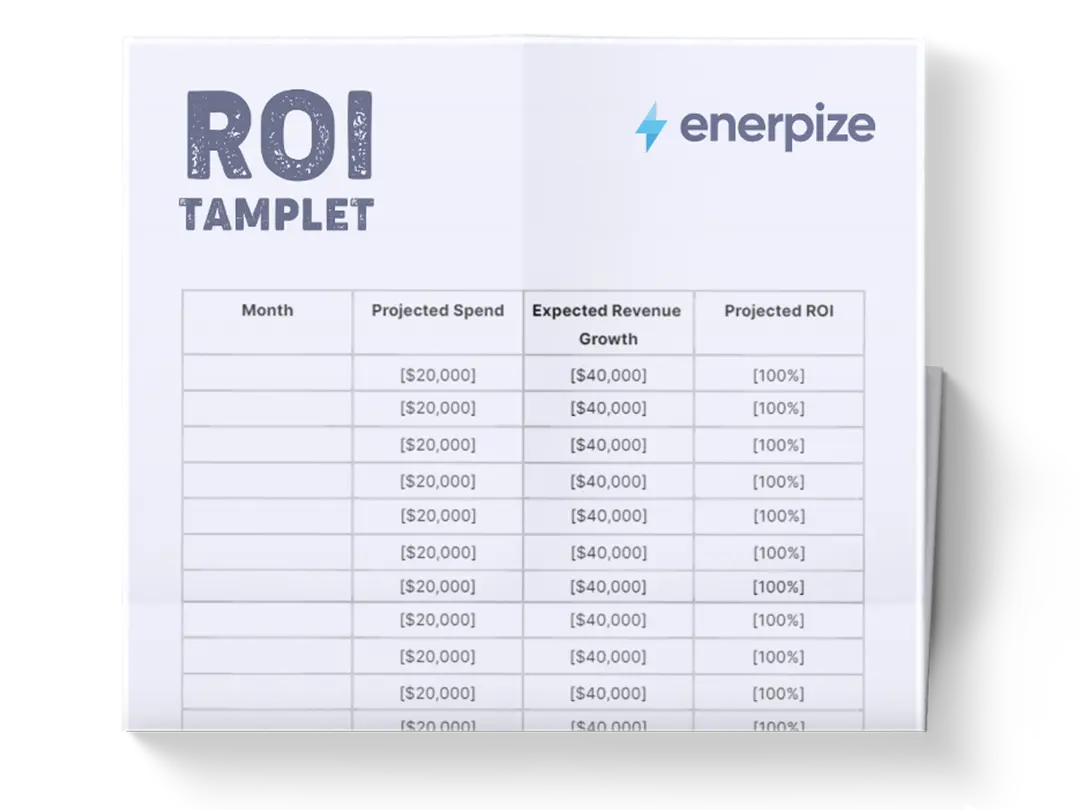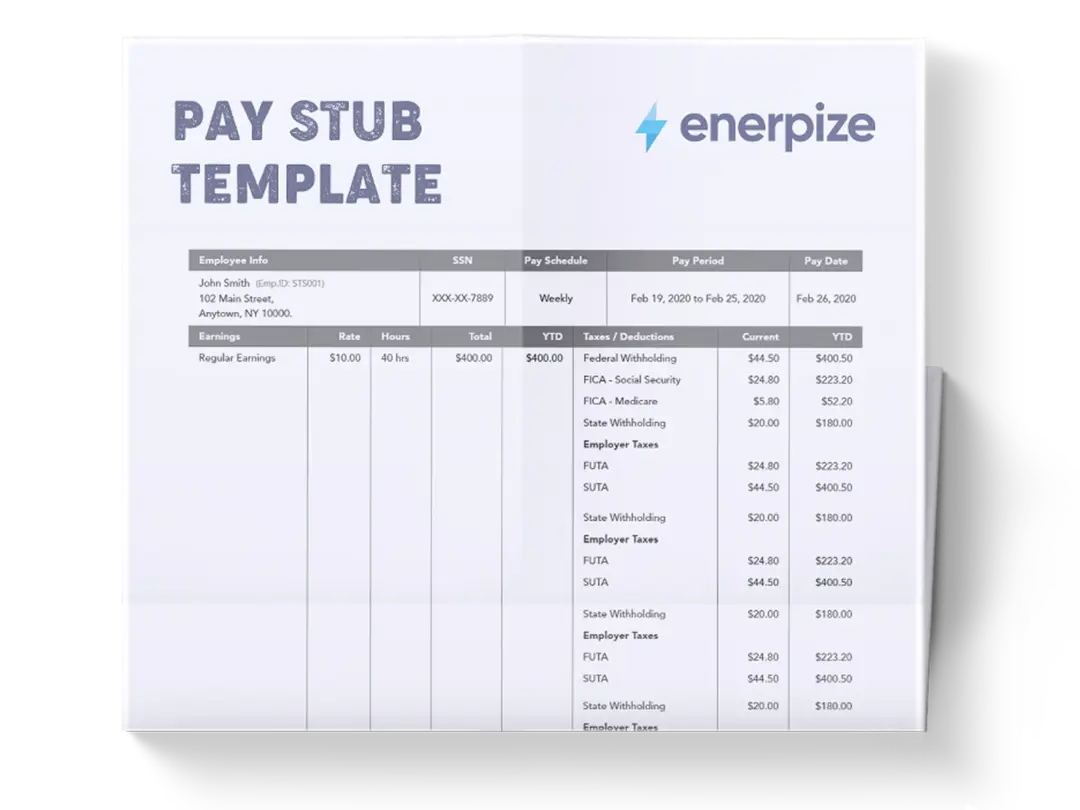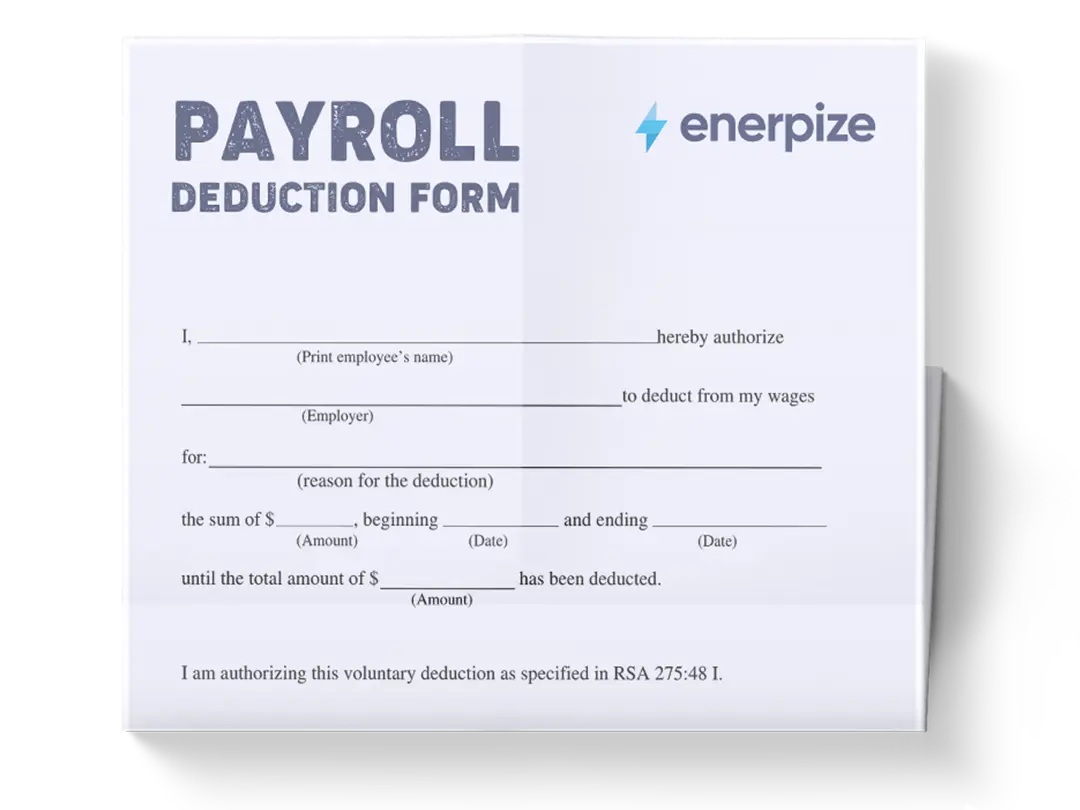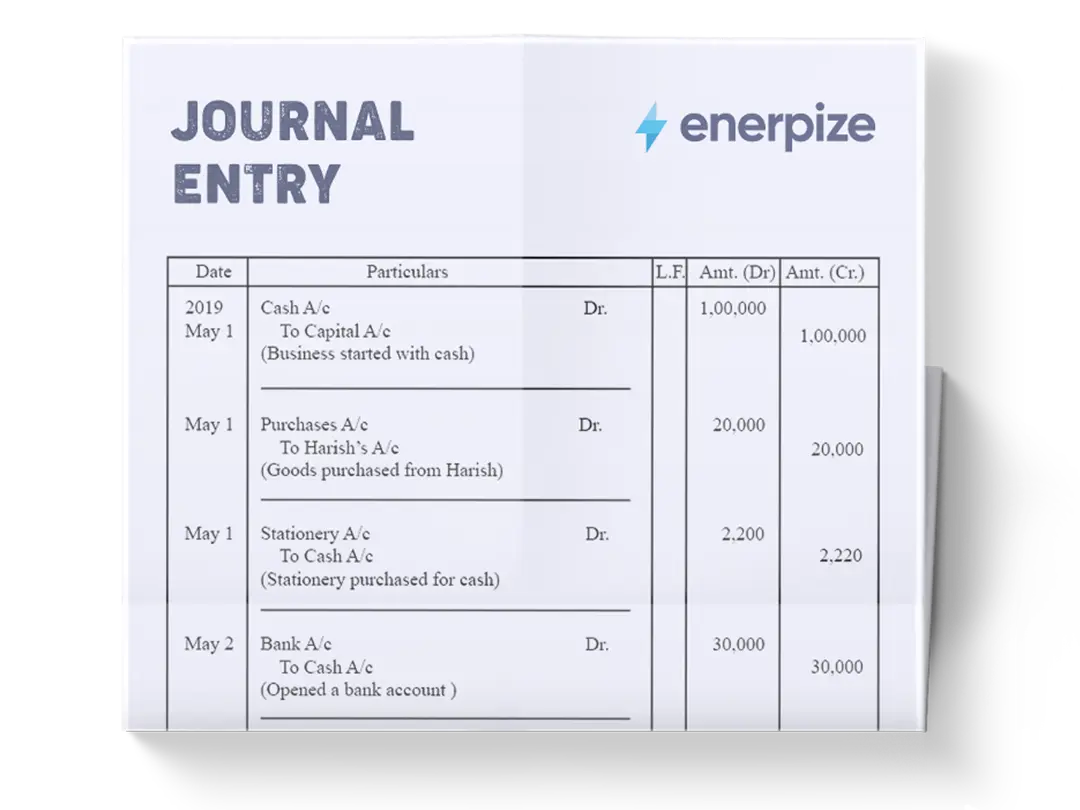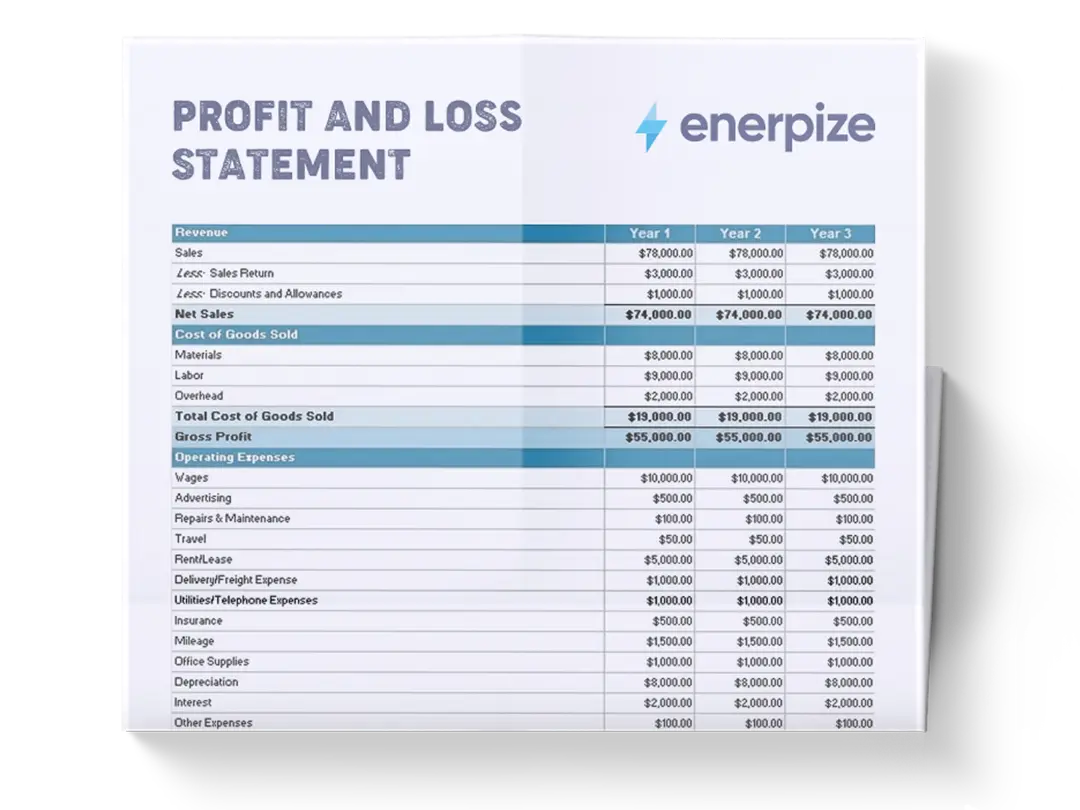Posted on 11 June 2025
Accounts Payable Template Excel & Google Sheets
- The accounts payable template is available in Excel and Google Sheets.
- It organizes due invoices, monitors supplier relationships, and prevents missed payments.
- Used to align financial records with operational data, simplify month-end closings, and improve spend visibility across departments.
- Equips businesses to maintain control over outgoing cash, strengthen vendor trust, and reduce late fees.
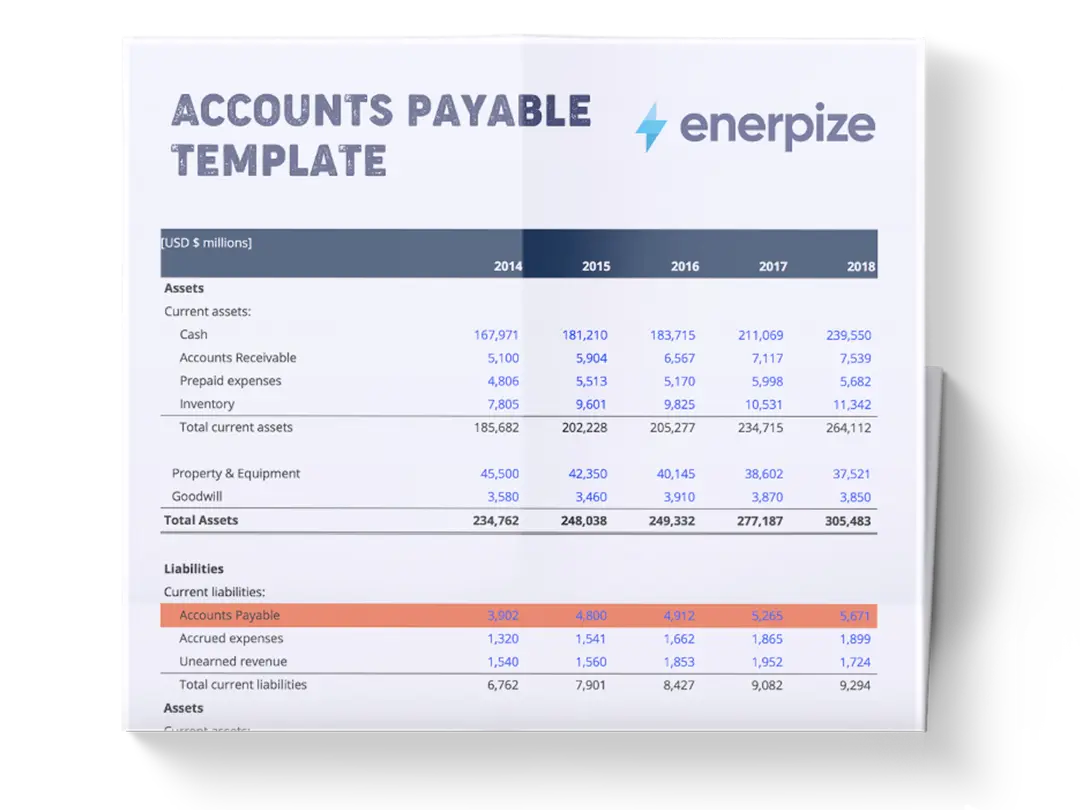
What is The Accounts Payable Template?
Accounts Payable (AP) Templates help businesses track, manage, and organize short-term liabilities owed to suppliers or vendors. It serves as a system for recording invoice details, payment deadlines, vendor information, and transaction statuses, ensuring that all outstanding obligations are accounted for and processed in a timely manner.
This accounts payable template Excel plays a crucial role in accrual accounting by enabling companies to defer payments while maintaining accurate liability records on the balance sheet. By making the AP process easier, you will support cash flow management, strengthen vendor relationships, and enhance financial transparency across all your operations.
What Does an Accounts Payable Template Contain?
1- Core Financials by Year:
- Tracks annual figures through:
- Current Assets (Cash, Accounts Receivable, Prepaid Expenses, Inventory)
- Non-Current Assets (Property & Equipment, Goodwill)
- Total Assets
- Current Liabilities (Accounts Payable, Accrued Expenses, Unearned Revenue)
- Long-Term Liabilities and Total Liabilities
- Shareholders' Equity and Total Liabilities & Equity
- Includes a Check field for balance validation.
2- Accounts Payable Metrics:
- COGS (Cost of Goods Sold): Pulled from the income statement to calculate turnover.
- Total Supplier Purchases: Estimated from COGS and used for AP analysis.
- Accounts Payable Turnover: Measures how many times accounts payable are paid off per year.
Days Payable Outstanding (DPO): Indicates how long (in days) the company takes to pay its suppliers.
How to Use the Accounts Payable Template
1- Input Historical Balance Sheet Data
Enter your company's year-end financials (2020–2024 or applicable years) for:
- Assets (Current and Non-Current)
- Liabilities (Accounts Payable, Accrued Expenses, Long-Term Debt, etc.)
- Equity
Double-check totals; the “Check” column confirms if the balance sheet equation holds.
2- Add Cost of Goods Sold (COGS)
Pull this from your income statement for each year. It’s a key input for calculating how much you’re spending on suppliers annually.
3- Estimate Total Supplier Purchases
Use your internal purchasing records or a consistent multiplier on COGS if purchases ≠ COGS directly. This allows for a more precise AP Turnover calculation.
4- Calculate AP Turnover
The accounts payable Excel template will compute:
AP Turnover = Total Supplier Purchases / Average Accounts Payable
This tells you how many times per year you're paying off your AP balance.
5- Calculate Days Payable Outstanding (DPO)
DPO = (365 / AP Turnover)
This reveals how long (in days) you hold on to cash before paying vendors.
- Higher DPO = better cash retention, but beware of strained supplier relationships.
- Lower DPO = faster payments, which may earn discounts but reduce liquidity
6- Analyze Year-over-Year Trends
- Spot patterns in how DPO changes over time
- Compare AP Turnover against industry benchmarks
- Identify red flags (e.g., rising liabilities, shrinking liquidity, DPO swings)
7- Use for Executive or Board Reporting
The accounts payable template for Google Sheets can support CFO-level decisions. Visualize data for investor decks, audits, or internal presentations showing payment efficiency and working capital health.
Related Templates:
Accounts Receivable Excel Template
Accounts Payable Reconciliation Template
Accrual Reconciliation Template
Importance of Accounts Payable Template
Enhances Cash Flow Management
An accounts payable template allows businesses to schedule and monitor outgoing payments effectively. By providing a clear view of upcoming due dates and available early payment discounts, it empowers finance teams to allocate funds strategically, ensuring liquidity is maintained without compromising operational needs.
Strengthens Vendor Relationships
Timely and accurate payments are foundational to building trust with suppliers. The accounts payable template ensures invoices are processed according to agreed-upon terms, which can lead to better pricing, favorable credit conditions, and priority service during high-demand periods. Over time, consistent payment behavior fosters long-term partnerships that contribute to supply chain stability and cost savings.
Supports Accurate Financial Reporting
Maintaining an updated AP template ensures that all liabilities are accurately reflected in the company’s financial statements. This not only aids in internal decision-making but also ensures compliance with accounting standards and regulatory requirements. Reliable data from the template contributes to more precise budgeting, forecasting, and audit readiness.
Reduces Risk of Errors and Fraud
A well-structured accounts payable Excel template includes verification checkpoints and approval workflows that minimize the risk of duplicate payments, incorrect amounts, or fraudulent transactions. When integrated with automated systems, it creates an auditable trail that reinforces internal controls and safeguards company assets.
Facilitates Strategic Financial Insights
By capturing detailed spending data over time, the accounts payable template Excel becomes a valuable source of insights into vendor performance, purchasing trends, and expense patterns. These insights enable finance leaders to identify opportunities for cost reduction, renegotiate supplier contracts, and make informed decisions that align with broader business objectives.
Who Can Use the Accounts Payable Template?
Small and Medium-Sized Businesses (SMBs)
SMBs benefit greatly from using an accounts payable template due to limited financial resources and smaller accounting teams. It simplifies the tracking of bills and payments, reduces the likelihood of missed deadlines, and helps maintain good credit standing with vendors. For these businesses, the template serves as a low-cost solution to professionalize financial operations without requiring complex software systems.
Startups Managing Early-Stage Finances
Startups often operate under tight budgets and face fluctuating cash flows. An accounts payable template offers a clear framework for managing payables without the overhead of enterprise-level tools. It supports disciplined financial habits from the outset, helping founders maintain credibility with suppliers and avoid disruptions caused by delayed payments.
Large Enterprises Seeking Process Standardization
Even large corporations use Excel accounts payable templates—often as part of their broader ERP systems—to standardize processes across departments and regions. The template ensures consistency in invoice handling, improves interdepartmental coordination, and supports scalability by automating repetitive tasks while preserving visibility into financial obligations.
Freelancers and Independent Contractors
Freelancers who regularly receive services or supplies on credit can use a simplified version of the accounts payable template to track what they owe to vendors or subcontractors. This helps them stay organized, especially when juggling multiple clients and projects with varying income streams and expense cycles.
Accountants and Finance Professionals
Finance teams leverage accounts payable Excel templates to streamline month-end closing procedures, prepare for audits, and ensure timely reconciliation of accounts. Whether used independently or integrated into accounting software, the template enhances efficiency and accuracy in day-to-day financial operations, allowing professionals to focus on strategic tasks rather than manual data entry.