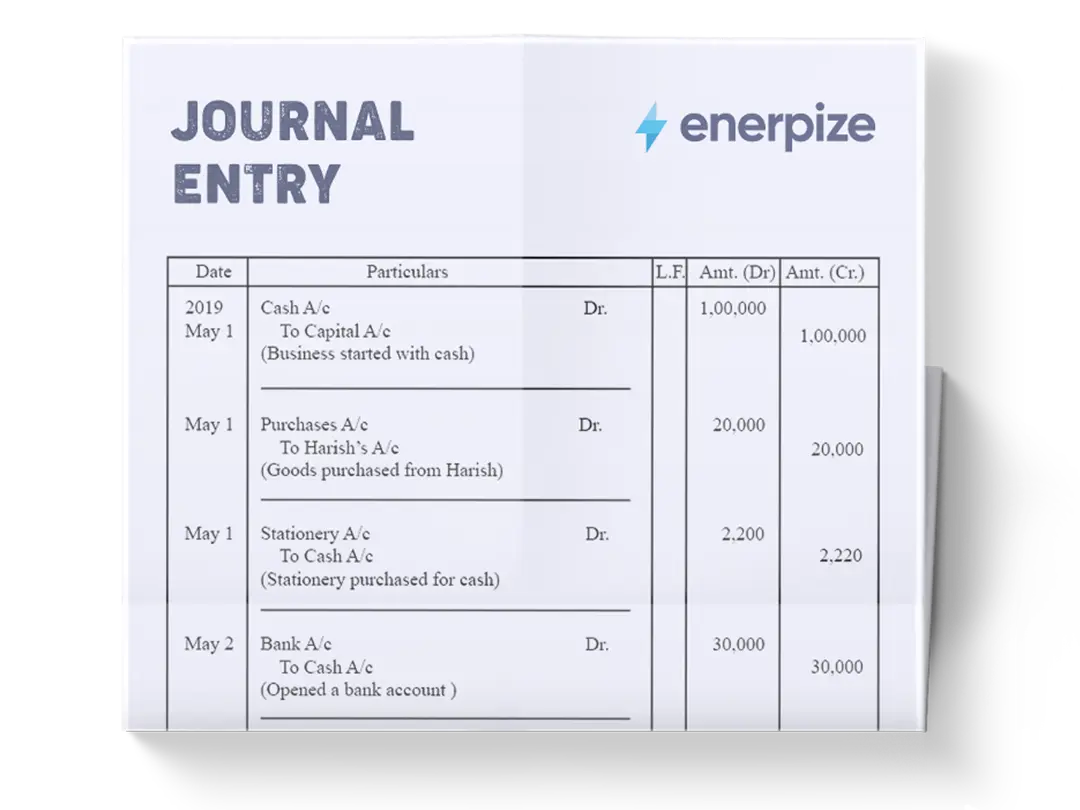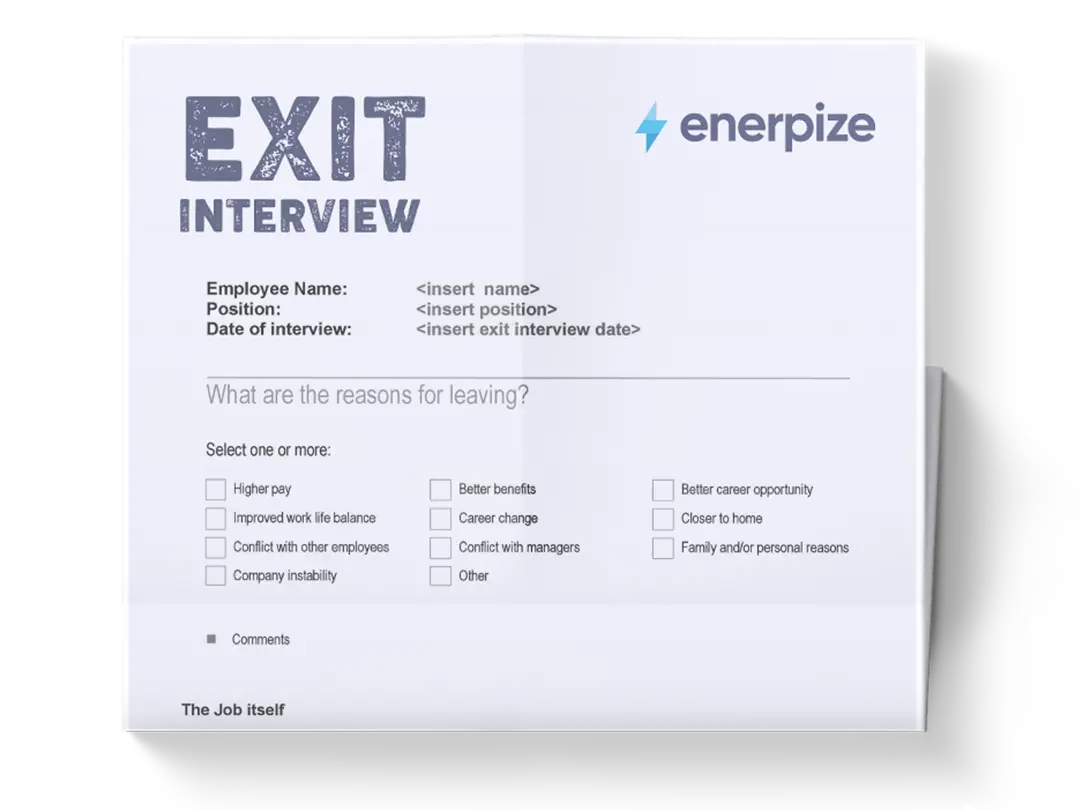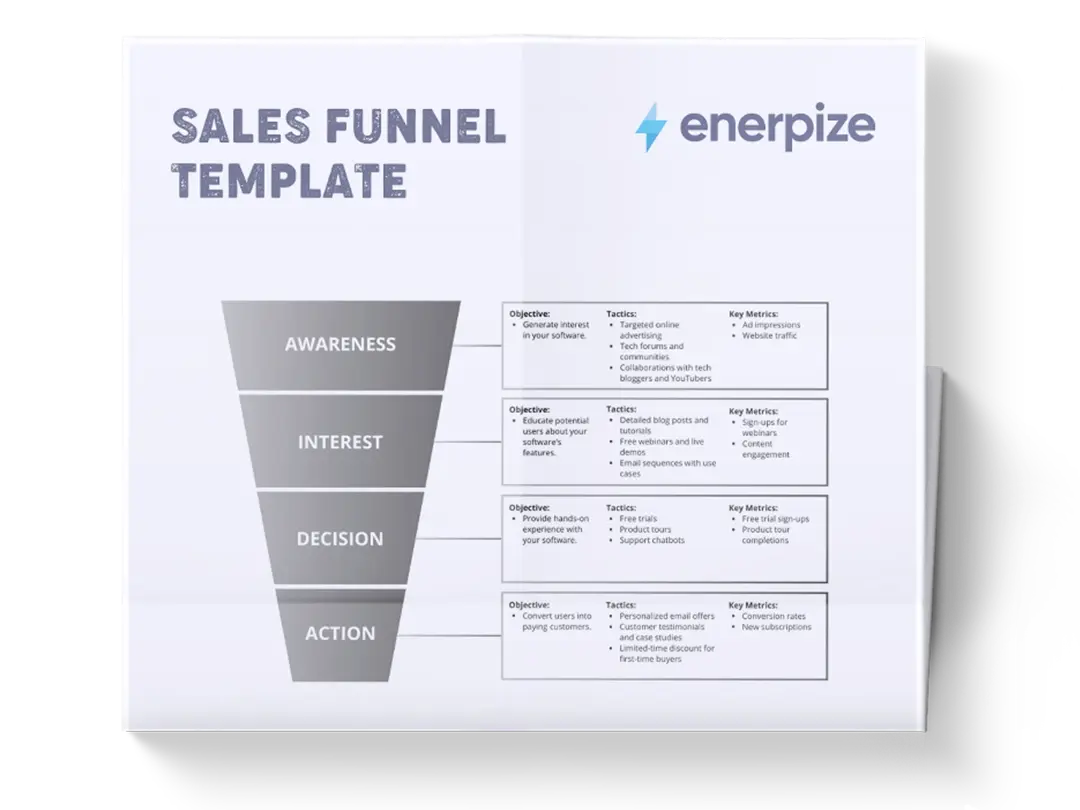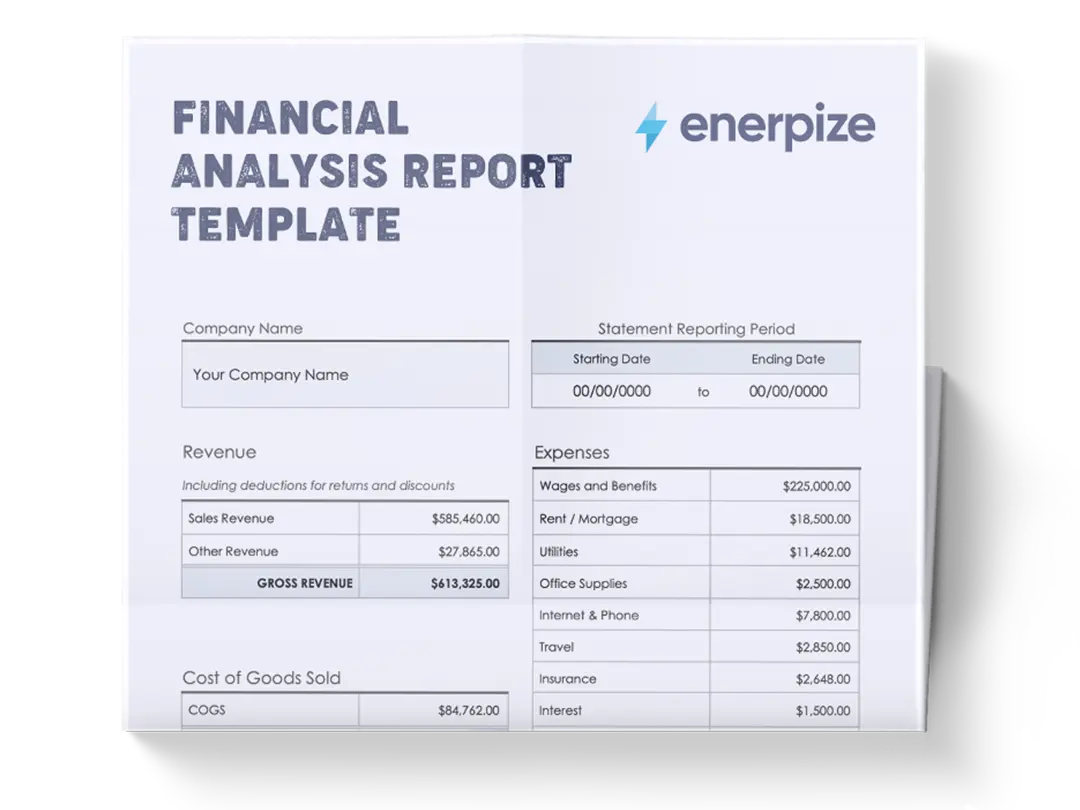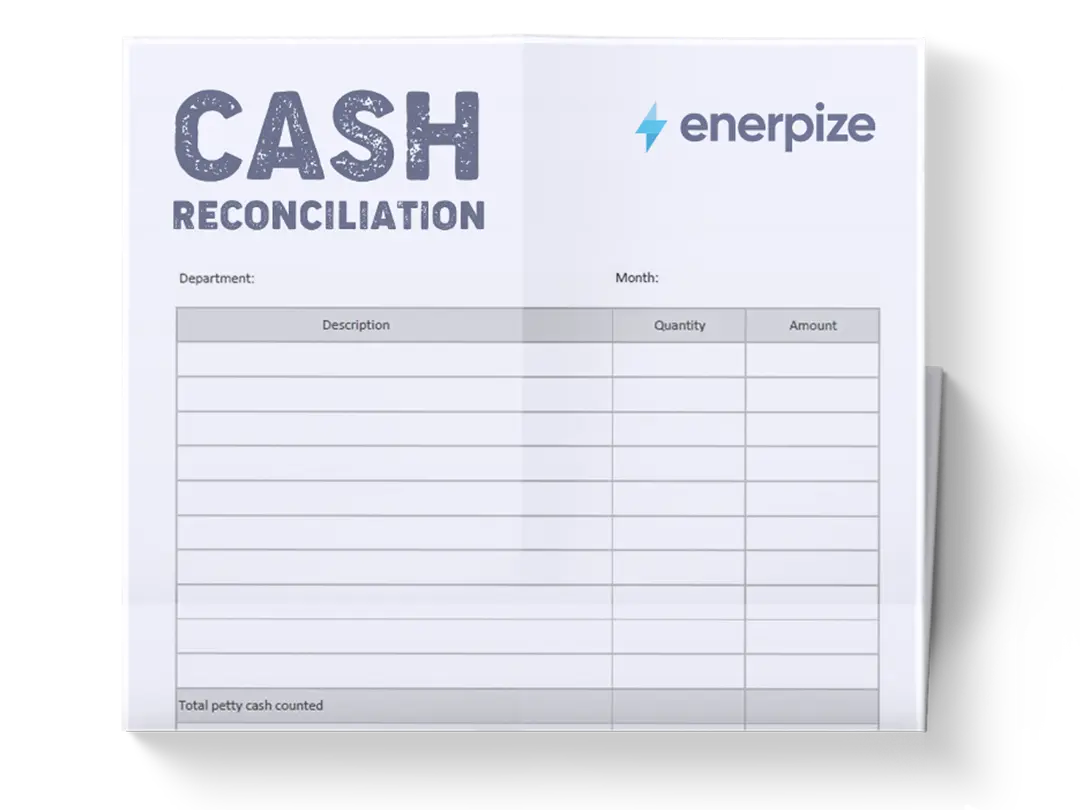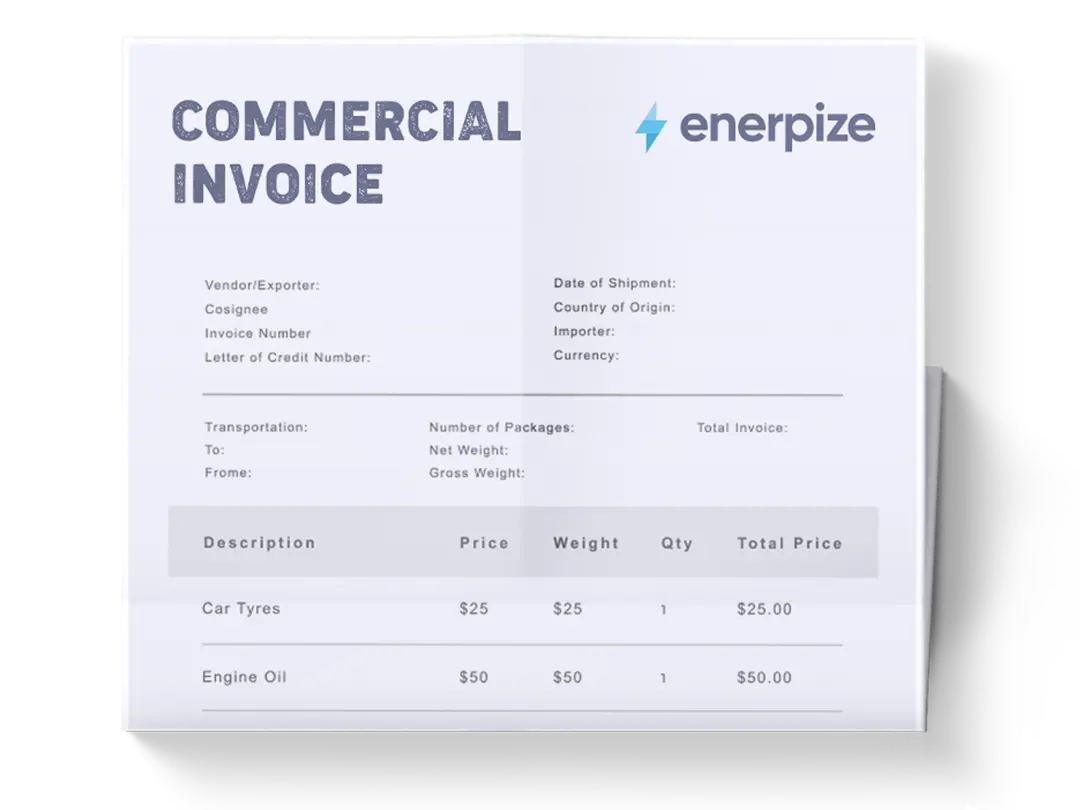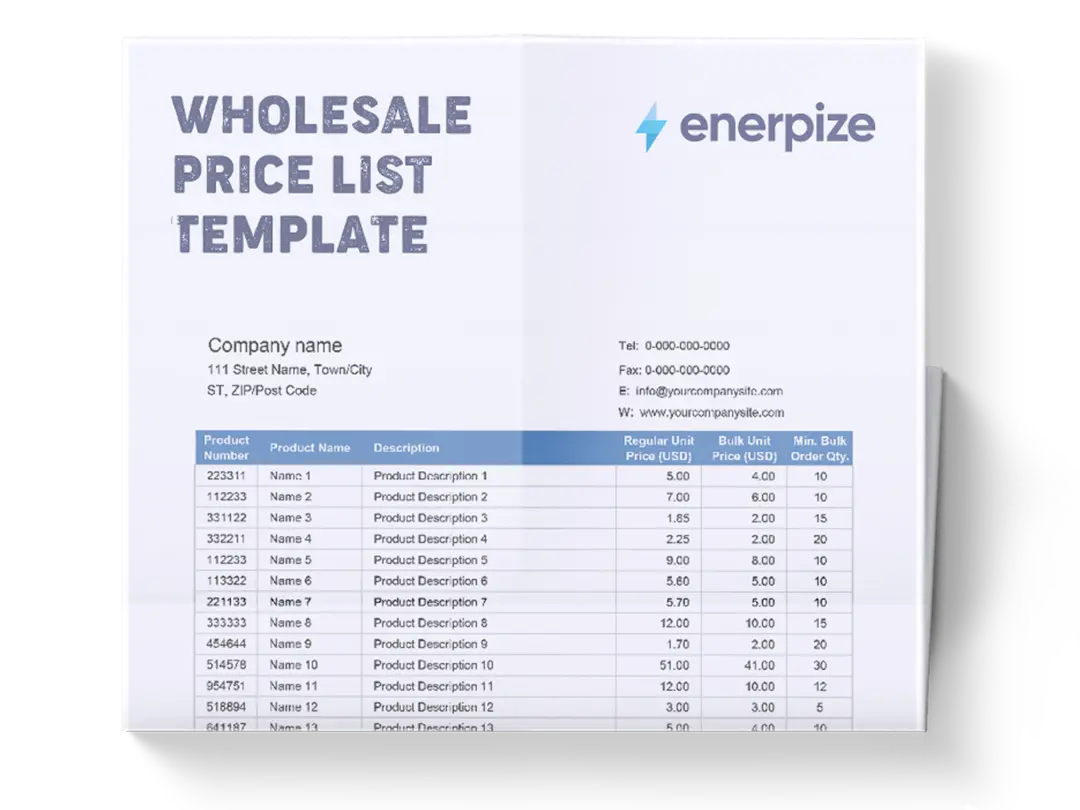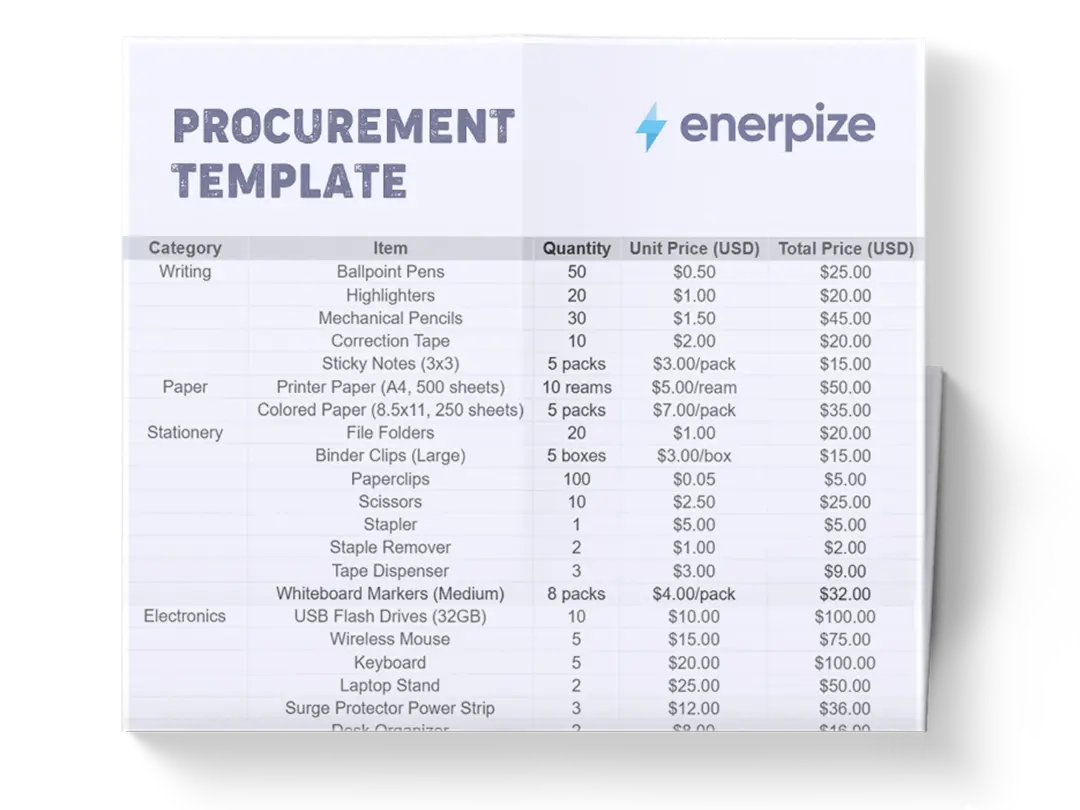Posted on 13 July 2025
Inventory Turnover Template Excel & Google Sheets
- The inventory turnover template is available in Excel and Google Sheets.
- Calculate your inventory turnover and days with built-in formulas to track performance across multiple years.
- Identify slow-moving stock and improve purchasing strategies using real-time financial data.
- Ideal for business owners, financial managers, and supply chain professionals.
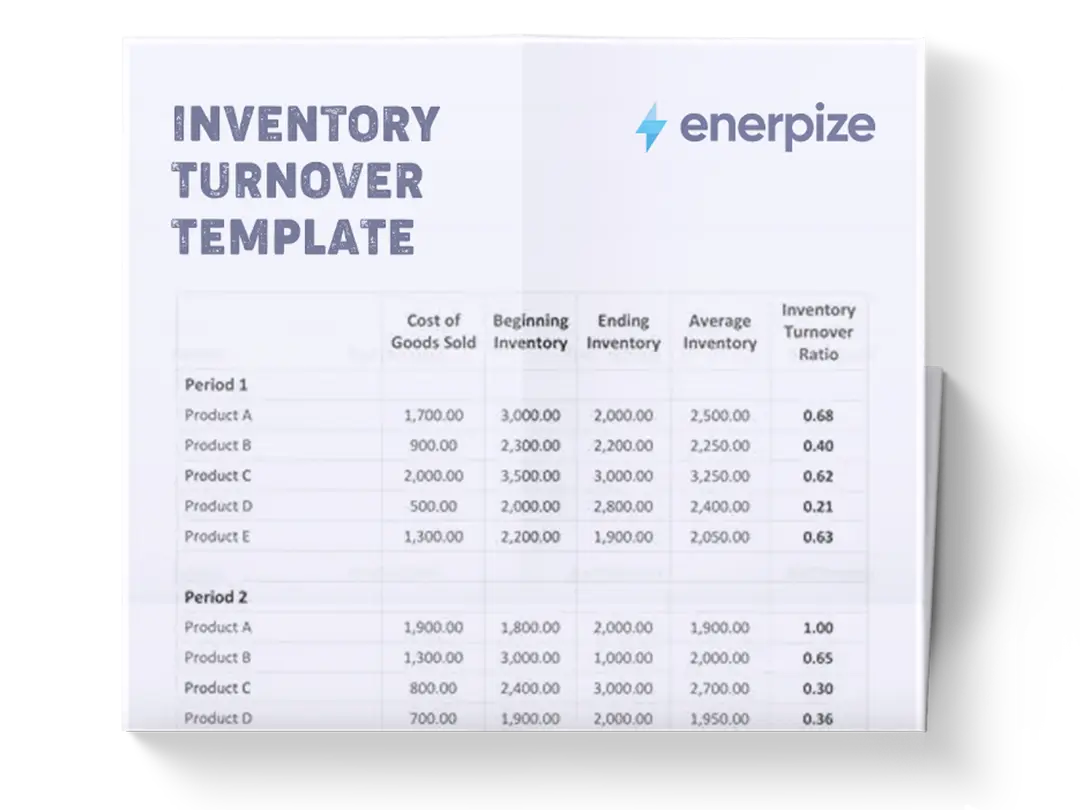
What is The Inventory Turnover Template?
The inventory turnover Excel template calculates and tracks how frequently a company sells and replaces its inventory over time. This simplifies the computation of the inventory turnover ratio, which is derived by dividing the cost of goods sold (COGS) by the average inventory value during the same timeframe. A higher turnover ratio indicates efficient inventory management and strong sales performance, while a lower ratio may signal overstocking, weak demand, or inefficiencies in supply chain operations.
The inventory turnover template also enables businesses to determine the average number of days it takes to sell through inventory—calculated by dividing the period length by the turnover ratio—providing critical insights for pricing, purchasing, production, and marketing decisions.
What Does an Inventory Turnover Excel Template Contain?
Income Statement Section:
- Includes line items like Revenue, COGS, Gross Profit, and various expense categories.
- These figures form the foundation of the turnover calculation, especially COGS, which drives the core formula.
Balance Sheet Section:
- Captures year-end values for Cash, Accounts Receivable, Inventory, and Property & Equipment.
- Inventory values feed directly into the turnover formula by helping determine average inventory over time.
Inventory Turnover Calculator:
- Calculates annual turnover using:
Inventory Turnover = Cost of Goods Sold / Average Inventory
Inventory Days Calculation:
- Converts turnover ratios into practical time-based insights:
Inventory Days = 365 / Inventory Turnover
These calculations help stakeholders determine how long stock remains unsold, providing critical insight for procurement and production decisions.
Multi-Year View:
- The template is structured to allow you to view operational performance year over year.
- You can analyze how expenses, gross profit, and net income evolve alongside changes in turnover.
Related Tool: Inventory Turnover Calculator
How to Use the Inventory Turnover Template
1- Review the Built-In Data
Your inventory turnover template already includes:
- Revenue, COGS, and Gross Profit
- Expense breakdowns (marketing, admin, depreciation, interest)
- Year-end inventory, cash, receivables, and equity figures
Start by familiarizing yourself with these entries to understand the flow of calculations.
2- Understand the Calculation Logic
The inventory turnover template Excel doesn’t require manual input for turnover or inventory days. Here’s how it works:
- The average inventory for each year is calculated using the previous and current year’s inventory figures.
- That average is used alongside the COGS to determine the turnover.
- Turnover then feeds into the inventory days calculation.
3- Interpret the Output
- A turnover ratio around 5 means inventory was sold and replenished roughly five times that year.
- Inventory days around 70 suggest stock takes about 10 weeks to move—reasonable for many industries, but possibly slow for fast-moving consumer goods.
4- Compare Performance Across Years
The multi-year layout lets you spot trends quickly:
- Turnover has gradually improved from 5.17 in 2023 to 5.24 in 2025
- Inventory days are decreasing, which often indicates improved stock efficiency
Use this to evaluate the impact of marketing, purchasing strategies, or pricing changes year over year.
5- Tailor It to Your Business
Although pre-filled, the Excel inventory turnover template is flexible:
- Swap in your own income statement and inventory data for custom analysis
- Add new years to continue tracking into the future
- Integrate with additional KPIs such as stockout rates or reorder frequency for more advanced planning
6- Share or Present Insights
Because the inventory turnover template includes clean year-over-year formatting and calculated metrics, it's presentation-ready for internal reviews or external reporting. Use it to:
- Justify budget increases or cuts in inventory
- Demonstrate efficiency improvements to stakeholders
- Support loan applications or investor decks with concrete operational metrics
7- Keep It Updated
Update your inventory, COGS, and revenue values annually:
- Make sure each year’s inputs are correct
- Review how new figures affect turnover and inventory days
- Use these insights to plan ordering cycles and minimize carrying costs
Related Templates:
Excel Cost of Goods Sold (COGS) Template
Weighted Average Inventory Template
Importance of the Inventory Turnover Template
Identifies Slow-Moving Inventory and Market Demand Shifts
A low inventory turnover ratio often highlights products that are not selling as expected, signaling a potential misalignment between current offerings and customer demand. By identifying these trends early, businesses can adjust pricing strategies, launch targeted promotions, or reassess product assortments to improve liquidity and avoid excess carrying costs.
Optimizes Operational Efficiency and Cost Management
High inventory turnover reduces the costs associated with storing, insuring, and managing unsold stock—such as warehouse rent, utilities, and risk of obsolescence. The template allows companies to pinpoint inefficiencies in their supply chain or procurement practices, enabling data-driven decisions that enhance profitability and resource allocation.
Supports Benchmarking Against Industry Standards
Comparing your inventory turnover ratio against industry averages provides a clear measure of operational competitiveness. Companies can assess whether they are performing at par with peers or lagging behind, prompting strategic adjustments in sourcing, logistics, or sales tactics to close performance gaps.
Drives Strategic Business Planning and Forecasting
Accurate turnover metrics enable more precise demand forecasting, production scheduling, and purchasing planning. With a reliable template, businesses can maintain optimal inventory levels, minimize stockouts or overstock situations, and align their operations with anticipated market conditions, enhancing both responsiveness and resilience.
Who Can Use the Inventory Turnover Template?
Retailers and E-commerce Businesses
Retailers, especially those dealing with fast-moving consumer goods (FMCG) or seasonal merchandise, rely heavily on inventory turnover metrics to optimize stock levels and improve cash flow. The template allows them to assess product performance, adjust purchasing behaviors, and respond swiftly to changing consumer trends.
Manufacturers and Distributors
Manufacturers use the inventory turnover Excel template to evaluate how efficiently they are converting raw materials into finished products and moving them through the supply chain. Distributors benefit by ensuring that their warehouses are not overburdened with stagnant stock, allowing for better planning of procurement and logistics operations.
Inventory and Operations Managers
Operations professionals tasked with managing warehouse stock, reorder points, and supplier relationships use the inventory turnover template as a diagnostic tool. It helps them identify inefficiencies, streamline inventory processes, and implement just-in-time or lean inventory strategies for improved operational performance.