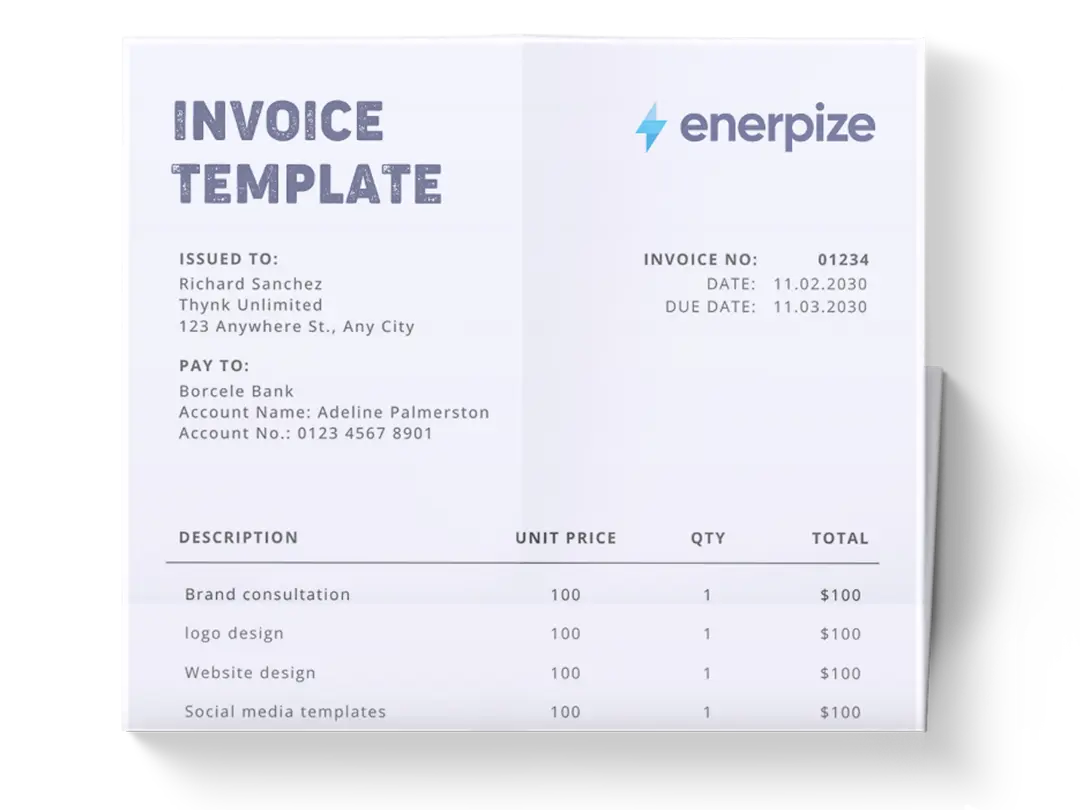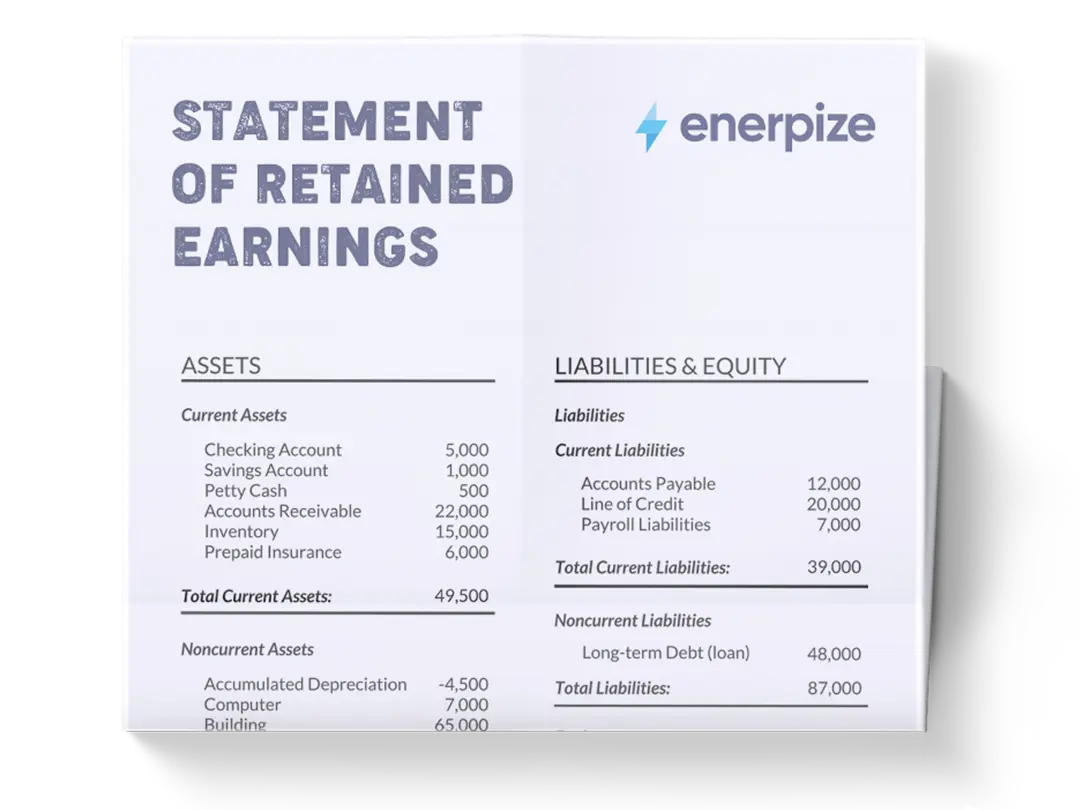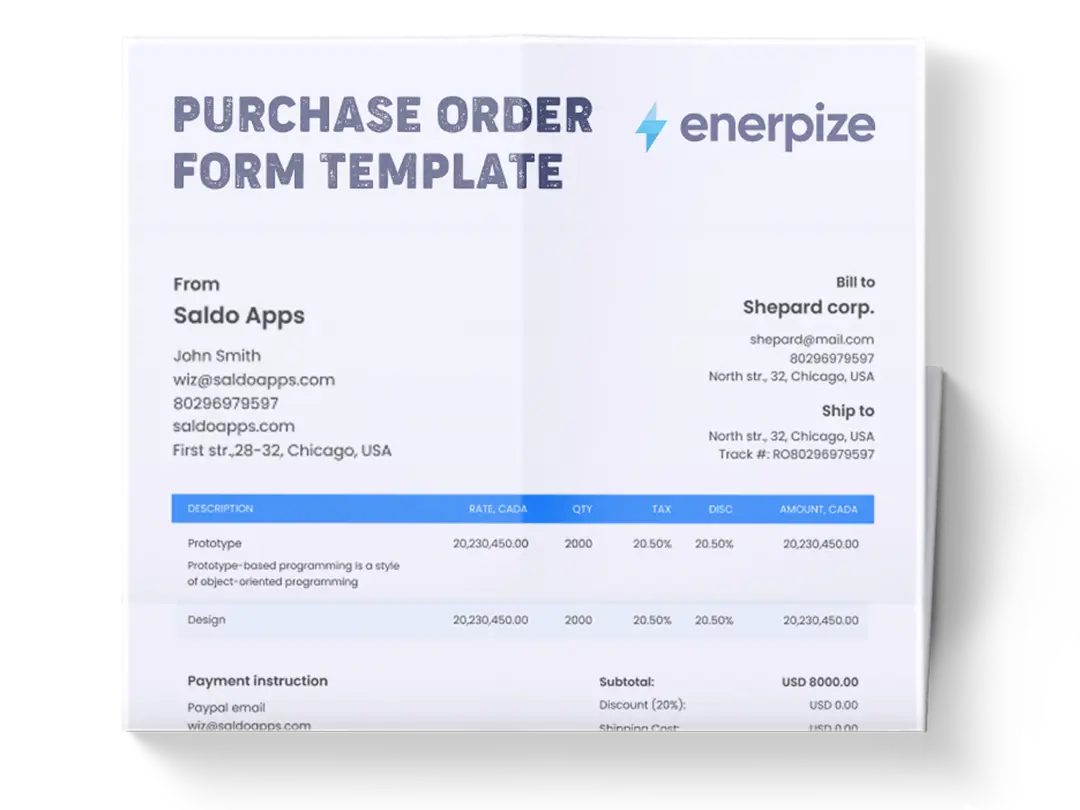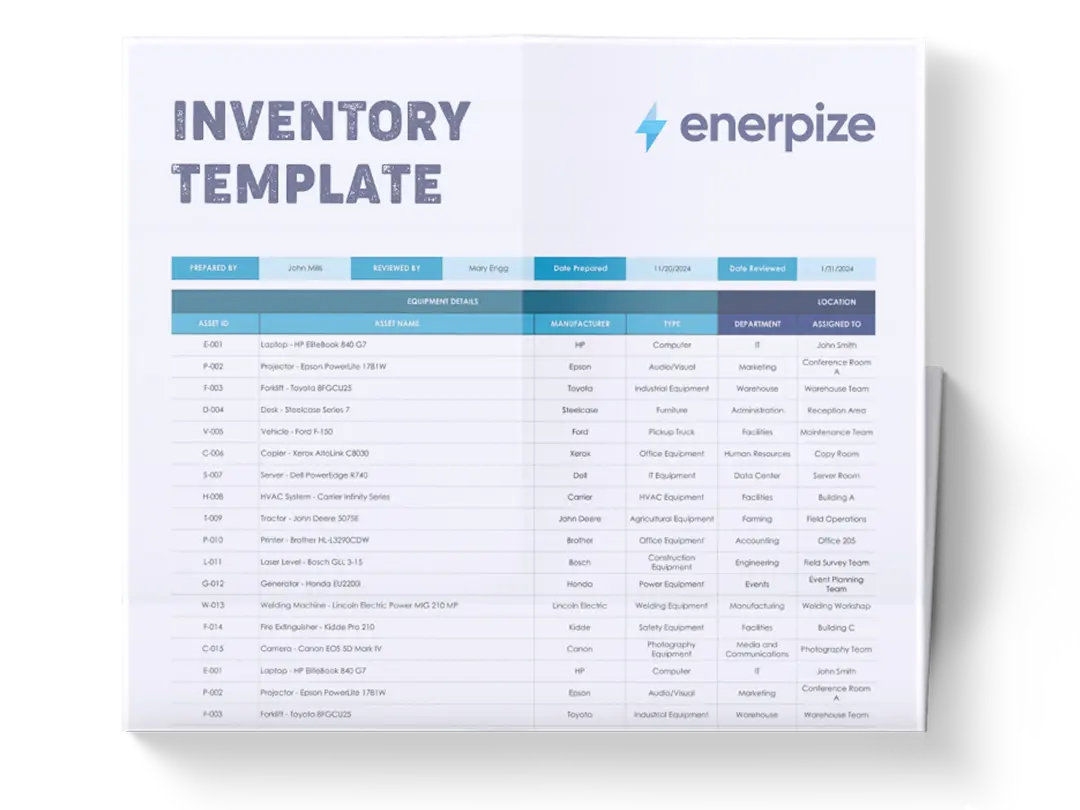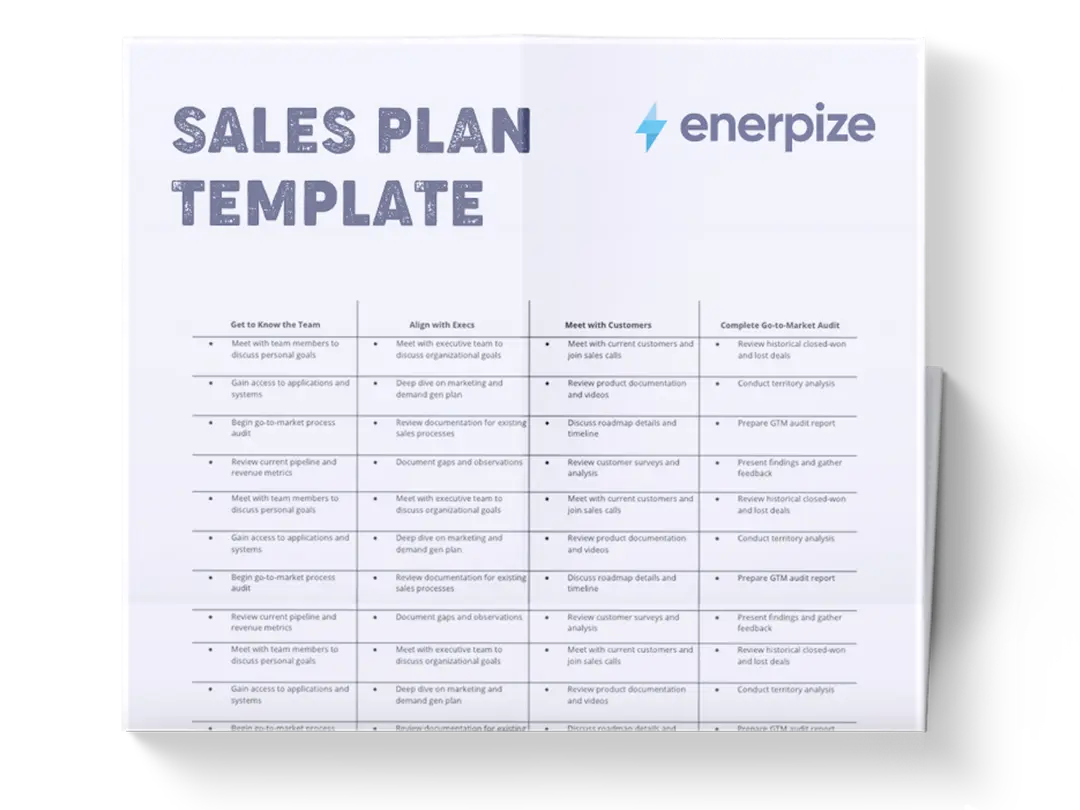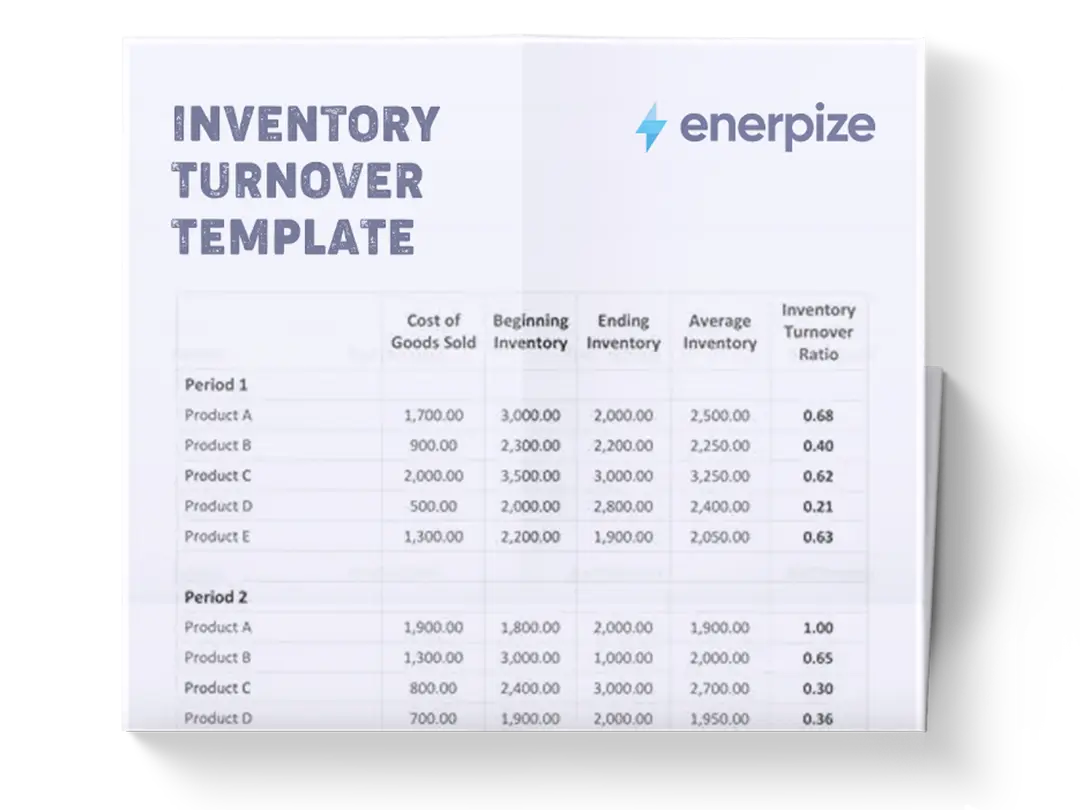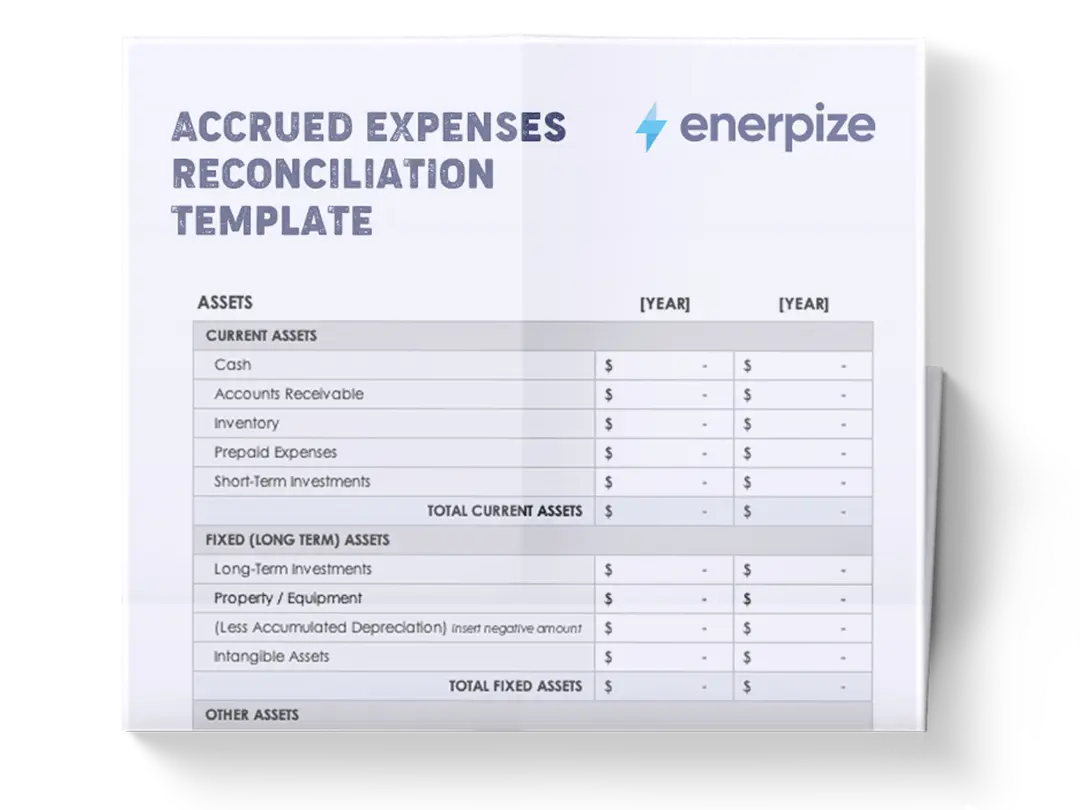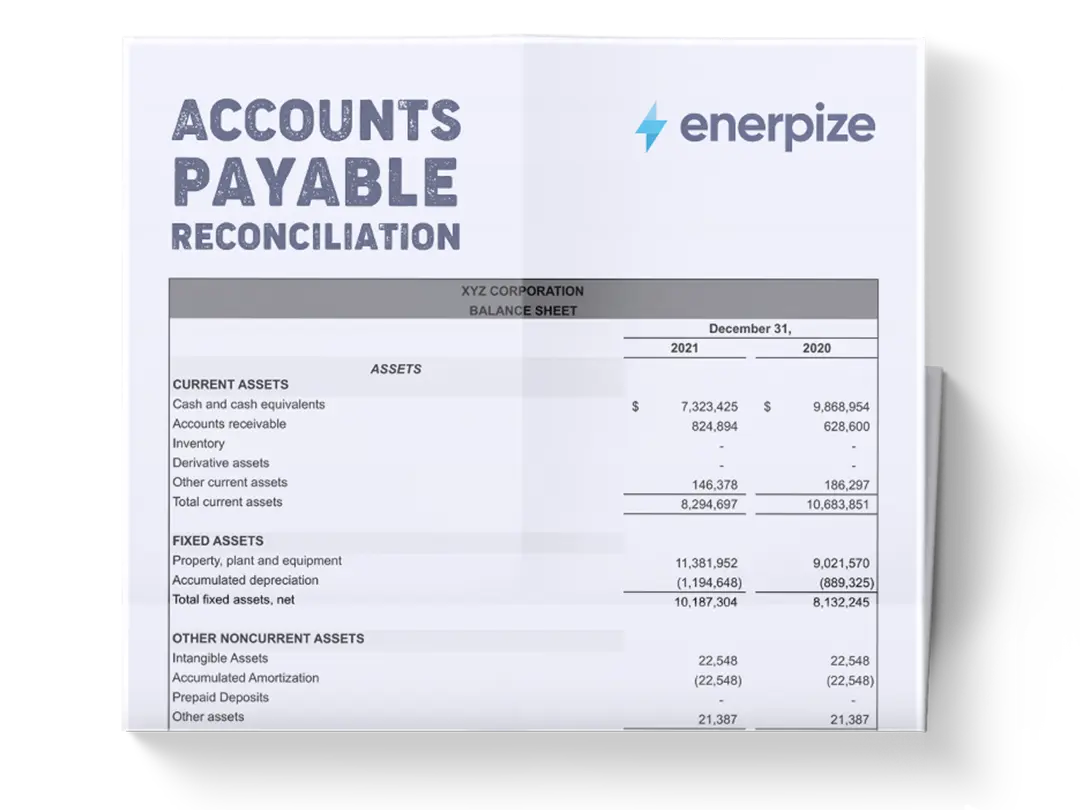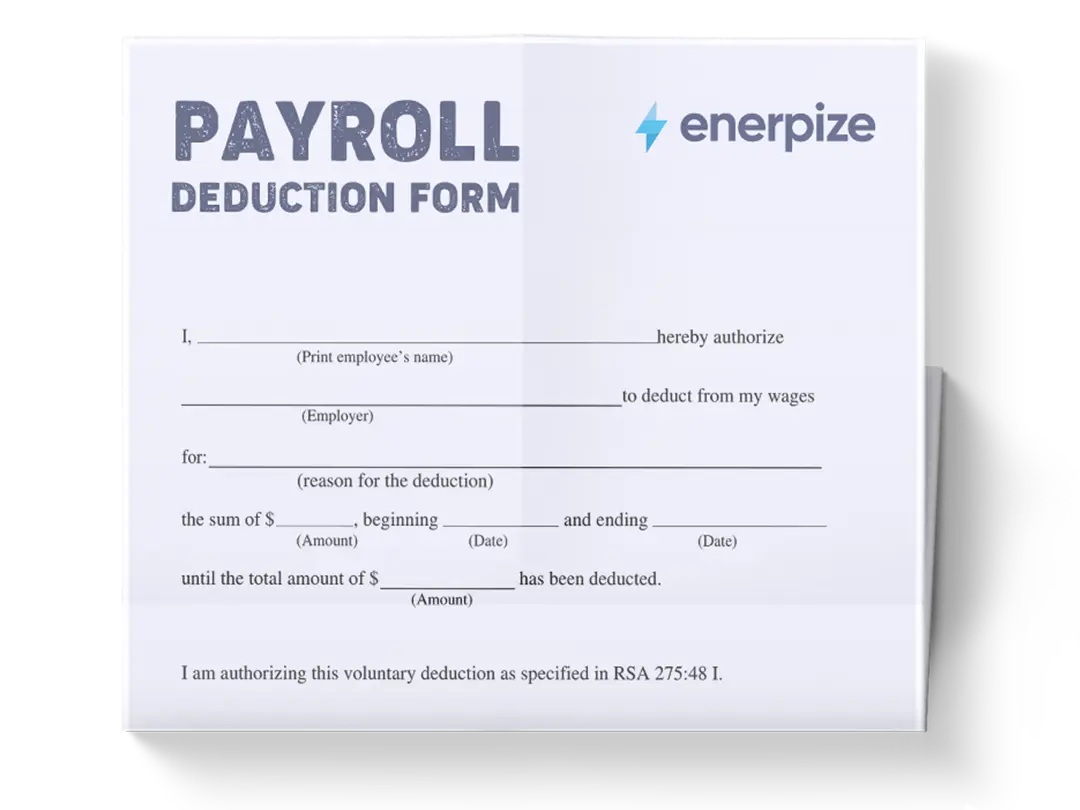Posted on 7 July 2025
LIFO Template Excel & Google Sheets
- The LIFO template is available in Excel and Google Sheets.
- It enables precise COGS calculations using Last-In, First-Out logic for businesses dealing with inventory.
- Automatically updates inventory values and remaining stock levels as units are sold.
- Designed for operational clarity and financial reporting accuracy, essential for audits, strategic planning, and tax optimization.
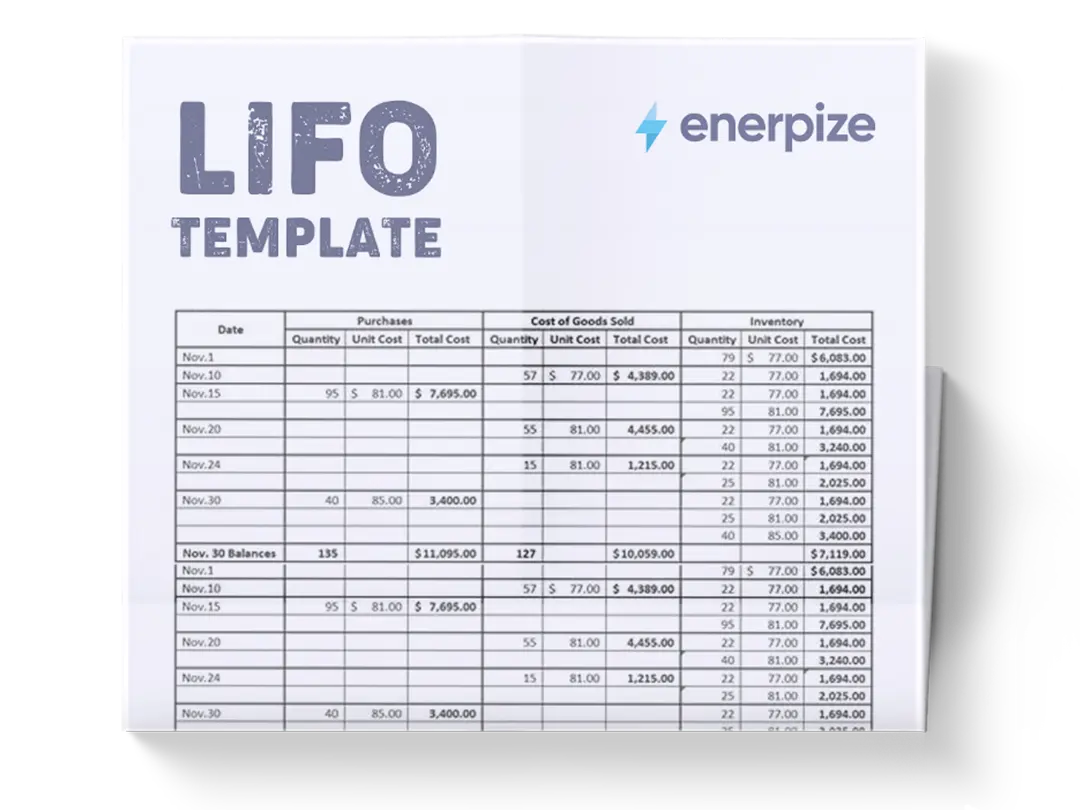
What is The LIFO Template?
The LIFO Excel Template (Last-In, First-Out) is designed to implement the LIFO inventory valuation method, in which the most recently acquired inventory is assumed to be sold first. This method prioritizes expensing the latest costs against current revenues, which is particularly useful in periods of inflation. Under LIFO, the most recent purchase prices, typically the highest during rising cost environments, are applied to the cost of goods sold (COGS), while older, lower-cost inventory remains on the balance sheet.
The LIFO format in Excel simplifies the process of calculating COGS, ending inventory, and tax implications by automating the layered cost tracking required. It is especially beneficial for companies dealing with non-perishable goods or slow inventory turnover, where financial reporting accuracy and tax optimization are essential.
What Does a LIFO Excel Template Contain?
Purchase Date:
Logs each batch of inventory purchased, which is crucial for tracing LIFO inventory flows.
Units Purchased:
The number of units acquired during each purchase.
Price per Unit:
Purchase cost of a single unit. This figure feeds into downstream COGS and inventory value calculations.
Cost of Goods Purchased:
Automatically calculated as Units Purchased x Price per Unit. This establishes the total cost basis for each inventory batch.
Units Sold:
Records how many units were sold on each transaction date. The Excel LIFO template pulls the newest inventory batches first, in line with the LIFO method.
Units Remaining:
Tracks what's left in each batch after sales have occurred. This gives you a real-time view of available inventory.
Cost of Goods Sold (COGS):
Calculated using the most recent unit costs first. When a sale is made, the LIFO template deducts from the latest inventory purchases, ensuring COGS reflects LIFO principles.
Inventory Value:
Reflects the total cost of the remaining inventory on hand, adjusting after each sale.
Find Out: Online LIFO Calculator
How to Use the LIFO Template
1- Input Purchase Transactions:
Begin by logging all inventory purchases into the template. For each line:
- Enter the purchase date.
- Record the number of units purchased.
- Specify the price per unit.
The LIOF Excel template will automatically compute the total cost of goods purchased for each batch and keep a running tally of units and values.
2- Enter the Number of Units Sold:
In the “Units Sold” column, input the quantity sold per transaction or sales date. Upon entry:
- The template pulls inventory from the most recent purchases first (LIFO logic).
- It automatically deducts the sold units from the latest inventory batch and continues backward until the full sales quantity is covered.
- The "Units Remaining" column is updated for each purchase batch accordingly.
3- Review Calculated COGS (Cost of Goods Sold):
As soon as units sold are entered:
- The COGS column updates based on the unit prices of the most recent inventory.
- This value reflects the cost of fulfilling that specific sale, using inventory that was purchased most recently.
- Higher recent prices result in a higher COGS, which can reduce reported profits—important for tax strategies in inflationary environments.
4- Monitor Updated Inventory Value:
The "Inventory Value" column reflects the value of unsold stock. Each update:
- Subtracts the COGS from the total inventory value.
- Retains only the unsold units' value, giving you an accurate snapshot of current inventory.
5- Double-Check Totals and Reconciliations:
At the bottom of the template:
- Totals for units purchased, units sold, COGS, and ending inventory are auto-calculated.
- This ensures internal checks and balances—if the numbers don’t reconcile, review input rows for potential errors.
6- Export or Archive Your Data:
Once you've entered and reviewed all transactions:
- Export the sheet to PDF for reports or retain it digitally as part of your financial records.
- Save a backup version before making major edits.
Related Template:
Importance of LIFO Template
Reduces Taxable Income in Inflationary Periods
During inflation, recent inventory purchases are usually more expensive than older ones. The LIFO inventory template allows businesses to report these higher costs as COGS, which lowers net income and, consequently, reduces the tax burden.
Accurate Matching of Costs and Revenues
LIFO aligns current costs with current revenues, offering a more realistic representation of profitability during times of rising prices. Unlike FIFO, which may overstate profits by matching old costs with new revenue, LIFO avoids paper profits and gives stakeholders a clearer view of operating performance.
Short-Term Cash Flow Benefits
By lowering taxable income, companies using LIFO can retain more cash, which can be allocated to inventory restocking, operational expenses, or strategic investments.
Minimizes the Risk of Inventory Write-Downs
Since the oldest, and often cheapest, inventory remains on the books under LIFO, the likelihood of its book value falling below market value is reduced. This lessens the need for inventory write-downs, protecting the balance sheet from unnecessary hits during periods of deflation or product obsolescence.
Reflects Realistic Operating Costs
In sectors with frequent price volatility, LIFO offers a more accurate reflection of a company's current cost structure. This makes financial analysis, budgeting, and forecasting more precise, enhancing internal decision-making and external stakeholder trust.
Who Can Use the LIFO Template?
U.S.-Based Companies Using GAAP
Only organizations operating under Generally Accepted Accounting Principles (GAAP)—primarily in the U.S.—are legally allowed to use LIFO. Companies operating under IFRS, such as those in the EU, Canada, or Japan, are prohibited from using this method.
Businesses Experiencing Rising Inventory Costs
LIFO is ideal for companies operating in inflation-sensitive sectors, such as manufacturing, retail, or wholesale. When raw materials or product acquisition costs are steadily increasing, LIFO provides significant tax deferral advantages.
Firms Dealing in Non-Perishable or Low-Turnover Goods
LIFO is better suited for products that don’t spoil or go obsolete quickly. Companies with slow inventory turnover—such as hardware, automotive parts, or durable goods—can safely keep older stock on the books without incurring losses due to spoilage or rapid obsolescence.
Enterprises Seeking to Optimize Short-Term Earnings Reporting
Companies that want to manage reported earnings strategically for financial or tax planning purposes may adopt LIFO to align COGS with current costs and minimize short-term profit inflation.