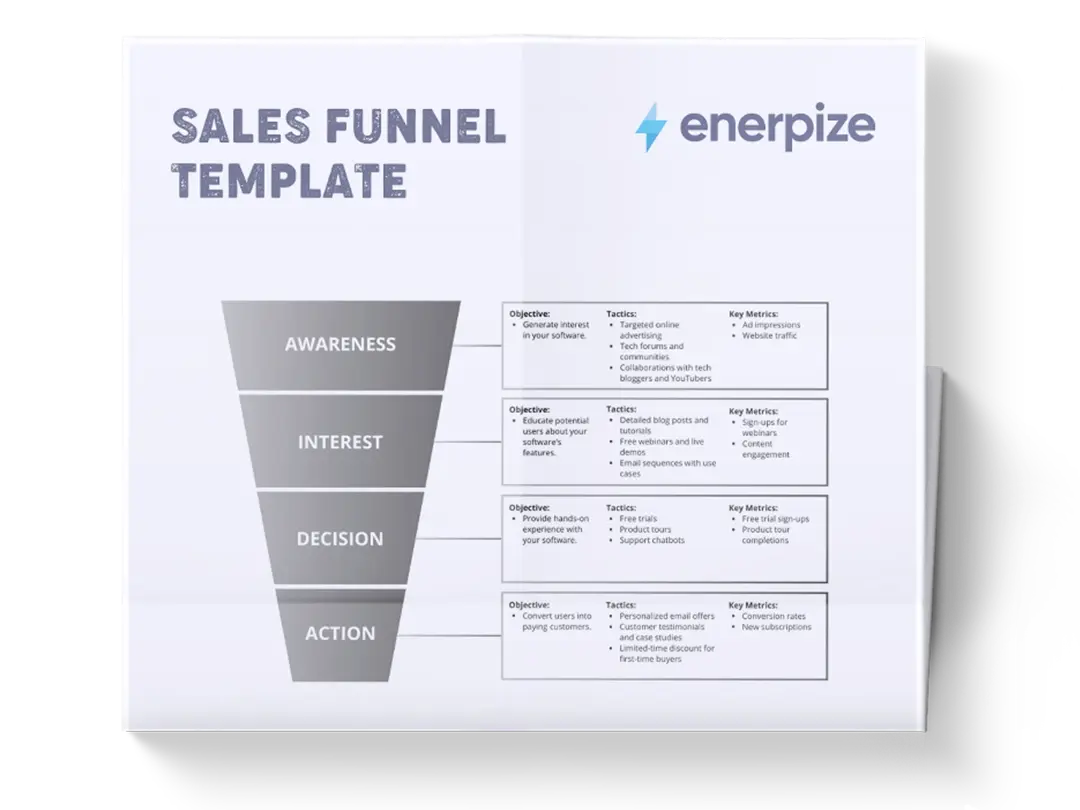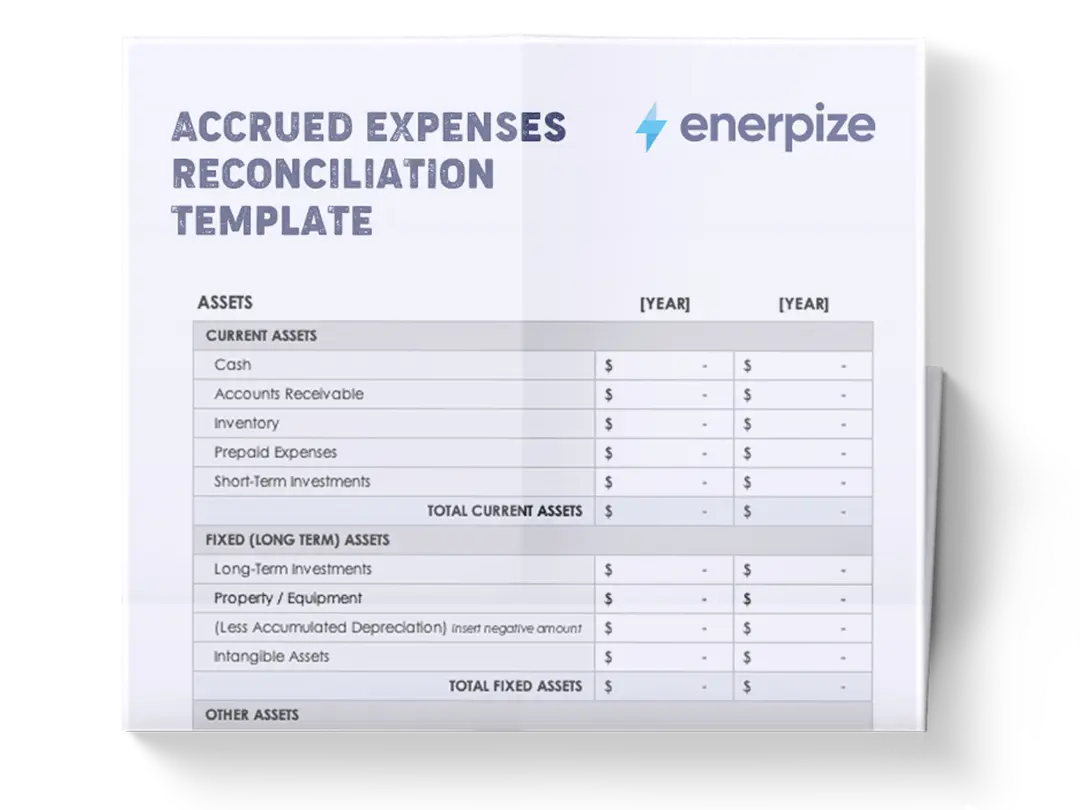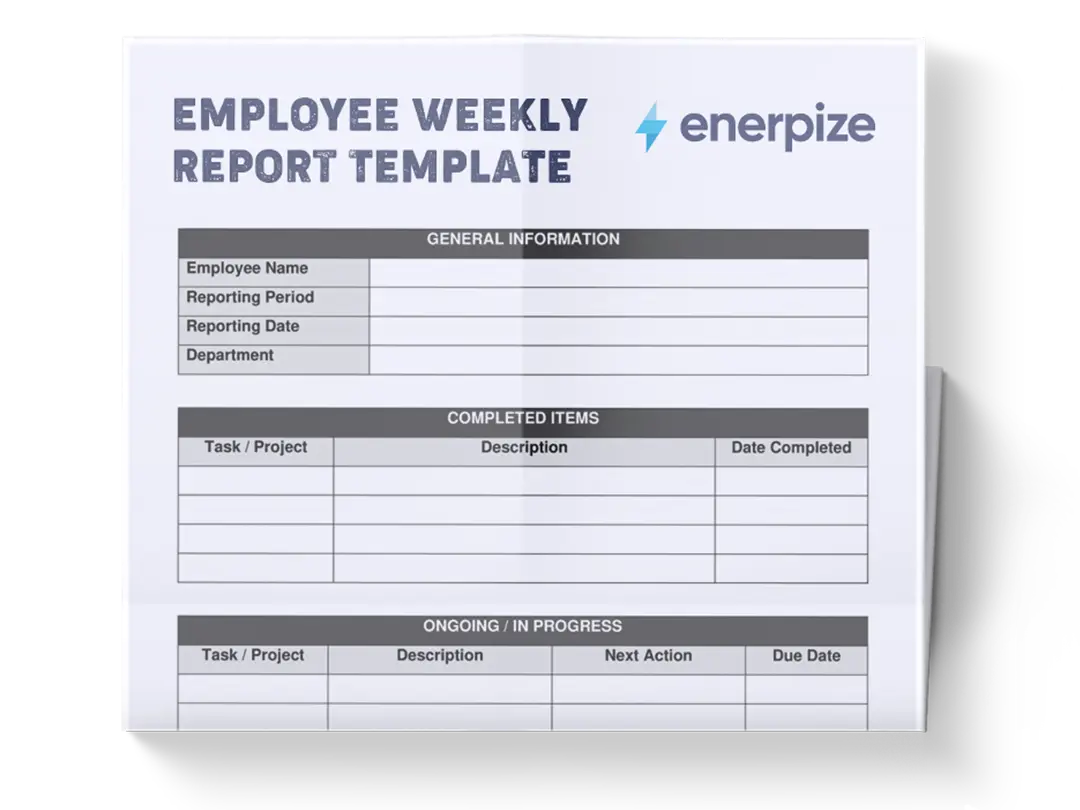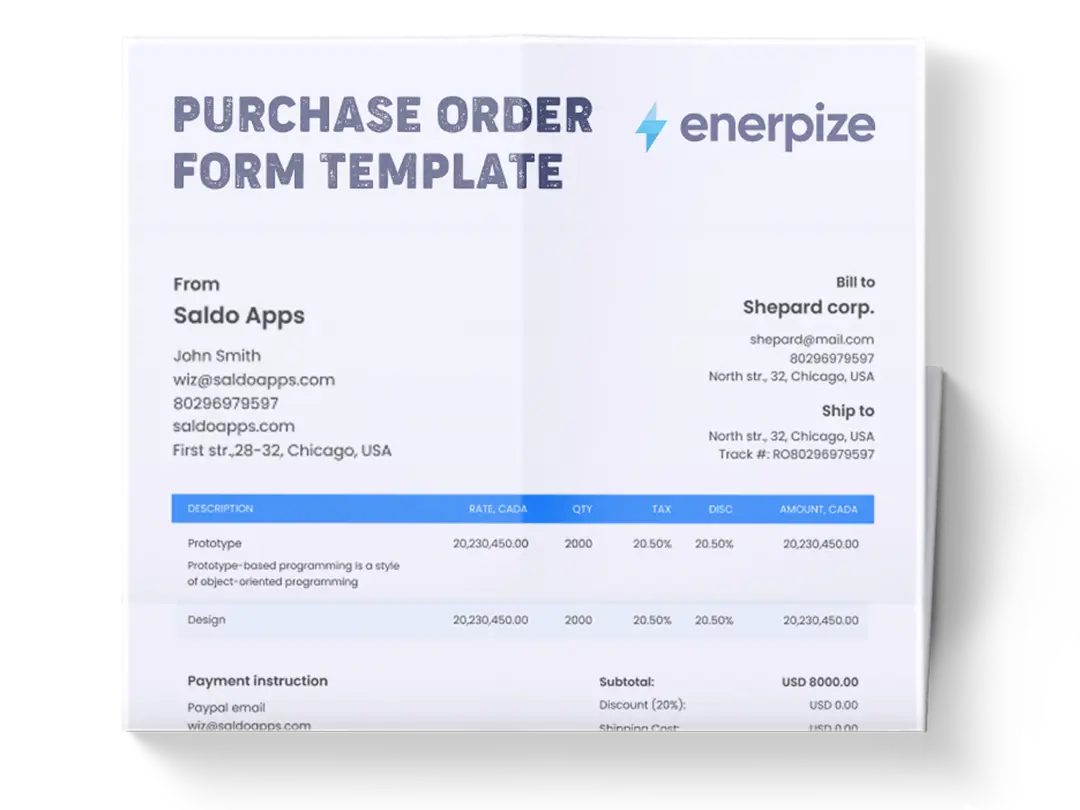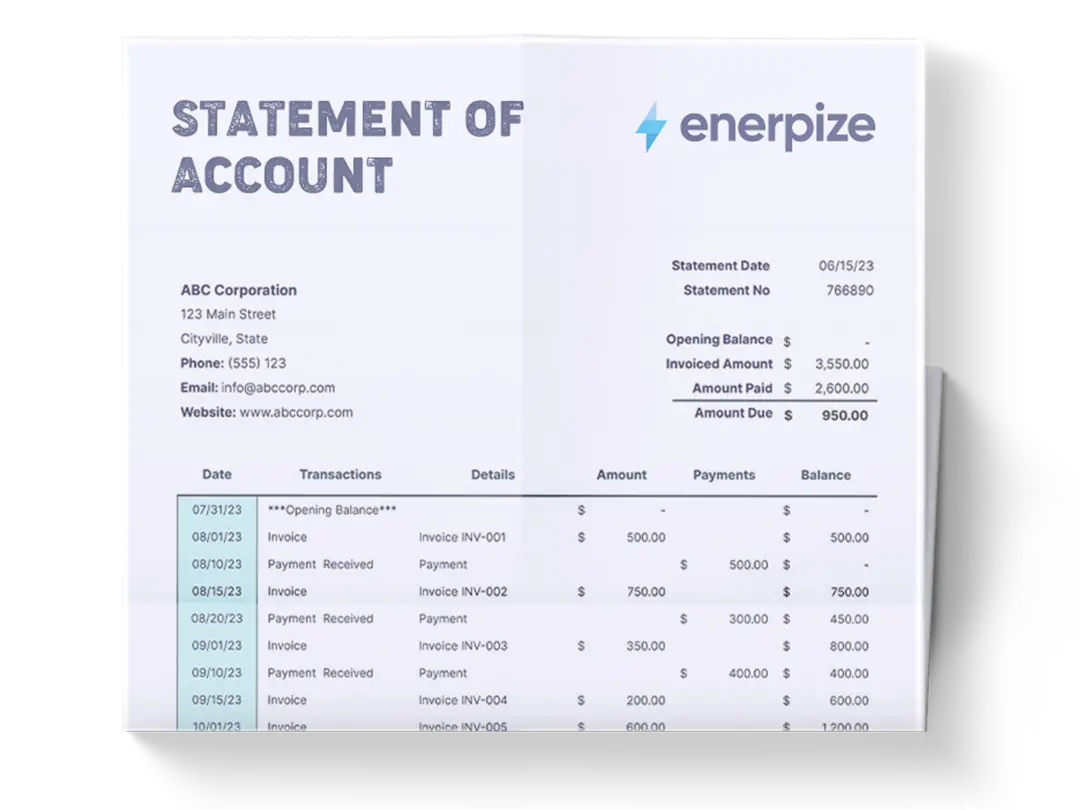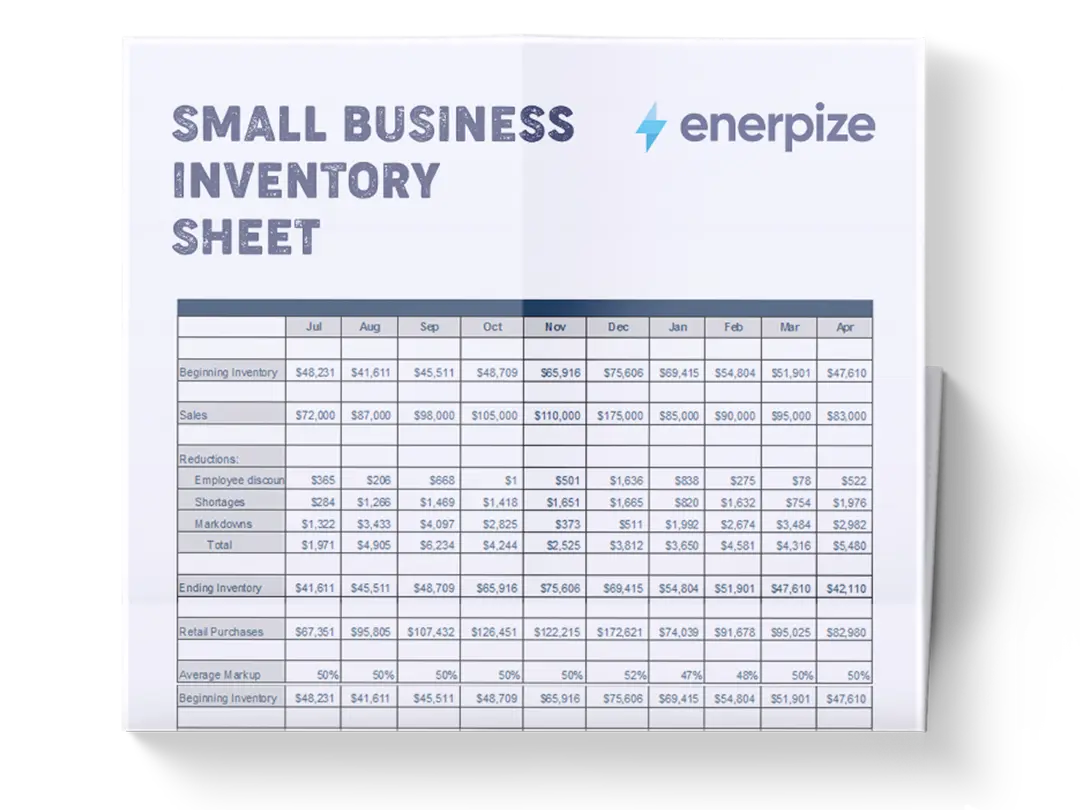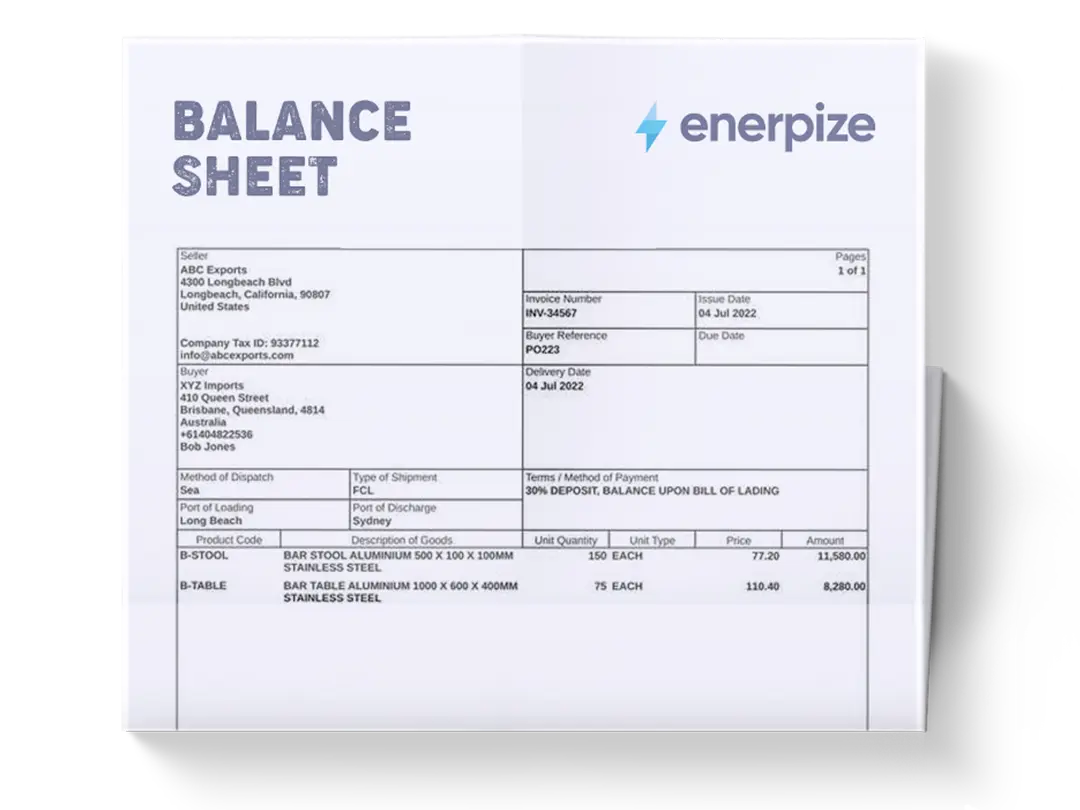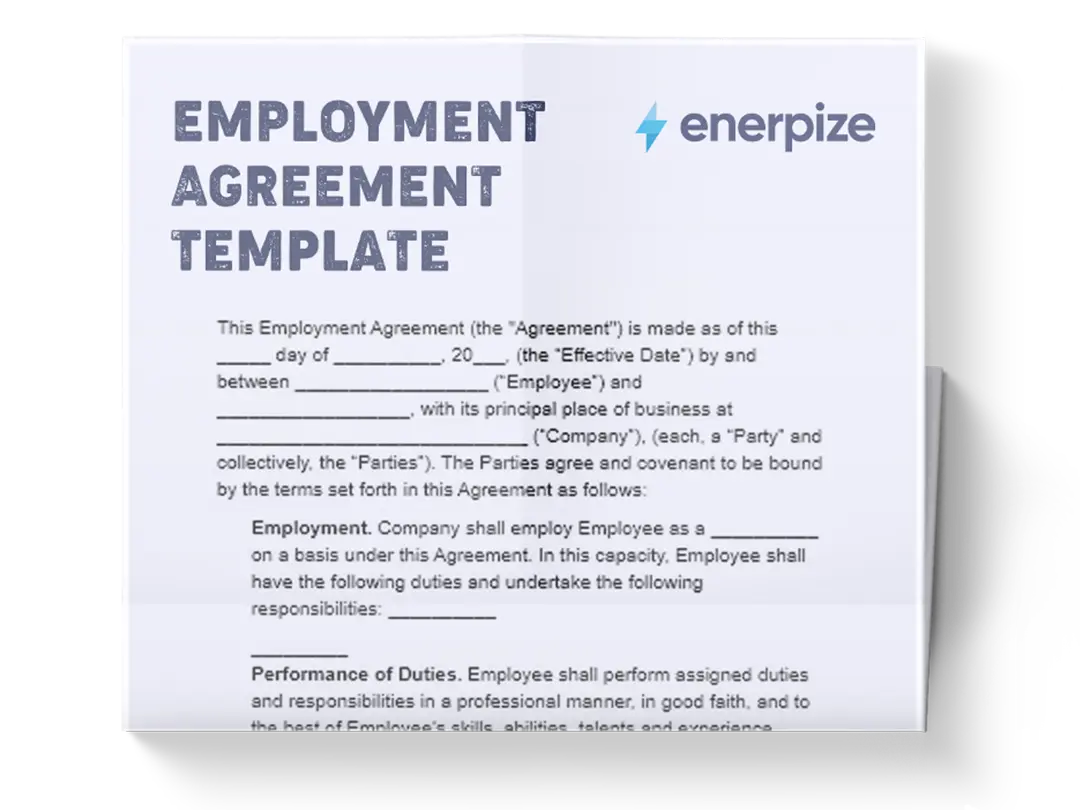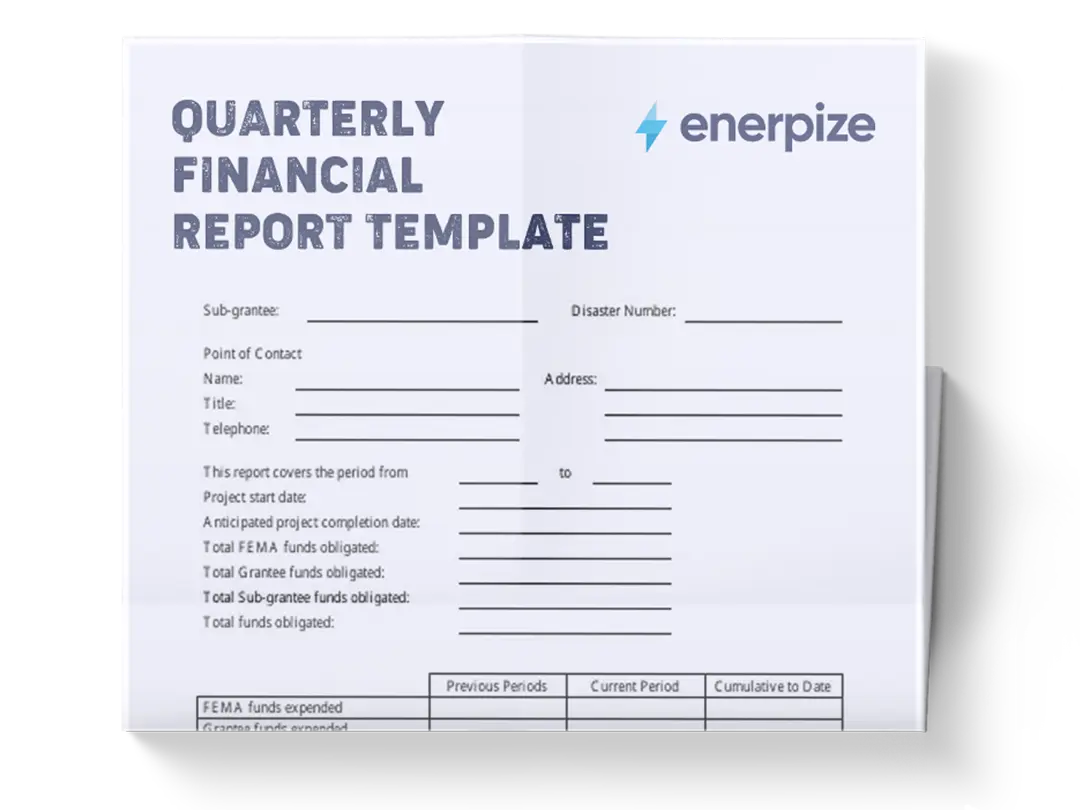Posted on 25 September 2025
Payroll Deduction Authorization Template Excel & Word
- The payroll deduction authorization template is available in Excel, Google Sheets, Word, Google Docs, and PDF.
- Records employee details, pay frequency, and deduction types (loans, charitable contributions, insurance, retirement, and more).
- Used for authorizing voluntary deductions, ensuring compliance, and documenting employee consent for payroll withholdings.
- Ideal for HR teams, payroll officers, and employees who require a secure and standardized method to manage authorized deductions.
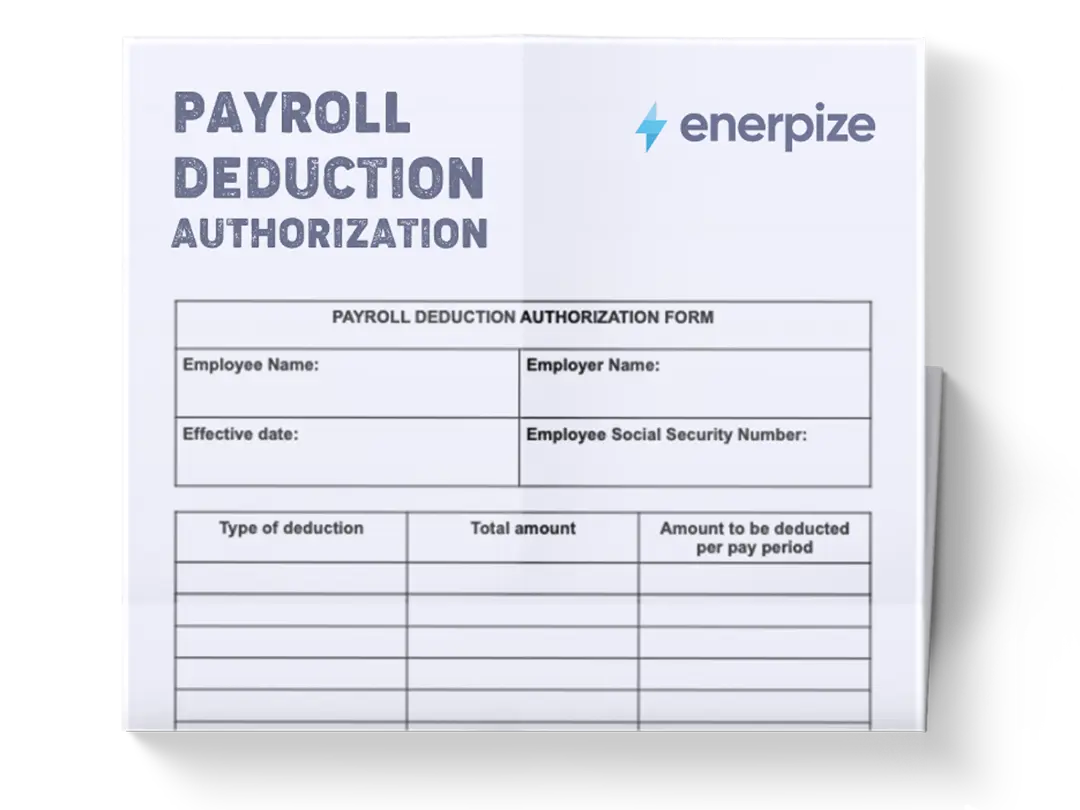
What is a Payroll Deduction Authorization Template?
A payroll deduction authorization template enables employees to formally authorize voluntary deductions from their paychecks. Unlike a payroll deduction form, which documents actual withholdings, the authorization template serves as legal consent for the employer to begin deducting specified amounts on a recurring basis.
This document is crucial because payroll deductions cannot be made without employee approval, except for mandatory withholdings such as taxes and Social Security. By completing the authority to deduct template Word, employees gain control over optional deductions such as loan repayments, retirement contributions, health benefits, or charitable donations.
What Does a Payroll Deduction Authorization Template Contain?
Employee Details
- Name and Employee ID: To uniquely identify the employee.
- Phone Number: For quick clarification if questions arise.
- Social Security Number (SSN): Often used for accurate tax reporting (must be stored securely).
- Account Number: Links the authorization to payroll and benefits systems.
- Pay Frequency: Weekly, bi-weekly, or monthly. Ensures deductions are calculated consistently.
Deduction Information
- Account Type (e.g., CHK, LOANS, OTHER).
- Deduction Type: Loan repayment, charitable donation, health insurance, retirement contribution, etc.
- Amount ($): The exact dollar amount or percentage to be deducted each pay period.
- Total Deduction: Summarizes the total authorized withholding.
Authorization Statement
A legally binding section where the employee:
- Grants permission for the employer to deduct specific amounts.
- Acknowledges that deductions will reduce net pay and may affect tax withholdings.
- Specifies the start date of deductions.
Signature and Consent
- Employee Name & Signature – Confirms voluntary consent.
- Date Signed – Establishes the effective date of the authorization.
Accounting Department Use Only
- Date of Update & Receipt – Tracks when the payroll team recorded the authorization.
- Payment Method & Bank Info – Ensures correct allocation of funds.
- Compliance Note – Reminds staff that certain deductions are subject to tax withholding rules.
How to Use Payroll Deduction Authorization Template
1- Employee Completes the Form
- Provide all personal information accurately.
- Clearly specify each deduction type and amount.
- Sign and date the authorization to confirm consent.
Tip: Employees should always retain a copy of the signed form for personal records.
2- Submit to Payroll or HR
Employees submit the completed form to the payroll or HR department. Employers should create a secure intake process, whether physical or digital, to protect sensitive information like SSNs.
3- Payroll Department Verifies Details
- Confirm the form is signed and dated.
- Verify deduction amounts comply with legal caps (e.g., retirement plan contribution limits).
- Ensure garnishments or mandatory deductions take precedence if funds are limited.
4- Record and Implement Deductions
- Enter deduction amounts into payroll software.
- Confirm start date aligns with the employee’s pay cycle.
- Document the update in the accounting records for transparency.
5- Communicate with Employee
Provide confirmation once deductions are set up. For recurring deductions, send employees a pay stub reflecting the authorized amounts.
6- Monitor and Review Regularly
- Payroll should periodically audit deductions to ensure compliance and accuracy.
- Employees should review their pay stubs to verify that deductions match what they authorized.
7- Store for Compliance
Maintain signed forms in accordance with record retention policies (typically three to seven years). For digital records, ensure files are encrypted and access-controlled.
Advanced Tip: If deductions are tax-sensitive (like pre-tax health premiums), coordinate with a tax advisor to ensure compliance with IRS and state regulations.
Importance of Payroll Deduction Authorization Template
Ease Legal Compliance
Employers are prohibited from deducting voluntary amounts without written consent. This payroll deduction authorization template ensures compliance with wage and labor laws, protecting both the employer and employee.
Promotes Transparency and Trust
Employees know exactly what will be deducted, when it will start, and how much. This eliminates ambiguity, strengthens trust, and reduces disputes about paycheck accuracy.
Facilitate Record-Keeping
The authorization serves as a permanent record of employee consent. In case of audits or disagreements, employers can rely on the signed form as proof of authorization.
Improves Financial Control for Employees
Employees use this form to manage their contributions to benefits, repayment plans, or donations. It ensures deductions are predictable, budget-friendly, and tailored to individual needs.
Enhances Payroll Efficiency
With structured authorization in place, payroll staff can process deductions consistently without repeated requests or approvals. This reduces errors and streamlines payroll cycles.
Boosts Tax Considerations
Certain deductions, like retirement contributions or commuter benefits, may qualify for pre-tax treatment. Documenting these correctly helps employees optimize tax benefits and keeps employers aligned with regulations.
Who Can Use the Payroll Deduction Authorization Template?
Employees
Any employee who wishes to set up voluntary deductions, such as loan repayments or retirement contributions, can use this form. It gives them direct control over what is withheld from their paycheck and ensures their consent is properly documented.
Employers and HR Departments
Employers rely on authorization templates to ensure compliance with wage laws. HR teams utilize them to manage benefits enrollment, charitable giving campaigns, or loan repayment programs efficiently and in compliance with legal requirements.
Payroll Officers and Accounting Teams
Payroll staff use the completed forms as operational documents. They reference them when entering deductions into payroll systems and retain them for audit trails. This reduces liability and ensures accuracy in payroll cycles.
Financial Institutions
Banks or credit unions sometimes require employees to submit employer-backed deduction authorizations for loan repayments. The form acts as security, ensuring that repayment is consistent and automatically scheduled.
Benefit Providers
Health insurers, retirement plan administrators, and other third-party benefit providers rely on employer-collected authorizations to ensure that contributions are processed accurately and in a timely manner.
Nonprofit Organizations
Charities that run workplace giving programs often require employees to complete payroll deduction authorizations to direct recurring donations to their organization. This creates predictable funding streams while giving donors full transparency.