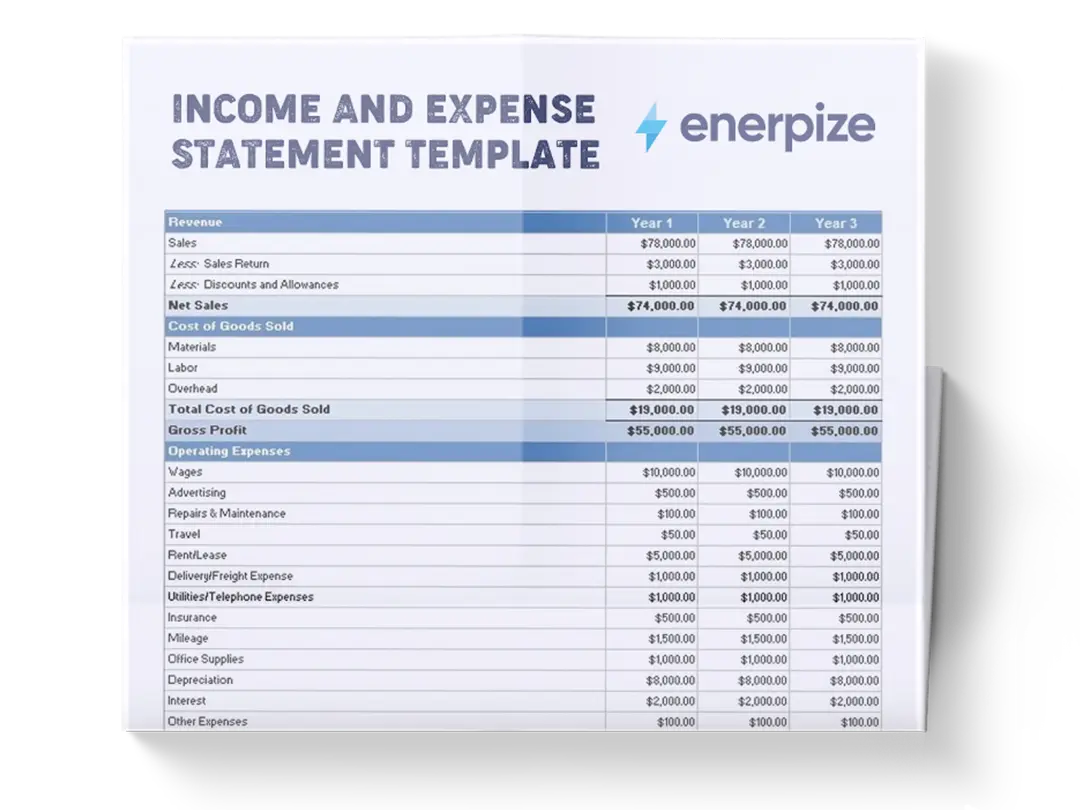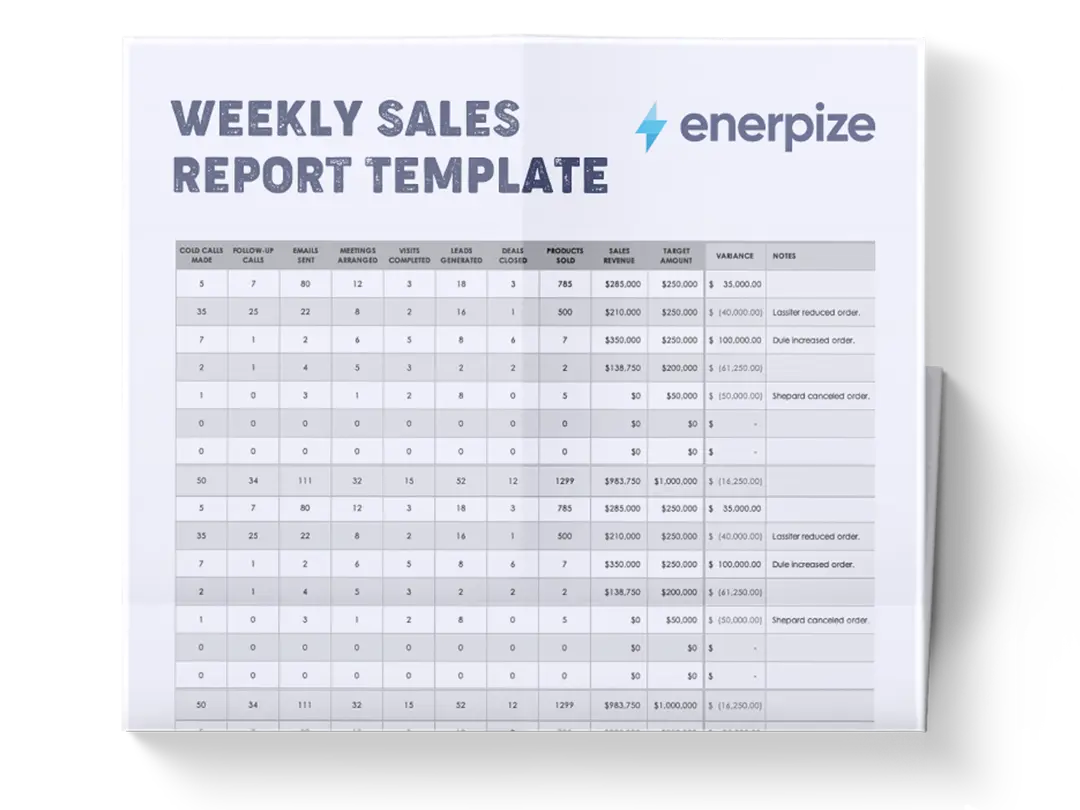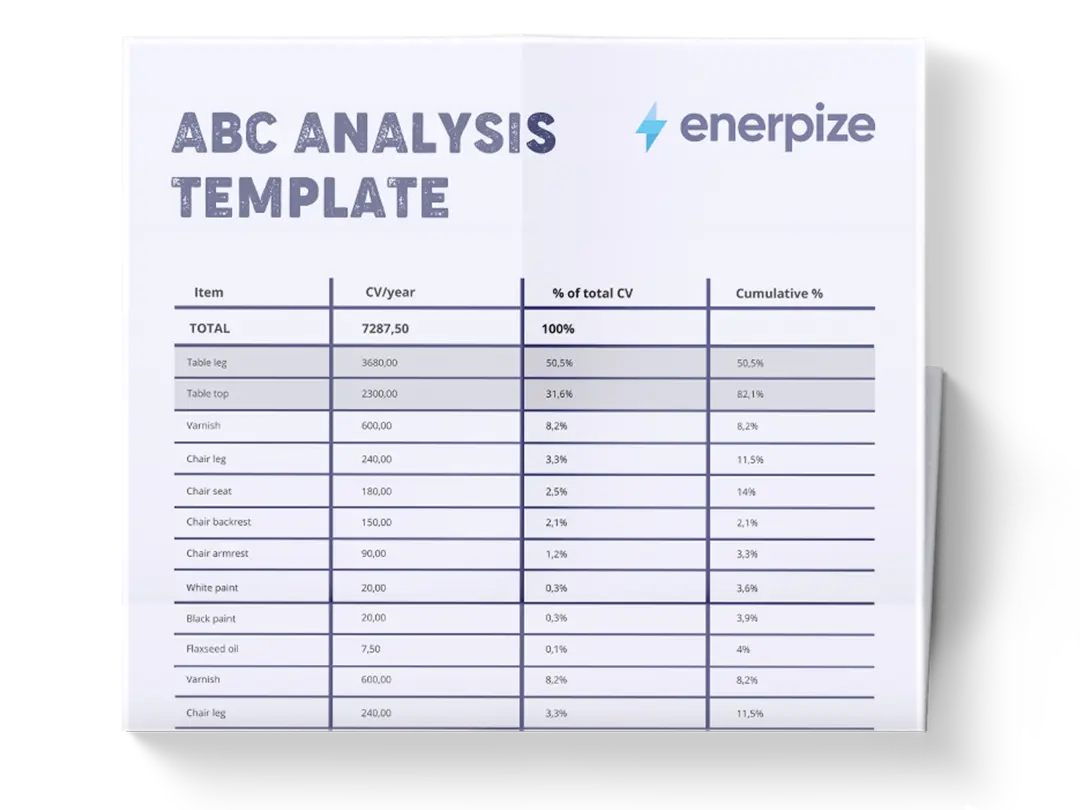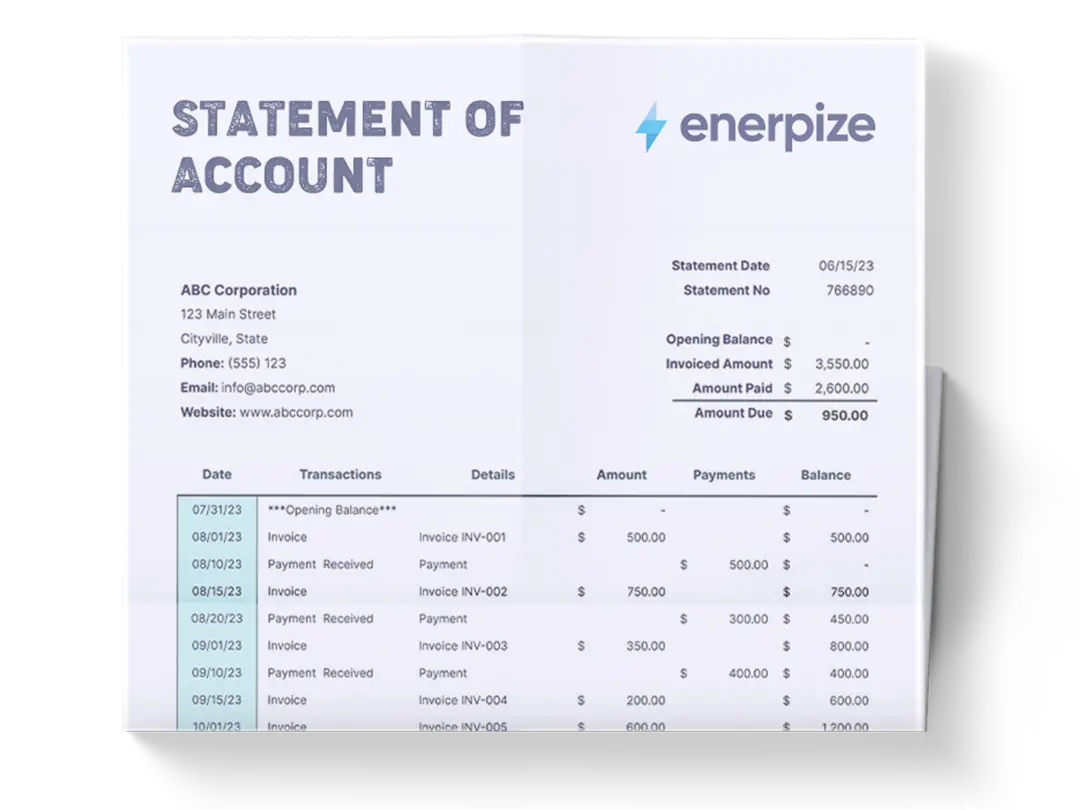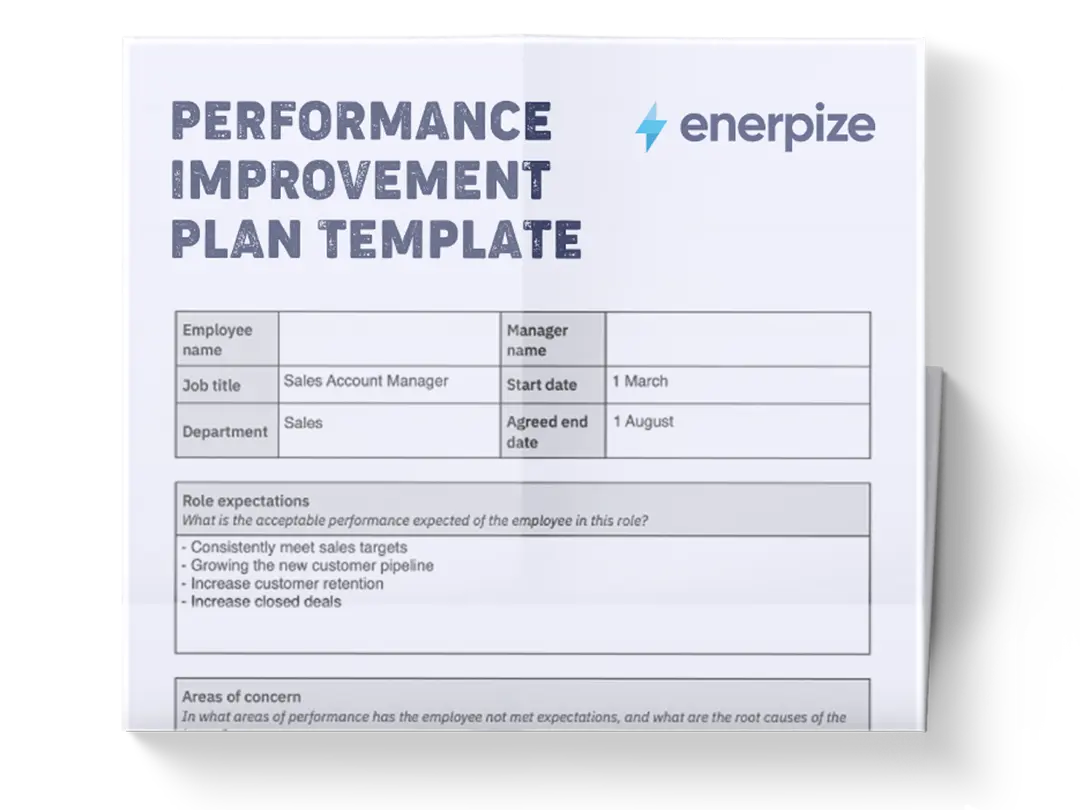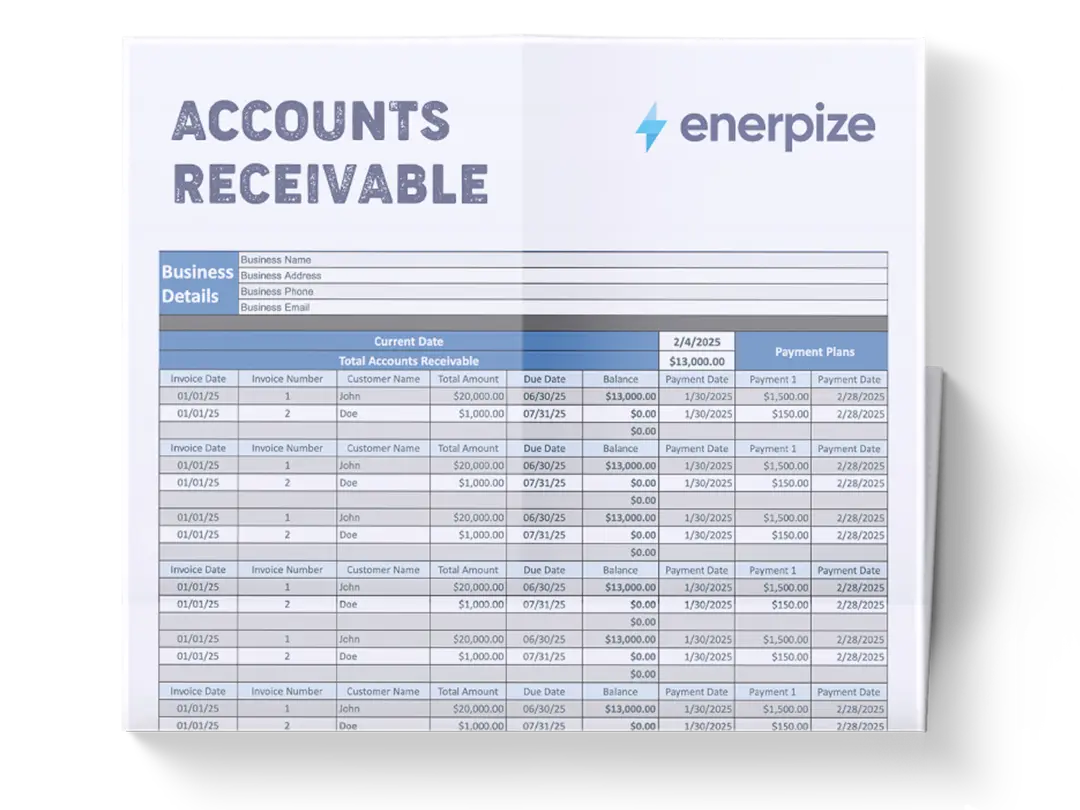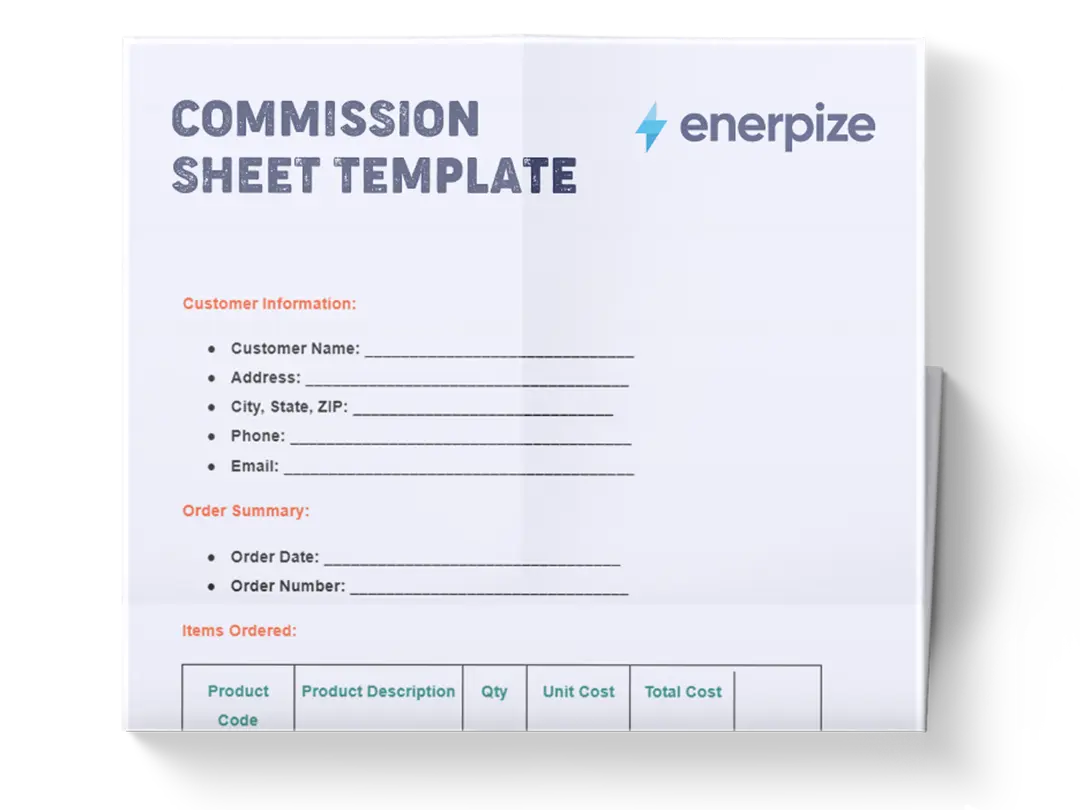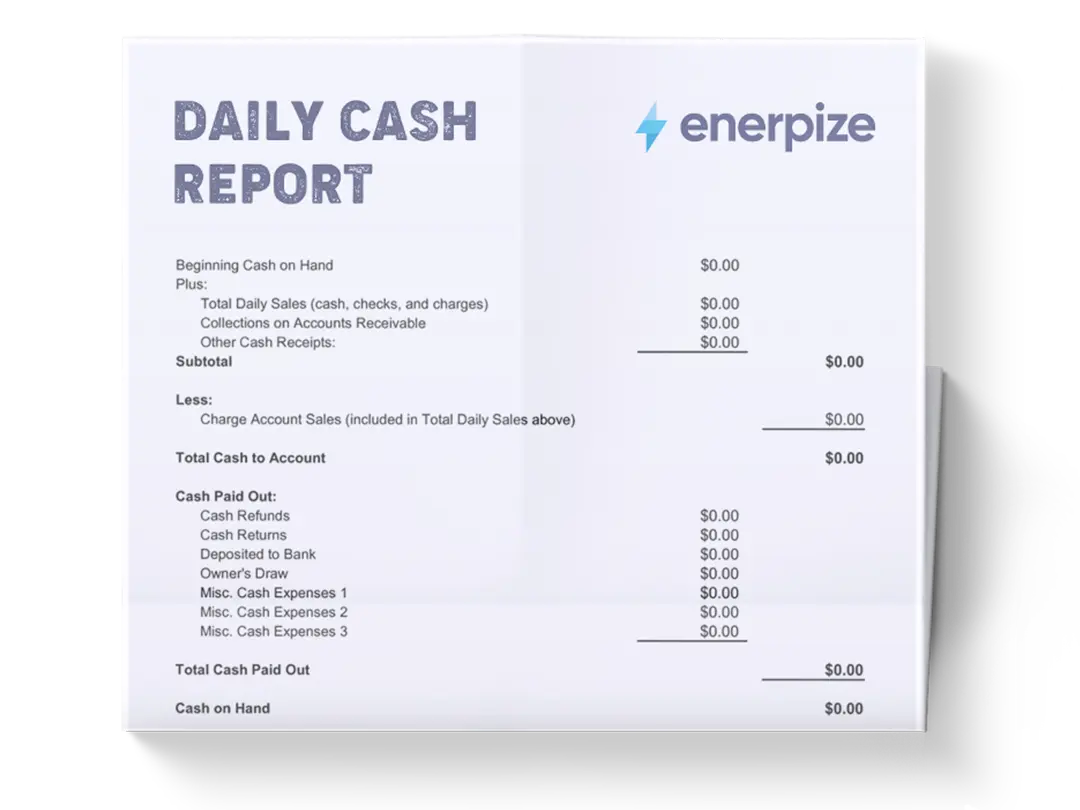Posted on 1 June 2025
Parts Inventory Spreadsheet Template Excel & Google Sheets
- The parts inventory spreadsheet template is available in Excel and Google Sheets.
- It's the backbone of your inventory records, capturing each part's details with precision.
- Used for verifying stock accuracy, supporting thorough inventory reconciliations, and reinforcing internal controls for reliable inventory oversight.
- It delivers a comprehensive view of your inventory status, empowering you to monitor stock performance.
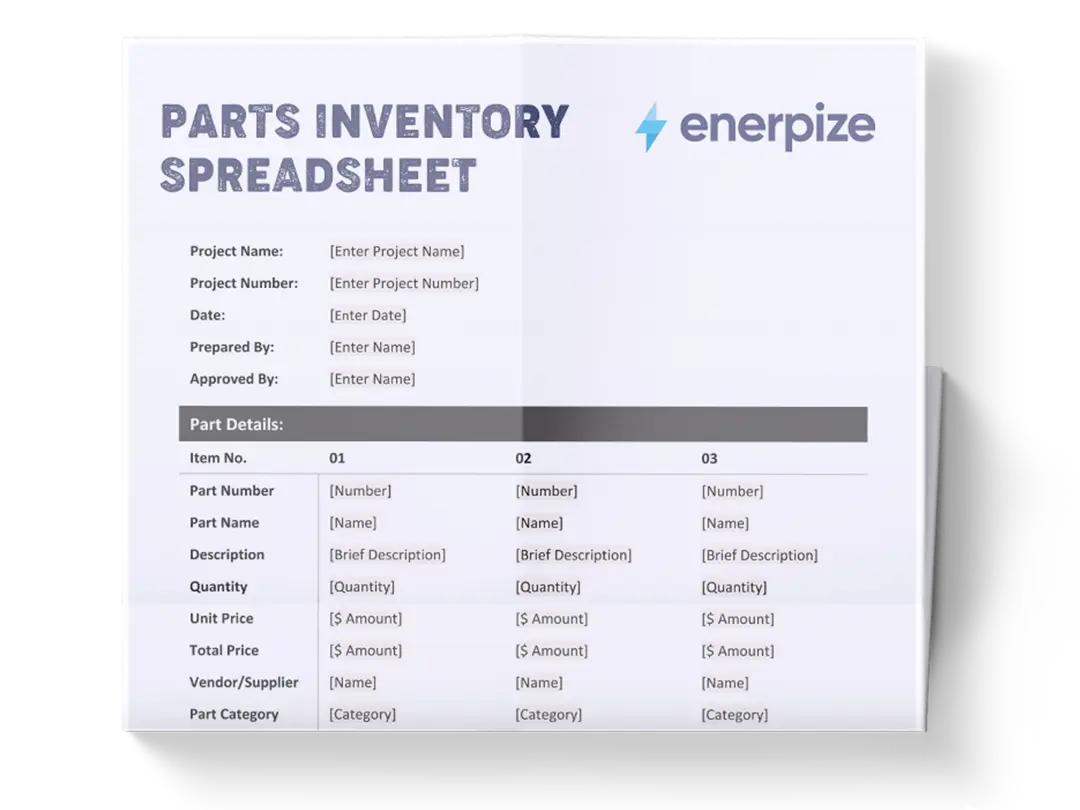
What is The Parts Inventory Spreadsheet?
A parts inventory spreadsheet template records every inventory item in a company's stock management system, ensuring that data is entered in a precise, systematic manner. It captures critical data such as part names, descriptions, stock levels, reorder thresholds, supplier information, pricing, and usage history.
This parts inventory Excel template enables businesses to maintain visibility over their inventory at all times, ensuring accurate tracking of inflows and outflows of parts throughout the supply chain—from procurement to storage, deployment, and replenishment. It's designed for simplicity and scalability.
The parts inventory spreadsheet supports both small-scale workshops and large manufacturing facilities in streamlining operations, minimizing downtime, and maintaining optimal stock levels without overburdening warehouse space or budget.
What Does a Parts Inventory Spreadsheet Template Contain?
1- Inventory Management:
The header section includes fields for Manager Name, Position, Date Created, and Signature. This provides accountability and a clear record of who created and maintains the inventory document.
2- Item Identification Fields:
- Inventory #: A unique identifier for each inventory item, essential for tracking and referencing.
- Name: The common name of the part or item for easy identification.
- Description: Detailed information about the part's purpose or specifications, such as "For cars" or "Adhesive."
3- Pricing and Stock Information:
- Unit Price: The cost per individual unit of the item.
- Quantity in Stock: Current number of units available in inventory.
- Inventory Price: Total value of the item in stock (Unit Price × Quantity).
4- Reorder Management System:
- Reorder: Indicates whether the item needs to be reordered (Yes/No).
- Reorder Level: The minimum quantity threshold that triggers a reorder.
- Reorder Time/Days: Estimated time needed for the reordering process.
- Quantity in Reorder: Number of units included in a typical reorder.
- Discontinued: Indicates if the item is no longer being stocked (Yes/No).
- Cost Per Order: The expense associated with placing a reorder.
- Reorder Status: Current status of any pending reorders (e.g., "Ordered," "Received").
5- Supply Chain Metrics:
- Lead Time (Days): Expected time between ordering and receiving inventory.
- Average Usage Rate: How quickly the item is typically used (e.g., "20 units/week").
6- Product Identification Codes:
- SKU: Stock Keeping Unit, a unique internal code for the item.
- Batch/Lot Number: Production batch identification for quality control and recalls.
- Barcode/UPC: Universal Product Code for scanning and retail integration.
- Expiration Date: When applicable, the date after which the item should not be used.
7- Supplier Information:
- Supplier Name: The vendor who provides the item.
- Supplier Contact: Phone numbers, emails, or other contact information.
- Last Restocked: The most recent date when inventory was replenished.
8- Storage and Condition Details:
- Stock Location: Specific placement within the warehouse or facility.
- Maximum Stock Level: The upper limit of units to maintain in inventory.
- Warranty Period: Duration of the manufacturer's guarantee, if applicable.
- Condition: Current state of the items in stock (e.g., "New").
- Notes/Comments: Additional information or special handling instructions.
9- Special Indicators:
- Seasonal Flag: Indicates if the item has seasonal demand patterns.
- Photo/Reference Image: Link or filename of a visual reference for the item.
How to Use the Parts Inventory Spreadsheet
1- Prepare Your Inventory Data
- Gather Item Information: Collect all part specifications, pricing details, supplier information, and current stock levels.
- Organize by Category: Arrange the items logically, perhaps by type, location, or frequency of use. This makes inventory management more intuitive.
2- Record Each Item in the Inventory Table
For every inventory item:
- Enter Basic Identification: Input the Inventory #, Name, and provide a clear Description.
- Add Pricing Details: Record the Unit Price and calculate the Inventory Price based on the Quantity in Stock.
- Complete Reorder Information: Specify whether the item needs reordering, the Reorder Level, Reorder Time/Days, and Quantity in Reorder.
- Note Supply Status: Mark if the item is discontinued, include the Cost Per Order, and update the Reorder Status regularly.
- Include Supply Chain Metrics: Document the Lead Time and Average Usage Rate to facilitate future planning.
- Add Product Codes: Record the SKU, Batch/Lot Number, and Barcode/UPC for comprehensive tracking.
- Document Timelines: Note any Expiration Date to prevent using outdated materials.
3- Include Supplier and Storage Information
- Supplier Details: Enter the Supplier Name and Contact information for quick reference when reordering.
- Tracking Restocking: Record the Last Restocked date to monitor inventory turnover.
- Storage Location: Specify the Stock Location for efficient retrieval and the Maximum Stock Level to prevent overstocking.
- Condition Assessment: Note the Warranty Period and the current Condition of the items.
- Special Instructions: Add any Notes/Comments about handling or storage requirements.
- Seasonal Considerations: Mark the Seasonal Flag if applicable to anticipate demand fluctuations.
- Visual Reference: Include a link or filename in the Photo/Reference Image field for visual identification.
4- Verify Data Accuracy
Once the inventory is recorded:
- Cross-Check Quantities: Physically verify that the Quantity in Stock matches what's recorded in the spreadsheet.
- Validate Pricing: Ensure that Unit Prices and Inventory Prices are current and calculated correctly.
- Confirm Reorder Points: Review Reorder Levels and Lead Times to prevent stockouts.
5- Analyze and Optimize
After entering multiple items:
- Review Inventory Regularly: Periodically assess your inventory to identify slow-moving items, obsolescence risks, or potential areas for cost reduction.
- Use Inventory Metrics: Utilize the Average Usage Rate and Lead Time data to optimize reorder points and quantities.
- Evaluate Supplier Performance: Track supplier reliability using the documented Lead Times and Last Restocked dates.
6- Update and Maintain the Parts Inventory Template
Your Parts Inventory Spreadsheet should be a living document:
- Keep It Current: Regularly update the parts list template in Excel with new items, price changes, and adjusted stock levels.
- Archive Historical Data: Maintain records of past inventory states for trend analysis and forecasting.
- Back-Up Your Data: Consider maintaining both digital and cloud-based copies of the template. This ensures that your inventory data is secure and retrievable in case of system failures or audits.
Related Templates
Asset Inventory Template Excel
Weighted Average Inventory Template Excel
Inventory Valuation Template Excel
Importance of Parts Inventory Spreadsheet
Enhances Accuracy and Decision-Making
Accurate inventory records are essential not only for procurement and maintenance but also for finance, planning, and customer service. With a standardized spreadsheet, departments operate from the same reliable data set, leading to fewer errors in ordering, billing, and forecasting. Moreover, historical usage data enables informed decision-making regarding restocking schedules, vendor negotiations, and long-term asset management strategies.
Minimizes Downtime and Ensures Operational Continuity
Having the correct parts available when needed is crucial for maintaining equipment uptime and service delivery. A parts inventory spreadsheet ensures that maintenance teams can quickly locate and access required components, reducing delays caused by missing or misplaced items.
Reduces Carrying Costs
By providing real-time visibility into current stock levels and consumption trends, a parts inventory spreadsheet helps avoid overstocking and underutilization of resources. This leads to more strategic purchasing decisions, reduced holding costs, and better cash flow management. Also, it allows organizations to identify obsolete or rarely used parts that can be liquidated or phased out, further improving cost efficiency.
Supports Compliance and Quality Assurance
In regulated industries such as aerospace, automotive, and healthcare, compliance with safety and quality standards is non-negotiable. A well-maintained parts inventory spreadsheet provides traceability and audit trails for critical components, helping businesses meet regulatory requirements and maintain certifications. It also ensures that only approved and tested parts are used in repairs and production, upholding product quality and brand integrity.
Strengthens Vendor Relationships and Supply Chain Efficiency
With clear insights into part usage and reorder cycles, businesses can establish stronger partnerships with suppliers through consistent demand forecasting and timely procurement. This results in shorter lead times, better pricing, and increased reliability in the supply chain. A parts inventory spreadsheet also facilitates cross-functional collaboration between procurement, maintenance, and logistics teams, creating a more agile and responsive operation.
Who Can Use the Parts Inventory Spreadsheet?
Maintenance Teams
Maintenance technicians rely heavily on quick access to spare parts to carry out preventive, corrective, and predictive maintenance tasks. A parts inventory spreadsheet gives technicians real-time visibility into what’s available, where it’s stored, and when it needs replenishing. This reduces search time, ensures readiness for scheduled maintenance, and minimizes unplanned equipment failures due to part shortages.
Warehouse and Inventory Managers
For those responsible for managing physical stock, the spreadsheet is an indispensable tool for organizing parts, monitoring turnover rates, and optimizing storage layouts. It simplifies cycle counting, bin tracking, and reordering processes, allowing managers to maintain lean inventory practices while avoiding both overstock and stockouts. It also aids in identifying slow-moving or redundant items that may need to be re-evaluated or removed.
Procurement Officers
Procurement specialists benefit from having a transparent view of part usage patterns and reorder triggers. This enables them to negotiate better terms with vendors, place orders more efficiently, and ensure timely delivery of critical components. By aligning procurement activities with actual inventory data, they can reduce emergency purchases, improve budget adherence, and strengthen supplier relationships.
Service and Repair Businesses (e.g., Auto Shops)
Businesses that provide repair services—especially in the automotive, electronics, or industrial equipment sectors—can streamline their operations using an auto parts inventory spreadsheet. It allows them to inform customers accurately about part availability, estimate repair timelines more precisely, and fulfill orders faster. This increases customer satisfaction and builds trust in the business’s reliability and professionalism.
Manufacturing and Production Facilities
In manufacturing environments where equipment uptime is critical, a parts inventory spreadsheet plays a key role in supporting continuous production. It ensures that replacement parts for machinery and tools are always accessible, preventing costly line stoppages. Furthermore, it supports just-in-time (JIT) inventory models and predictive maintenance strategies, enhancing overall plant efficiency and output consistency.