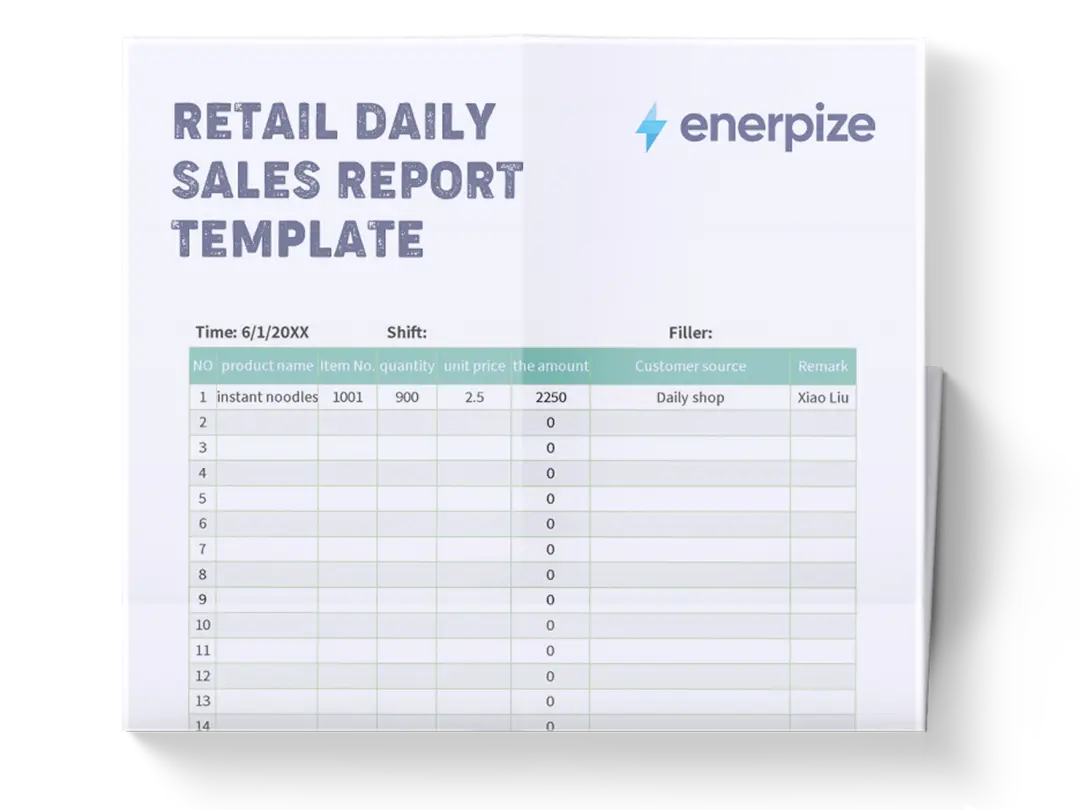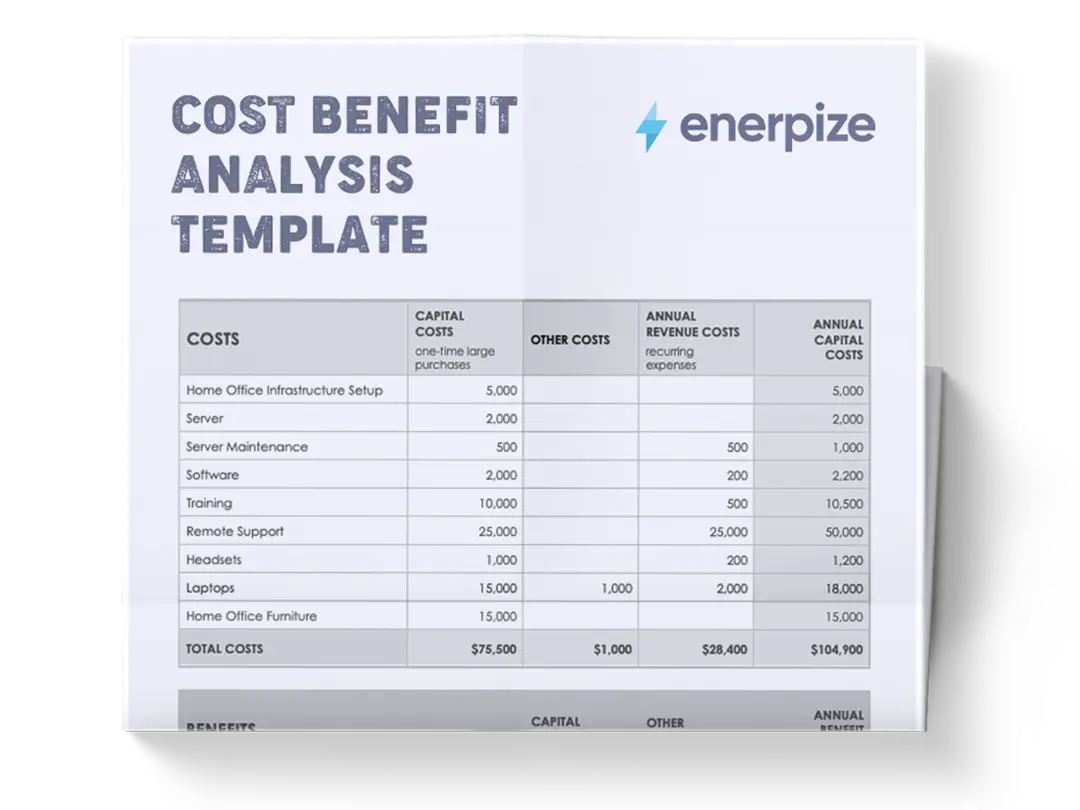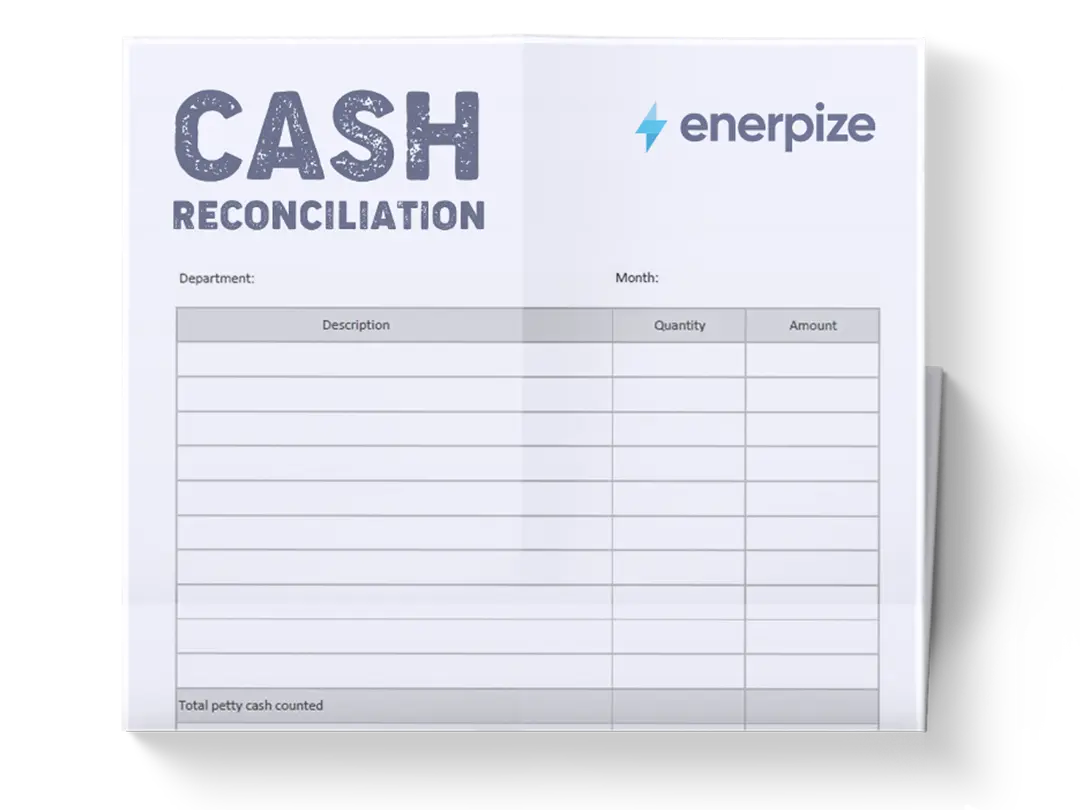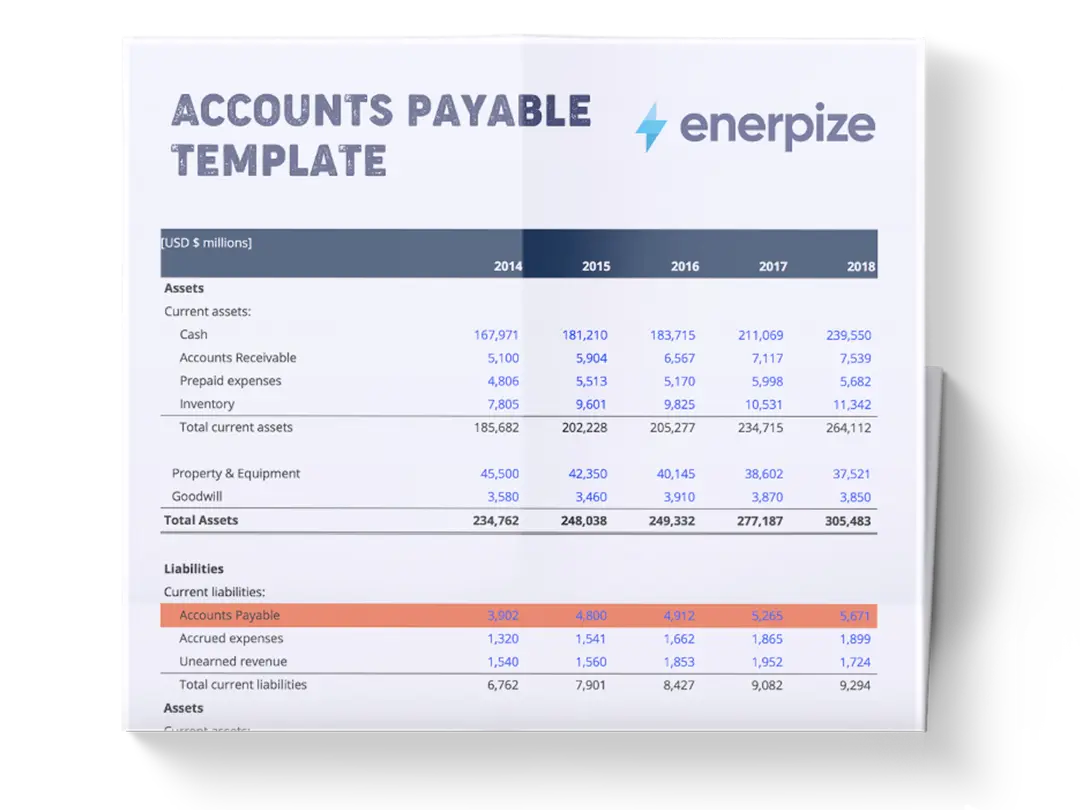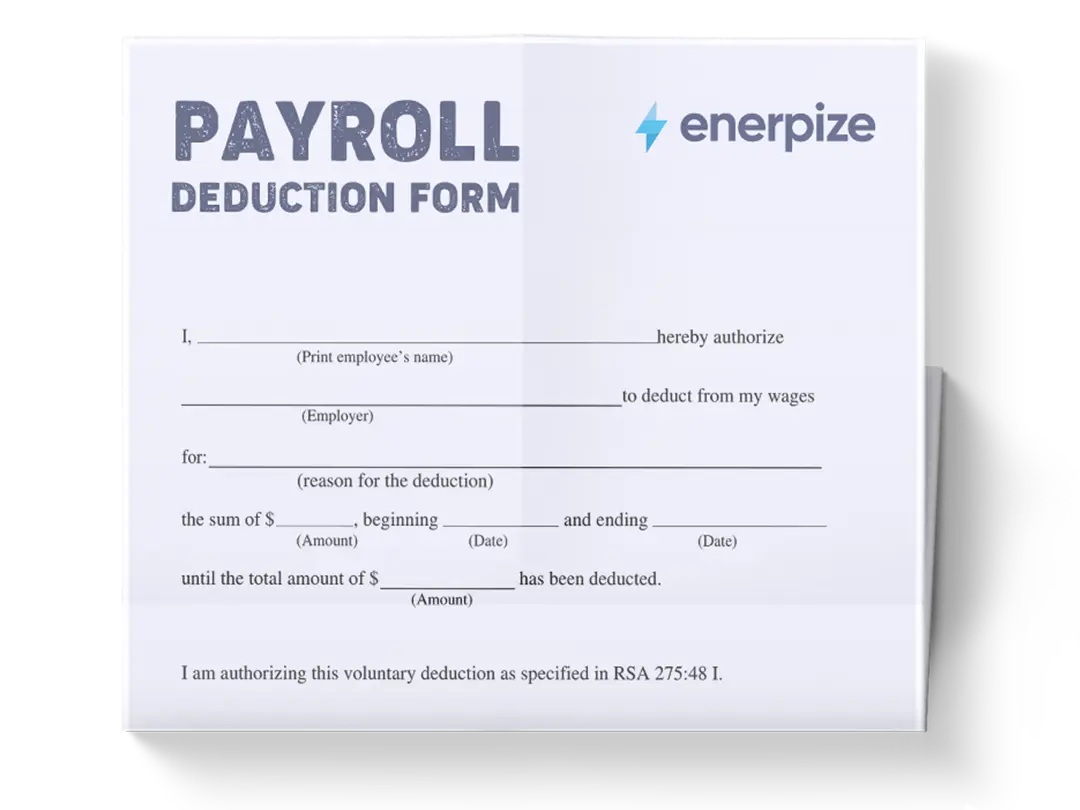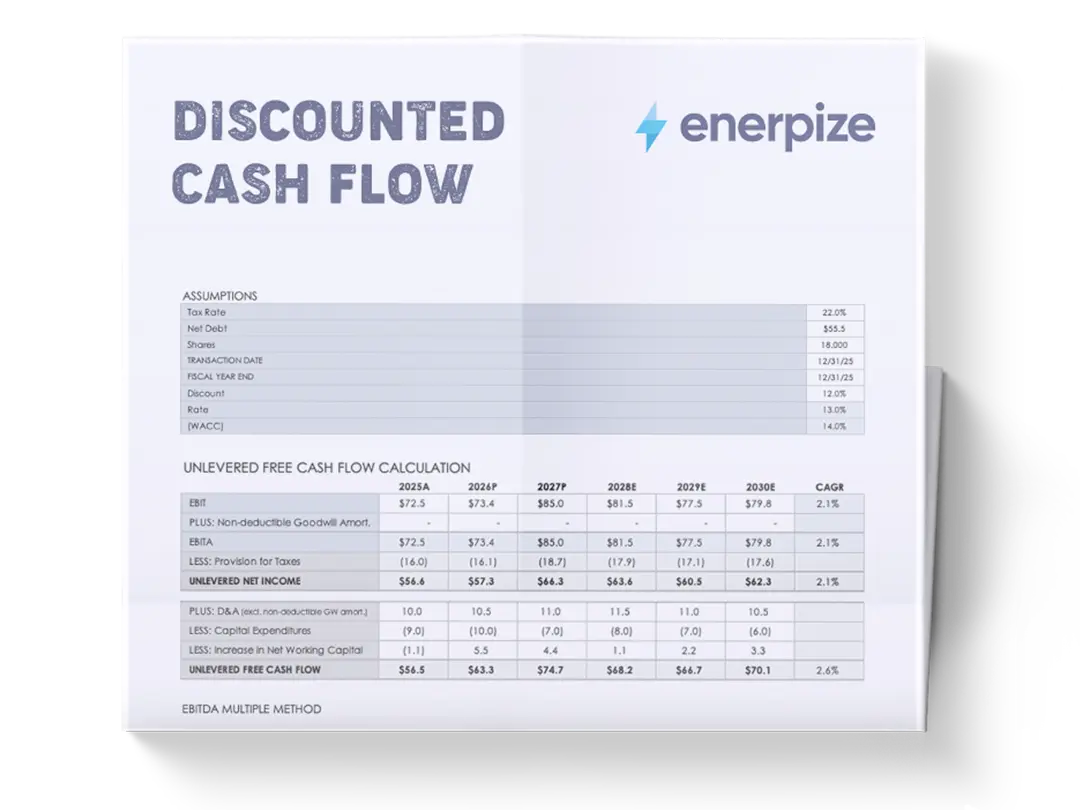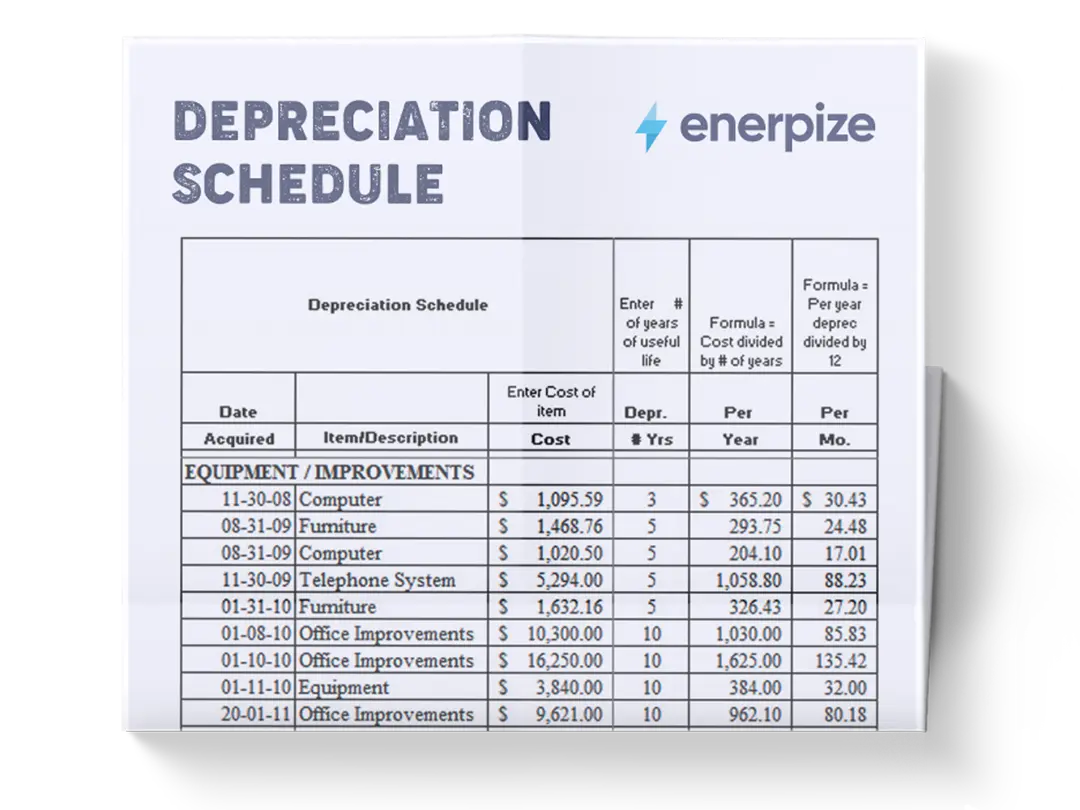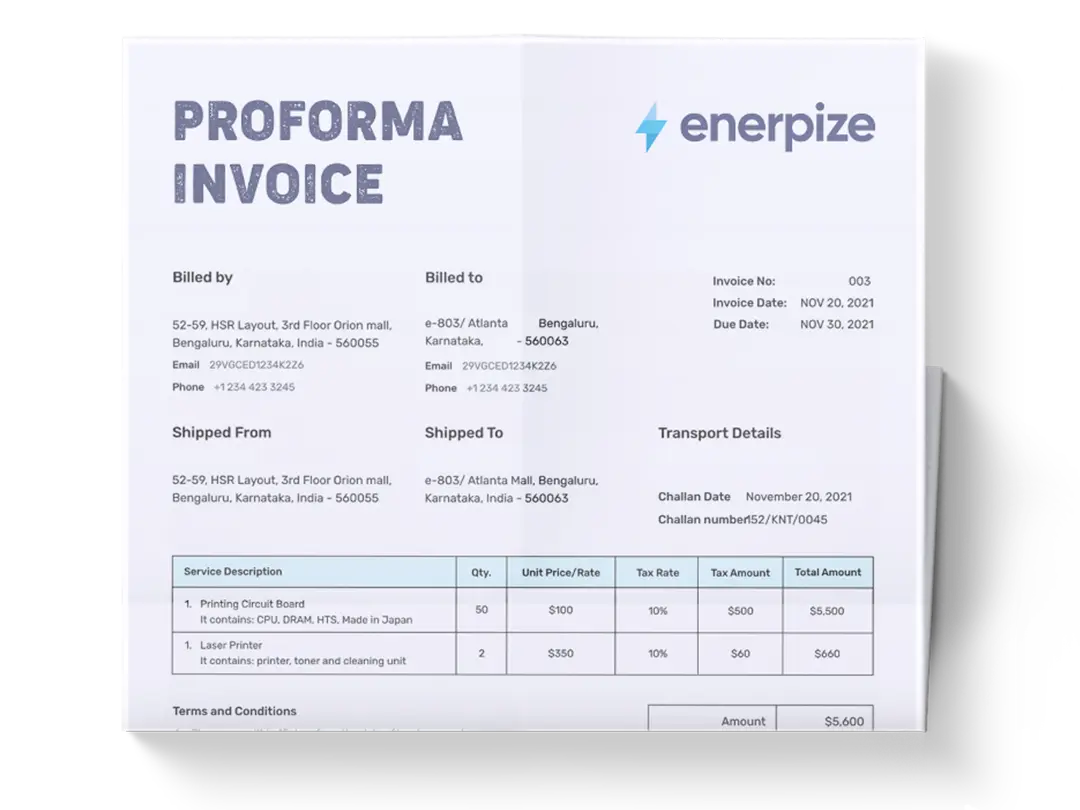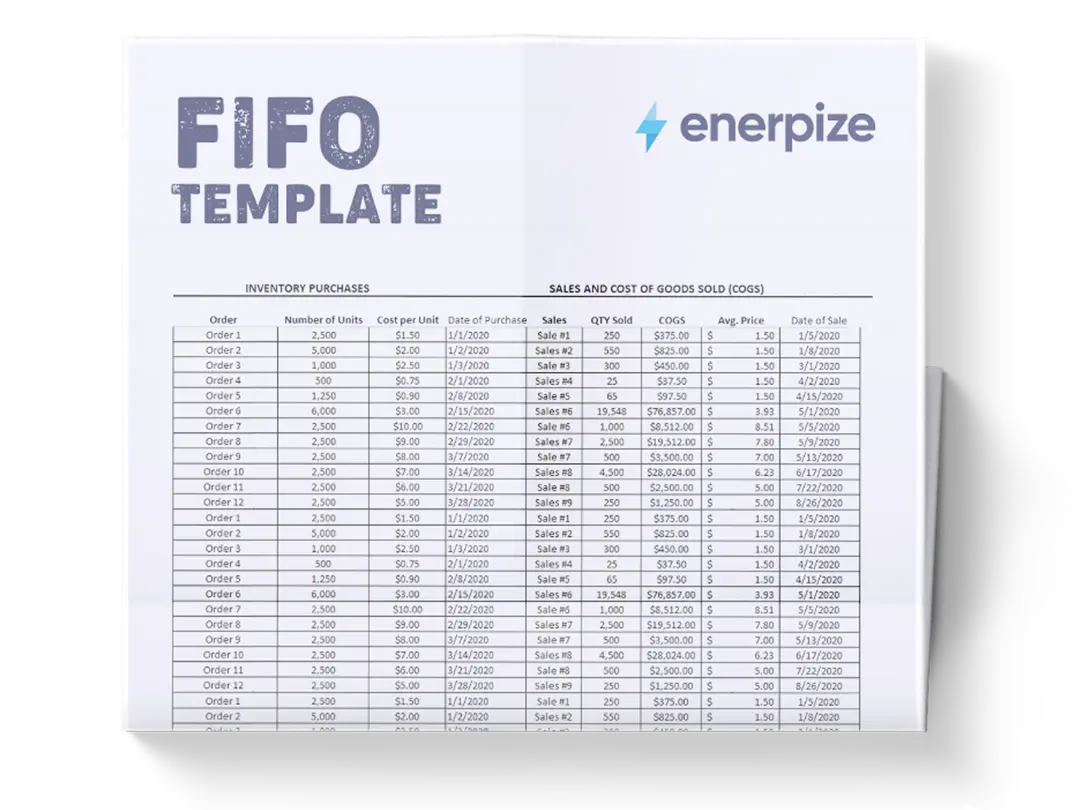Posted on 2 October 2025
Asset Inventory Template Excel & Google Sheets
- The asset inventory template is available in Excel and Google Sheets.
- Records asset details, including condition, category, location, warranty, purchase price, and depreciation values.
- Used for tracking asset lifecycles, monitoring replacement schedules, and ensuring accurate accounting.
- Perfect for business owners, finance teams, IT departments, and operations managers to simplify asset management and maintain compliance.
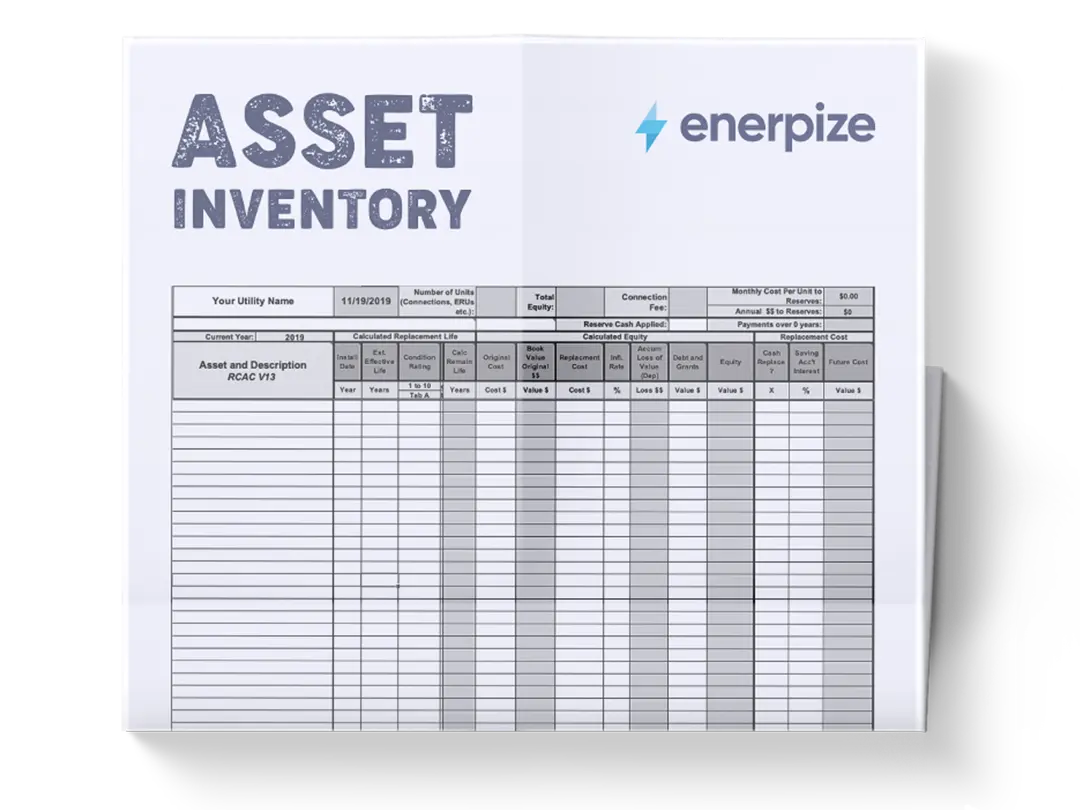
What is the Asset Inventory Template?
An asset inventory checklist template documents and monitors an organization’s physical and financial assets with accuracy and consistency. It consolidates essential details such as asset descriptions, purchase dates, serial numbers, assigned locations, original purchase values, current valuations, and depreciation rates into a single, organized record.
By standardizing this information, the template minimizes human error, reduces reliance on scattered paperwork, and ensures that assets—from equipment and vehicles to real estate and IT systems—are accounted for. This centralization streamlines asset tracking and supports compliance, financial planning, and operational efficiency.
What does an Asset Inventory Template contain?
Inventory Number
Every asset receives a unique ID, ensuring quick reference and eliminating confusion when dealing with large inventories. This prevents duplicate entries and supports integration with barcode or asset-tagging systems.
Asset Condition
Capturing whether an asset is Good, Fair, or Poor helps prioritize maintenance, replacement, or disposal. Finance teams can align depreciation schedules with actual wear and tear, rather than relying solely on purchase dates.
Asset Name and Category
This section details what the item is and groups it into categories such as hardware, software, furniture, or vehicles. Categorization simplifies reporting, cost allocation, and budget forecasting for specific asset types.
Location
Identifying the location of each asset is essential for accountability and audit purposes. For multi-branch organizations, this prevents misplacement and enables better tracking of high-value equipment.
Warranty Information
Recording warranty expiry dates ensures businesses take advantage of coverage before incurring unnecessary repair or replacement costs. This column also supports proactive maintenance scheduling.
Serial Number
The serial number is a critical identifier for insurance claims, manufacturer support, and compliance audits. It also helps verify authenticity and avoid counterfeit replacements.
Bank Loan Indicator
If the asset was financed, this field tracks loan obligations tied to it. Linking assets to liabilities gives a clearer financial picture and supports balance sheet accuracy.
Purchase Date and Expected Life
Together, these fields establish the timeline of asset use. They allow teams to predict replacement needs, spread out capital expenditures, and align procurement with budget cycles.
Asset End Date & Months to Replace
This data highlights when an asset will expire and how long it will take to replace. For mission-critical equipment, this prevents downtime by prompting timely procurement.
End-of-Life Alerts
The template includes a 3-Months-End Alert, giving managers enough lead time to schedule replacements before operations are disrupted.
Purchase Price and Expected End Value
These figures form the baseline for depreciation calculations. They also provide clarity on the asset’s resale or salvage value, which is essential for accurate financial reporting.
Straight-Line Depreciation (Annual & Monthly)
Automatically calculated fields allow finance teams to spread the cost of an asset evenly over its useful life. This ensures consistency in accounting and simplifies audits.
Current Value
This running calculation reflects the asset’s present worth based on depreciation and remaining life. It allows managers to assess whether keeping, upgrading, or disposing of an asset makes financial sense.
How to Use the Asset Inventory Template
1- Customize the Template for Your Organization
Begin by tailoring the template to match your business structure. Add your company name, branding, or additional fields relevant to your industry—for example, energy consumption for IT equipment or compliance certifications for regulated industries. Ensuring the template mirrors your real workflows increases adoption and accuracy.
2- Log Every Asset at Acquisition
The best practice is to update the inventory the moment a new asset is purchased. Enter details like purchase date, warranty, location, and serial number immediately. This habit prevents gaps in your records and creates a reliable foundation for financial reporting and audits.
3- Categorize and Assign Ownership
Group assets into categories (hardware, software, vehicles, furniture) and assign responsibility to departments or individuals. This accountability reduces losses and ensures that someone is monitoring each asset’s condition and use.
4- Track Depreciation Automatically
Use the straight-line depreciation columns to calculate annual and monthly expense allocations. This ensures accurate financial statements and compliance with accounting standards (GAAP or IFRS). Depreciation tracking also helps determine the right time for replacement, balancing cost control with operational efficiency.
5- Monitor Warranties and Service Schedules
Regularly review warranty expiry dates to claim free repairs or replacements. Combine this with preventive maintenance schedules to extend asset life and reduce unexpected downtime.
6- Plan for Replacements in Advance
Pay close attention to the Asset End Date and 3-Months-End Alert. These indicators help you plan budgets ahead of time and avoid last-minute, costly purchases. For critical assets, lining up replacements before failure is essential for business continuity.
7- Use the Data for Financial Forecasting
The Current Value and Depreciation fields provide a running picture of asset value over time. Finance teams can use this data to forecast capital expenditures, assess borrowing needs, and calculate return on investment (ROI) for large purchases.
8- Audit and Reconcile Regularly
Schedule periodic audits—quarterly or annually—where actual assets are physically checked against the records in the template. This ensures accuracy, prevents fraud, and strengthens compliance with external audits or tax authorities.
9- Integrate with Broader Systems
While the template can function as a standalone tool, it becomes even more powerful when integrated with accounting or ERP software. Syncing ensures that depreciation, current value, and asset movements are automatically reflected across systems, reducing manual errors.
10- Maintain and Update Consistently
The real strength of an asset inventory system comes from consistency. Assign responsibility for updates to a finance or operations manager, and make it part of standard operating procedures. Inconsistent use renders the template unreliable, while steady updates make it a long-term strategic asset.
Related Templates
Free Inventory Management Template
Free Parts Inventory Management Excel Template
Importance of the Asset Inventory Template
Financial Accuracy
A properly maintained asset list template ensures that the recorded values of assets are accurate, including depreciation schedules. This allows finance teams to generate precise reports, make informed investment decisions, and maintain compliance with accounting standards. Without it, discrepancies can result in costly misstatements.
Operational Efficiency
By consolidating all asset information in one place, companies eliminate confusion caused by disorganized records. Employees can quickly locate equipment, check maintenance schedules, or assess current conditions without wasting time searching through multiple systems or files.
Risk Management
An updated inventory mitigates the risks of theft, loss, or misuse of assets. Knowing exactly what is owned and where it is located improves accountability and provides a critical reference point during audits or insurance claims.
Strategic Planning
Asset data helps management evaluate the lifecycle of equipment, forecast replacement needs, and plan capital expenditures. This proactive approach prevents disruptions caused by unexpected asset failures and aligns asset management with long-term business goals.
Who Can Use the Asset Inventory Template?
Small Businesses
Entrepreneurs and small business owners can use the template to maintain visibility over limited but critical assets. This not only improves budgeting and cost control but also supports loan applications or investor reporting by providing transparent records.
Large Enterprises
Corporations with extensive asset portfolios benefit from the template’s ability to standardize tracking across multiple departments or locations. It creates consistency in record-keeping and ensures that company-wide reporting is reliable and scalable.
Nonprofit Organizations
Charities and NGOs often rely on grants or donations, making it crucial to demonstrate responsible asset management. The template enables them to account for donated equipment, manage restricted-use assets, and present credible financial reports to stakeholders.
Government Agencies
Public sector entities must comply with strict accountability and transparency requirements. Using an asset inventory template ensures compliance with regulatory standards and provides a defensible record for audits and public review.
Educational Institutions
Schools and universities manage a wide range of assets—from classrooms and IT labs to transportation fleets. A structured inventory helps administrators monitor usage, schedule maintenance, and allocate resources effectively across campuses.