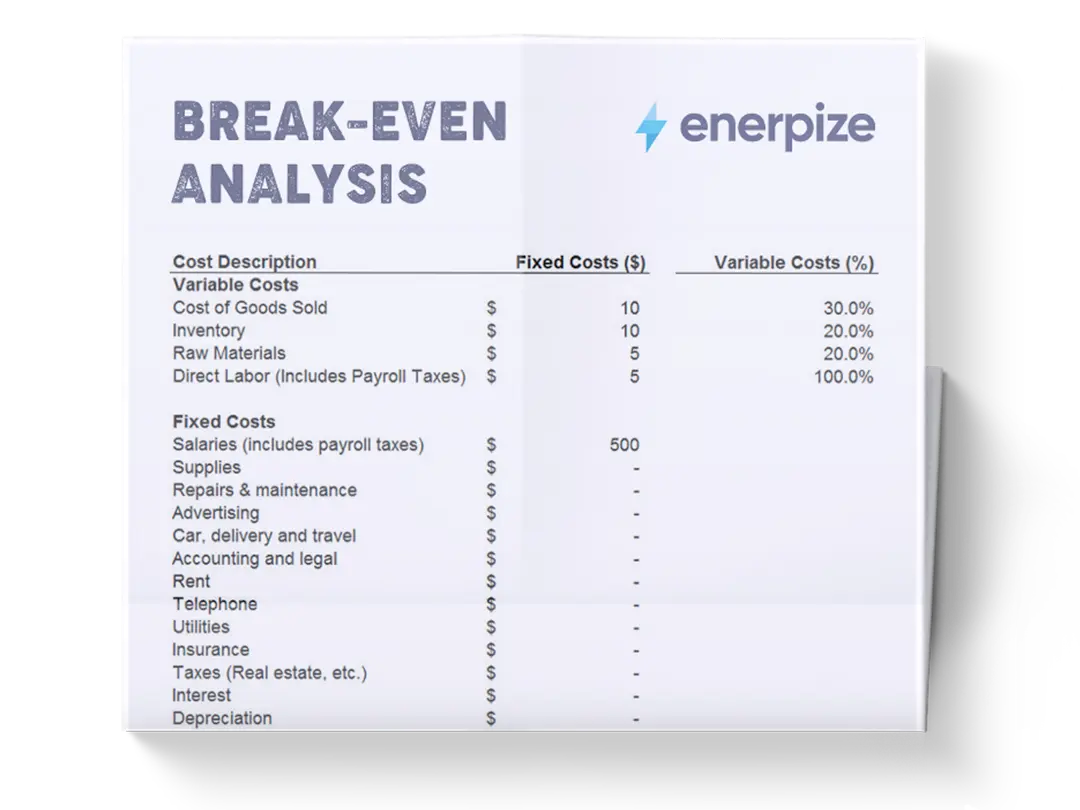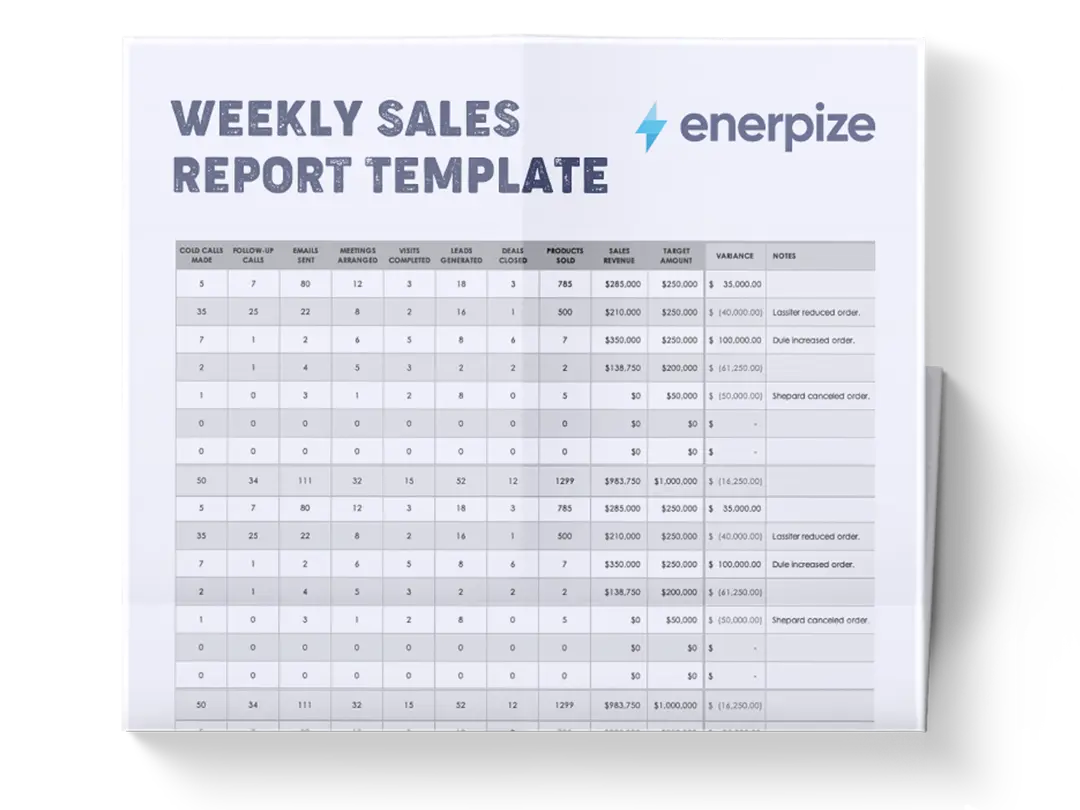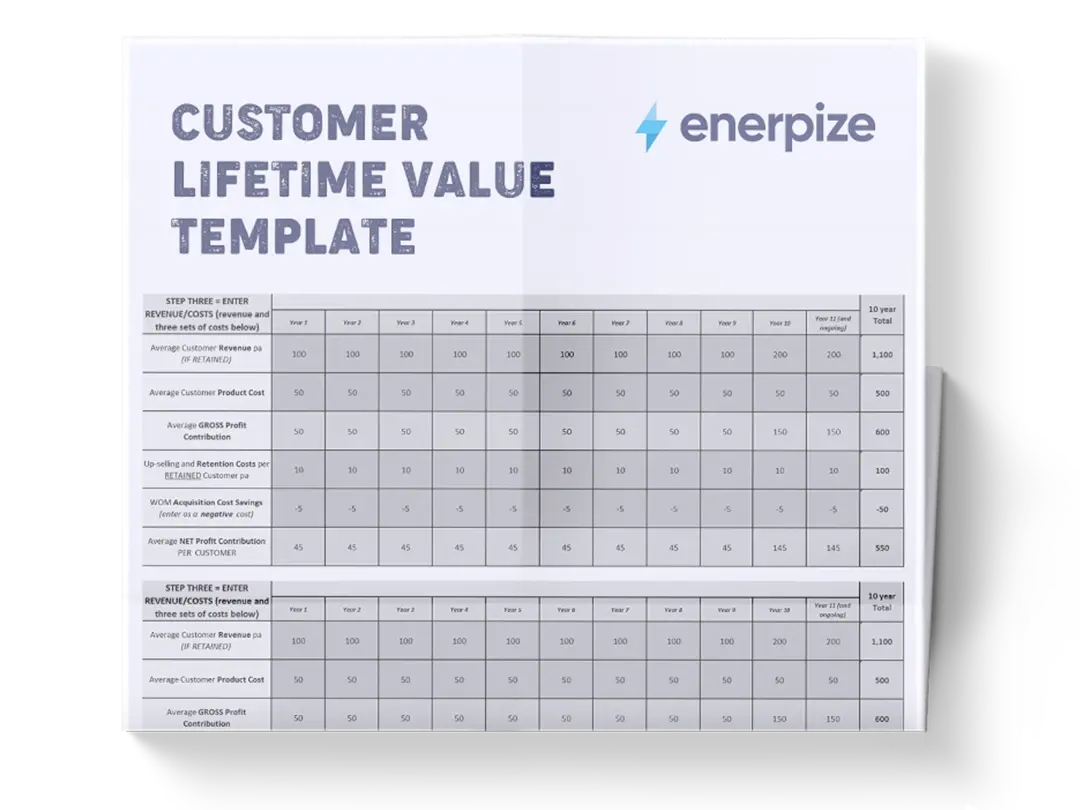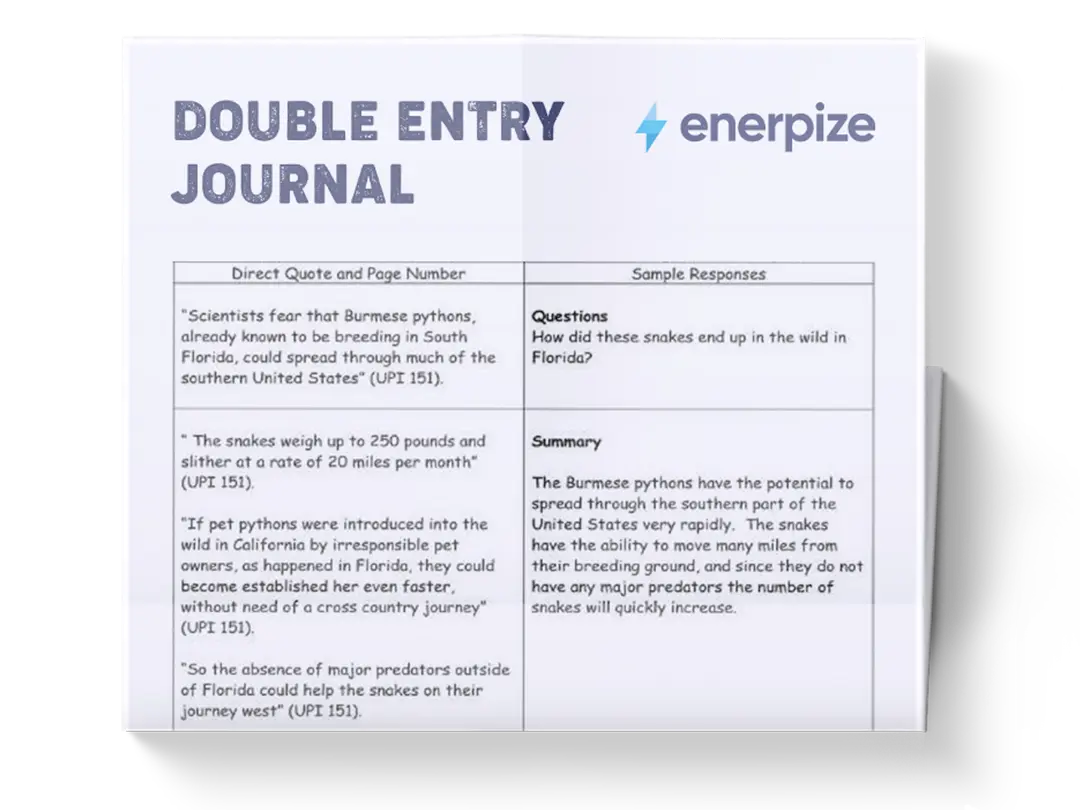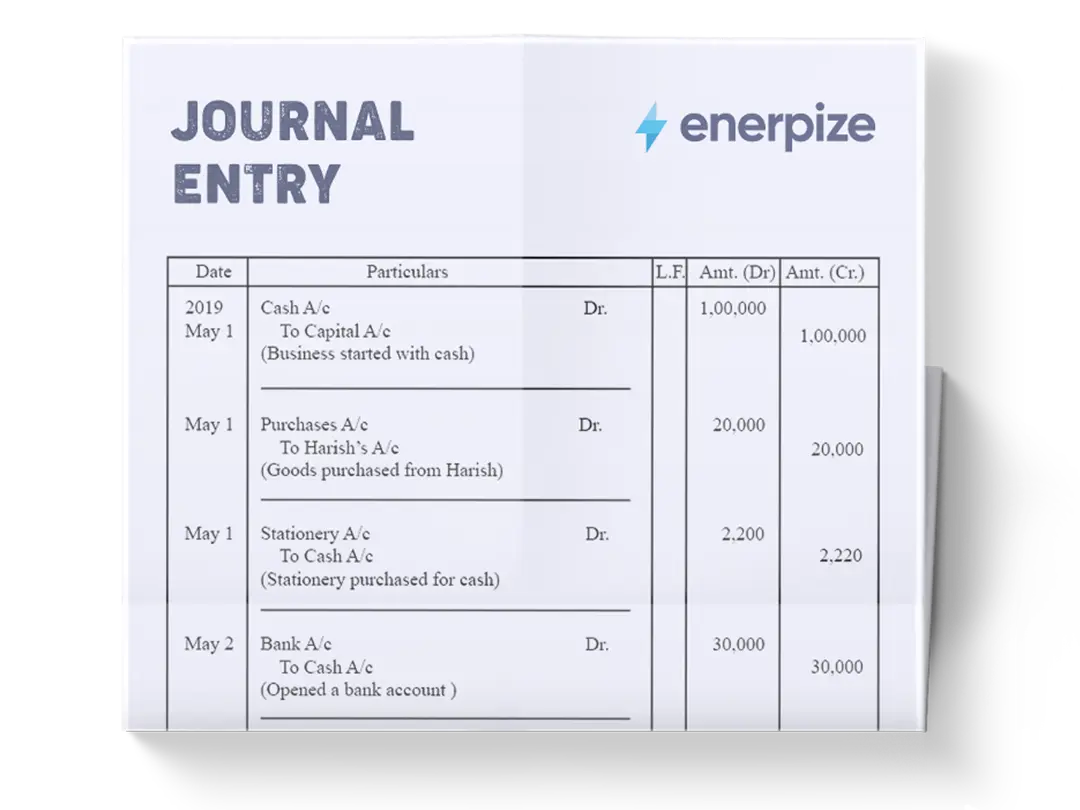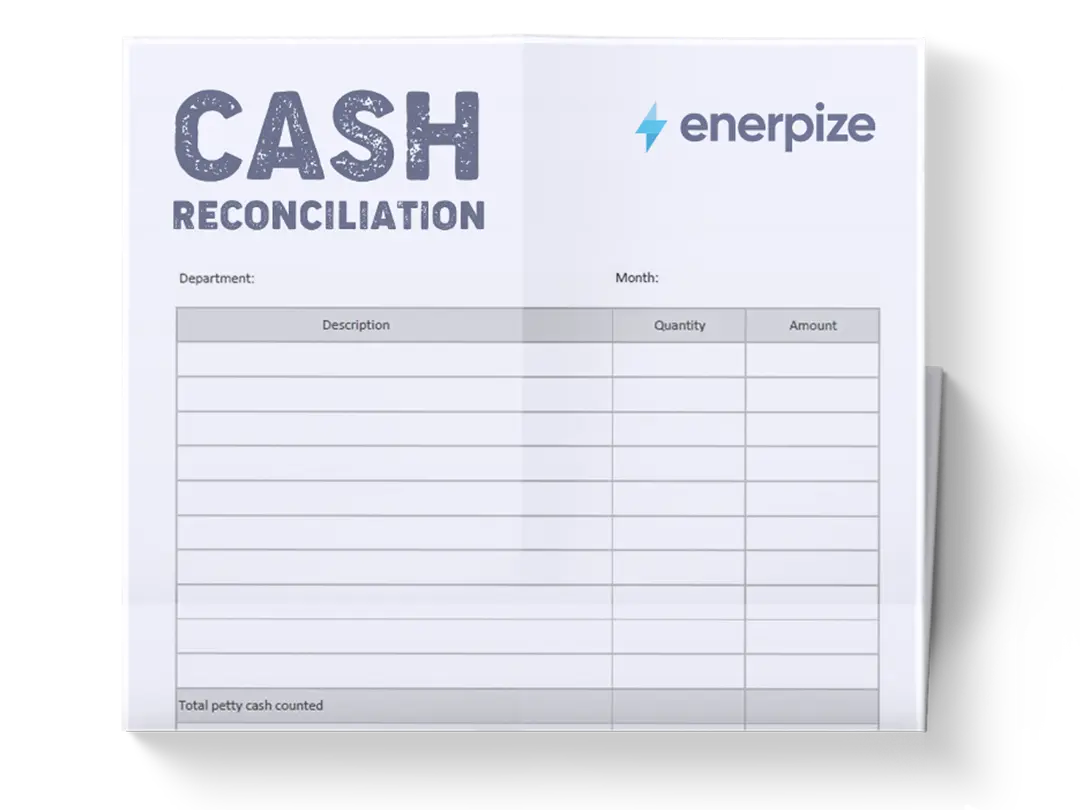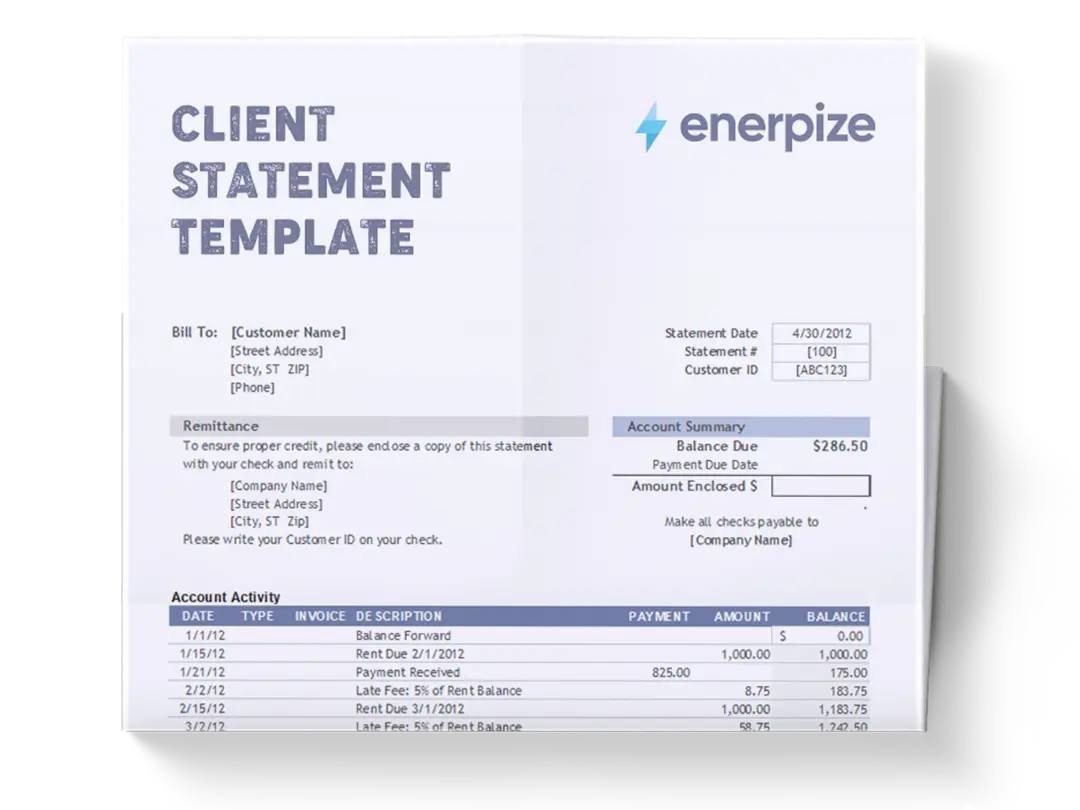Posted on 25 September 2025
Payroll Deduction Form Template Excel & Word
- The payroll deduction form template is available in Excel, Google Sheets, Word, Google Docs, and PDF.
- Records employee details, pay periods, gross pay, mandatory deductions, and voluntary deductions.
- Perfect for HR teams, payroll officers, accountants, and business owners to streamline payroll processing and ensure compliance with tax and reporting requirements.
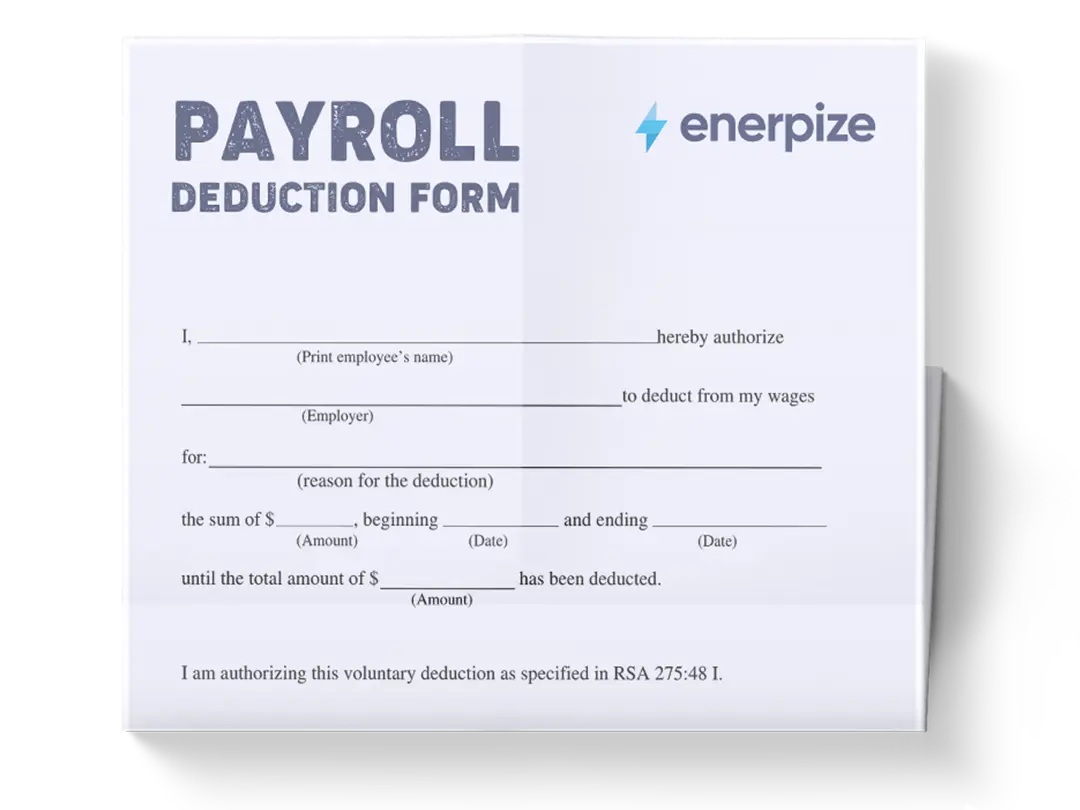
What is the Payroll Deduction Form Template?
A payroll deduction form template is used to record and authorize deductions taken from an employee’s paycheck.
These deductions may be mandatory, such as federal and state income tax, Social Security, Medicare, and wage garnishments, or voluntary, such as retirement contributions, healthcare premiums, and commuter benefits.
The form ensures that all deductions, whether required by law or requested by the employee, are documented clearly and processed in the correct order, distinguishing between pre-tax and post-tax withholdings. By using a structured template, employers can maintain compliance with tax regulations, safeguard against errors, and provide employees with a transparent record of how their gross pay is reduced to net pay.
What does a payroll deduction form template contain?
Employee Details
- Employee Name & ID: Ensures accurate identification and prevents mix-ups between employees with similar names.
- Department: Helps track costs by department or project, useful for budgeting and reporting.
- Pay Period Start & End Dates: Defines the timeframe for which the gross pay and deductions apply.
- Pay Frequency: Weekly, bi-weekly, or monthly. This determines how often the form is used and how deductions are spread across the year.
Gross Pay
This is the employee’s total earnings before any deductions. It may include:
- Base salary or hourly wages
- Overtime pay
- Bonuses or commissions
- Other allowances
Gross pay is the foundation for all deduction calculations.
Mandatory Deductions
These are legally required withholdings from employee pay. The template provides standard categories:
- Federal Income Tax: Withheld based on IRS tax brackets and employee W-4 elections.
- State Income Tax: Applies in states with income tax; the rate varies by state.
- Social Security (6.2%): A fixed percentage applied up to the annual wage cap.
- Medicare (1.45%): Applied to all wages, with an additional tax for high earners.
- Garnishments: Court-ordered withholdings such as child support or debt repayments.
Each line has a Standard % rate (when applicable) and an Amount field for actual calculations.
Voluntary Deductions
Optional withholdings elected by the employee. These can include:
- Health Insurance Premiums: Medical, dental, or vision insurance contributions.
- Retirement Contributions (401k): Percentage-based deductions, often matched by employers.
- Life/Disability Insurance: Optional coverage beyond basic benefits.
- Commuter Benefits: Pre-tax deductions for transportation or parking expenses.
- Other Voluntary Deductions: Union dues, charitable contributions, etc.
Employer Certification
- Employer/Payroll Officer Signature: Confirms the accuracy of the calculation.
- Date Processed: Records the date payroll was finalized.
This structured format reduces the risk of payroll errors, creates transparency for employees, and simplifies auditing or compliance checks.
Related Template: Payroll Deduction Authorization Template
How to Use the Payroll Deduction Form Template
1- Enter Employee Information
Fill in the employee’s name, ID number, department, and pay period. Be precise—mistakes here can cause delays or misapplied payments. For businesses with multiple departments or cost centers, it is essential to verify department codes to ensure accurate expense tracking.
2- Record Gross Pay
Enter the employee’s total earnings for the period. This should include regular wages, overtime pay, bonuses, and other forms of compensation. Always double-check time sheets or commission reports before finalizing the figure.
Tip: If your payroll system automatically calculates gross pay, cross-reference the figure with this form for consistency.
3- Calculate Mandatory Deductions
- Apply federal and state tax rates based on the employee’s withholding certificate.
- Enter Social Security (6.2% of wages up to the cap) and Medicare (1.45% of all wages).
- Deduct any garnishments. These must always be processed as directed by the legal order.
Note: Incorrectly applying garnishments can result in employer liability. Always prioritize court-ordered deductions over voluntary benefits if wages are insufficient to cover both.
4- Enter Voluntary Deductions
Add employee-elected deductions such as 401(k) contributions or insurance premiums. Ensure the percentages align with signed employee authorization forms.
Best Practice: Keep copies of all signed authorization forms attached to the employee’s payroll record. This prevents disputes if questions arise later.
5- Compute Totals
- Add mandatory and voluntary deductions separately.
- Sum both categories to calculate Total Deductions.
- Subtract Total Deductions from Gross Pay to determine Net Pay.
Pro Tip: Always validate formulas if using Excel or payroll software. A single broken formula can distort totals across multiple employees.
6- Review and Certify
The payroll officer should:
- Reconcile the totals with payroll registers.
- Sign and date the form to certify accuracy.
- Store the form securely, whether in digital or paper format, to comply with record retention policies.
7- Communicate with Employees
Provide employees with pay stubs that reflect the calculations on this form. Transparency builds trust and reduces disputes. If an employee questions their paycheck, the payroll deduction form serves as the authoritative reference.
8- Maintain Compliance and Records
Payroll forms are not just internal tools—they’re often reviewed during audits or in legal disputes. Maintain them for at least the minimum required period (commonly three to seven years, depending on jurisdiction).
Tip: Integrate this form with payroll software for automation, but keep the manual template as a backup in case of system outages.
Related Templates:
Importance of the payroll deduction form template
Ensures Legal Compliance
Federal, state, and local regulations govern payroll deductions. A standardized form ensures that all mandatory withholdings—such as income tax, Social Security, and Medicare—are accurately calculated and documented. This minimizes the risk of penalties, fines, or liability for the employer if deductions are mishandled.
Provides Transparency for Employees
A payroll deduction form provides employees with a clear record of the amounts being withheld and the reasons behind them. This transparency builds trust, reduces confusion, and helps employees understand the difference between gross and net pay. It also ensures workers know which deductions are optional and which are legally required.
Streamlines Payroll Processes
Using a template reduces administrative errors by standardizing the process of authorizing and recording deductions. Payroll teams can process paychecks more efficiently, avoid miscommunication with employees, and maintain accurate records for auditing and reporting purposes.
Supports Financial Planning
By documenting voluntary deductions—such as retirement plan contributions or insurance premiums—the form helps employees see how their financial choices impact take-home pay. This clarity encourages informed decisions about benefits and long-term financial planning.
Who Can Use the Payroll Deduction Form Template?
Employers and Payroll Administrators
Business owners, HR professionals, and payroll teams rely on the form to accurately manage deductions. It ensures every paycheck complies with tax laws and reflects both mandatory and voluntary withholdings. Employers also use the form to safeguard themselves from liability if deductions are questioned during audits or disputes.
Employees
Employees use the form to authorize voluntary deductions, such as healthcare premiums, retirement contributions, or charitable donations. By signing the form, they give written consent for money to be withheld from their paycheck, ensuring they remain informed and in control of their benefits.
Auditors and Regulators
State and federal auditors may review payroll deduction forms during compliance checks. Having a consistent, well-documented template simplifies audits and demonstrates that the organization follows legal and regulatory requirements for payroll management.
Accountants and Financial Advisors
Professionals responsible for financial reporting or advising companies on payroll strategy can use these forms as a reliable record of deductions. They provide essential data for tax filings, budgeting, and financial planning at both the organizational and individual levels.