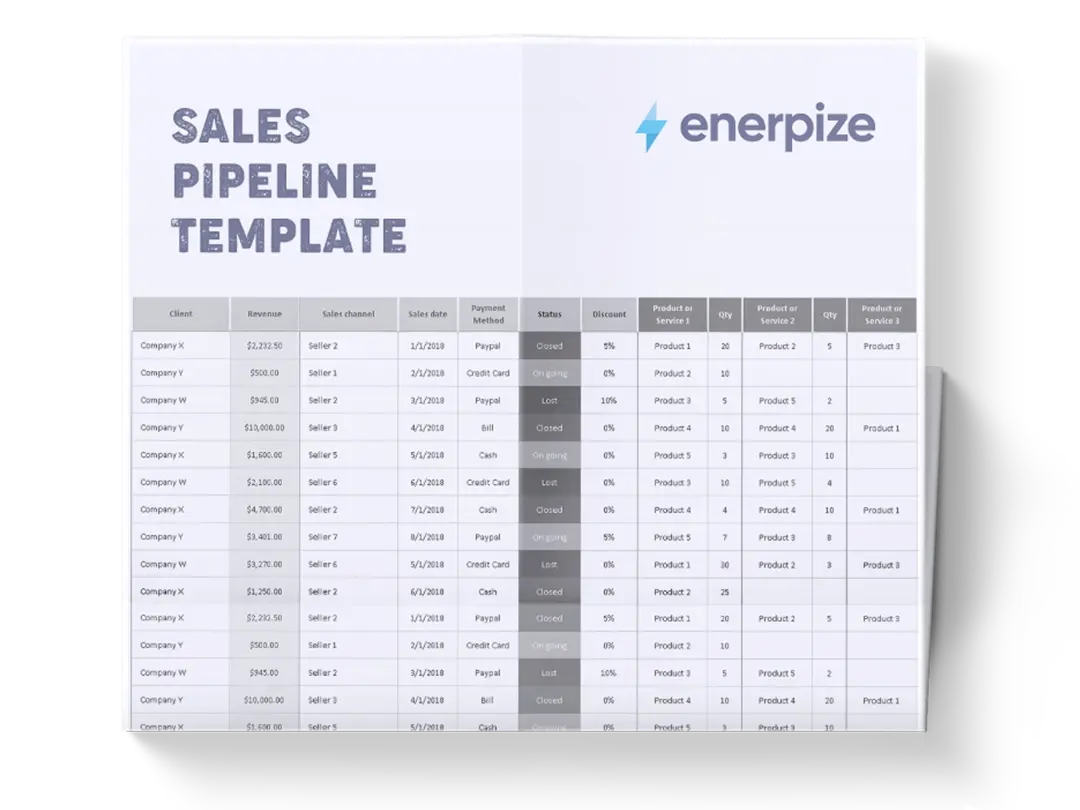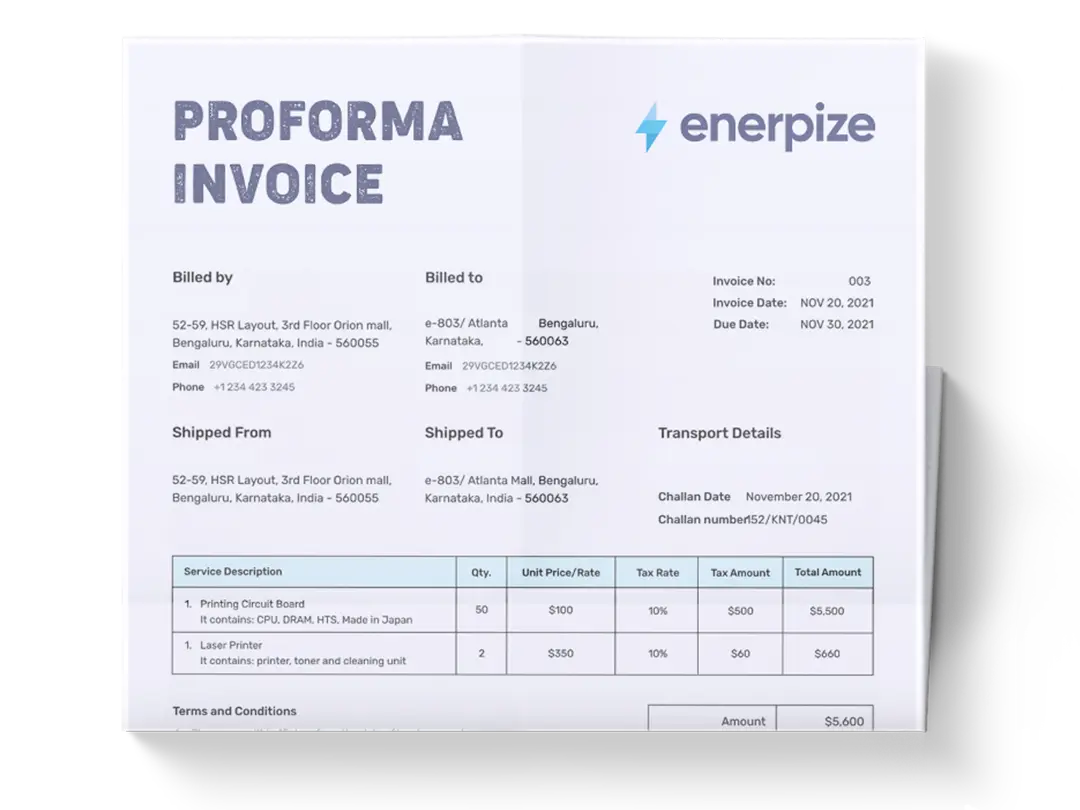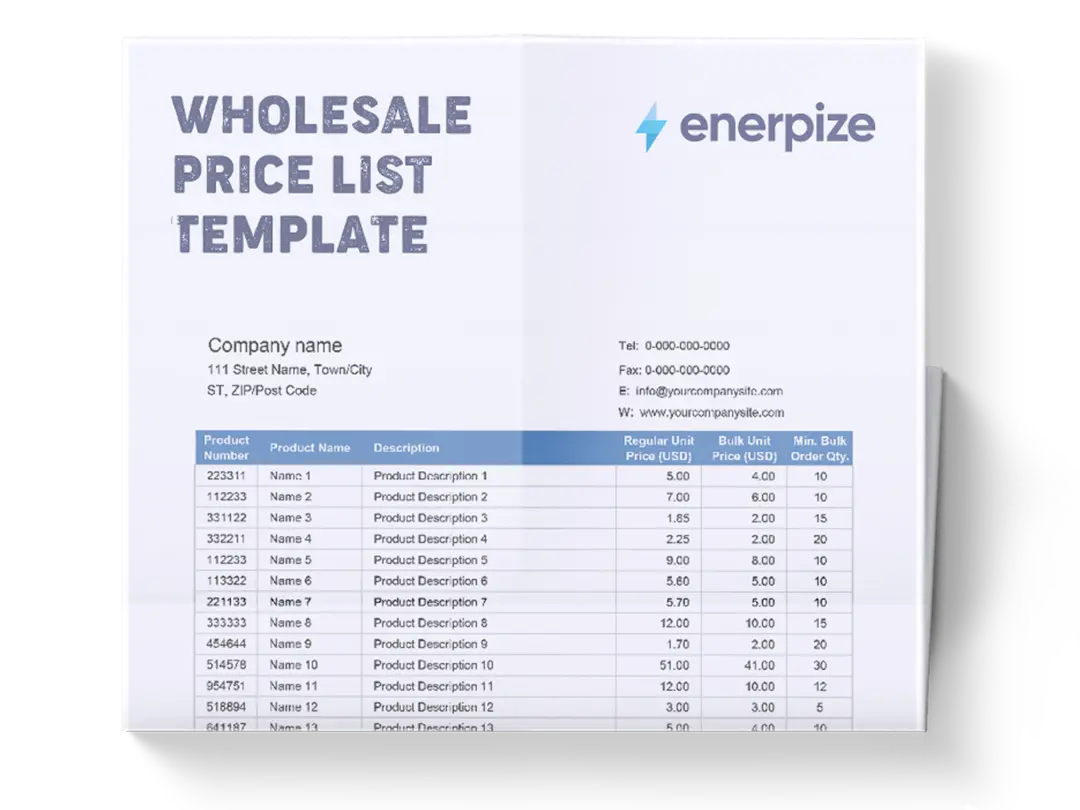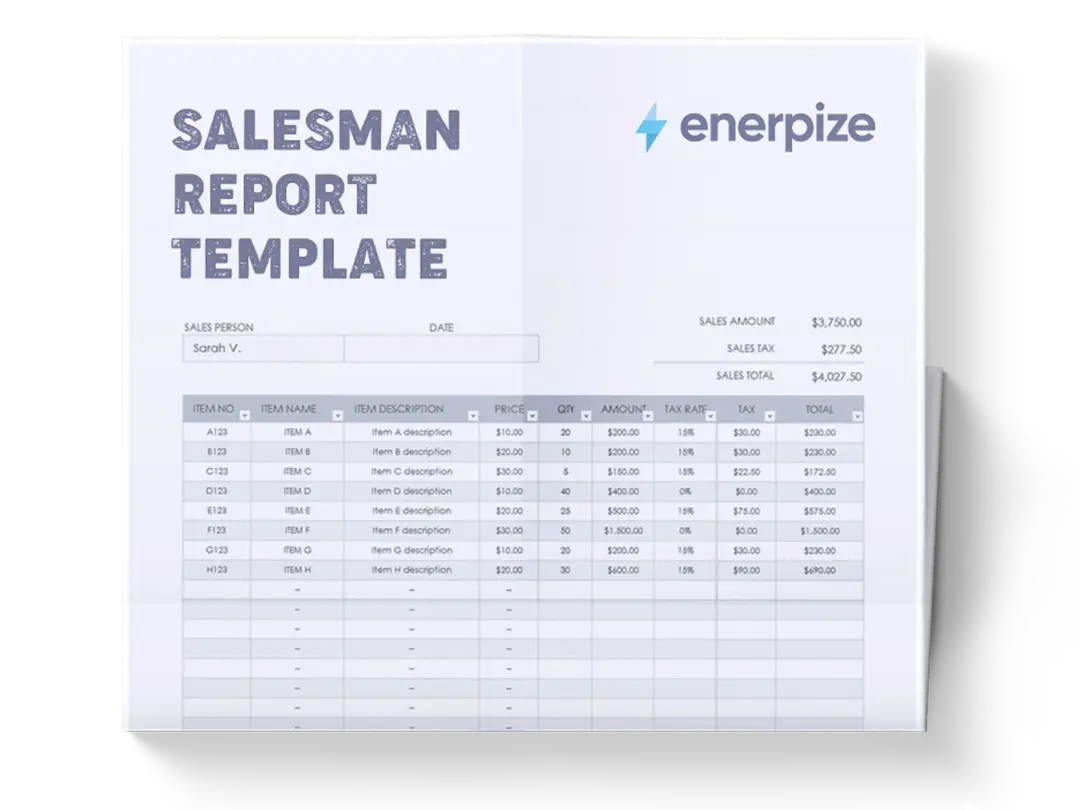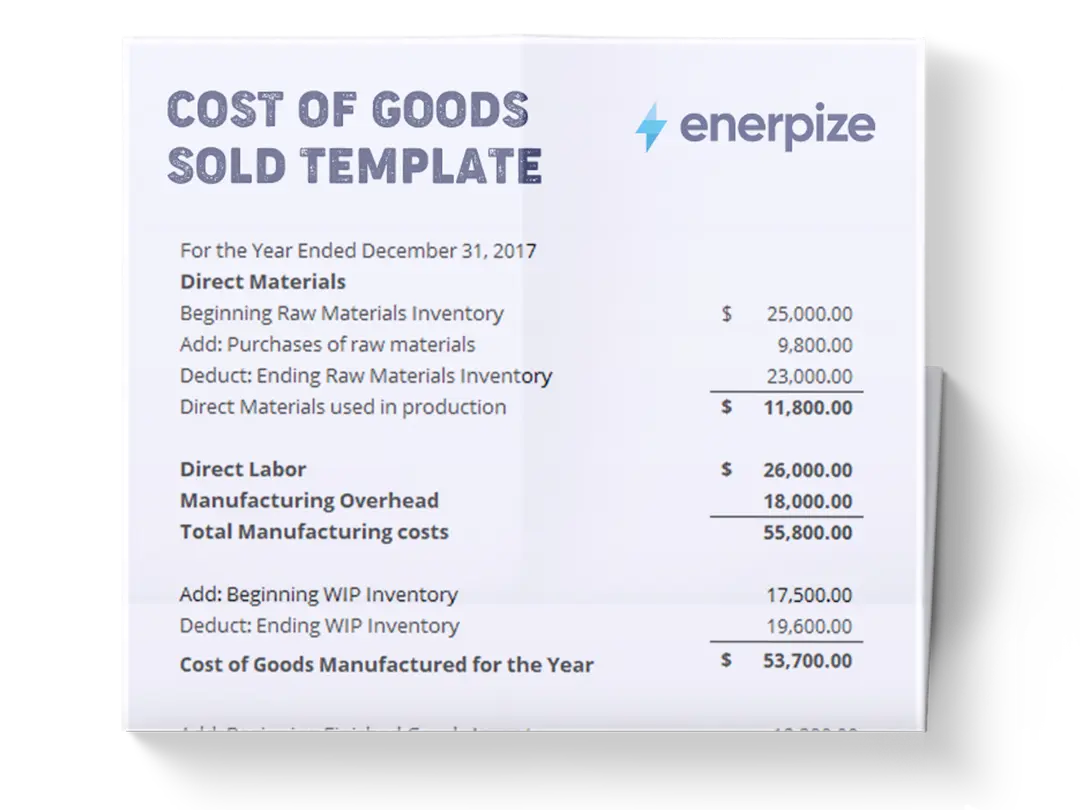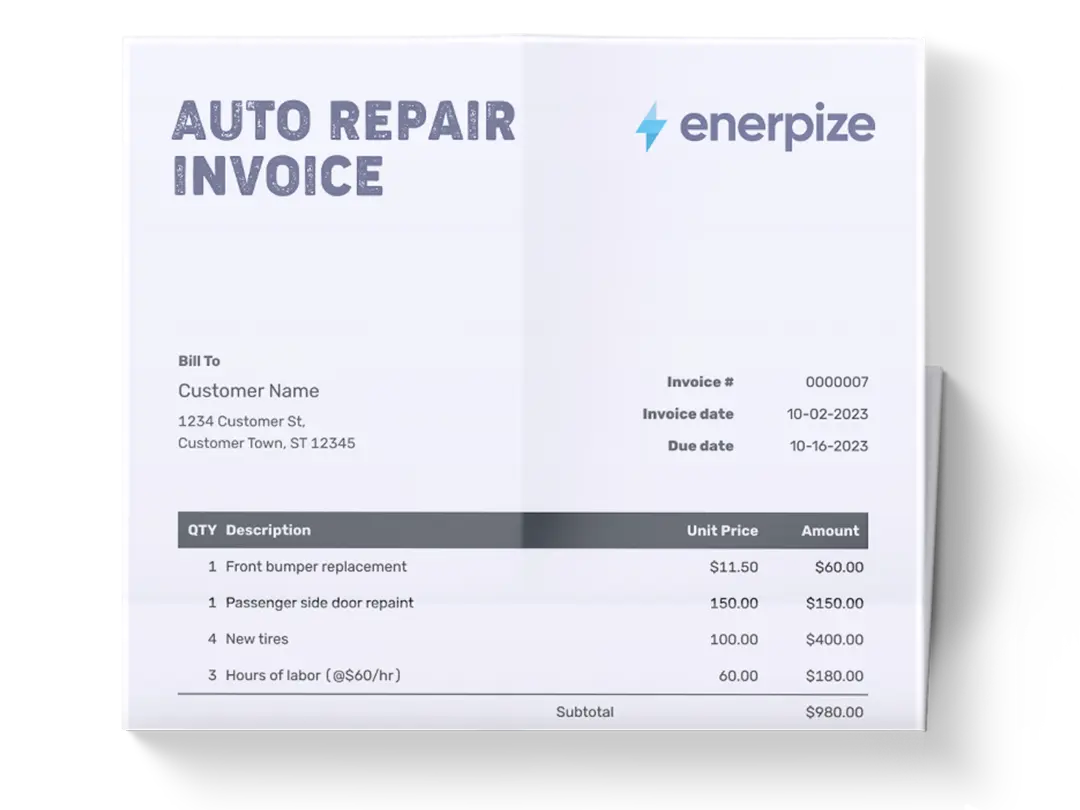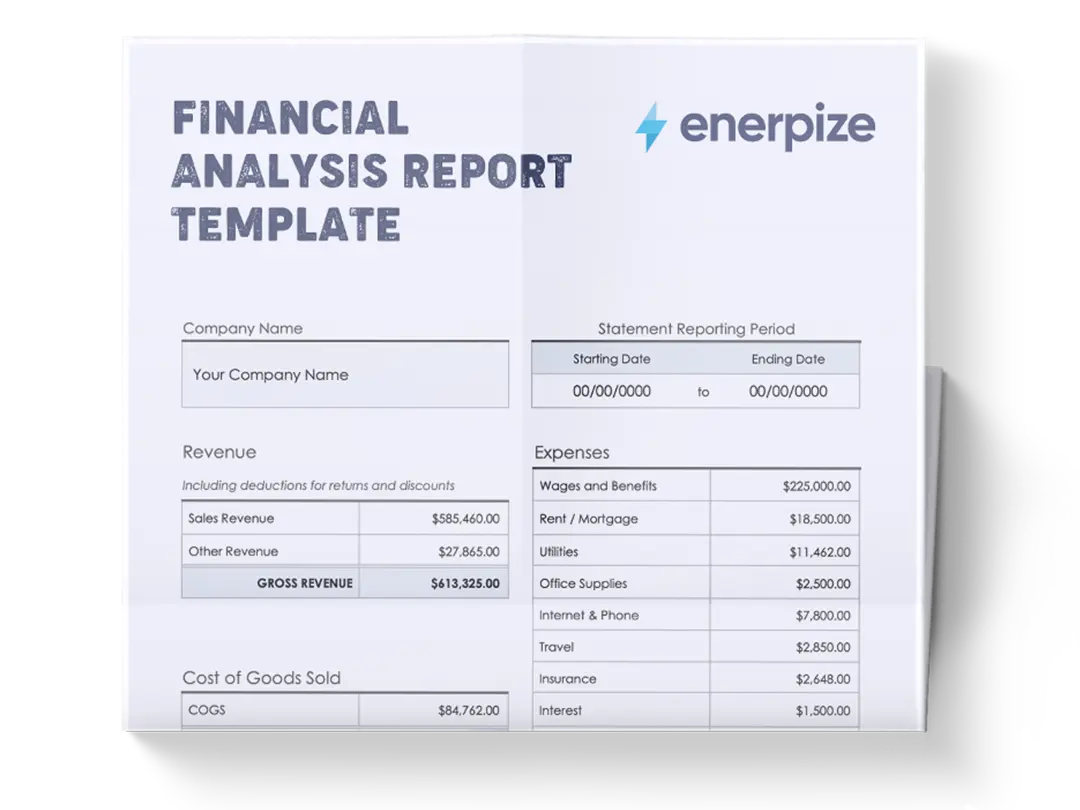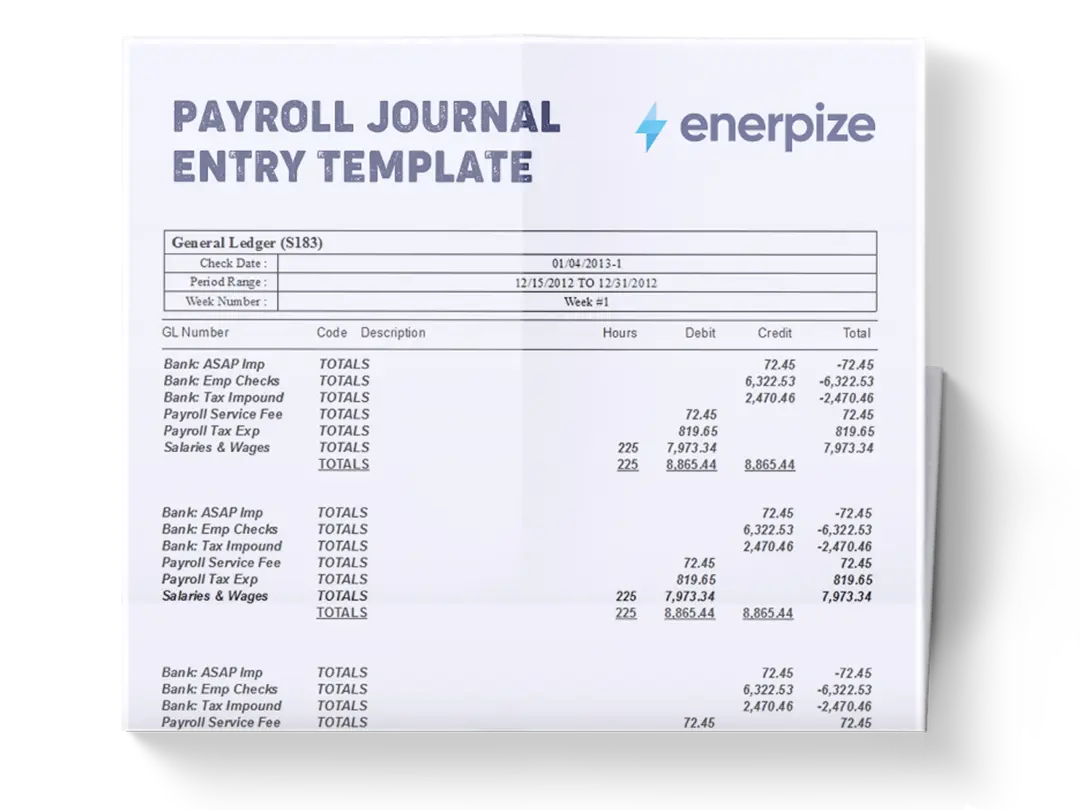Posted on 18 August 2025
Photography Price List Template Excel, Word & PDF
- The photography price list template is available in Excel, Word, Google Sheets, Google Docs, and PDF.
- Clearly define what each shoot includes, session time, number of edits, and deliverables, so clients know exactly what they're getting
- A polished, branded price list positions you as a premium service provider and helps justify your rates without awkward explanations.
- Send one consistent document that speeds up inquiries, bookings, and invoicing.

What is the Photography Price List Template?
The photography price list template is a structured, ready-to-edit document that lays out all your photography services along with their descriptions and prices. Instead of rattling off prices via DMs or scribbling quotes on the fly, you get a polished document that shows clients exactly what you offer, how much it costs, and what’s included in each package.
What Does a Photography Price List Template Contain?
Service Code:
Assign each photography package or service a unique ID (e.g., PH101). This makes it easier to organize, quote, and invoice—especially if you’re juggling multiple clients or events.
Service Name:
Clearly title each offering (e.g., “Full-Day Wedding Package” or “Mini Family Shoot”). Clear naming helps clients instantly understand what they're booking.
Description:
Break down exactly what each service includes—shoot duration, number of edited photos, delivery timelines, location details, and any add-ons (e.g., prints, albums, extra hours). Clarity here eliminates surprises later.
Unit Price:
Display your rates per session, per hour, or per photo package. Use consistent formatting, specify currency, and mention whether tax is included. You can also indicate "Starting at" if pricing depends on scope or customization.
How to Use the Photography Price List Template?
1- Customize for Your Brand
Add your logo, contact details, website, and social handles to the header.
2- Organize Packages Logically
Group services under categories like "Portrait Photography," "Event Packages," "Commercial Shoots," and "Extras & Add-ons." This improves the browsing experience and makes upselling smoother.
3- Describe Services Accurately
Give each service a code (e.g., PH102), name it clearly (“Studio Portrait Session”), and write a detailed description outlining what the client receives. Be transparent—this builds trust and reduces negotiation back-and-forth.
4- Set Competitive Prices
Benchmark against local competitors and factor in your time, editing load, equipment, and travel. Then input final prices cleanly.
5- Keep It Fresh
Don’t let it collect digital dust. Revisit your price list every few months to update offerings, tweak pricing, and reflect your evolving services.
Need Something More Advanced?
This template is perfect for a basic price list, but if you’re using an all-in-one system like Enerpize Photography Studio Management Software. It lets you:
- Link prices to client profiles or memberships.
- Create service packages and run promotions.
- Track product usage and technician performance.
- Auto-generate printable invoices and receipts.
Want to scale your Studio operations beyond a spreadsheet?
Importance of the Photography Price List Template
No More Price Confusion
Clients know exactly what they’re getting—and for how much. You look confident, and they feel reassured.
Saves Time on Quoting
Instead of rewriting your pricing from scratch for every inquiry, just send the doc. Done.
Boosts Booking Rates
Transparent, professional pricing removes barriers. Clients book faster when they don’t feel like they’re playing a guessing game.
Improves Team Coordination
If you work with assistants, editors, or studio managers, everyone stays aligned on what's being sold and delivered.
Elevates Your Brand
A polished price list = serious business. It positions you as a pro, not a weekend hobbyist fumbling with rates.
Related Templates:
Who Can Use the Photography Price List Template?
Freelance Photographers:
Simplify your business operations and look more professional—even if you’re just starting out.
Photography Studios:
Ensure your team sticks to consistent packages and prices. Perfect for multi-shooter setups or sales reps handling client communication.
Social Media Managers or Assistants:
Use the photography price list template to answer pricing inquiries or send offers without waiting for the photographer to chime in.
Up-and-Coming Creatives:
As your business scales, this template scales with you. Add new packages, seasonal offers, or change rates—fast.