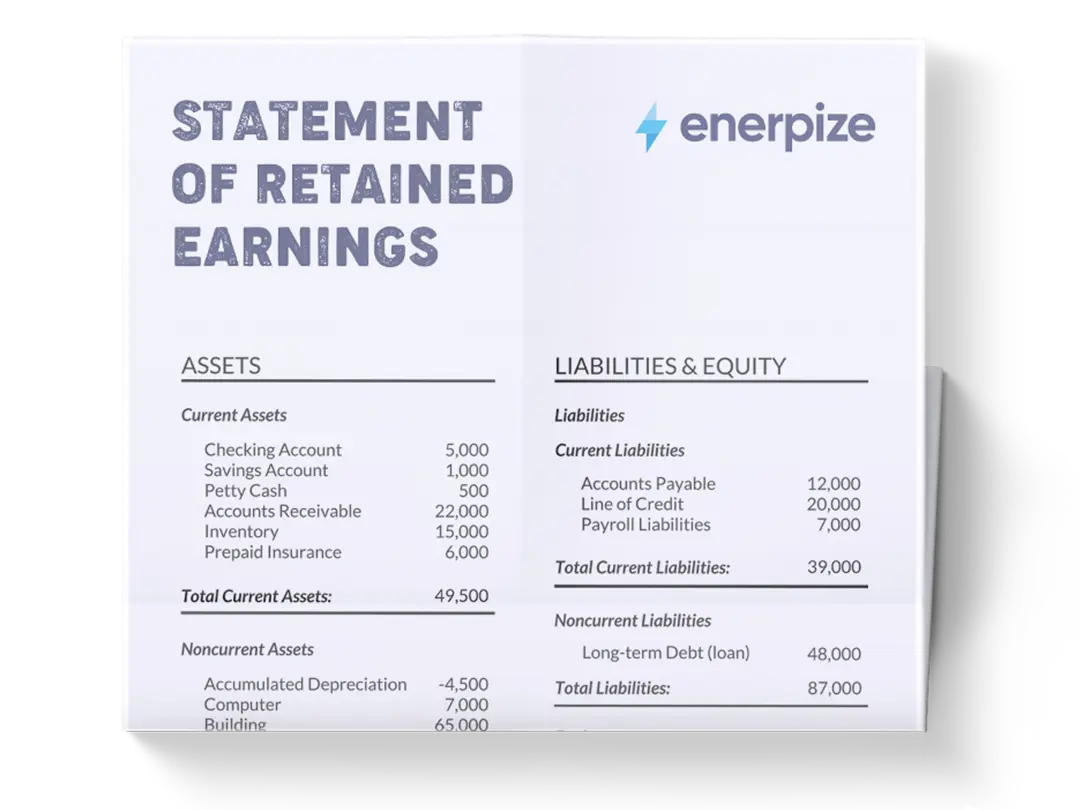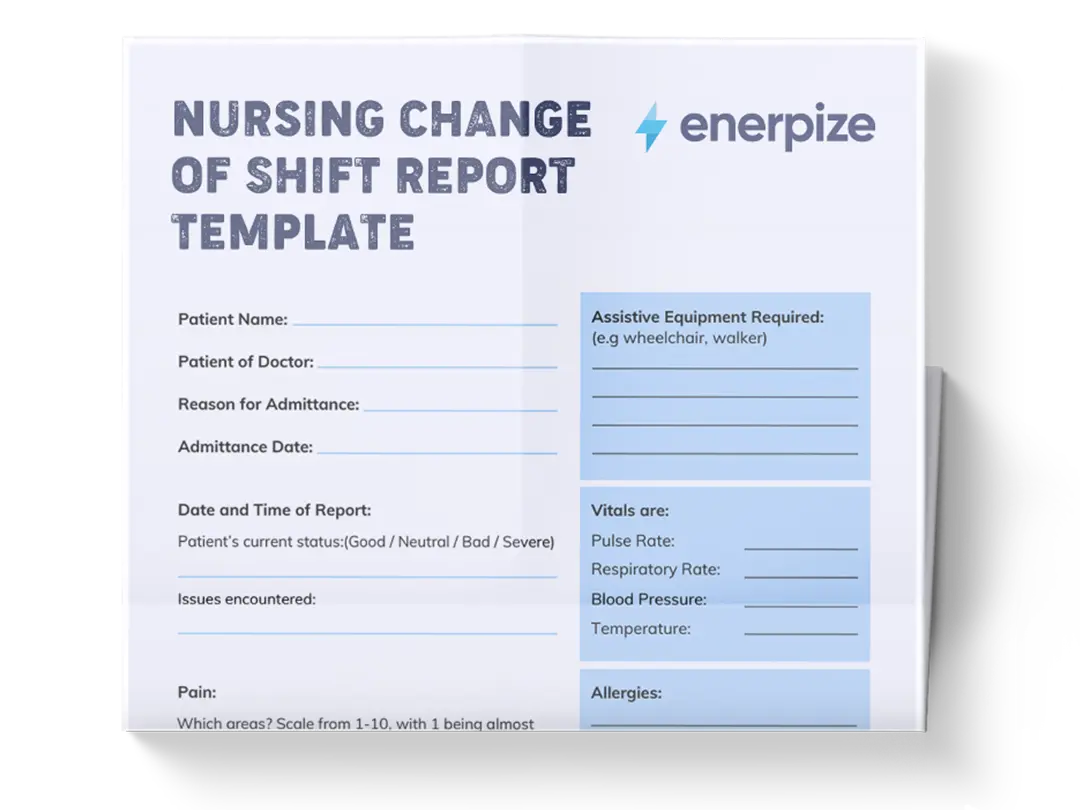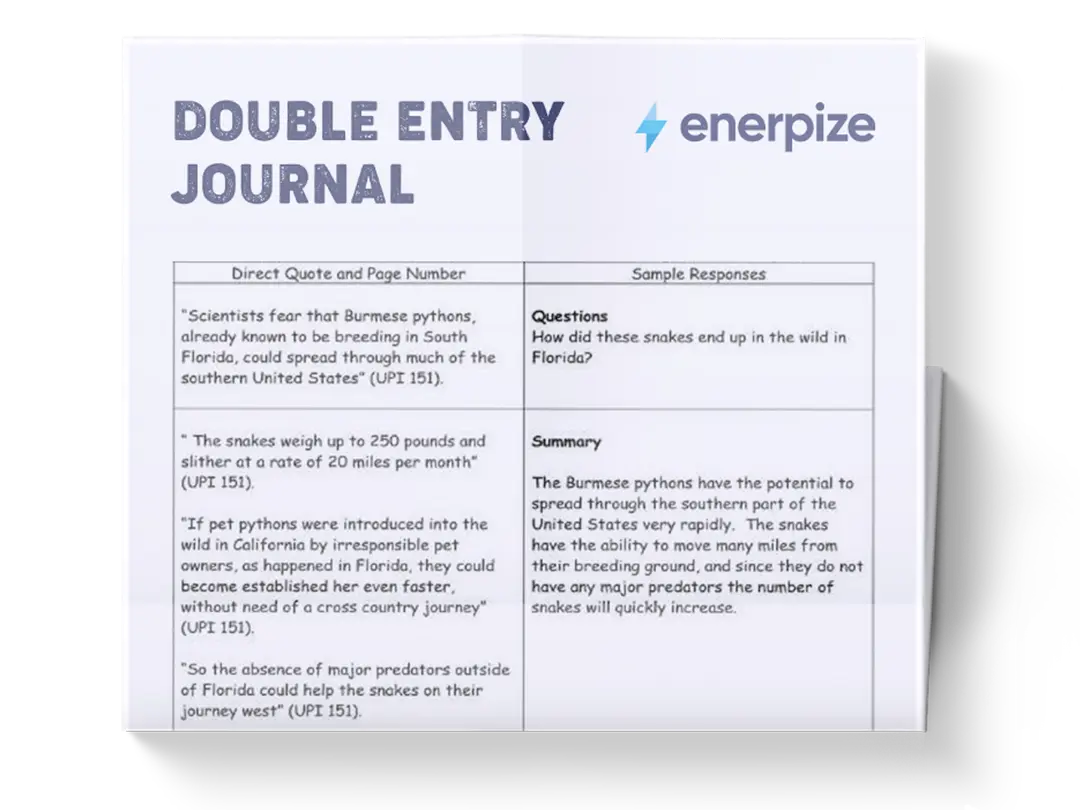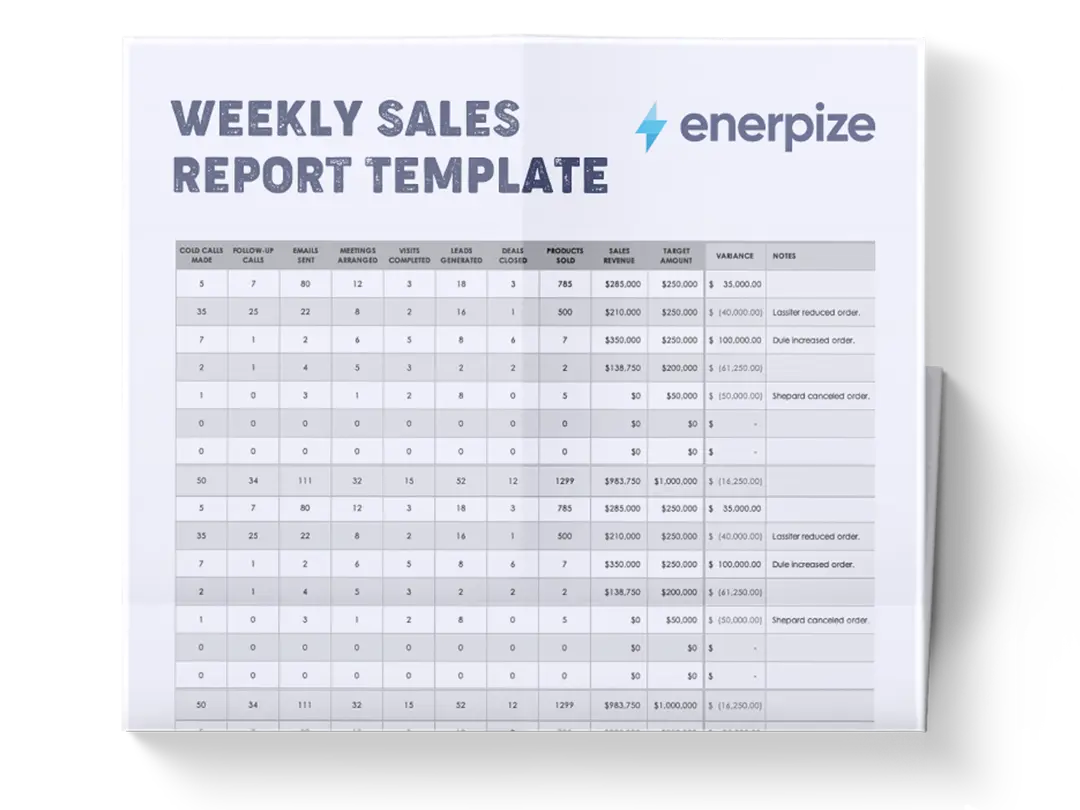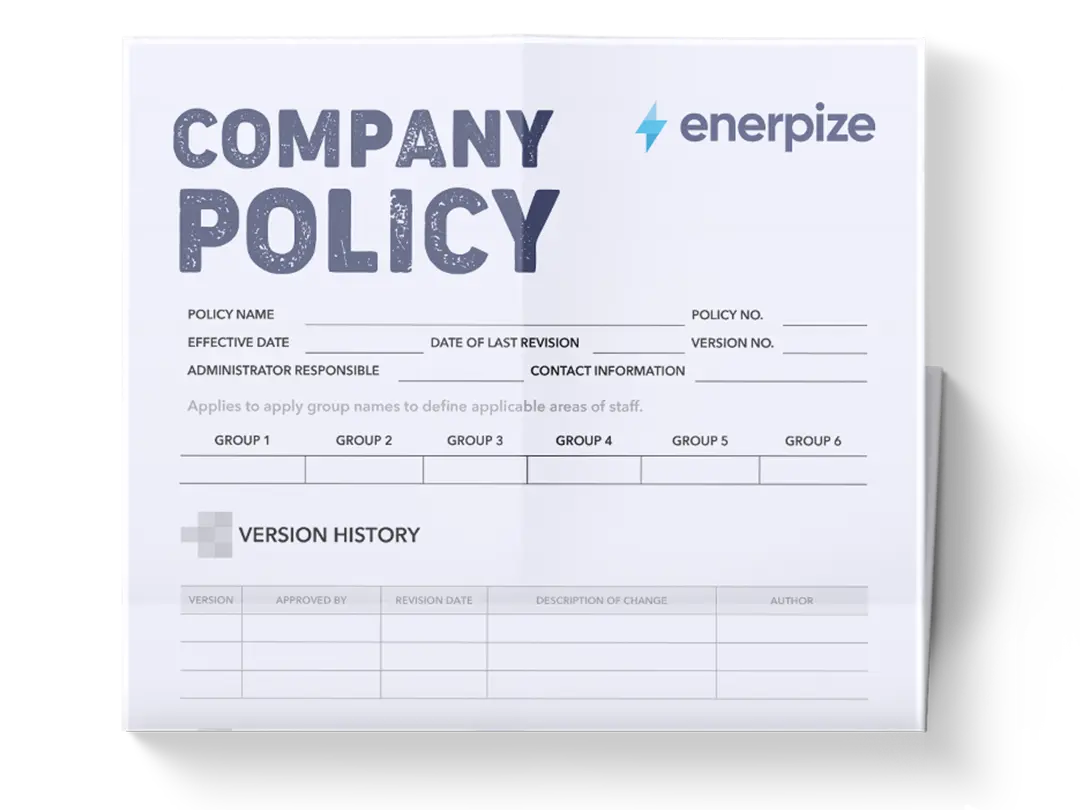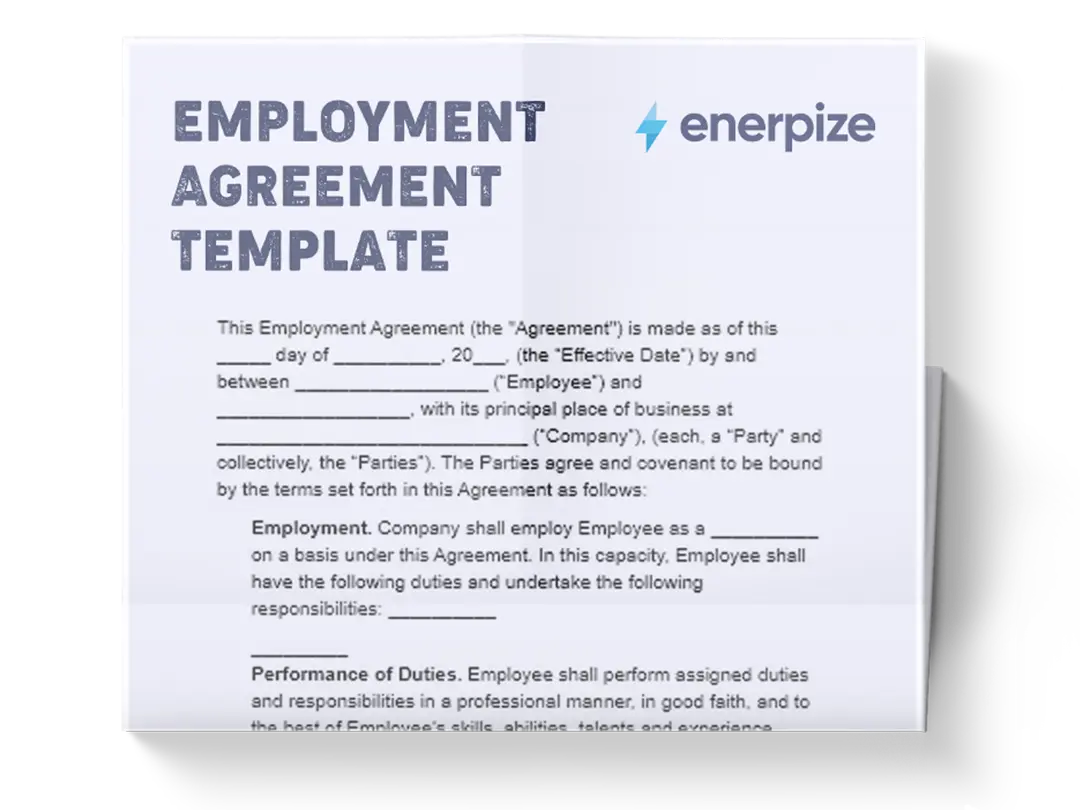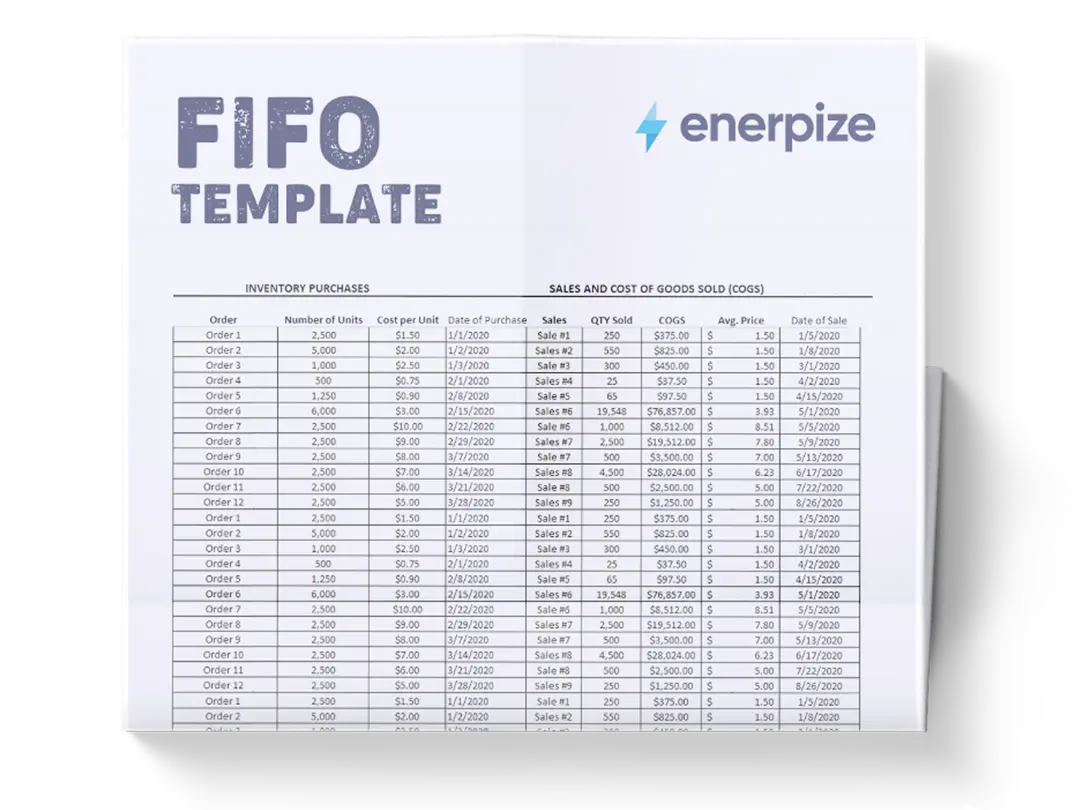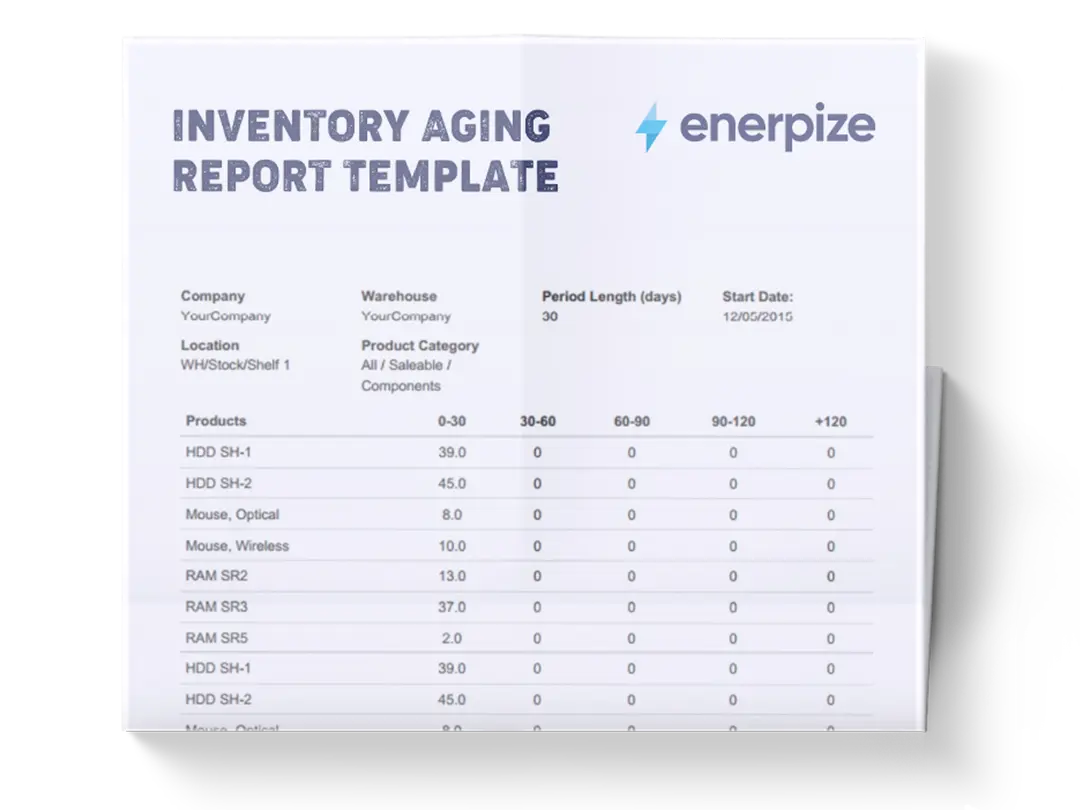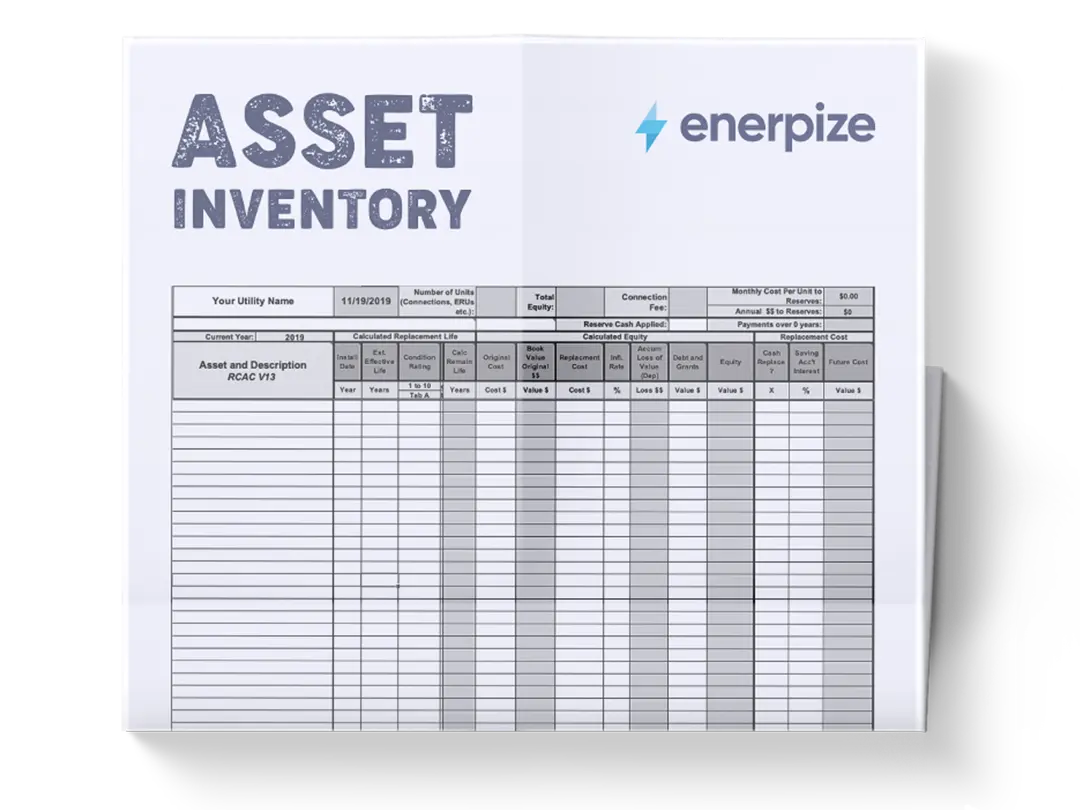Posted on 18 August 2025
Salon Price List Template Word, Excel, Google Sheets
- The salon price list template is available in Excel, Word, Google Sheets, and Google Docs.
- Edit services, descriptions, and prices to fit your salon’s unique style and offerings.
- Clients can browse, understand, and choose services with confidence.
- Use it as-is or connect it with Enerpize to streamline bookings, invoices, and staff performance.

What is the salon price list template?
A salon price list template Word displays all of your salon’s services, prices, and descriptions in one clear, structured format. Whether you're running a bustling salon or offering mobile services, this template helps you ditch verbal quotes and awkward price guesses.
Instead, you get a clean, branded sheet that lays out every service—from classic manicures to elaborate art—so clients know exactly what they’re getting and how much it costs.
What Does a Salon Price List Template Contain?
Service Code:
Each service is tagged with a unique identifier (e.g., NS101, NS102). This is especially useful if you have a booking system or need to track service popularity, technician performance, or product usage.
Service Name:
Short, descriptive, and recognizable. Your clients should instantly know what they’re booking (e.g., “Gel Manicure,” “Acrylic Full Set,” or “Art Add-On”).
Description:
This section spells out what the service includes, like shaping, cuticle work, gel polish application, or custom designs. Transparency here means fewer misunderstandings and happier clients.
Unit Price:
Display the base cost clearly (with optional add-ons listed below). Use consistent formatting and include whether tax is included. If you offer “starting at” pricing for more complex services, state that here, too.
How to Use the Salon Price List Template?
1- Customize for Your Brand
Add your salon name, logo, contact details, and operating hours. Make sure the design reflects your salon’s style.
2- Organize by Service Categories
Break down services into sections such as “Manicures,” “Pedicures,” “Extensions,” “Gel & Acrylic,” “Art,” or “Add-Ons.” This makes browsing easy and helps you upsell, especially when clients can clearly see what upgrades are available.
3- List Services Clearly and Accurately
Use concise names (e.g., “French Manicure”). Note whether gel removal is included or if designs are limited to a set number of fingers. The more you clarify, the less room for confusion or complaints.
4- Price Strategically
Research nearby salons to keep your rates competitive. Don’t underprice yourself—factor in technician skill, materials, and time. Consider adding premium pricing tiers for experienced technicians or complex designs.
5- Clarify Terms for Extras and Add-Ons
Salons often get into pricing gray areas with extras: repairs, removals, or rhinestones. List these separately with individual prices. This avoids uncomfortable “you didn’t tell me it costs extra” moments.
6- Review for Errors and Visual Flow
Before using the beauty salon price list template, check for typos, misalignments, or inconsistent formatting. A second pair of eyes helps. Make sure the final version is visually clean, uncluttered, and easy to scan—your clients shouldn’t need to squint or scroll endlessly to find what they need.
7- Update Seasonally or Quarterly
Trends change. So do your costs. Schedule regular reviews to adjust prices, add new services (like magnetic polish or BIAB), and remove outdated ones. Keeping your list current shows clients that you’re active and aware of what’s in style.
Need Something More Advanced?
This template is perfect for a basic price list, but if you’re using an all-in-one Enerpize Beauty Salon Management System. It lets you:
- Link prices to client profiles or memberships.
- Create service packages and run promotions.
- Track product usage and technician performance.
- Auto-generate printable invoices and receipts.
Importance of the Salon Price List Template
Reduces Confusion and Conflict
No more guessing, miscommunication, or last-minute pricing debates. Every client sees the same prices, every time.
Speeds Up Bookings
When clients can browse services and prices upfront, they’re more likely to book on the spot, especially for group events, wedding prep, or recurring appointments.
Builds Trust and Transparency
Clients appreciate when pricing is upfront and clear. It shows that you respect their time and money, and you’re confident in the value of your services.
Enables Staff Consistency
If you manage multiple technicians, the salon price list Word template ensures everyone quotes the same price and knows exactly what’s included in each service. That consistency reduces client complaints and internal confusion.
Creates a Professional First Impression
Whether printed at the reception desk, included in emails, or posted online, a polished price list reflects your salon’s credibility and attention to detail.
Encourages Upselling
When clients can see the cost of art add-ons, extra-long extensions, or spa upgrades, they’re more likely to say, “Let’s do it!”—especially when they can plan for the cost upfront.
Who Can Use the Salon Price List Template?
Independent Technicians:
Whether you’re working from home or doing house calls, this tool helps you present your services like a pro without investing in pricey software or designers.
Salon Owners with Staff:
Any salon owner can use this template; it can even be customized as a hair salon price list template. Keep your team on the same page. Train new employees faster and respond to client pricing inquiries consistently and accurately.
Receptionists and Admins:
Use this beauty salon price list template to answer booking questions quickly, offer quotes via email or DM, and reduce the need to bother the technicians for every pricing detail.
Mobile and Pop-Up Artists:
When working at events or markets, having a printed, easy-to-browse price list is critical. It helps clients choose services quickly and eliminates awkward guesswork on the spot.
New or Expanding Salons:
If you’re just getting started, this Excel template lays a strong foundation. As your offerings grow, just update the sheet—no need to redesign from scratch.