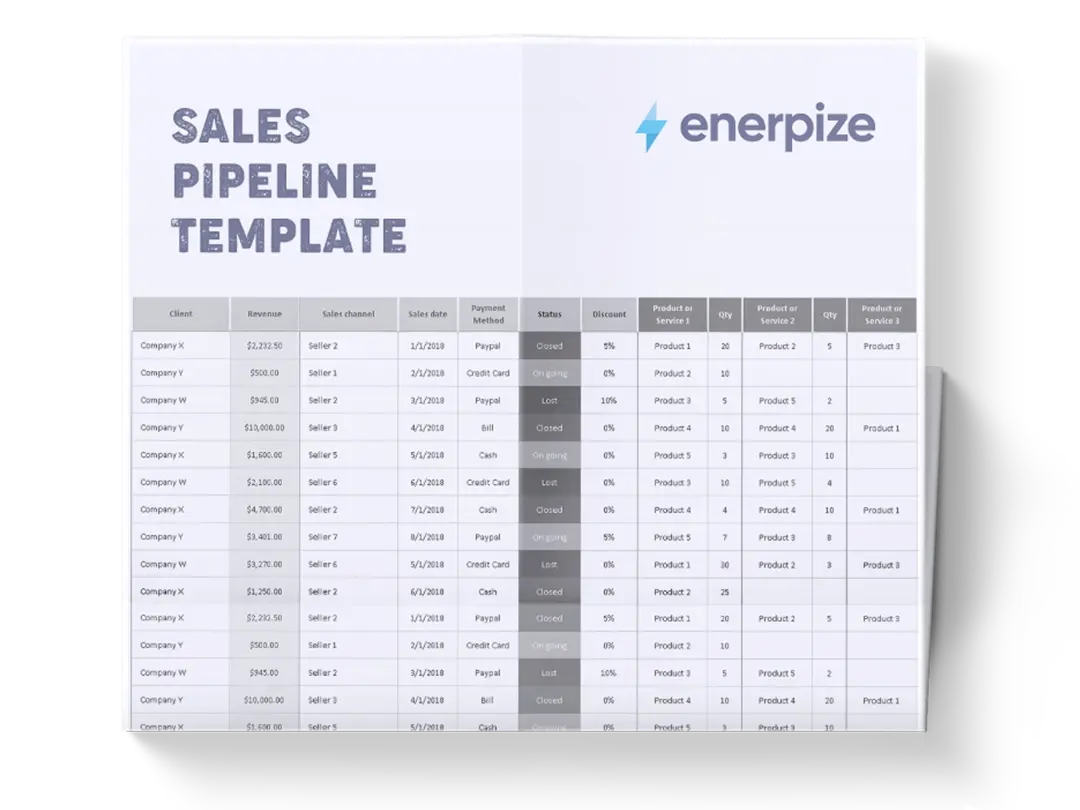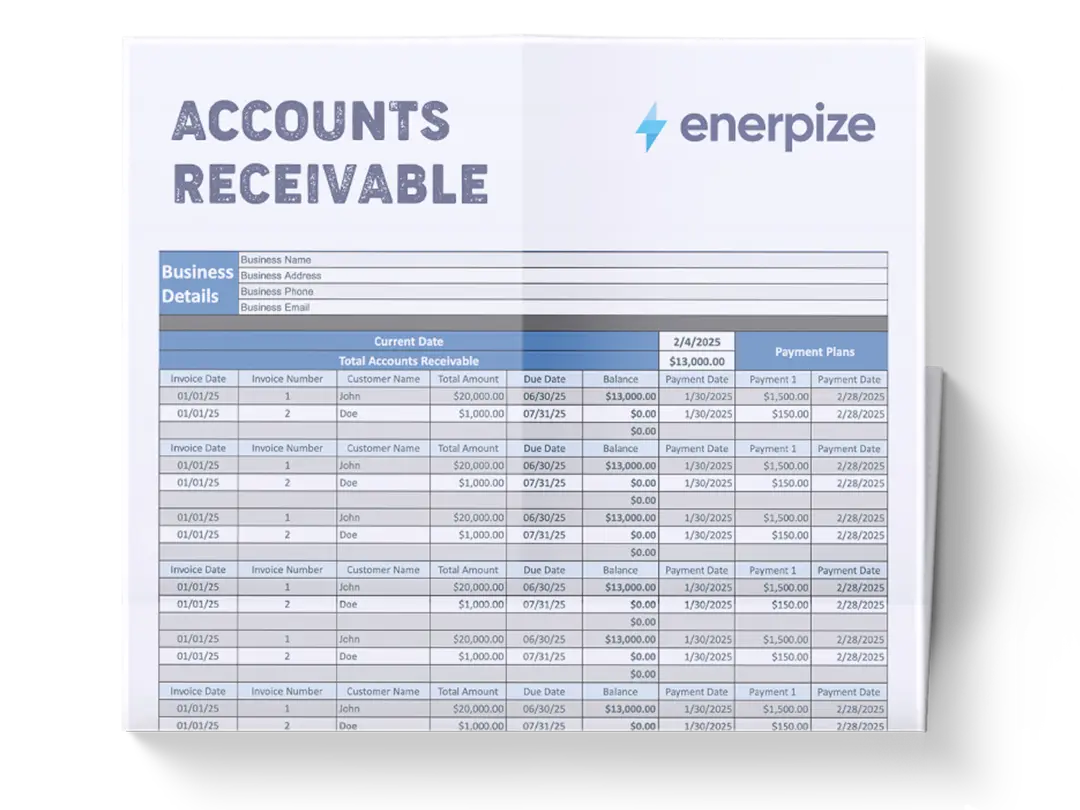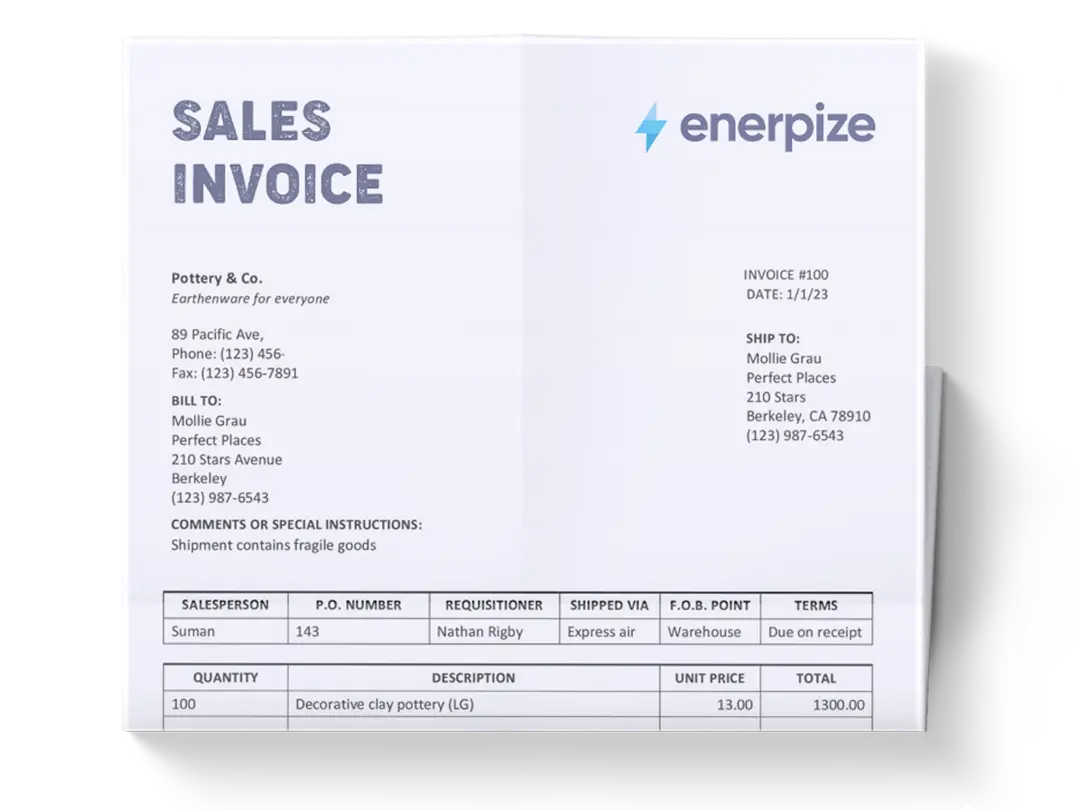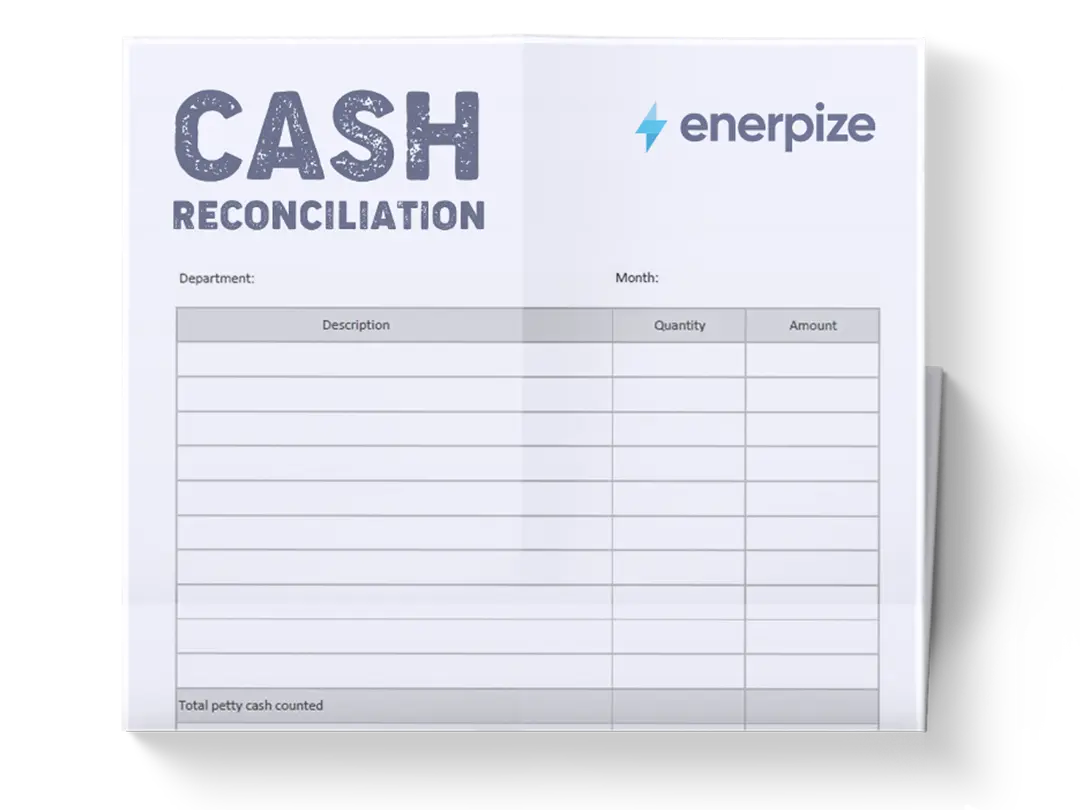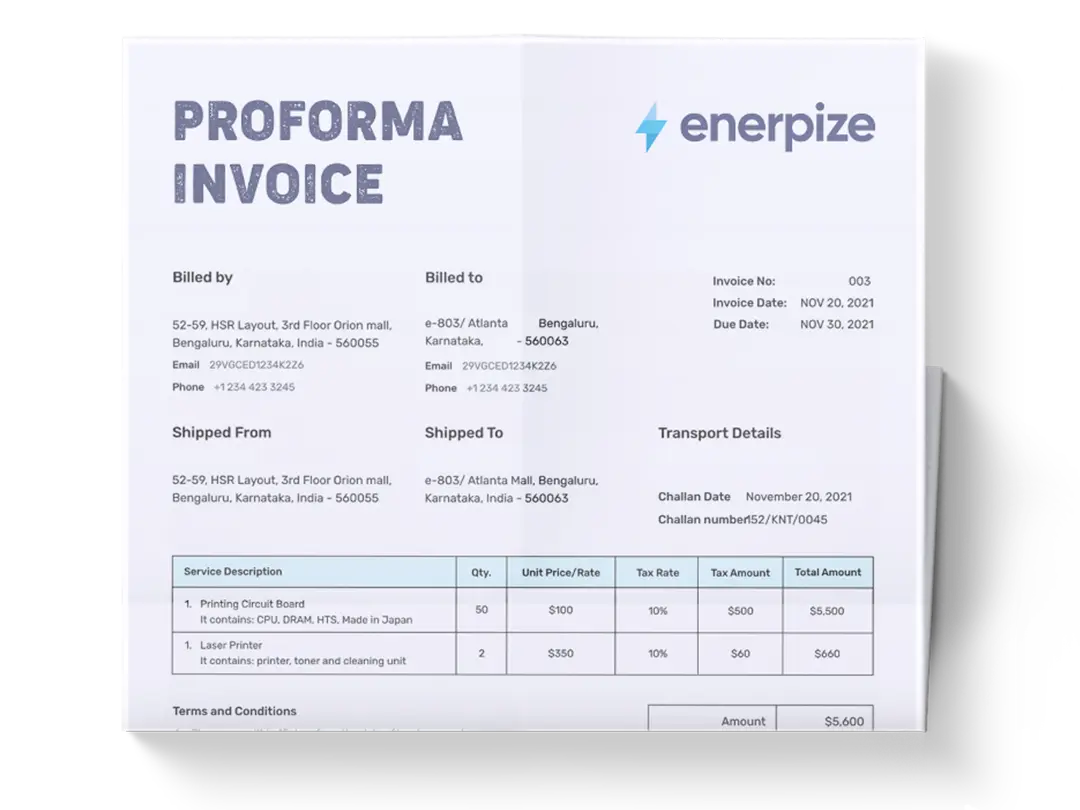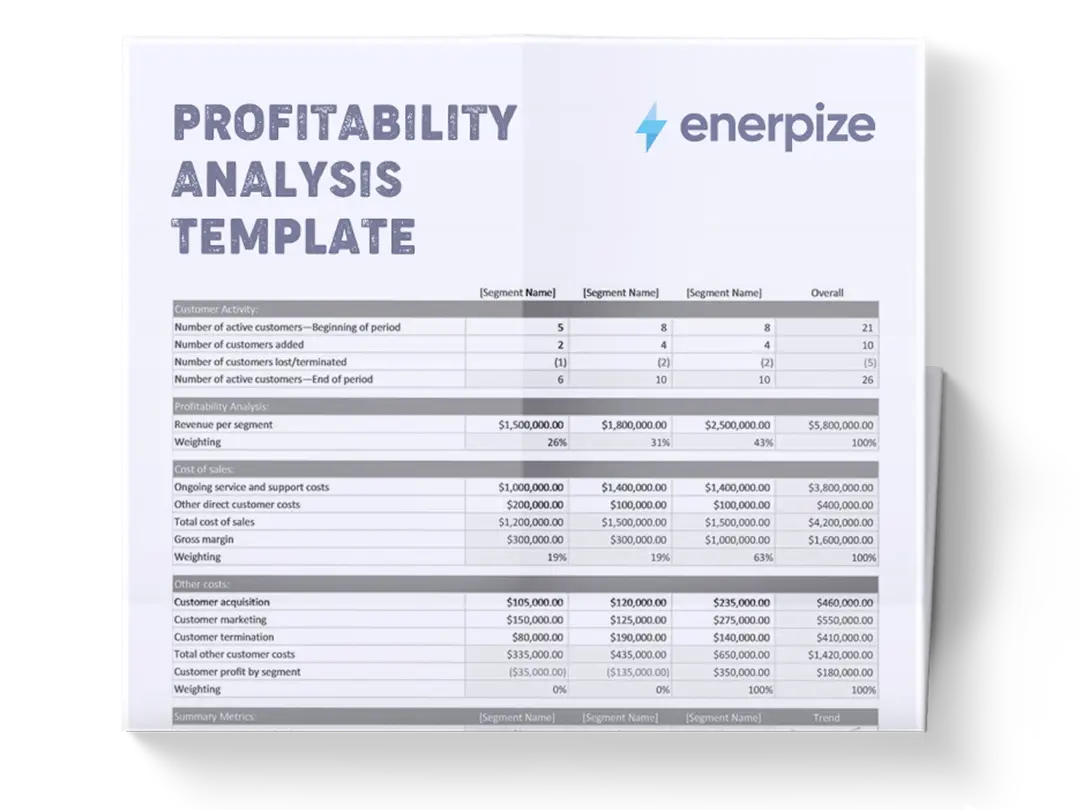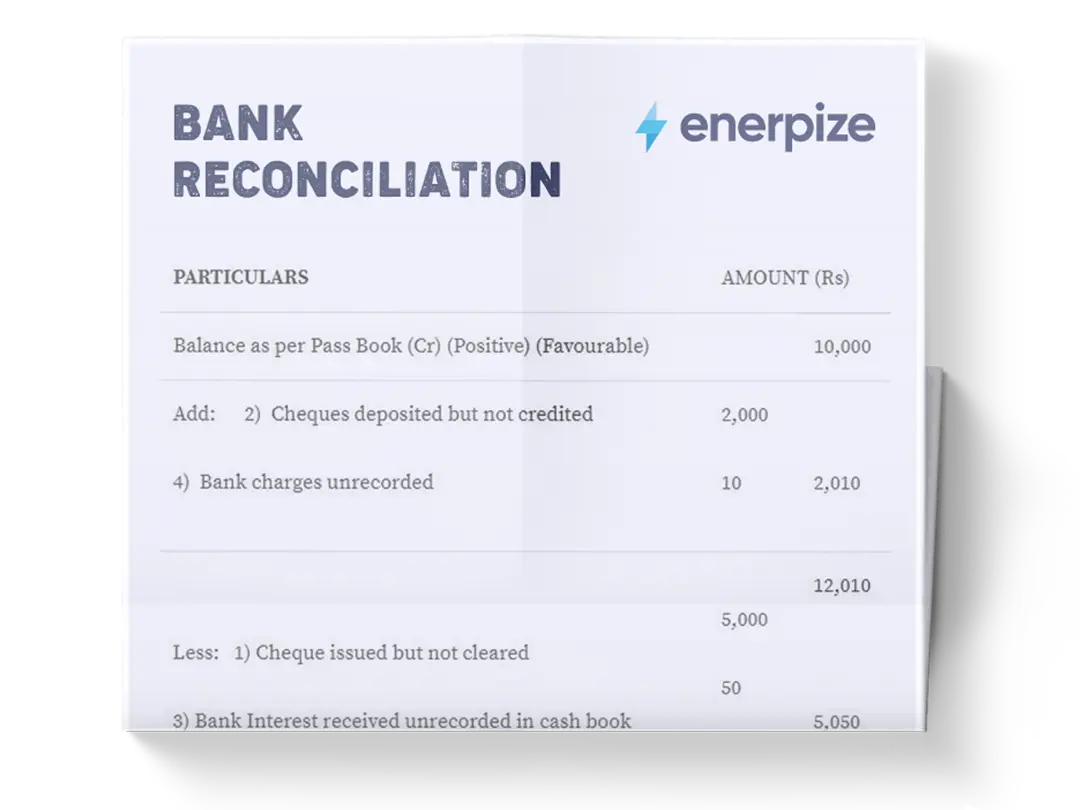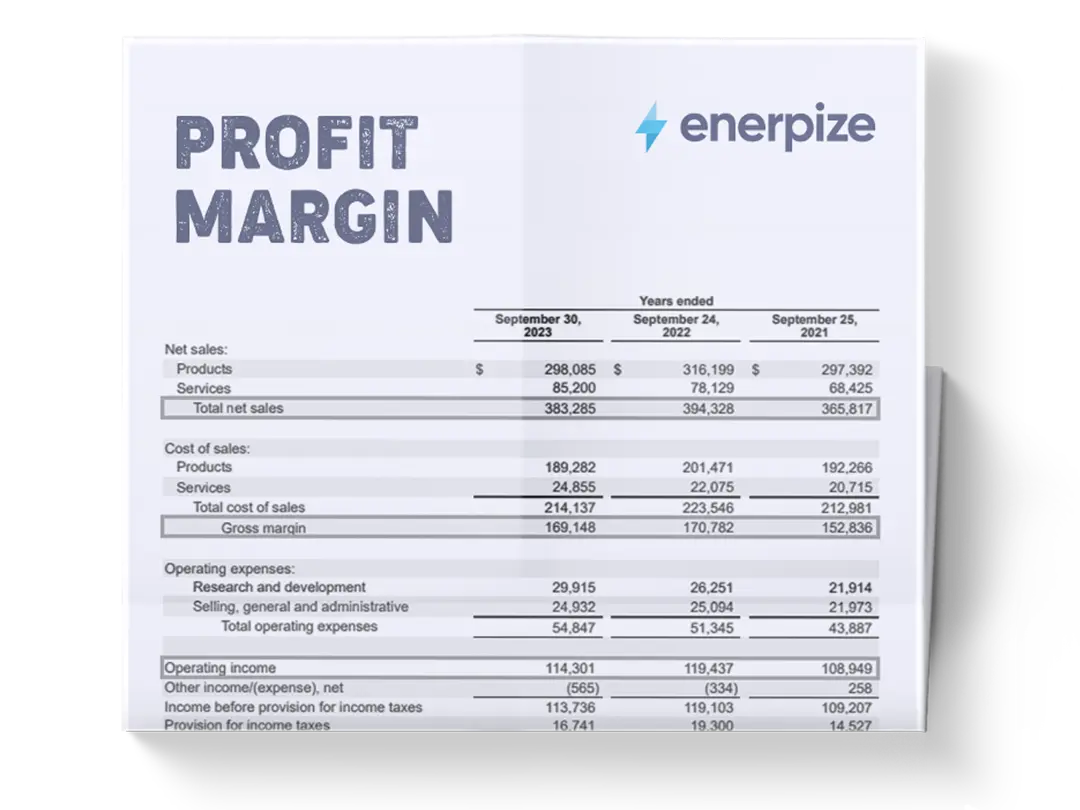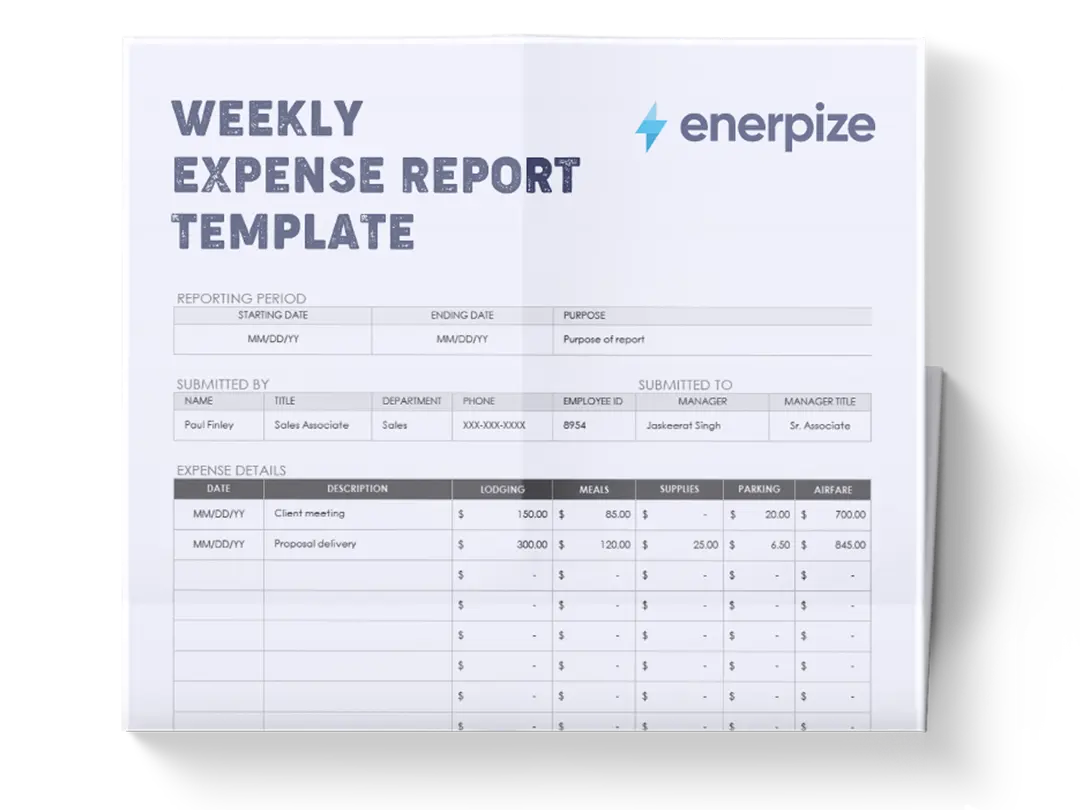Posted on 17 August 2025
Price List Template Excel, Word & Google Sheets
- The price list template is available in Excel, Word, Google Sheets, Google Docs, and PDF.
- Avoid confusion and improve client trust with a professional, organized format.
- Fully customizable and printable to match your brand and client communication needs.
- Whether you're selling products or services, this tool helps you price and present efficiently.
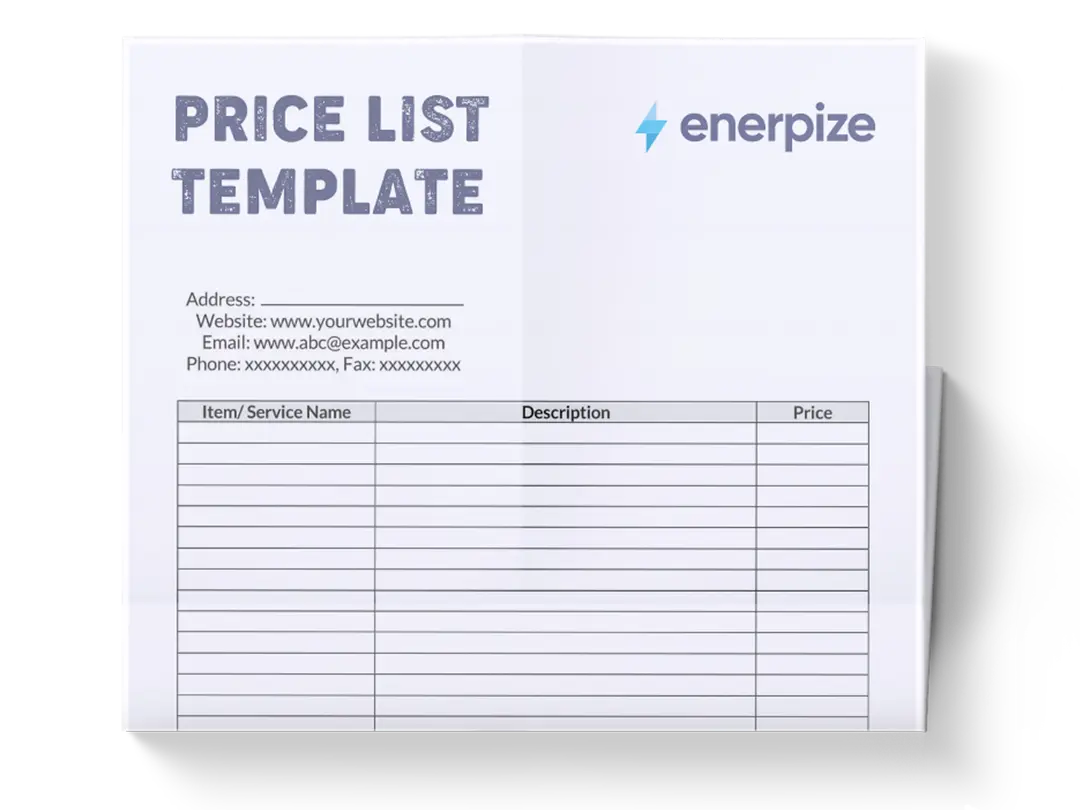
What is the Price List Template?
A price list template is designed to present your product or service offerings alongside their corresponding prices in a clear, standardized format. It removes ambiguity by allowing you to list item numbers, names, descriptions, and unit prices in a logical and visually accessible table.
Whether you're running a small boutique, managing a catering service, or offering professional consulting, the price list template Excel ensures your pricing is consistent, professional, and easy to update as your business evolves.
What Does the Price List Template Contain?
Item Number:
Each product or service is assigned a unique identifier to streamline organization and reference. This is especially useful for managing inventory, placing reorders, or resolving customer queries.
Item Name:
The name should be brief yet descriptive enough to identify the product or service at a glance. This is the first element your client will see, so clarity here is essential.
Item Description:
This is where you provide essential context. Include details that differentiate similar items, highlight key features or benefits, and answer potential questions preemptively.
Unit Price:
State the cost per unit clearly, using consistent formatting (e.g., currency symbols, decimal precision). This section must be regularly updated to reflect changes in pricing strategy, supplier costs, or market trends.
How to Use the Price List Template
1- Customize the Template to Match Your Brand
Add your company name, logo, and contact details at the top of the free editable price list template. This not only reinforces your brand identity but also ensures clients can quickly reach you for questions or orders.
2- List Your Products or Services
Organize your offerings logically. For example, if you sell clothing, you might group items by category (e.g., T-shirts, pants, jackets). If you're a service provider, list offerings by service tier or duration.
3- Fill in the Item Number, Name, and Description Fields
- Assign unique item numbers for internal tracking.
- Use concise, specific item names.
- Include detailed descriptions to preempt questions and differentiate similar offerings.
4- Set and Enter Unit Prices
Pricing should be competitive yet profitable. Before entering figures, review market standards, evaluate your cost structure, and determine your margins. Then, input the final price in the price list Word template with the correct formatting. Avoid rounding that creates confusion (e.g., $49.997) and ensure tax details are noted if applicable.
5- Review for Accuracy and Logic
Once filled, go through the entire price list template to verify consistency in naming, spacing, alignment, and math. Test the readability by having someone unfamiliar with your offerings review it. Make corrections to anything unclear, and ensure the prices align with your most recent pricing model.
6- Print for Distribution
Once finalized, save the file as a printable price list template
7- Update Regularly
A stale price list erodes credibility. Set a reminder to revisit the list monthly or quarterly depending on how often your pricing changes.
Importance of the Price List Template
Promotes Pricing Transparency:
Clients are more likely to trust and do business with you if they can see exactly what they’re getting and for how much. This transparency reduces friction in the sales process and builds long-term credibility.
Enhances Operational Efficiency:
A standardized price list streamlines sales, quoting, and invoicing workflows. Your team spends less time hunting down prices or clarifying options and more time closing deals.
Improves Client Experience:
A clear, professional-looking price list minimizes confusion and enables faster decision-making. Clients appreciate being able to compare options quickly without back-and-forth communication.
Strengthens Brand Consistency:
When your pricing document reflects your visual identity and communication style, it reinforces your brand at every touchpoint. It signals professionalism and attention to detail.
Who Can Use the Price List Template?
Retailers and Product Sellers:
From boutique shops to large-scale wholesalers, anyone who sells physical goods can benefit from a clean, consistent price list. It simplifies customer interactions, supports inventory tracking, and reduces pricing disputes.
Service-Based Businesses:
Consultants, freelancers, agencies, repair services, and other providers can use the price list Excel template to communicate packages, hourly rates, or retainer options. This gives prospects a clear view of what they’ll get and for what price.
Event Planners and Caterers:
With multiple services and package options, clarity is critical. A price list ensures clients can compare offerings and build custom packages without confusion.
Sales Teams and Customer Service Reps:
A standardized price list template gives your front-line staff a reliable reference tool. This boosts confidence, speeds up responses, and ensures consistent communication across departments.
Startup Founders and Small Business Owners:
For early-stage businesses, the Excel price list template offers structure without needing complex tools or software. It serves as a foundation for future quoting, invoicing, and product catalog development.