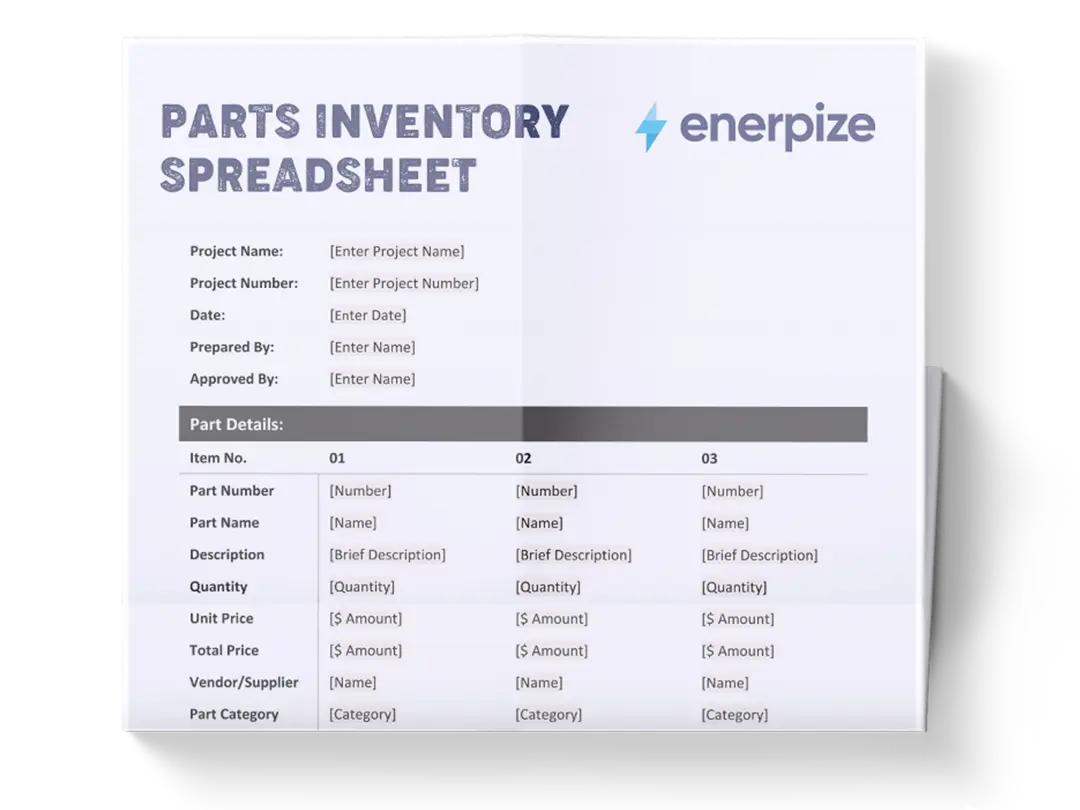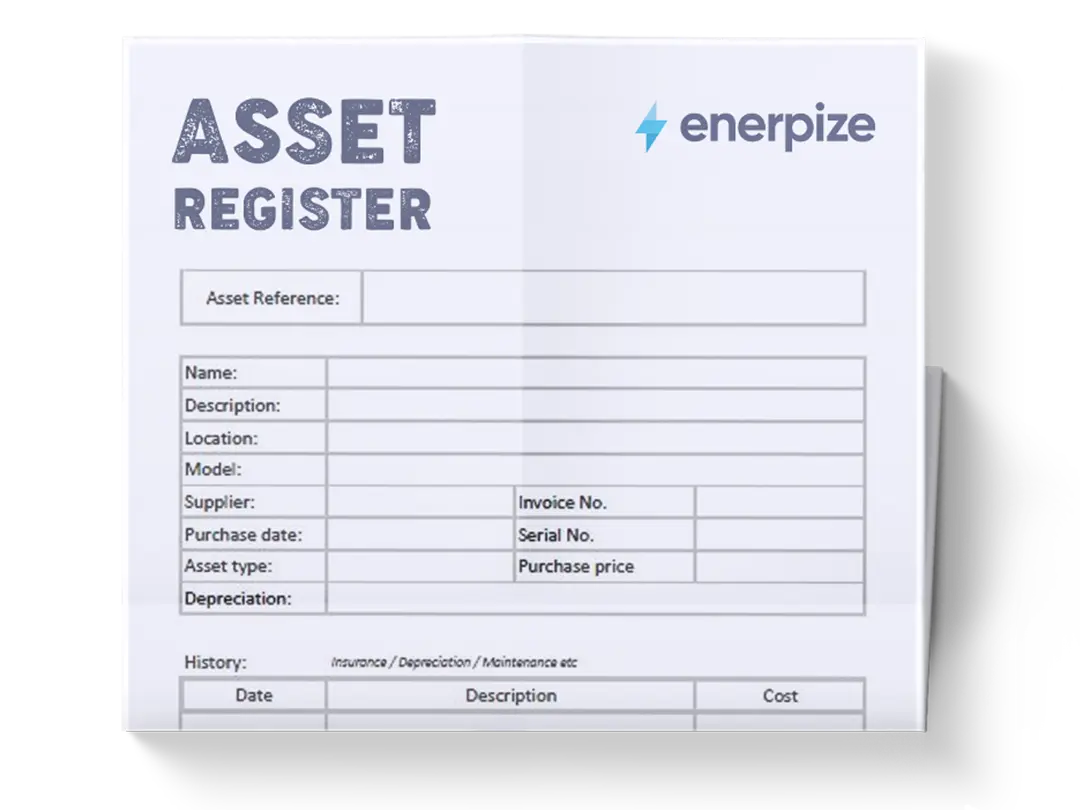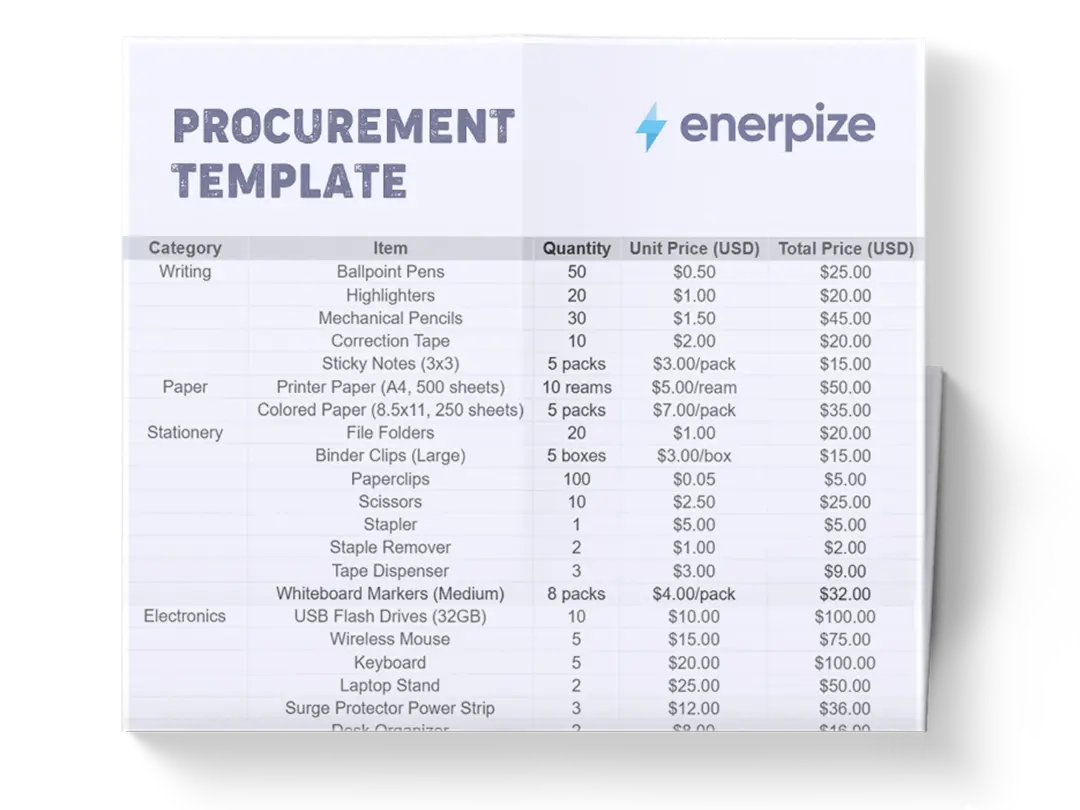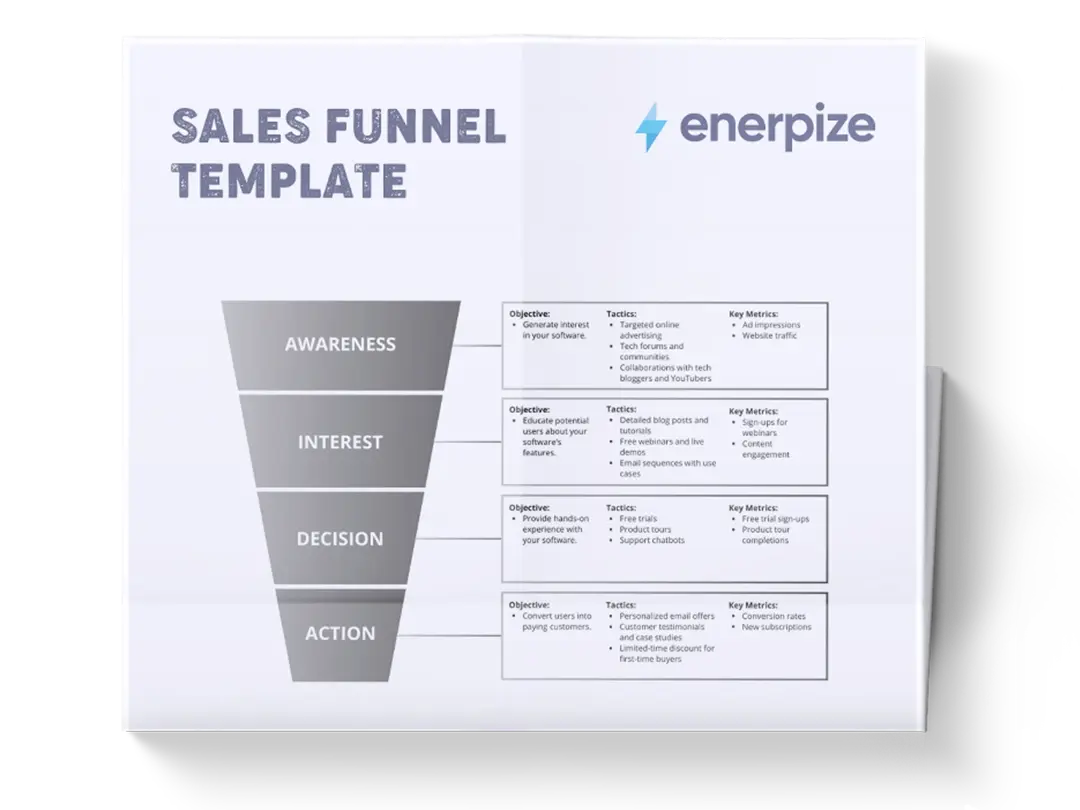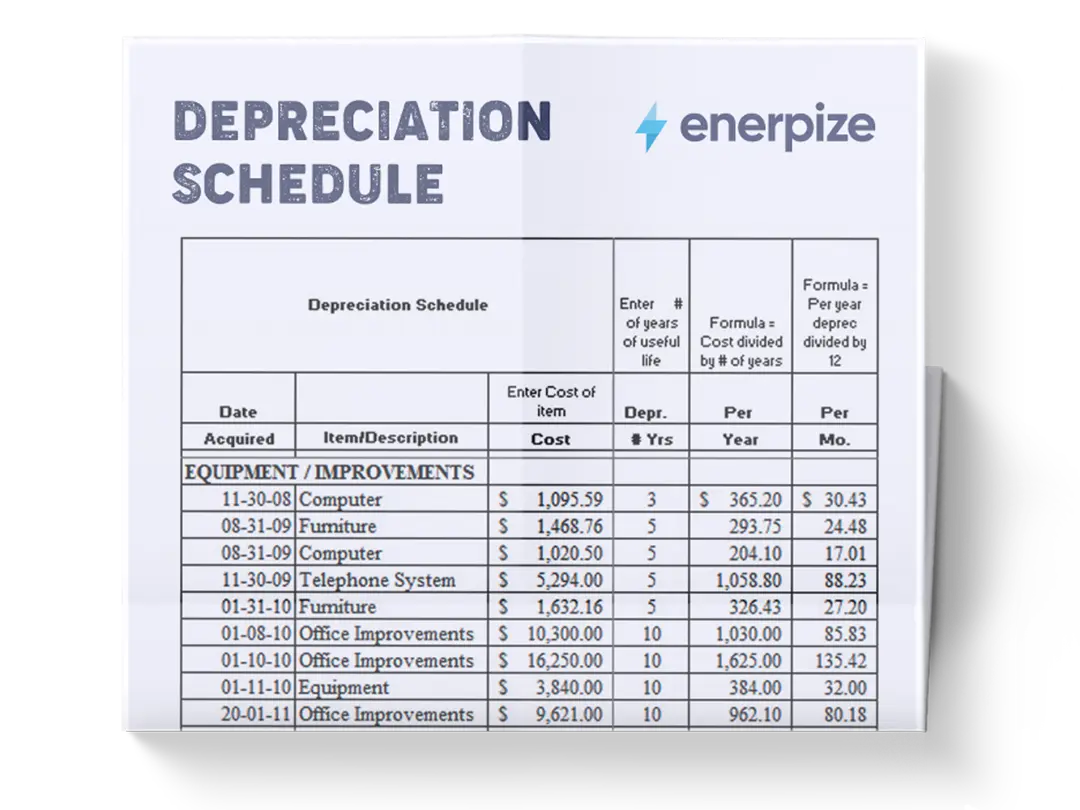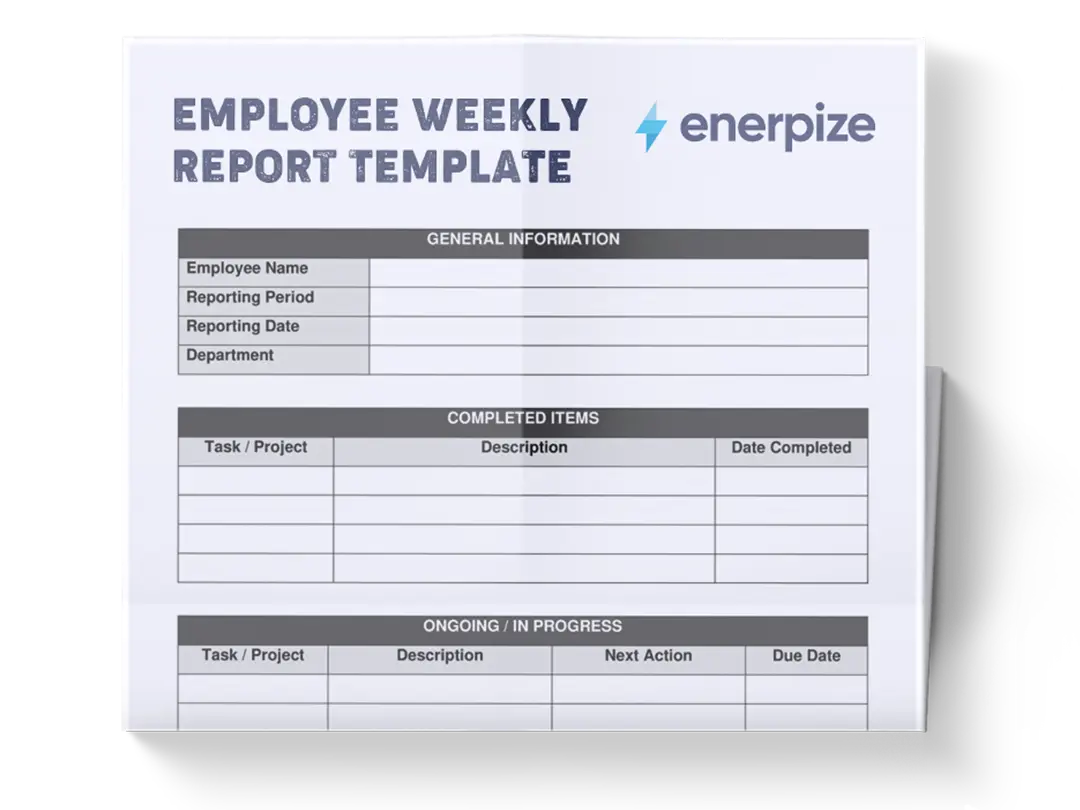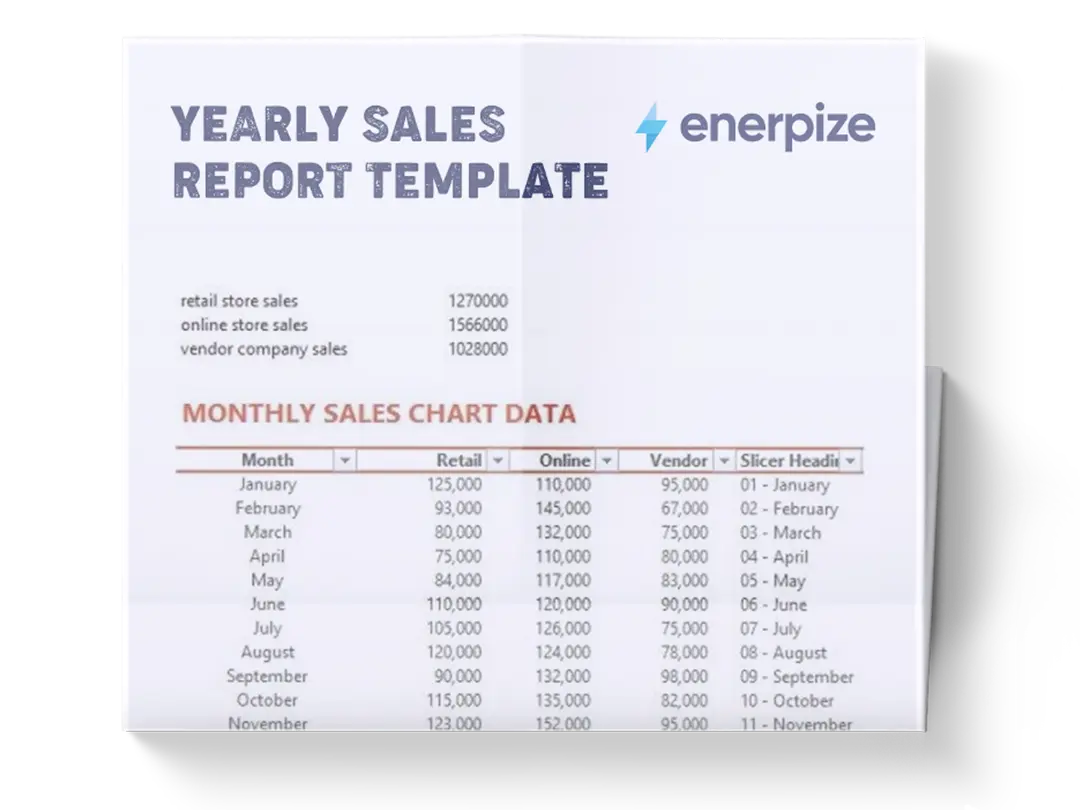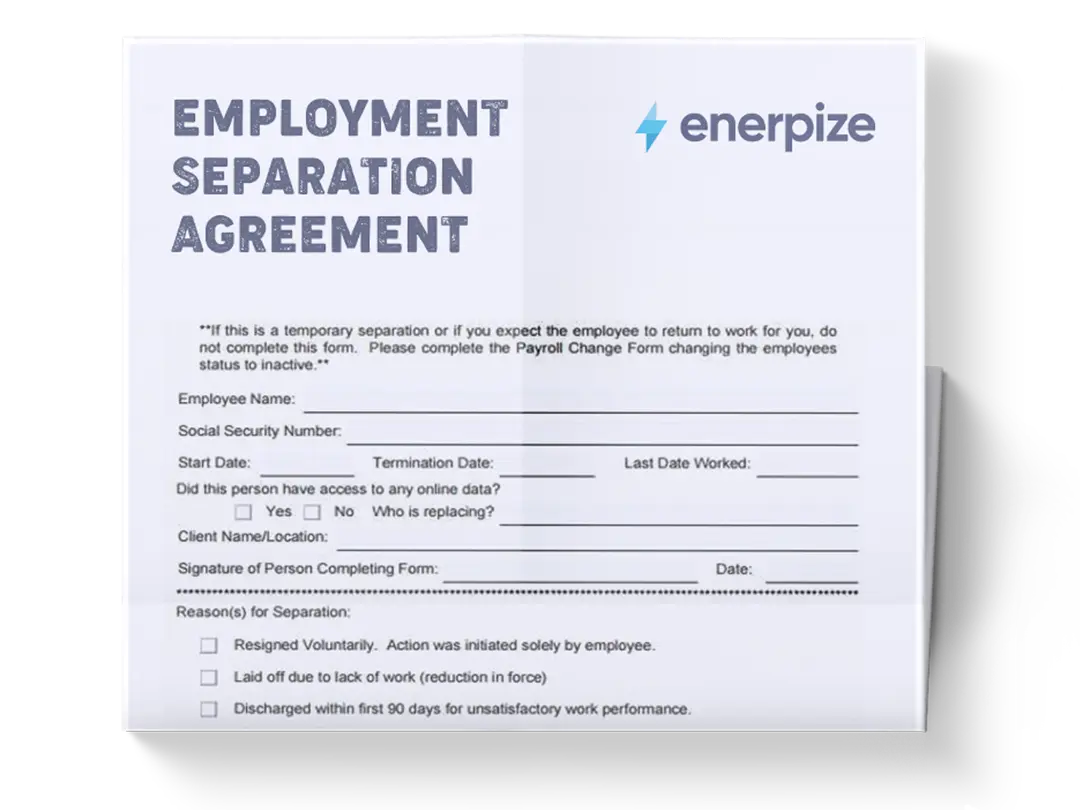Posted on 21 October 2025
Profit Margin Template Excel & Google Sheets
- The profit margin template is available in Excel & Google Sheets.
- Helps businesses track cost, revenue, and margins across products or services to maximize efficiency and growth.
- Perfect for businesses of all sizes to monitor margins, control expenses, and forecast growth.
- Identifies underperforming items and refines pricing strategies to improve profitability.
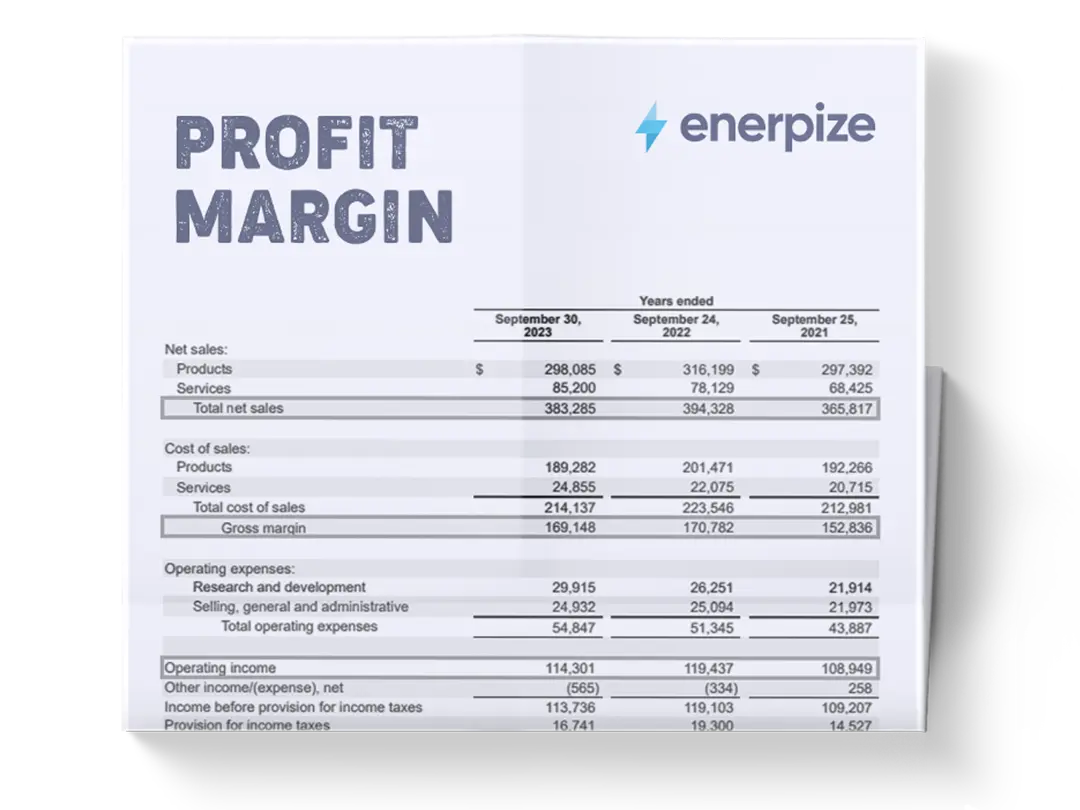
What is the Profit Margin Template?
A profit margin template is a financial tool designed to help businesses calculate and analyze how efficiently they convert revenue into profit. It simplifies the process of determining key profitability ratios, gross, operating, and net profit margins, by using built-in formulas that automatically compute percentages from revenue and expense inputs.
The Excel profit margin template provides clarity on how much profit a company retains after covering various costs, including the cost of goods sold (COGS), operating expenses, and taxes.
For example, a 20% profit margin indicates that the company earns $0.20 in profit for every $1 of revenue. By organizing this data clearly, the template allows decision-makers to identify inefficiencies, compare performance over time, and make informed strategic adjustments to improve profitability.
You may also like: Online Margin Calculator
What Does the Profit Margin Template Contain?
Product/Service
List each item, product line, or service offering you want to analyze. Clear labeling helps you easily compare performance across categories or departments.
Units Sold
Record the total number of units sold during a specific period — whether daily, monthly, or quarterly. This metric reveals which products have the highest sales volume and where your strongest demand lies.
Unit Cost
Enter the cost incurred to produce or deliver one unit of the product or service. This can include material costs, labor, shipping, or other direct expenses. Keeping this value accurate ensures the profit calculations are meaningful.
Unit Price
Input the price at which each unit is sold. Comparing this figure against the unit cost provides the foundation for calculating total revenue and gross profit.
How to Use the Profit Margin Template
1- Download and Open the Template
Start by downloading the free profit margin template and opening it in Excel, Google Sheets, or your preferred spreadsheet tool. The file comes with preformatted columns and formulas, so you can begin entering data right away.
2- Input Product or Service Information
In the “Product/Service” column, list all items or offerings you want to analyze. Be consistent in naming — for example, “Product A,” “Consultation Service,” or “Subscription Plan” — to keep records clear and professional.
3- Enter Sales and Cost Data
Fill in the “Units Sold,” “Unit Cost,” and “Unit Price” for each item. The template will automatically calculate Total Cost, Total Revenue, Profit, and Profit Margin for you. Be sure to use up-to-date figures to maintain accuracy.
4- Review Calculations for Accuracy
Double-check that all entries are correct. A single misplaced decimal or incorrect input can distort your overall margin analysis. The built-in formulas handle the math, but the quality of your results depends on accurate inputs.
5- Analyze Results
Once data is entered, focus on the Profit Margin (%) column. Highlight the top-performing items — those with the highest margins — and investigate low-margin or negative-margin products. Ask: Is the cost too high? Is the price too low? These insights guide pricing and cost decisions.
6- Adjust Pricing or Costs Based on Insights
Use your findings to refine your pricing strategy or operational costs. For instance, if a high-volume item has a low margin, consider negotiating better supplier rates or revising your pricing. If an item has an unusually high margin, it could support strategic promotions or bundling.
7- Track Over Time
Repeat the process periodically — monthly or quarterly — to monitor how margins evolve. Regular updates help identify trends, such as seasonal fluctuations or cost increases, enabling proactive decision-making.
Related Templates
Contribution Margin Income Statement template
Importance of the Profit Margin Template
Measures Financial Health
Profit margins are a direct indicator of a business’s financial performance. A shrinking margin signals rising costs, inefficient operations, or pricing issues, while a growing margin reflects stronger cost control and better resource management.
Using the profit margin Excel template allows you to track these fluctuations with precision, helping you pinpoint whether changes stem from temporary factors or underlying structural problems.
Supports Strategic Decision-Making
By quantifying how much profit remains after covering costs, the profit margin template in Excel helps management make data-driven decisions about pricing, budgeting, and cost allocation. For example, if the gross profit margin drops, it may reveal an increase in production costs or supplier prices. Identifying these changes early enables corrective action—such as renegotiating contracts or adjusting pricing strategies—to maintain healthy margins.
Facilitates Growth Planning
Consistent, healthy profit margins create room for reinvestment. Businesses can use the insights derived from the template to project future profits and allocate resources toward expansion—be it launching new products, opening additional locations, or scaling marketing operations. The template effectively bridges financial analysis and growth strategy.
Builds Credibility With Investors and Lenders
Lenders and investors rely heavily on profit margin analysis when assessing business stability. A well-documented, upward-trending margin reassures stakeholders that the company is not only generating revenue but also managing expenses efficiently. The profit margin template Excel provides transparent data that can strengthen funding applications, investment pitches, and financial reports.
Enables Industry Comparison
Because profit margins are expressed as percentages, they allow businesses of different sizes to be compared on equal footing. Using the template, companies can benchmark their performance against industry averages to identify competitive advantages or gaps. This comparative insight is critical for setting realistic financial goals and improving operational efficiency.
Who Can Use the Profit Margin Template?
Small Business Owners
Entrepreneurs and small business owners can use the profit margin template to monitor day-to-day profitability without needing an advanced financial background. It helps them understand whether their pricing covers costs and where they can optimize spending. This insight is vital for maintaining cash flow and achieving sustainable growth.
Accountants and Financial Analysts
Accounting professionals use the template to standardize profit margin calculations across clients or departments. It streamlines reporting and supports deeper financial analysis by highlighting trends, cost anomalies, and performance benchmarks. Analysts can also use it to prepare data visualizations or reports for executive review.
Corporate Managers and Executives
Department heads and senior executives rely on profit margin insights to evaluate operational efficiency and guide decision-making. The Excel profit margin template helps them identify underperforming segments, allocate budgets strategically, and justify cost-cutting or investment initiatives with concrete data.
Investors and Lenders
External stakeholders use profit margin data to assess a company’s financial stability and risk profile. The template allows them to evaluate whether the business generates sufficient profit to cover debt obligations and sustain future growth. For potential investors, it offers a quick snapshot of operational performance and return potential.
Consultants and Business Advisors
Financial consultants and advisors often use the profit margin template as part of their diagnostic toolkit when auditing or restructuring businesses. It enables them to quantify inefficiencies, support recommendations with hard data, and demonstrate the financial impact of strategic changes.