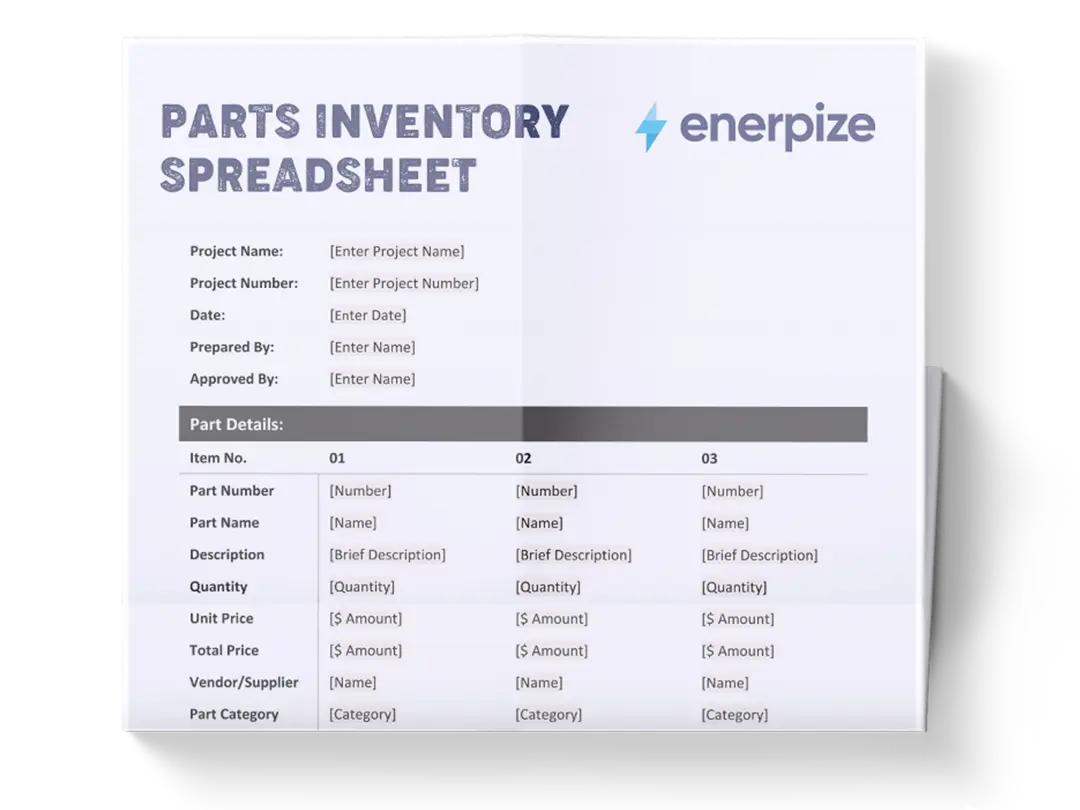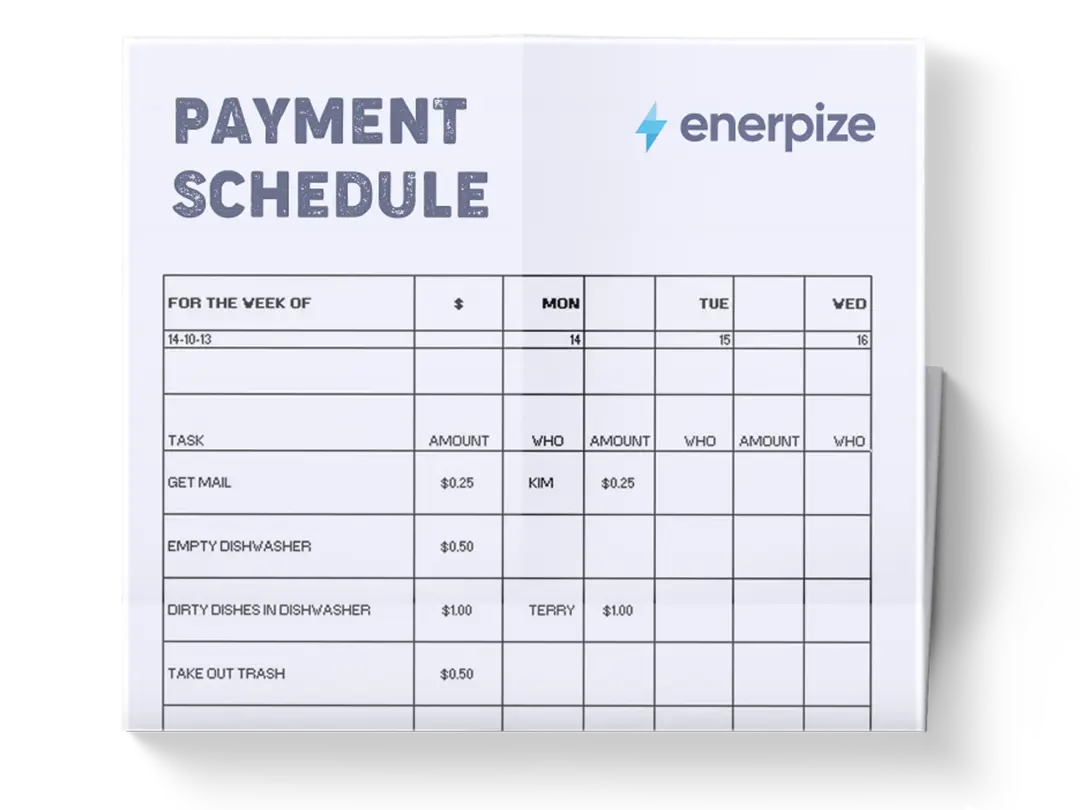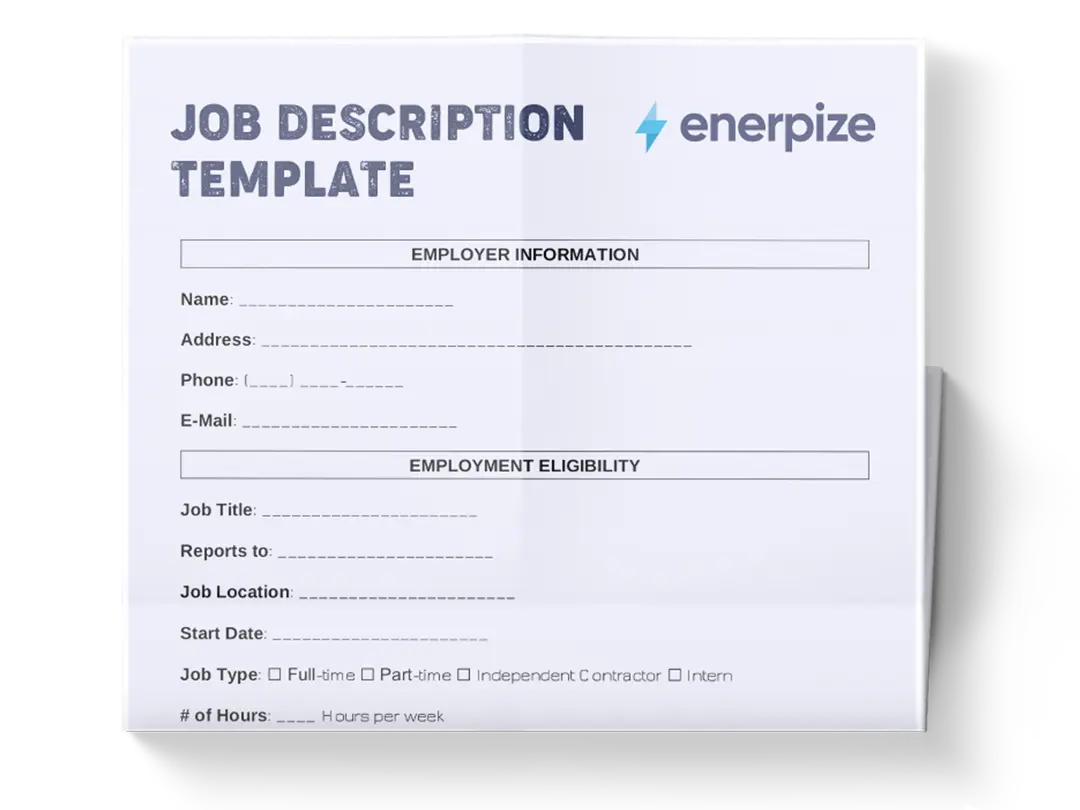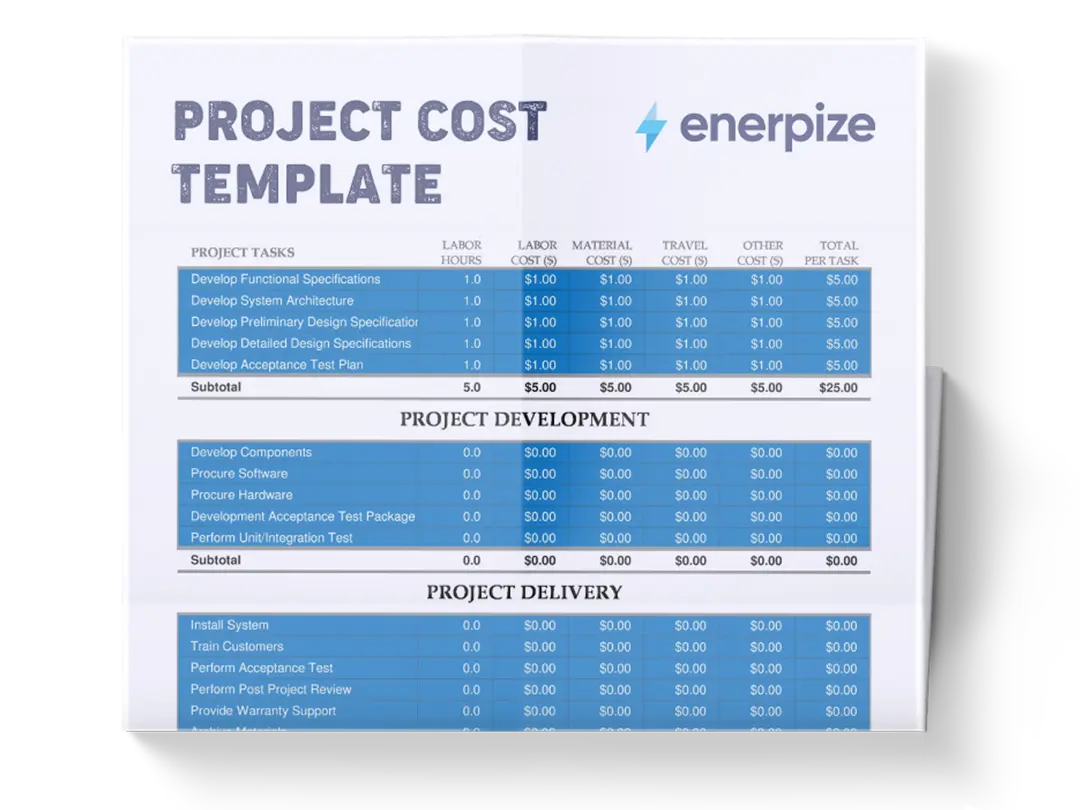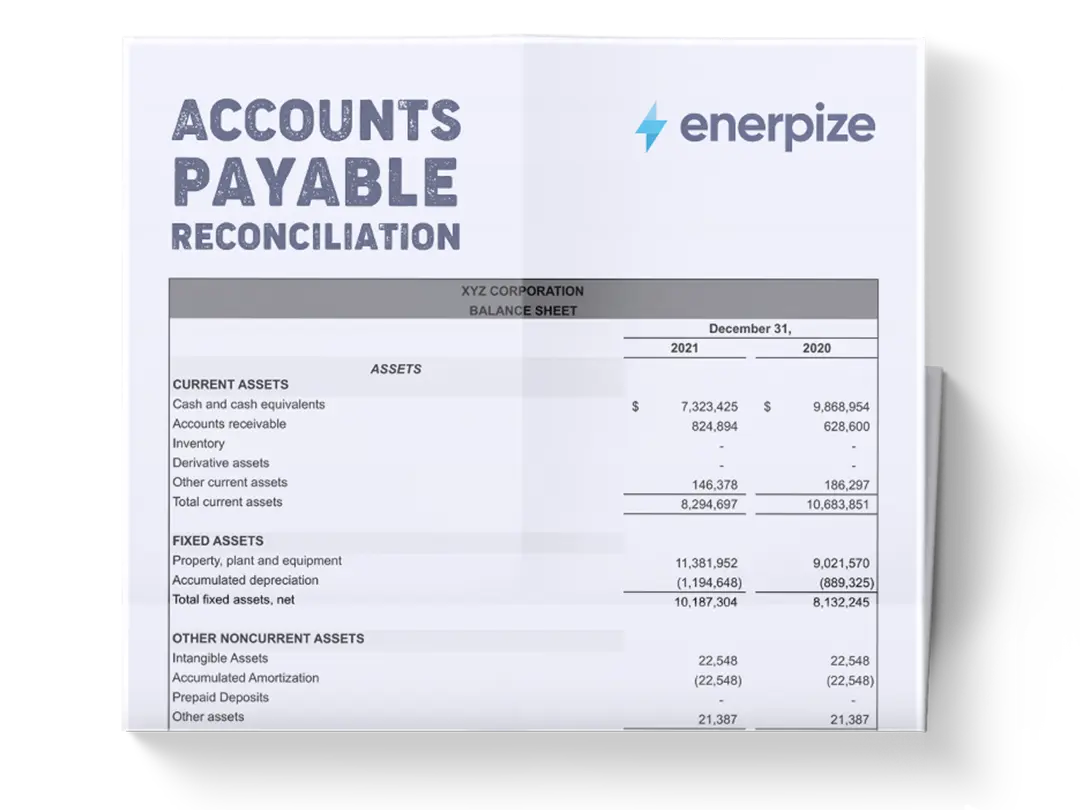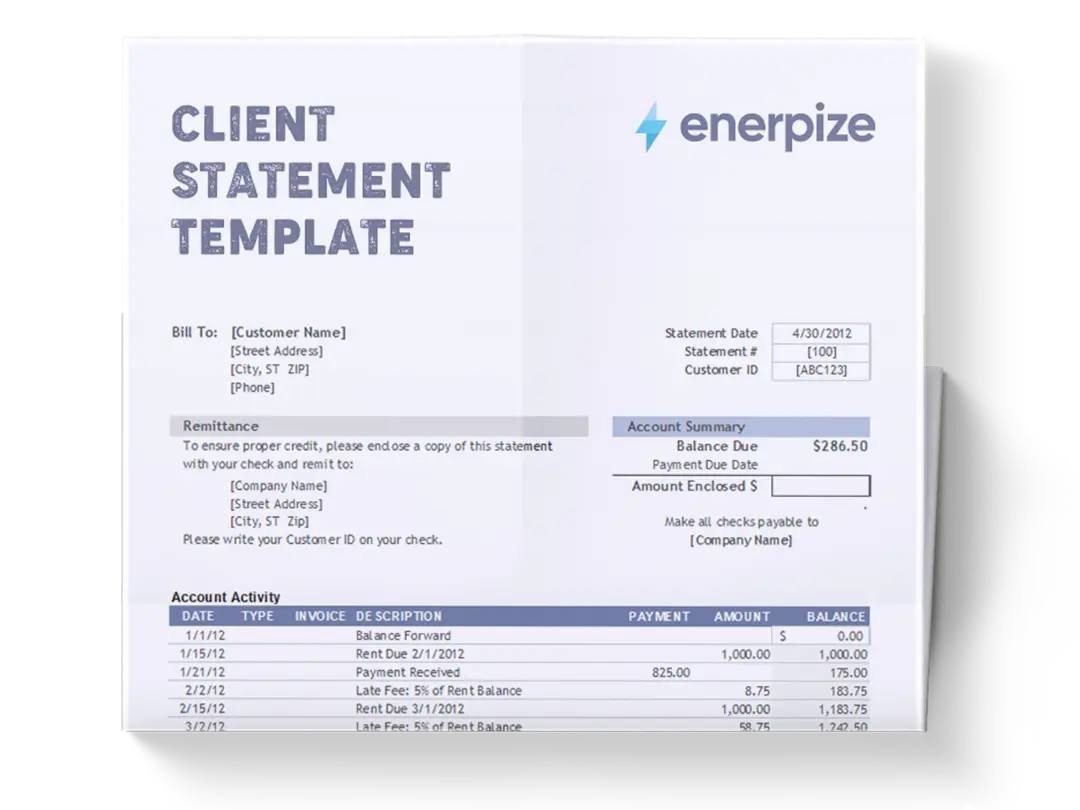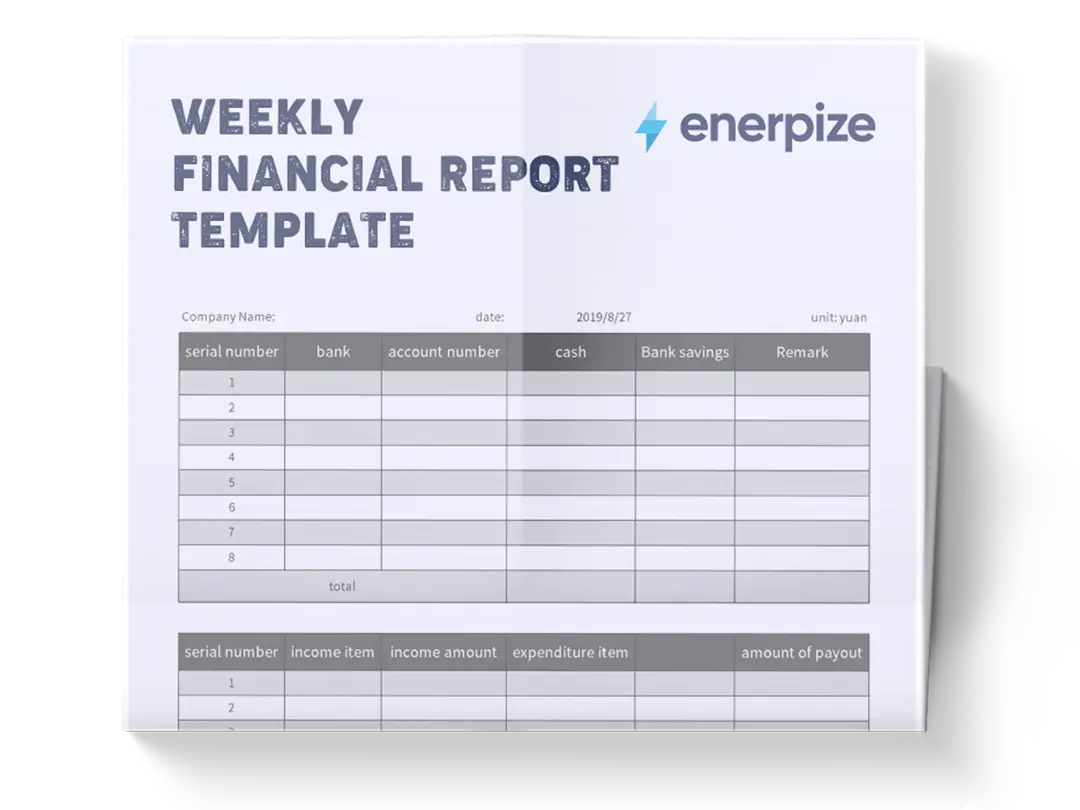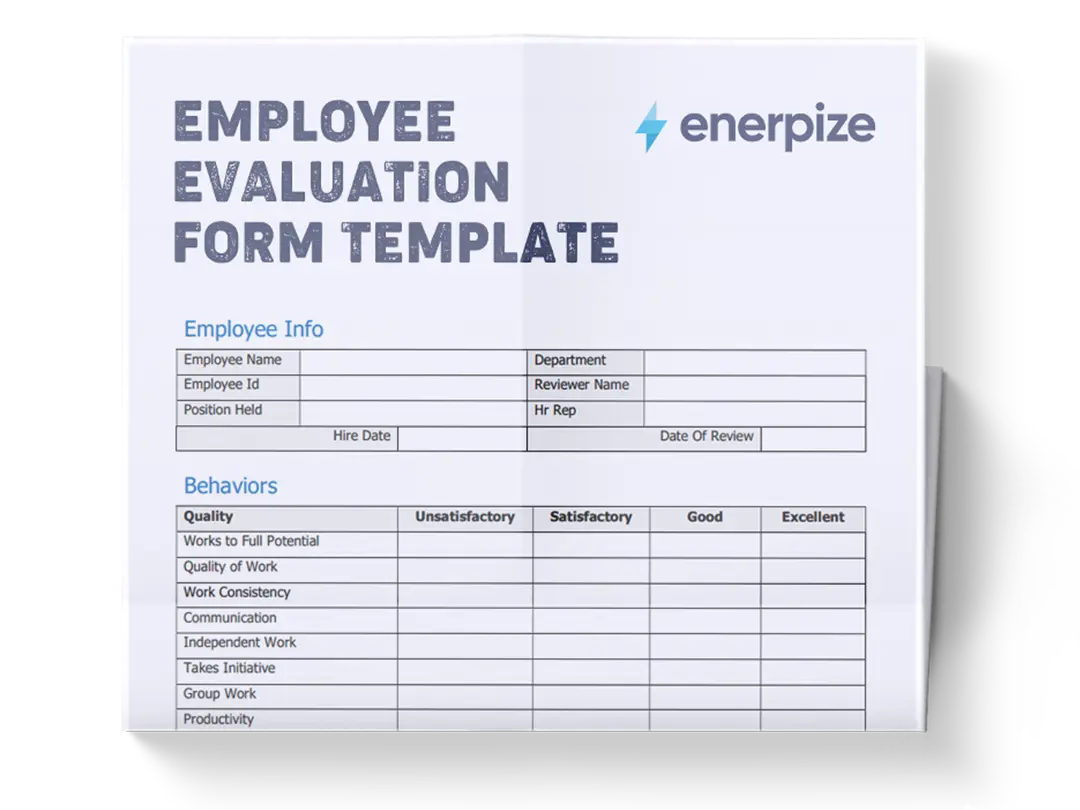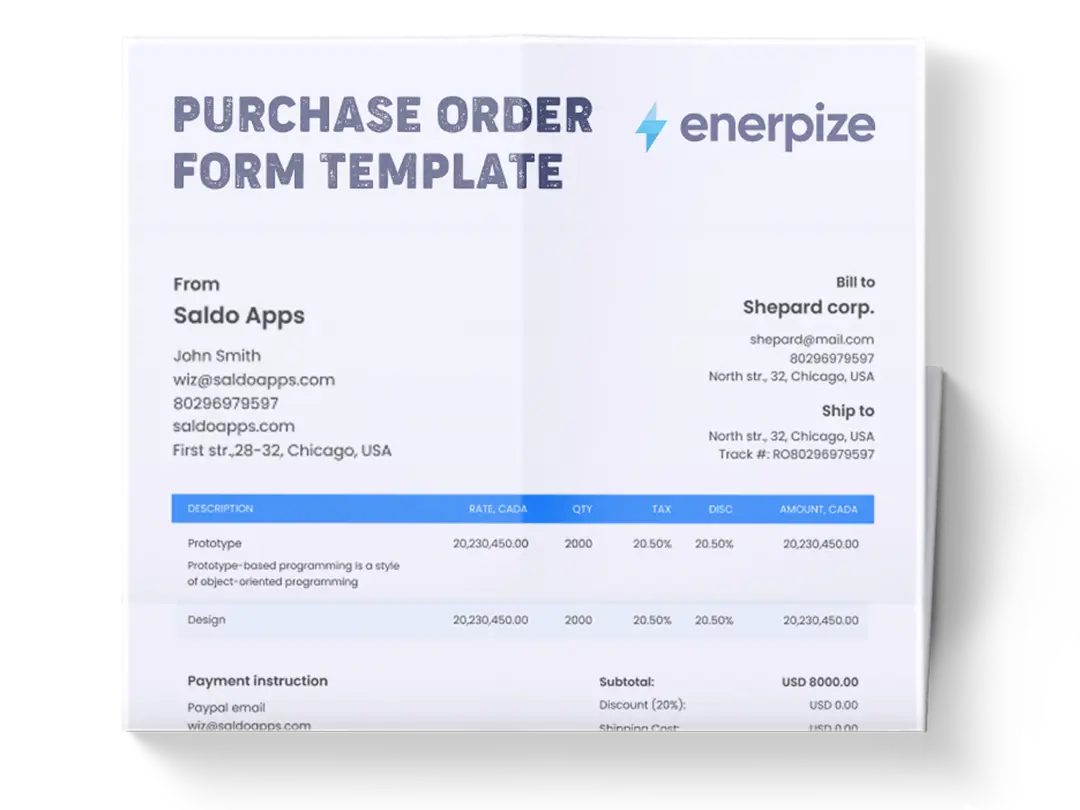Posted on 3 June 2025
Business Budget Template Excel & Google Sheets
- The business budget template is available in Excel and Google Sheets.
- It enables total monthly budgeting and performance tracking.
- Supports detailed comparison between planned and actual financial outcomes.
- Provides an easy-to-use format that enhances forecasting accuracy and strategic decision-making.
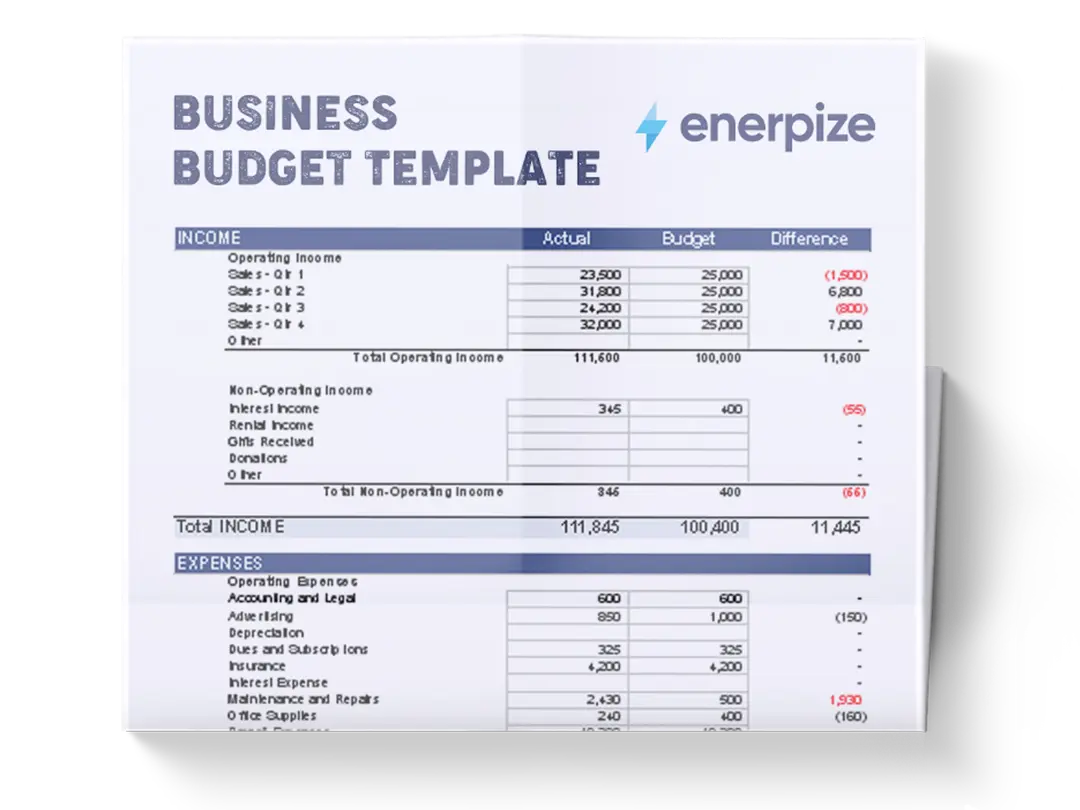
What is The Business Budget Template?
The business budget template is a financial planning sheet that provides a framework for estimating, tracking, and managing a company's income, expenses, and profitability over a specific timeframe. It consolidates all critical financial information into one system, enabling you to monitor your business cash flow, predict revenue, identify spending patterns, and allocate resources efficiently. It also includes predefined categories, built-in formulas, and automated calculations that simplify the process, reduce errors, and provide clear visualizations of financial data instead of creating an annual budget from scratch.
The small business budget Excel template is even critical for serving as a strategic roadmap and a practical yardstick for measuring financial performance to ensure you can maintain a strong financial position in both short-term operations and long-term planning initiatives.
What Does a Business Budget Template Contain?
1- Monthly Income and Expense Tracking
For tracking both income and expenses on a month-by-month basis, covering all twelve months of the year, from January to December.
Each month contains two columns:
- The budgeted amount.
- The actual amount.
2- Income Categories
It enables you to break down your earnings into specific categories:
- Product Sales
- Service Revenue
- Subscription Fees
- Rental Income
- Investment Returns
By separating income into distinct categories, you can assess which areas are performing well and which ones may need improvement or additional investment.
3- Expense Categories
The business budget template Excel includes several standard expense classifications, including:
- Operating Expenses: Accounting & Legal fees, Advertising, Depreciation, Insurance, Taxes & Licenses, Travel, etc.
- Payroll Expenses: Salaries, Wages, Contractor Payments
- Office Overhead: Utilities, Rent, Office Supplies
Each of these categories allows you to allocate funds accordingly and track how much you’re spending in each area. If your business involves heavy travel or recurring software subscriptions, you can create custom fields to ensure accurate tracking.
4- Budget vs. Actual Comparison
This allows you to enter both your planned (budgeted) and actual figures for each category and month. At the end of the year, the template automatically calculates whether you were under or over budget in each area.
5- Year-End Summary
Aggregates all monthly data into a single overview:
- Total Income (Budgeted vs. Actual)
- Total Expenses (Budgeted vs. Actual)
- Net Profit/Loss (Budgeted vs. Actual)
- Variance Analysis (Under/Over Budget)
This consolidated report gives you a macro-level view of your financial performance, making it easier to prepare for tax filings, investor meetings, or annual planning sessions.
How to Use the Business Budget Template
1- Gather and Organize Your Financial Data
Collect all relevant financial information from the previous year or your current forecasts.
This includes:
- Historical income statements
- Past expense reports
- Projected revenue for the upcoming year
- Anticipated costs for operations, payroll, and overhead
If you're starting a new business, research industry benchmarks or consult with an accountant to estimate realistic figures.
2- Input Your Business Information
At the top of the business budget template, you’ll find fields to enter basic business details:
- Business Name
- Address
- Phone Number
- Email Address
3- Enter Monthly Budget Projections
Begin by entering your budgeted amounts for each month and category. Start with income:
- Go to the Income section and enter your expected revenue for each month.
- Categorize your income sources (e.g., sales, services, subscriptions) and assign values accordingly.
Then move to the Expenses section:
- Input your estimated costs for operating expenses, payroll, office supplies, etc.
- Ensure that your projections are realistic and aligned with historical trends or market conditions.
4- Record Actual Figures as They Come In
As the year progresses, update the template with your actual income and expenses. This should be done regularly—ideally on a monthly basis —to maintain accurate records.
- Compare actuals against your budgeted figures.
- Note any significant deviations and investigate the reasons behind them.
- Use the “Under / Over” column to keep track of variances.
This ongoing process keeps your budget dynamic and responsive to real-world changes. If you notice that certain expenses are consistently exceeding your estimates, consider adjusting your future budgets or exploring ways to reduce those costs.
5- Analyze Year-End Performance
At the end of the year, review the Year-End Summary to evaluate overall financial performance. This includes:
- Comparing total income and expenses
- Assessing net profit or loss
- Identifying key variances and their causes
Use this analysis to inform your next budget cycle.
6- Customize the Template for Your Needs
- Add or remove income and expense categories
- Modify formatting to match your branding
- Create additional sheets for department-specific budgets
Related Templates
Business Expenses Spreadsheet Template
Cash Flow Forecast Template Excel
Small Business Inventory Sheet
Income and Expense Statement Template
Cost Benefit Analysis Template
Importance of Business Budget Template
Improves Financial Planning and Control
Implementing a business budget template enables precise forecasting of income and expenses across different operational areas. This level of planning allows business owners to allocate resources strategically, ensuring sufficient funds are available to cover both day-to-day operations and future initiatives.
Ease Financial Tracking
It can transform complex financial monitoring into an organized, efficient process by creating a centralized system for tracking all financial activities. The business budget template in Google Sheets makes it straightforward to input, analyze, and update information as needed. It ensures that critical financial information is always accessible, accurate, and ready for analysis whenever business decisions need to be made.
Enhances Decision Making
Access to financial data through a business budget template enhances a company's decision-making capabilities. When evaluating potential investments, hiring decisions, marketing initiatives, or capital expenditures, business leaders can refer to the template for precise information about available resources and projected financial impacts. With clearer visibility into how different choices might affect the company's financial position, you can make evidence-based decisions rather than intuitive guesses.
Sustains Risk Management
A business budget template serves as an essential risk management tool by identifying potential financial vulnerabilities before they develop into serious problems. By regularly comparing actual performance against budgeted projections, businesses can quickly spot concerning trends, unexpected expenses, or revenue shortfalls that might otherwise go unnoticed.
Who Can Use the Business Budget Template?
Small Business Owners and Startups
Small business owners and entrepreneurs benefit tremendously from implementing a small business budget template from day one of operations. Cause financial resources are typically limited, making proper budget management absolutely critical for survival and growth. With an accessible framework that demystifies financial planning without requiring extensive accounting knowledge, new business owners can gain immediate control over their finances. Startups can also use the template to project startup costs, plan for various business scenarios, and demonstrate financial viability to potential investors.
Medium to Large Enterprises
Established businesses and corporations use business budget templates to manage complex financial operations across multiple departments, projects, or locations. In these larger organizations, it ensures consistency in financial reporting and planning throughout the company. Department heads can use another version of the master template to manage their specific budgets while contributing to the overall company financial plan.
Non-Profit Organizations and Public Institutions
Non-profit organizations, government agencies, and educational institutions face unique budgeting challenges that business budget templates are specifically designed to address. These entities must carefully track funding sources, manage restricted funds, and demonstrate responsible stewardship of resources to donors, grantors, and the public.
Freelancers and Solopreneurs
Even independent freelancers, consultants, or solopreneurs benefit from using simplified business budget templates. Because the line between personal and business finances can often blur, making financial tracking important. They should use the template to separate business expenses from personal costs, track project-specific expenses, plan for tax obligations, and manage irregular income patterns common in independent work.