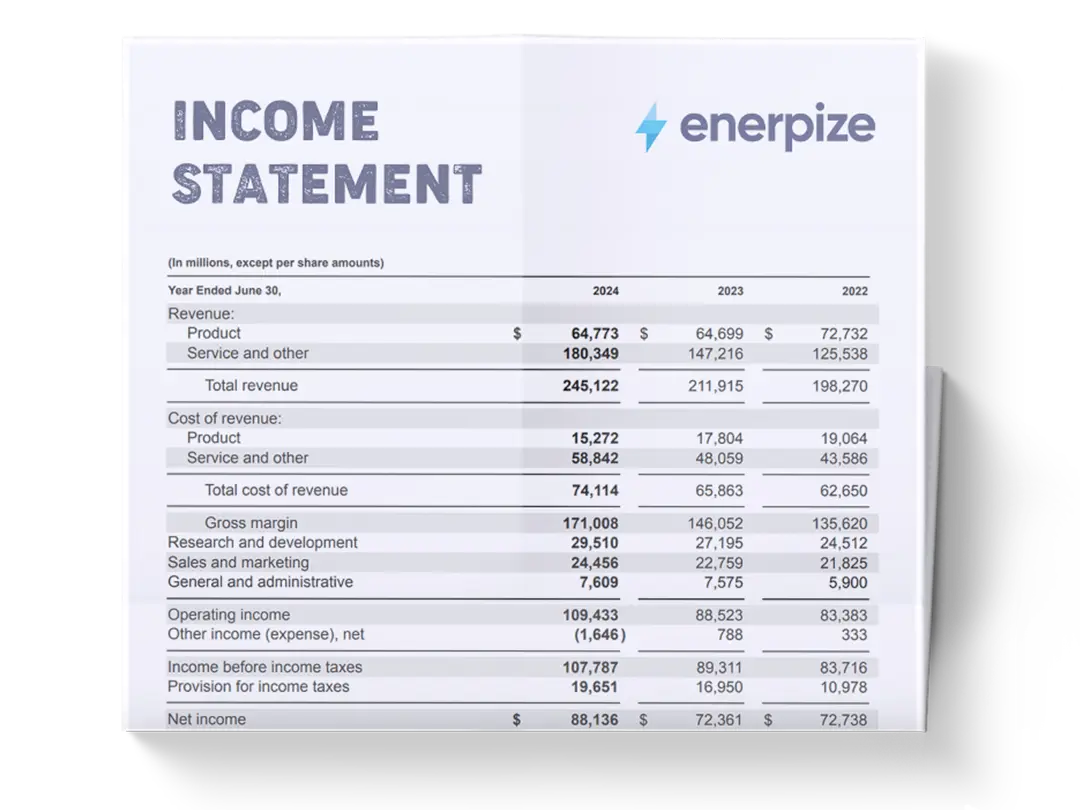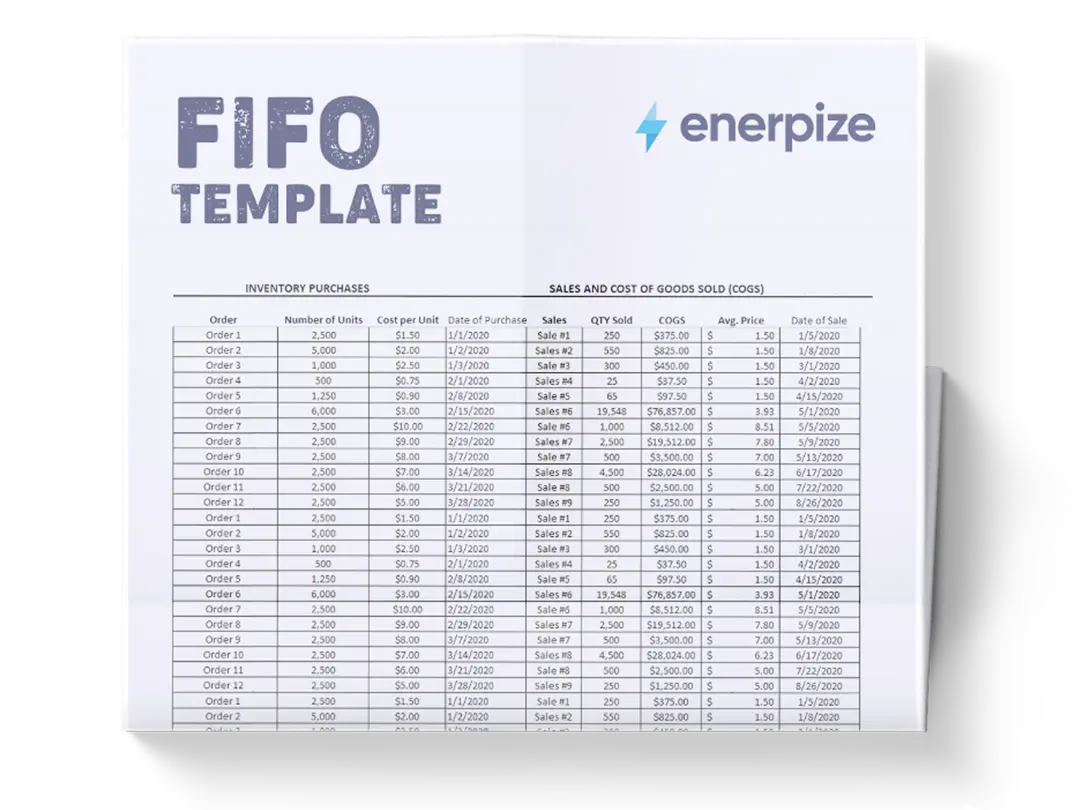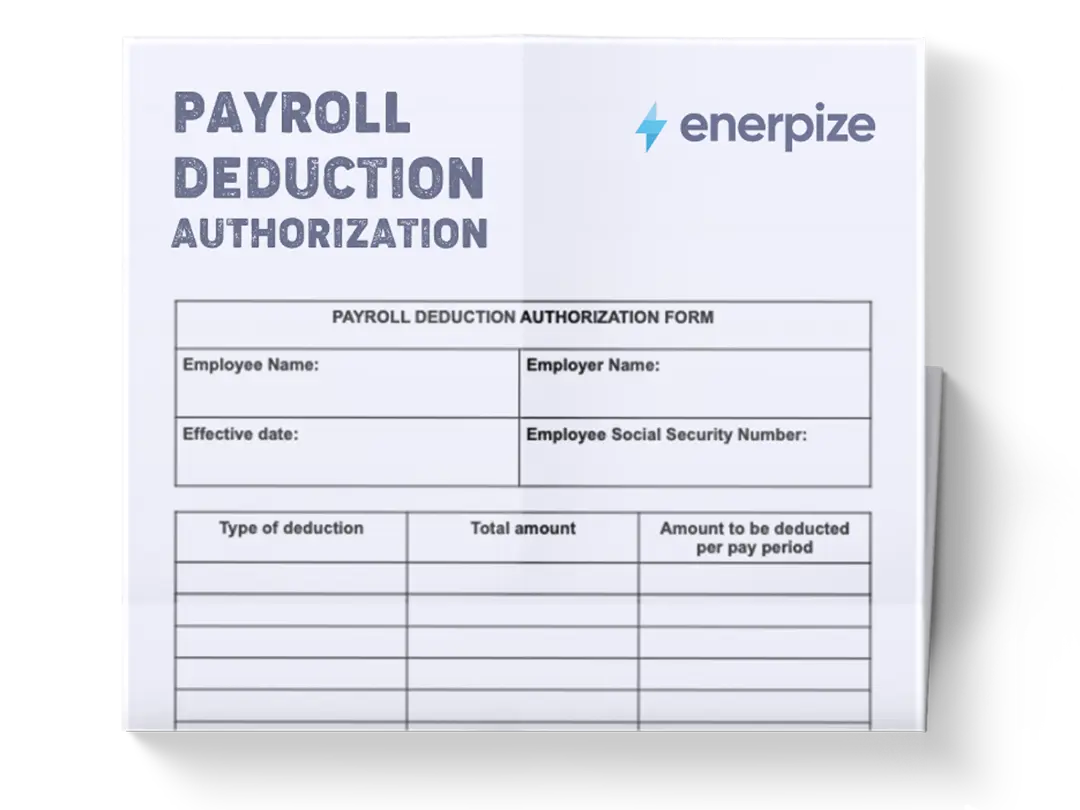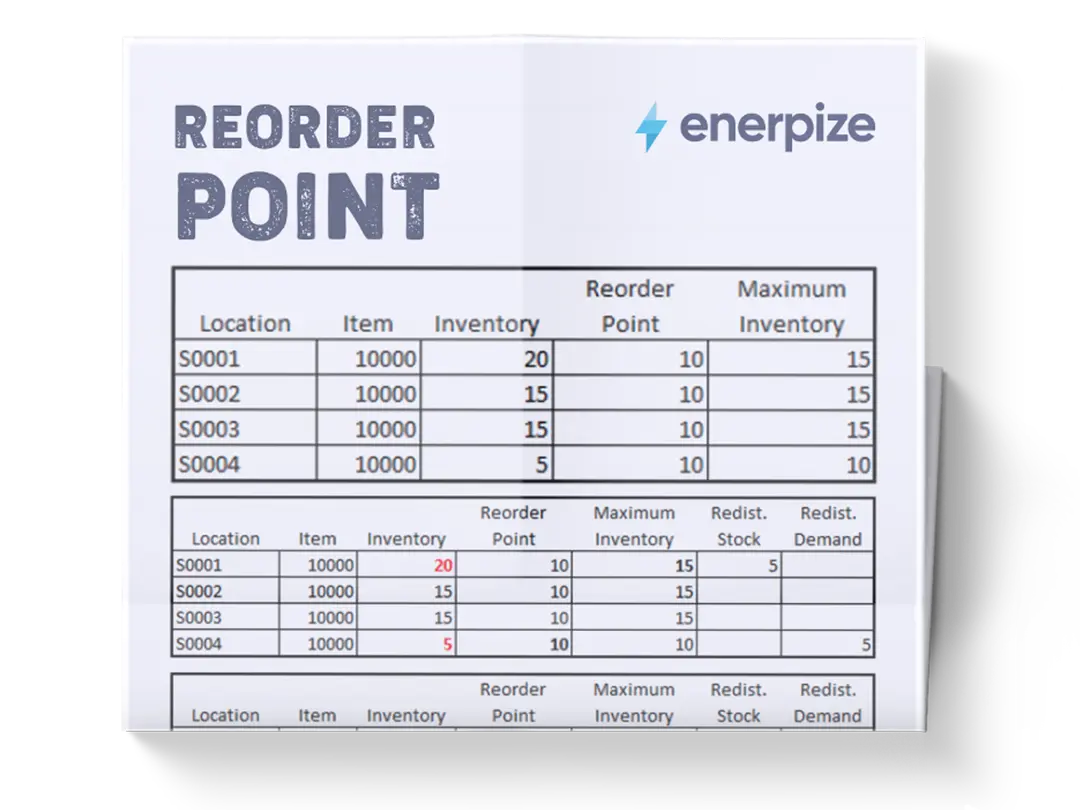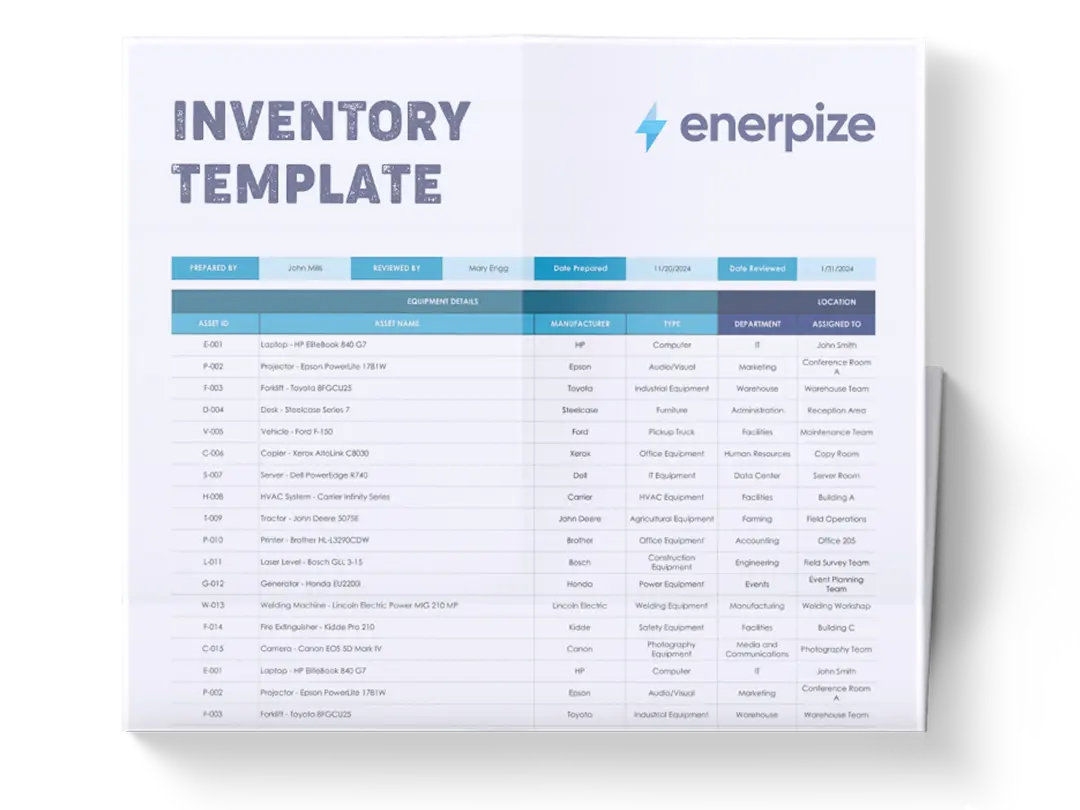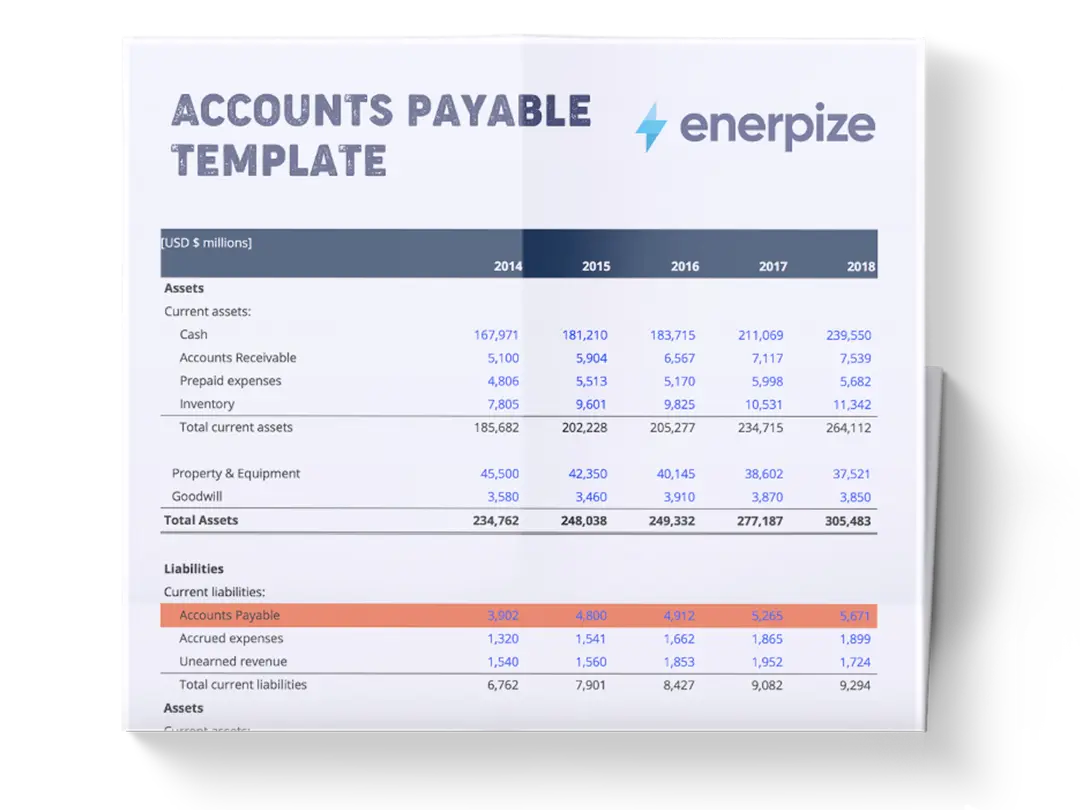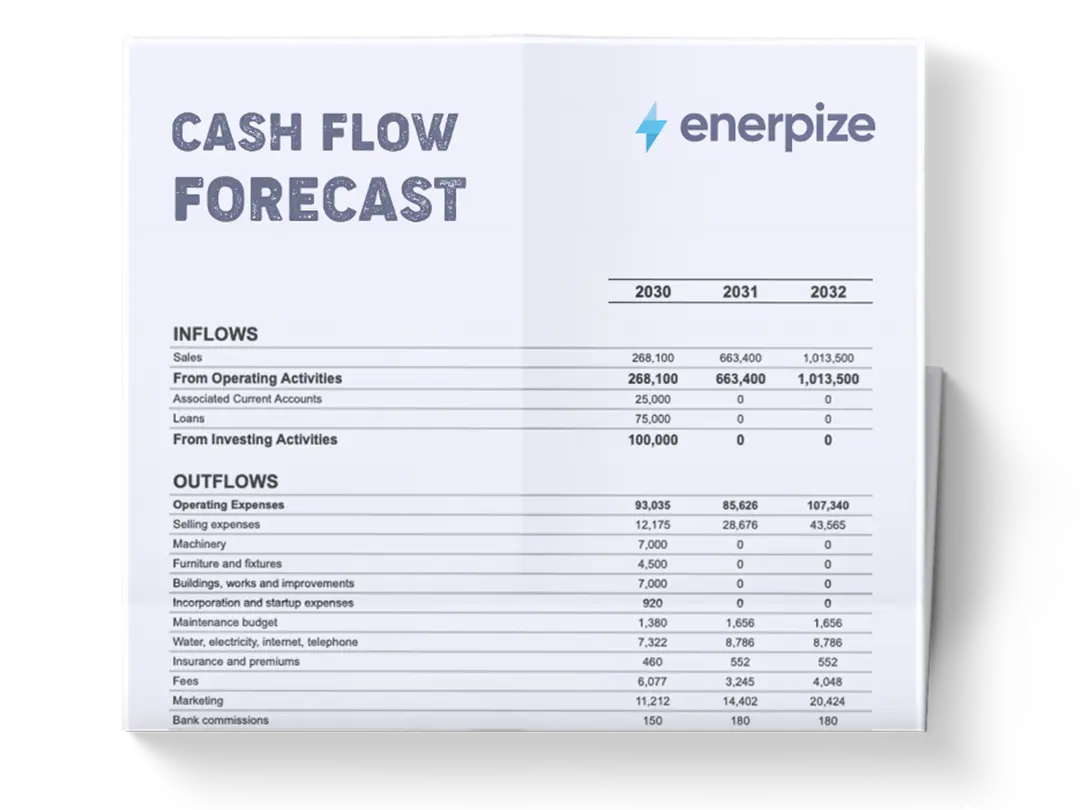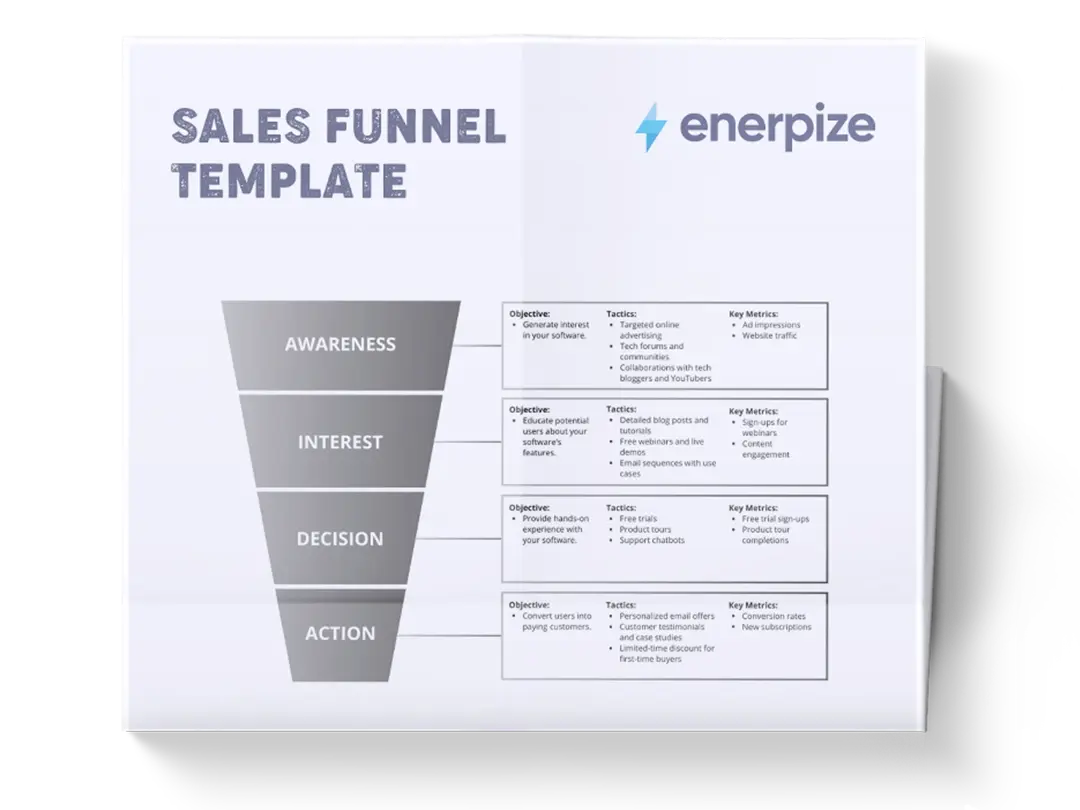Posted on 5 October 2025
Bank Ledger Template Excel & Word
- The bank ledger template is available in Excel, Word, Google Docs, and Google Sheets.
- Records every debit, credit, and running balance in one structured format.
- Used for daily transaction tracking, reconciling with bank statements, and ensuring accurate financial records.
- Ideal for business owners, accountants, and individuals seeking to simplify their money management.
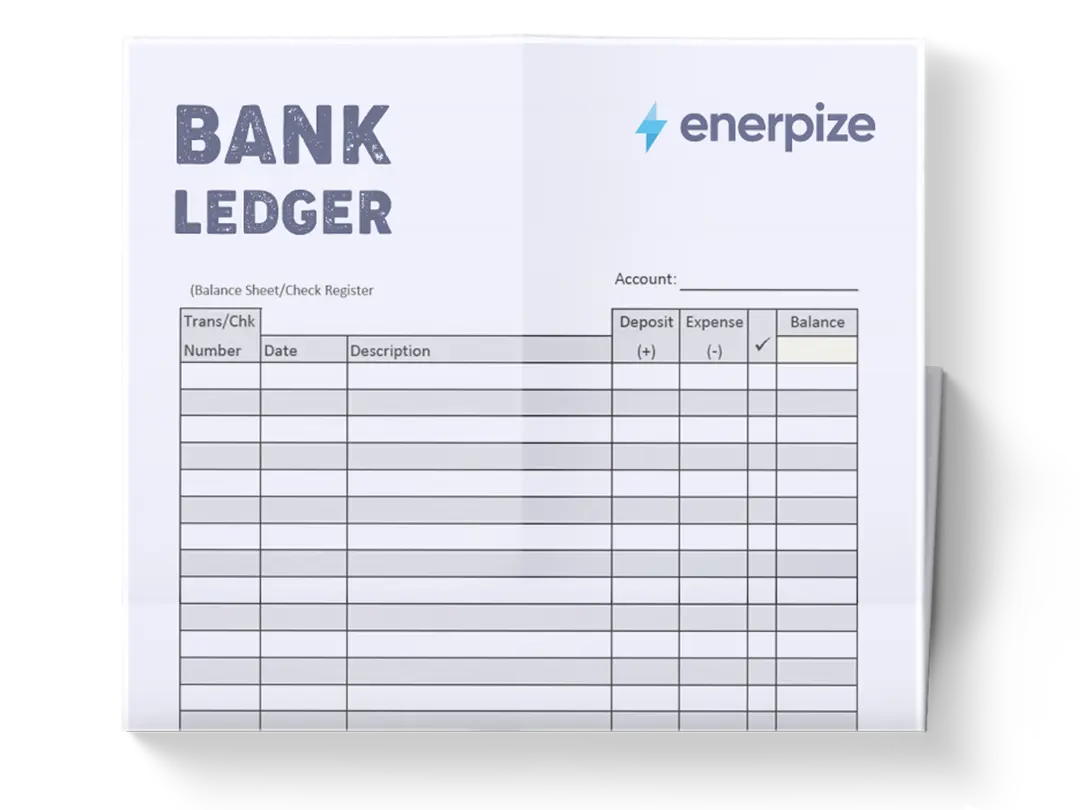
What is a Bank Ledger Template?
A bank ledger template is a ready-to-use financial record-keeping tool that organizes every deposit, withdrawal, and transfer in a clear tabular format. It provides an instant view of cash inflows and outflows while maintaining a running balance after each transaction. Unlike scattered notes or unsystematic spreadsheets, this template enforces structure, eliminates guesswork, and ensures accuracy.
At its core, the template acts as a digital version of a traditional ledger book: each row represents a transaction, while the debit, credit, and balance columns automatically calculate changes. Whether you’re an individual tracking household expenses, a freelancer monitoring income, or a business ensuring financial transparency, a bank ledger template is essential for maintaining control and avoiding costly errors.
What does the Bank Ledger Template Contain?
Date
The exact day the transaction occurred. Accurate dating ensures transactions align with bank statements and provides a reliable audit trail.
Description
A short note identifying the purpose of the transaction, such as “Grocery Store,” “Salary,” or “Utility Bill.” Consistent descriptions prevent confusion and help identify spending or income trends over time.
Debit (Out)
The amount leaving the account. Common examples include payments, purchases, or ATM withdrawals. Clearly separating debits ensures that outflows don’t get mistaken for inflows.
Credit (In)
The amount entering the account. This includes salaries, transfers received, or refunds. Recording credits separately provides a clear view of income streams.
Balance
A running total is updated after every transaction. The formula automatically adjusts based on debits and credits, providing a real-time picture of financial standing.
Opening Balance
The starting point before transactions are entered. This ensures all calculations are built on an accurate base figure.
Totals Row
A summary at the bottom that aggregates debits, credits, and the ending balance. It serves as a quick financial snapshot and simplifies reconciliation with bank statements.
How to Use the Bank Ledger Template
1- Set the Opening Balance
Begin with your actual bank account balance on the chosen start date. This ensures every subsequent calculation is accurate.
2- Enter Each Transaction Promptly
Record debits and credits as they occur—don’t wait until the end of the week or month. Prompt entry prevents gaps, reduces reliance on memory, and ensures real-time accuracy.
3- Use Clear, Consistent Descriptions
Be specific with descriptions: instead of just “Payment,” note “Payment – Utility Bill” or “Payment – Supplier A.” This adds context and saves time during reviews or audits.
4- Reconcile with Bank Statements
At the end of each week or month, compare your ledger totals with your official bank statement. Any mismatch signals an error or overlooked transaction that needs correction.
5- Review Regularly
Check for unusual patterns: excessive debits, late credits, or recurring fees. The ledger doubles as an early warning system for cash flow issues.
Related Templates:
Importance of Bank Ledger Template
Accurate Cash Flow Tracking
Without a ledger, it’s easy to miscalculate your available funds. This template provides a precise, moment-by-moment view of cash on hand, preventing overdrafts or missed opportunities.
Financial Discipline
A structured ledger forces consistency in recording every transaction, fostering habits that support better money management and long-term financial stability.
Error Detection and Prevention
Manual oversight or banking system glitches can create discrepancies. By reconciling your ledger with bank statements, errors are caught early, reducing the risk of financial loss.
Audit and Tax Compliance
Whether for personal tax filing or a business audit, a complete ledger provides verifiable proof of financial activity. This transparency minimizes disputes and satisfies regulatory requirements.
Decision-Making Support
Historical data from your ledger reveals spending patterns, income reliability, and areas for cost-cutting. This insight informs smarter financial and business decisions.
Universal Applicability
Unlike specialized accounting software that may be costly or complex, a bank ledger template is universally usable—accessible to anyone with basic spreadsheet knowledge.
Who Can Use the Bank Ledger Template?
Small Business Owners
Ideal for tracking daily transactions, managing supplier payments, and ensuring customers’ payments are recorded accurately. It simplifies bookkeeping without the need for expensive software.
Freelancers and Consultants
Helps monitor irregular income streams and business expenses, making quarterly tax preparation far easier. It also serves as proof of income when applying for loans or visas.
Accountants and Bookkeepers
Acts as a foundational tool for reconciling client accounts, ensuring no transaction slips through the cracks before formal reports are prepared.
Individuals and Households
Perfect for personal budgeting—tracking groceries, utility bills, salary deposits, and transfers. Families can use it to stay on top of spending and avoid financial surprises.
Nonprofits and Community Groups
Ensures transparency in donation management and expense tracking, which is critical for maintaining donor trust and meeting regulatory requirements.