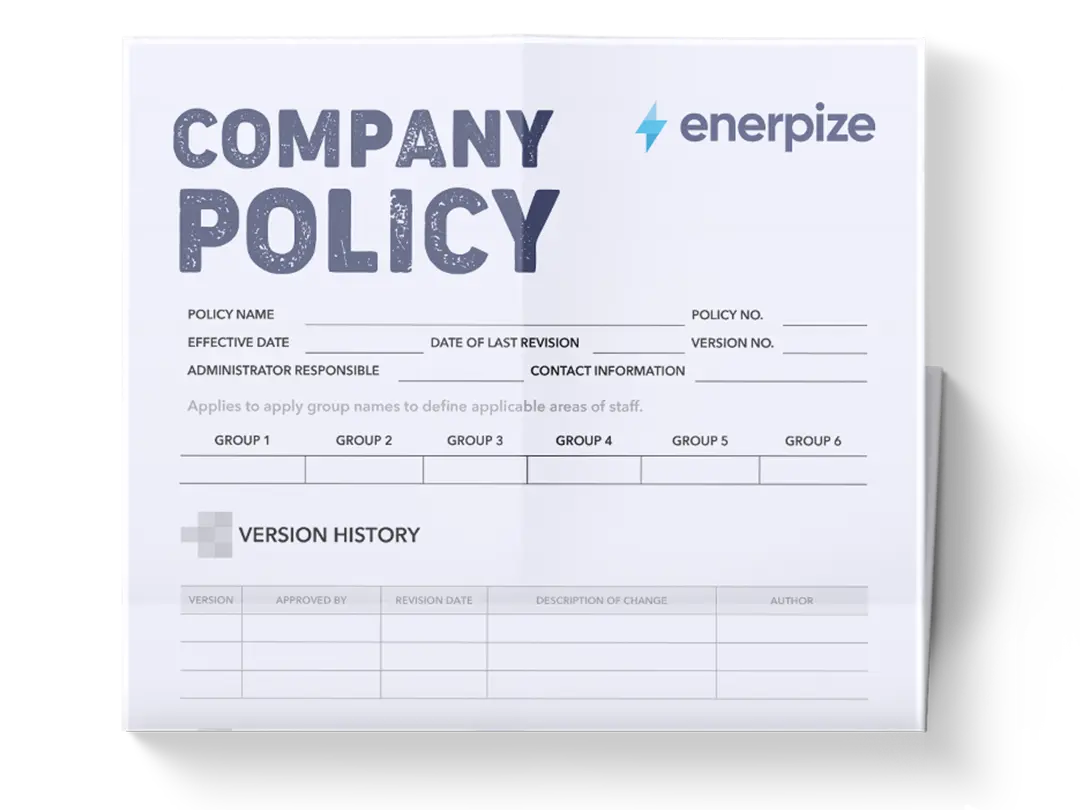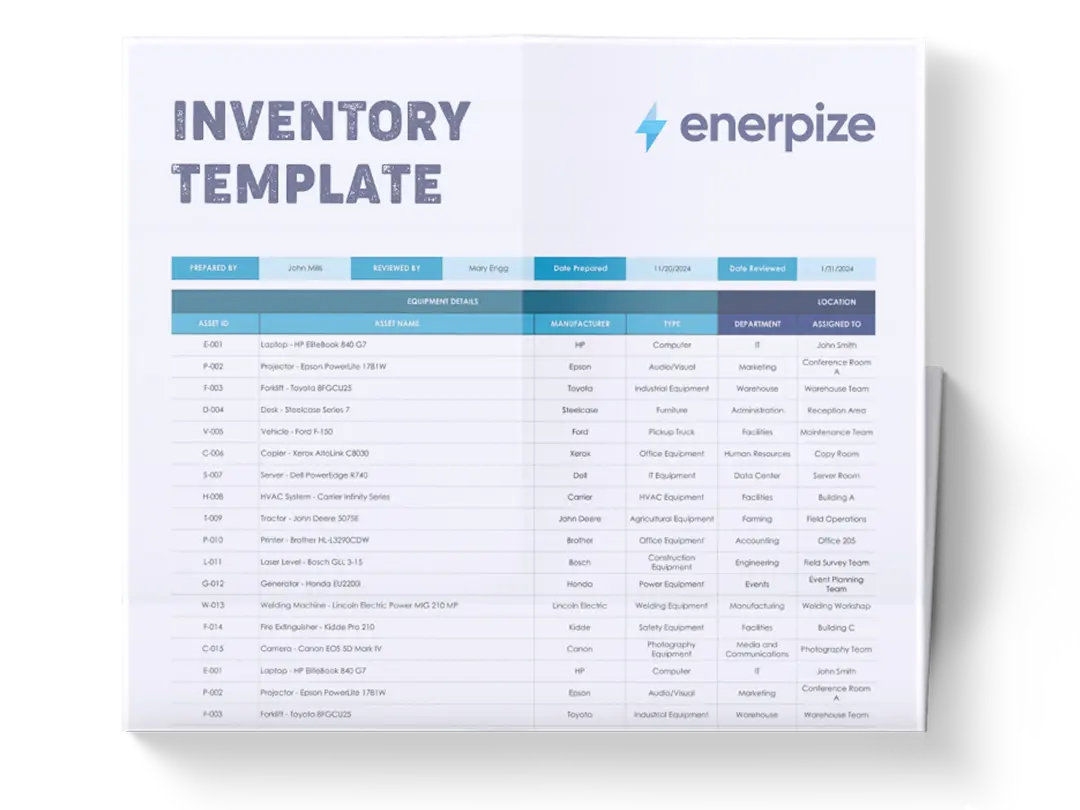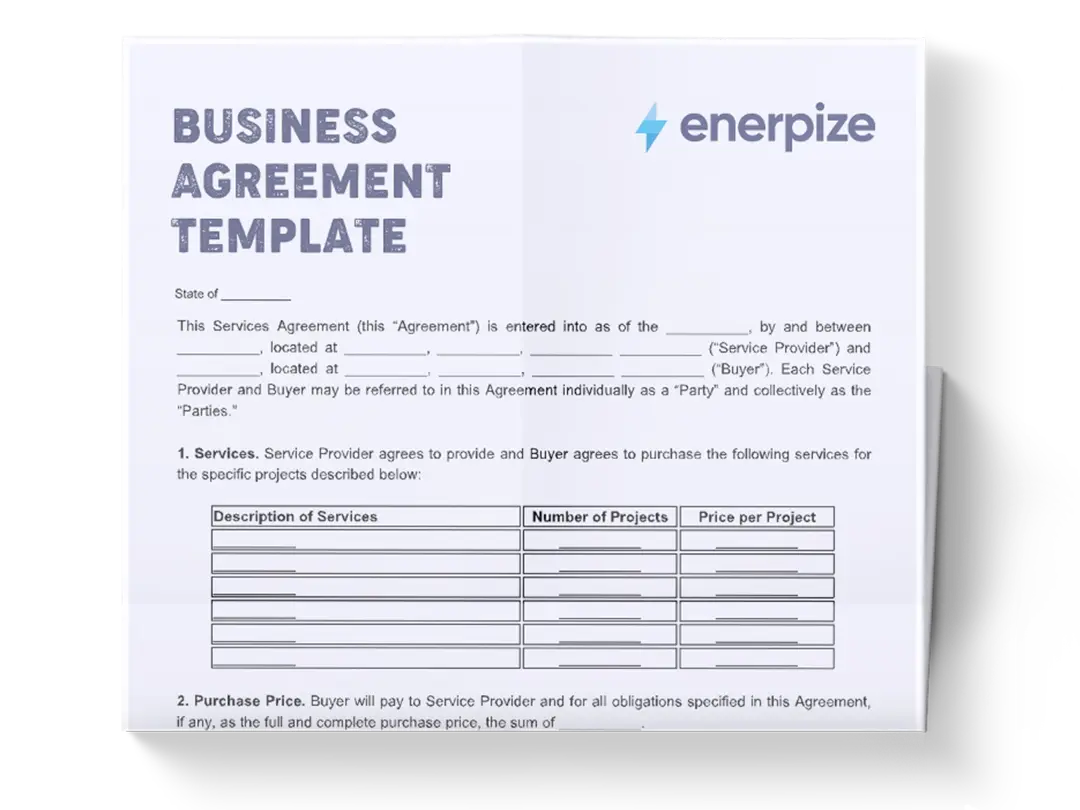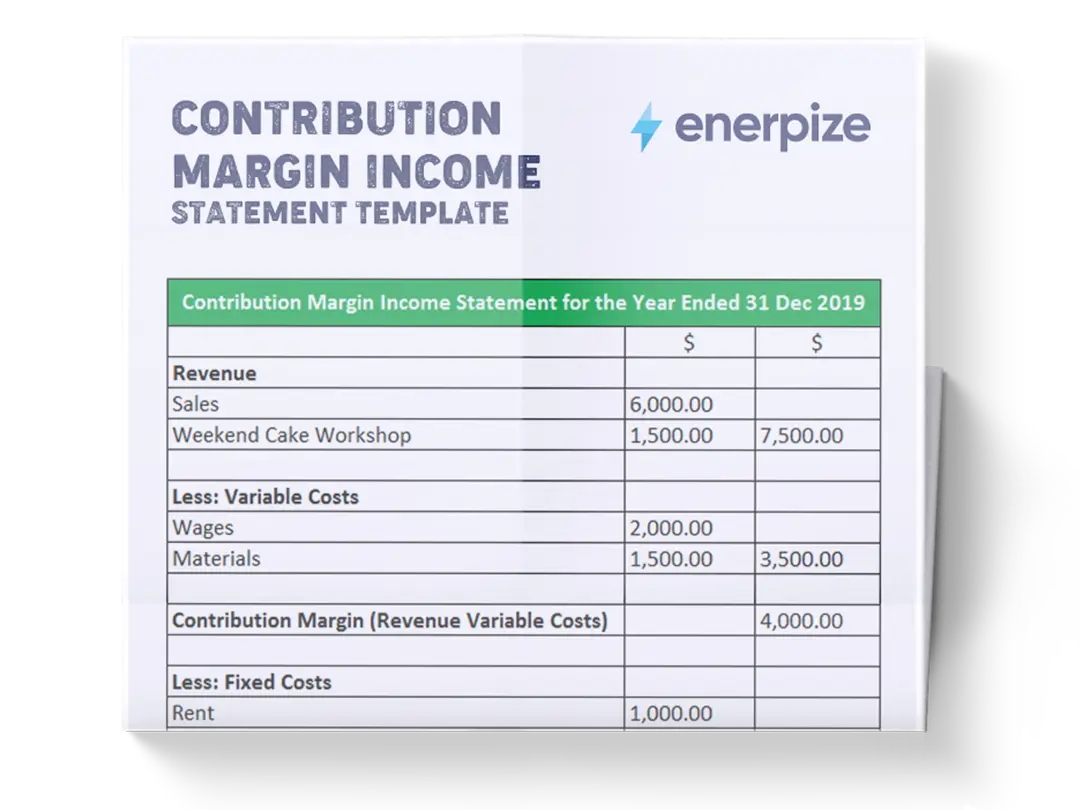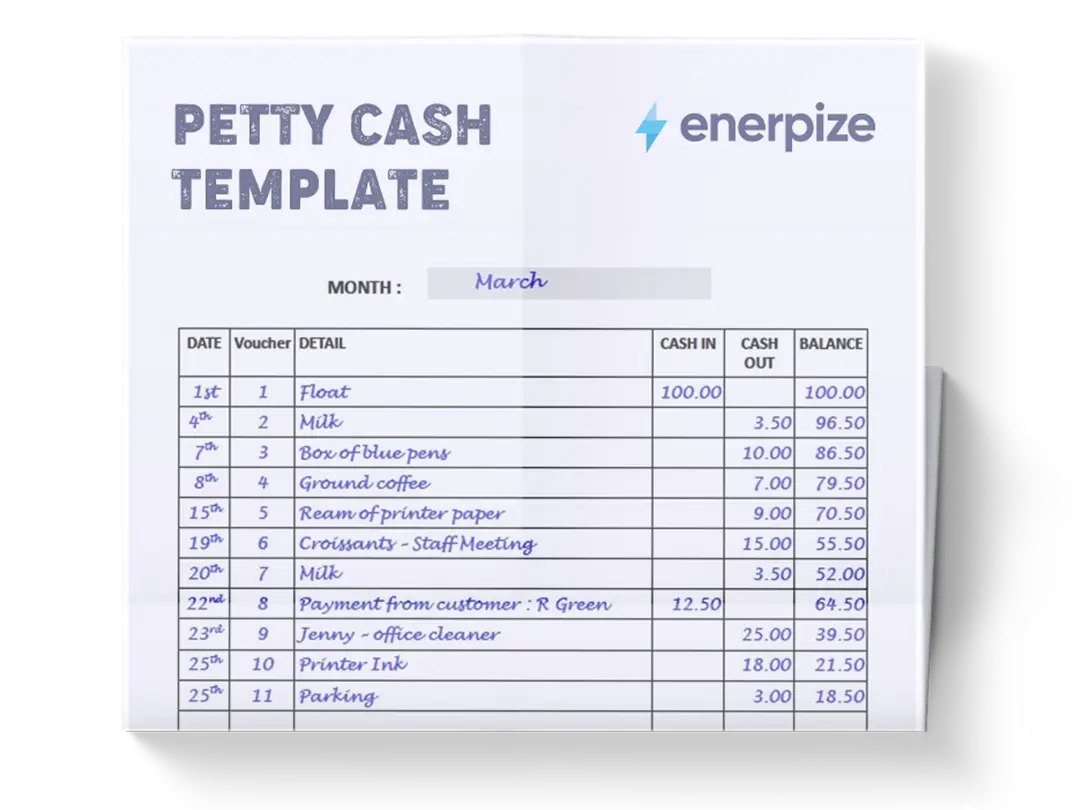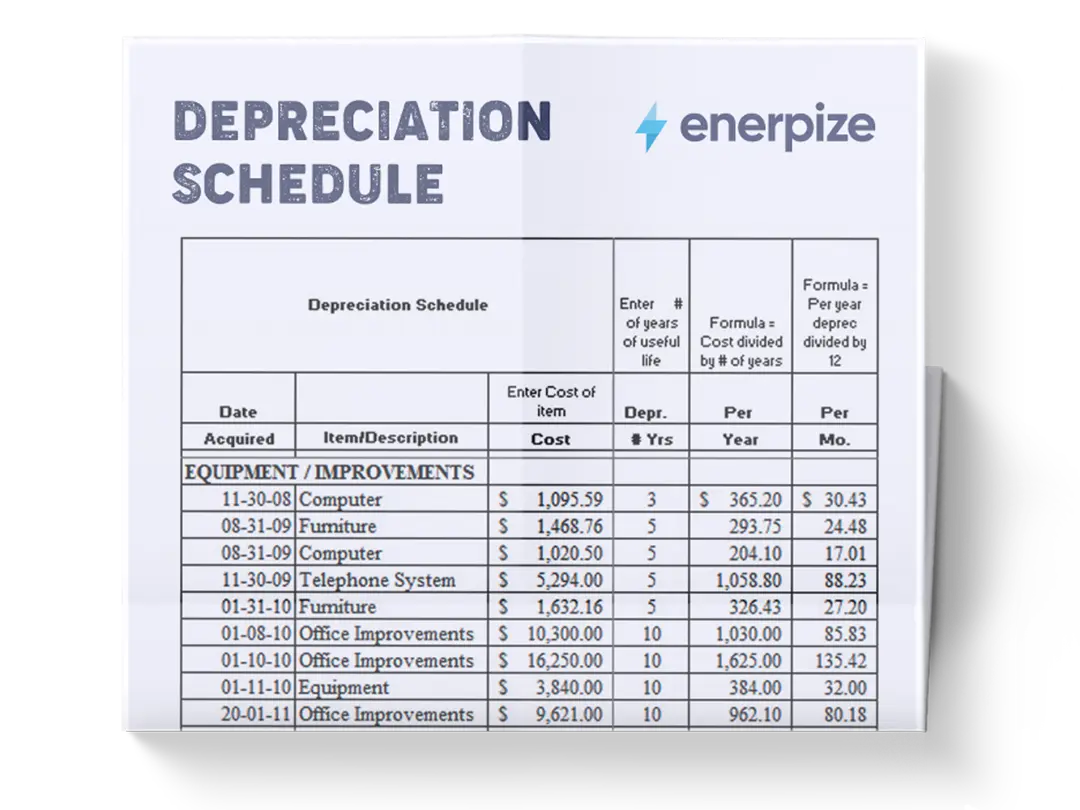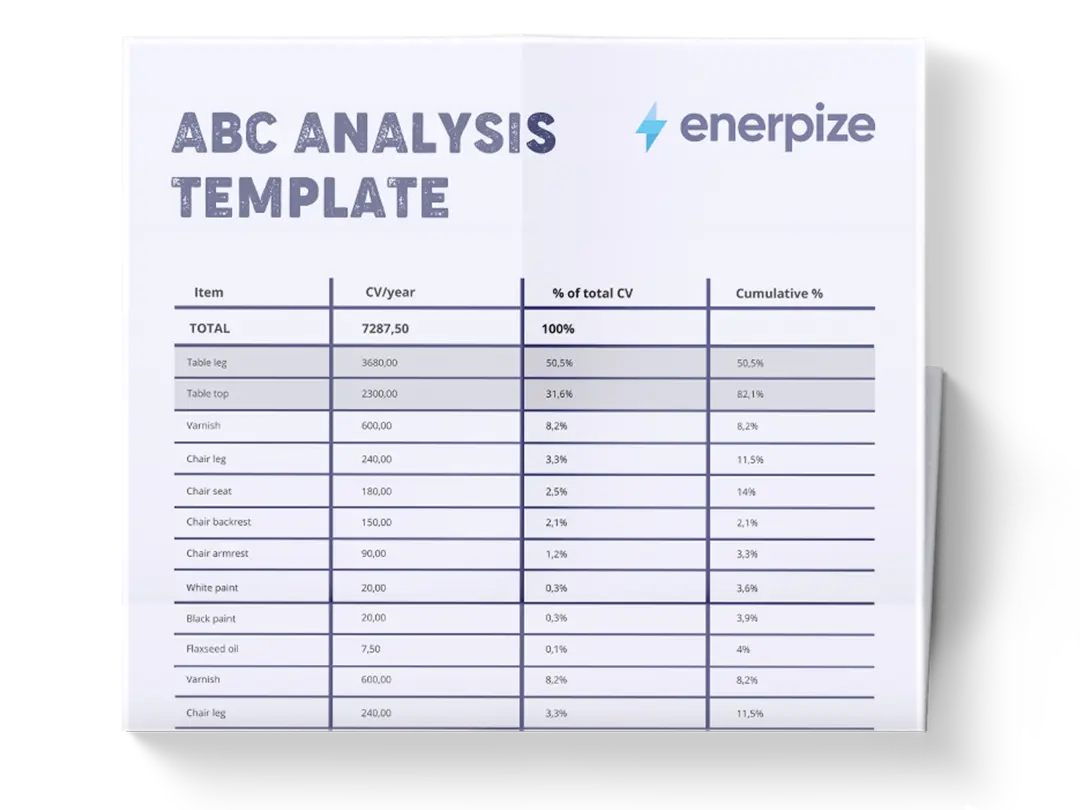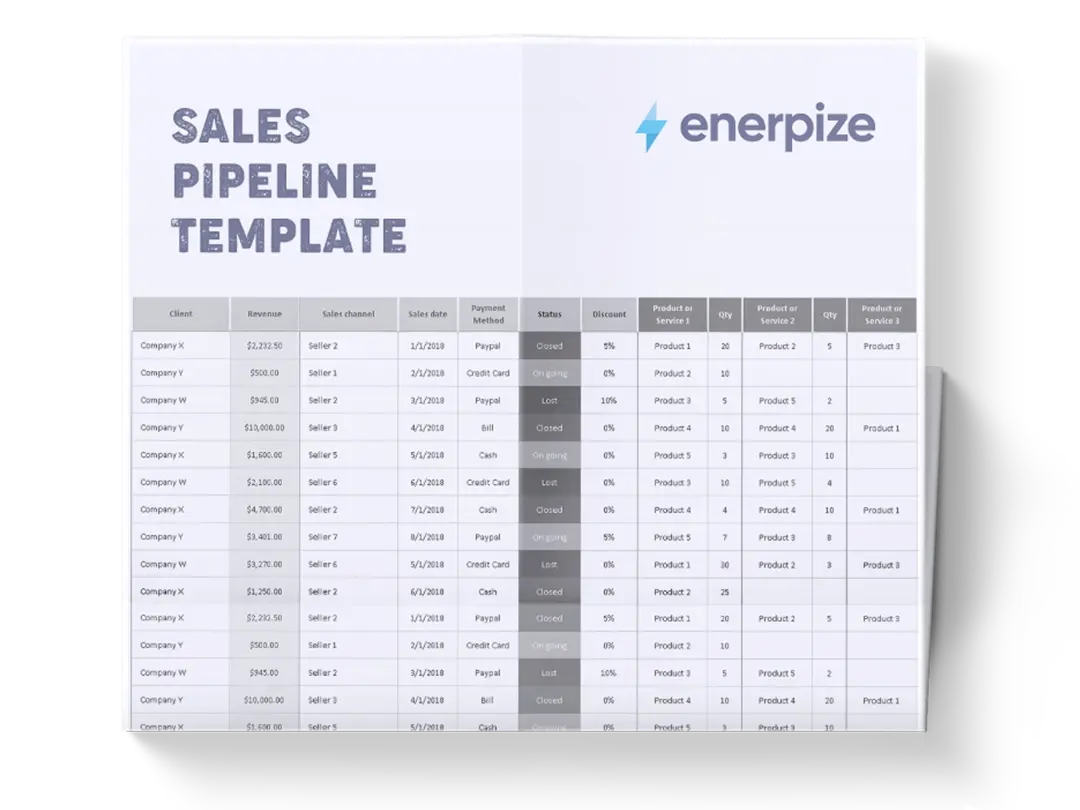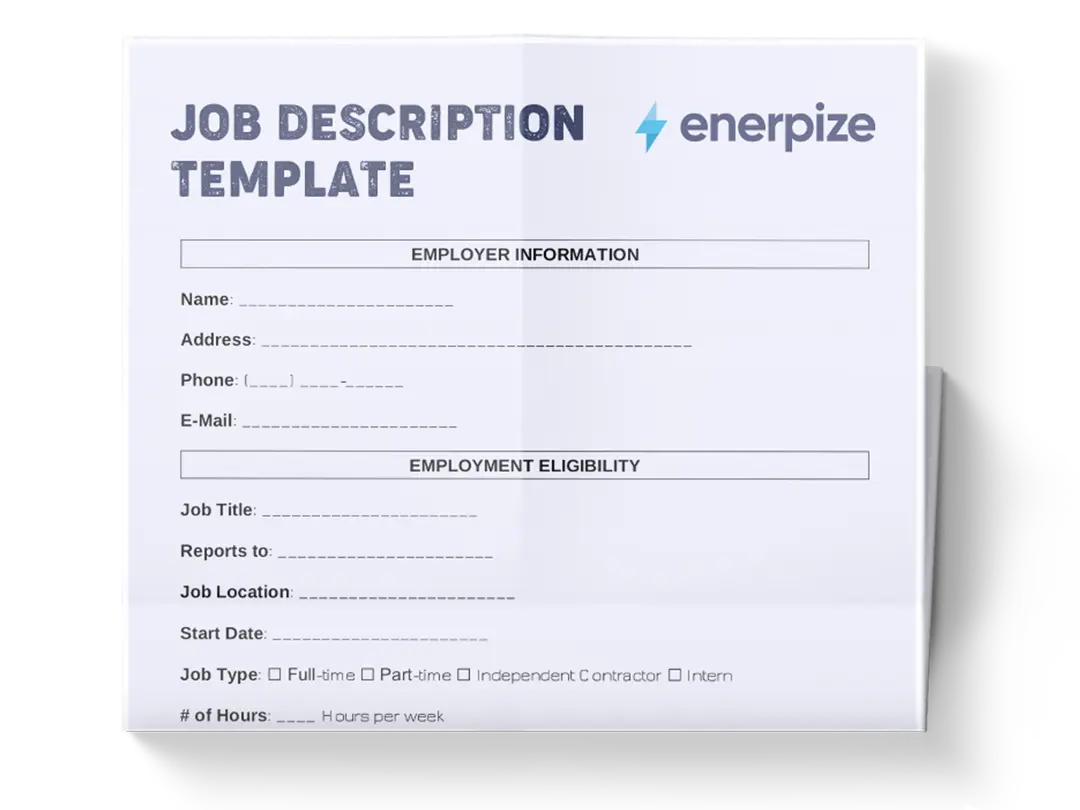Posted on 8 September 2025
Sales Order Template Excel & Word
- The sales order template is available in Excel, Word, Google Sheets, Google Docs, and PDF.
- Records all essential sales transaction details—customer data, vendor contacts, delivery info, and payment terms—in a single, easy-to-follow layout.
- Features a built-in itemized product table with quantity, price, subtotal, tax, and total calculation to ensure accurate billing.
- Helps sales, logistics, and finance teams work in sync by keeping all order information accessible and standardized.

What is the Sales Order Template?
A sales order form template is a structured, reusable document used by sellers to formally confirm and process customer orders. It captures all key transaction details—such as product or service descriptions, quantities, pricing, payment terms, delivery dates, and customer information—in a consistent format.
Typically generated after receiving a purchase order or verbal agreement, the sales order acts as an internal directive to initiate fulfillment, track inventory, coordinate logistics, and generate invoices. This sales order template Excel ensures order accuracy, reduces manual data entry errors, and streamlines the order processing process.
What does a Sales Order Template contain?
Customer Information
Includes the customer's name, billing address, contact person, phone number, and email. This ensures the order is linked to the right buyer and provides communication details for follow-up.
Vendor Information
Captures the seller’s name, company address, main contact, phone, and email. This section identifies who is fulfilling the order and serves as a reference point in case of questions or disputes.
Order Details
This section outlines the sales order date, unique order number, delivery address, requested delivery date, shipping method, shipping terms, and payment terms. These fields ensure alignment between customer expectations and vendor commitments.
Itemized List of Goods
A table listing each product or service ordered, including item number, product code, product name, specifications (if applicable), quantity, unit price, and total price per line item. Subtotal, shipping costs, tax, and total amount are calculated at the bottom.
Signature Fields
Sections for both vendor and customer signatures to confirm agreement on order contents, price, and terms before fulfillment proceeds. This adds legal and operational clarity.
How to Use the Sales Order Template
1- Collect Customer and Vendor Information
- Customer Details: Start by entering the customer’s name, address, point of contact, phone number, and email. These fields are vital for billing, delivery, and ongoing communication. Mistakes here could lead to shipping delays or misrouted products.
- Vendor Details: Input your business or seller details clearly. This provides the customer with visibility into who’s responsible for fulfilling the order, and aids in internal record-keeping.
2- Enter Order-Specific Information
- Sales Order Date: Use the actual date when the order was placed. This is critical for inventory availability, turnaround times, and financial reconciliation.
- Sales Order Number: Assign a unique identifier to each order. Use a sequential or coded format that aligns with your internal tracking system.
- Delivery Address and Date: Confirm the location where the goods should be shipped and the expected delivery timeframe. These need to match what’s been agreed upon with the customer.
- Shipping Method and Terms: Specify the logistics partner (e.g., UPS) and whether terms are prepaid, collect, or third-party billed. Leaving this vague can create confusion and billing disputes.
- Payment Terms: Indicate whether payment is due on delivery, within 30 days, or under any other agreement. This ensures finance teams follow the correct invoicing schedule.
3- Fill Out the Itemized Goods Section
- Product Listing: For each item ordered, input the item number, product code, name, and quantity. Be exact with units (e.g., 10 units, 5 boxes, etc.).
- Specifications: Add relevant product notes—such as color, model, or size—if they help avoid order errors.
- Pricing: List the unit price and total per item line. The sales order Excel template will calculate subtotal, shipping cost, tax (e.g., 5%), and the final total.
- Review Totals: Double-check all calculations before sending. An incorrect total can stall the order and damage customer trust.
4- Confirm and Finalize with Signatures
- Vendor Signature: Authorizes the order on behalf of the seller. This indicates a commitment to fulfill the request according to the terms specified.
- Customer Signature: Confirms the buyer agrees to the listed products, prices, and conditions. Without it, the document lacks binding clarity.
5- Distribute and Archive
- Send to Stakeholders: Share the completed and signed order with the customer, fulfillment team, and accounting. Use email or document management systems that allow tracking and version control.
- Maintain Records: Store each sales order for future reference, whether for financial audits, inventory tracking, or customer service issues. Digital archiving with clear file names and dates is ideal.
6- Use for Forecasting and Performance Tracking
- Analyze Order Volume: Over time, use your sales orders to identify peak sales periods, high-performing products, and client buying patterns.
- Support Cash Flow Planning: Sales orders provide early indicators of incoming revenue, especially if tied to payment-on-delivery or net-30 terms. This helps you manage expenses and working capital more effectively.
Related Templates
Importance of the Sales Order Template
Order Accuracy and Error Reduction
A standardized sales order template reduces the likelihood of human error by ensuring that every order follows the same format and includes all necessary details. This acts as a single source of truth that order fulfillment teams can reference to verify product specifications, pricing, and delivery terms—minimizing mistakes, customer complaints, and costly returns.
Improved Inventory and Supply Chain Management
Sales orders help businesses forecast demand and manage inventory levels effectively. By outlining exactly what’s been sold and when it’s due for delivery, sales teams can coordinate with suppliers, adjust procurement schedules, and prevent both stockouts and overstock situations—essential for lean, just-in-time operations.
Financial Control and Forecasting
Sales order template in Word allows finance teams to track revenue, monitor outstanding receivables, and forecast cash flow more accurately. Integrated with invoicing and accounting systems, they ensure precise billing, timely payments, and clear documentation for audits and regulatory compliance.
Enhanced Workflow Efficiency
Using the sales order format in Excel streamlines sales processing. Orders can be created, routed, and approved faster, speeding up fulfillment and reducing delays. This increases the speed of the order-to-cash cycle, which directly impacts operational efficiency and profitability.
Professionalism and Customer Confidence
A well-structured sales order demonstrates organizational maturity and instills trust in B2B transactions. It reinforces clear communication with clients, reduces misunderstandings, and makes it easy to manage order changes, delivery status updates, and issue resolution.
Record-Keeping and Compliance
Sales orders serve as vital documentation during financial audits, dispute resolution, or regulatory checks. They provide a paper trail of agreed terms, pricing, and customer interactions, protecting both seller and buyer in case of discrepancies or legal inquiries.
Who Can Use the Sales Order Template?
Retailers, Wholesalers, and Distributors
These businesses rely heavily on accurate sales orders to manage large volumes of transactions, coordinate shipping schedules, and maintain real-time inventory tracking. A clear sales order helps streamline order processing and ensures fast, consistent customer service.
Manufacturers
For manufacturers, sales orders often trigger production schedules and material planning. Accurate order details allow production teams to allocate resources efficiently, avoid bottlenecks, and meet delivery timelines without waste or duplication.
Suppliers and Exporters
Suppliers, especially those dealing with international shipments, use sales orders to confirm product specs, delivery terms, and pricing before exporting goods. Sales order templates help ensure compliance with trade regulations and customer expectations across borders.
Service-Based Businesses
Even businesses offering custom services—like consulting firms, repair companies, or SaaS providers—can use the sales order Excel template to confirm project scopes, pricing, and billing cycles. This formalizes service agreements and helps streamline invoicing and cash flow.
Startups and SMBs
Small and medium-sized businesses benefit from templates by creating standardized, professional documentation without needing expensive ERP systems. Templates save time, reduce friction, and establish good internal process habits from day one.
Sales Teams Using Cloud-Based Software
Sales professionals using CRM or ERP platforms can generate sales orders directly through integrated templates. This not only speeds up order creation but also gives real-time access to order history, stock levels, and customer data—regardless of location.