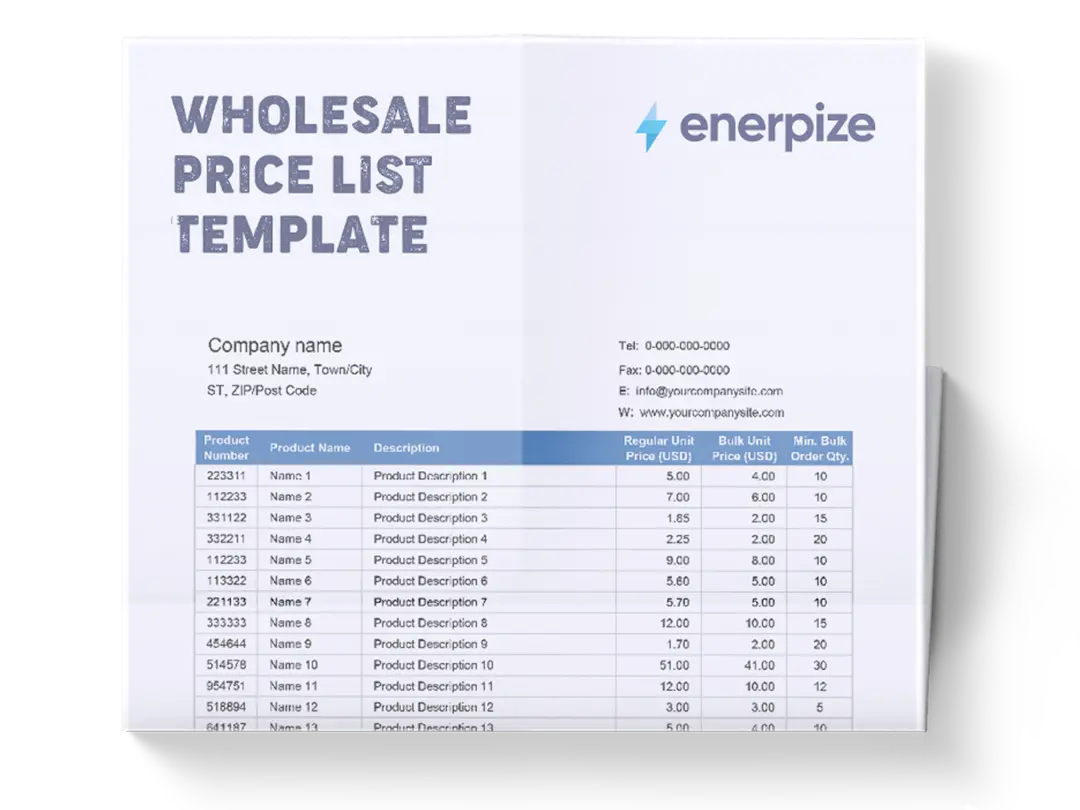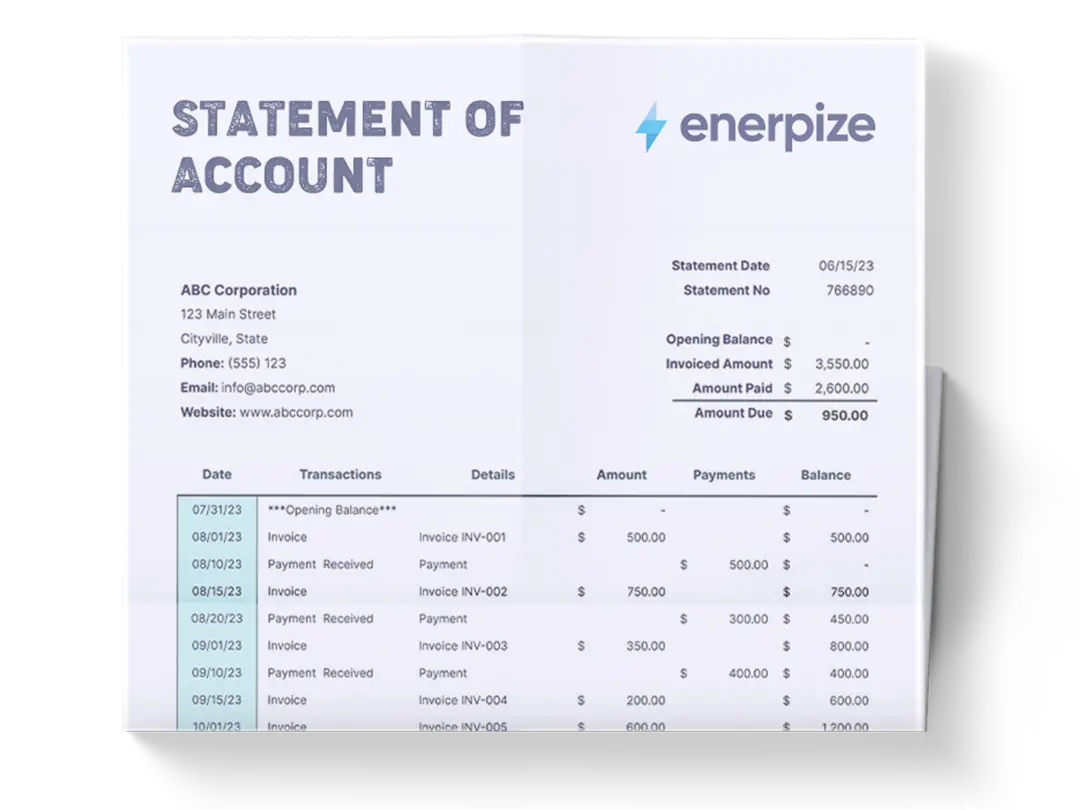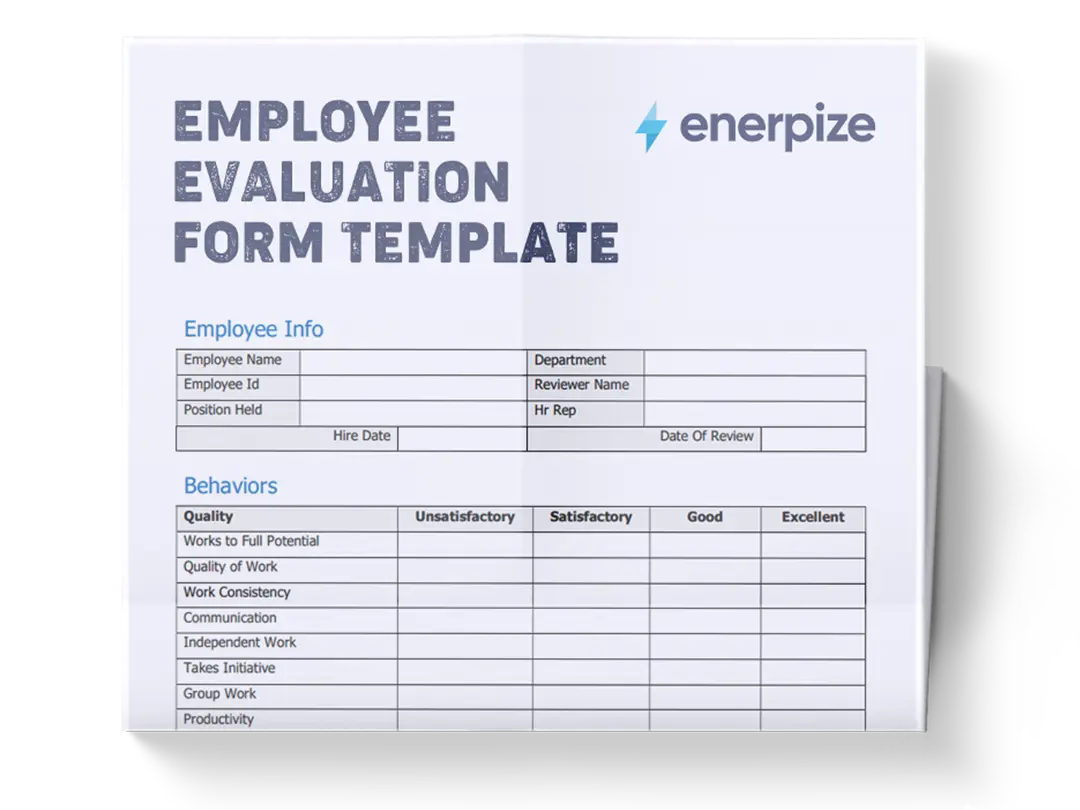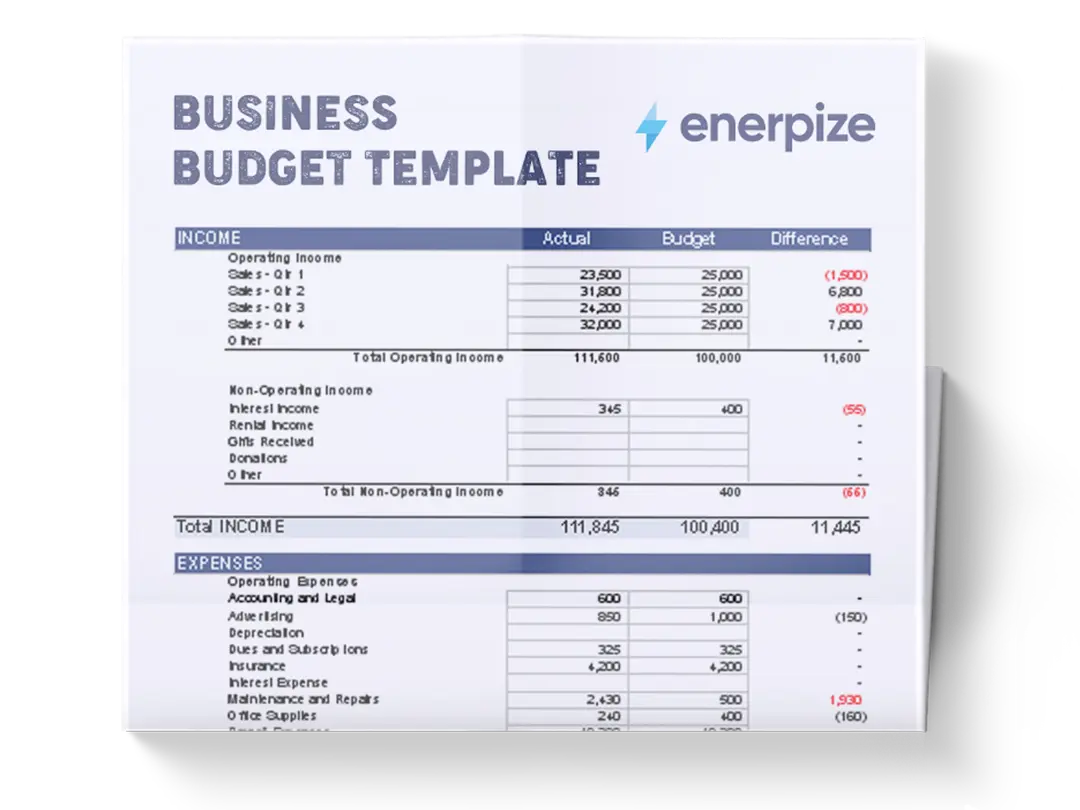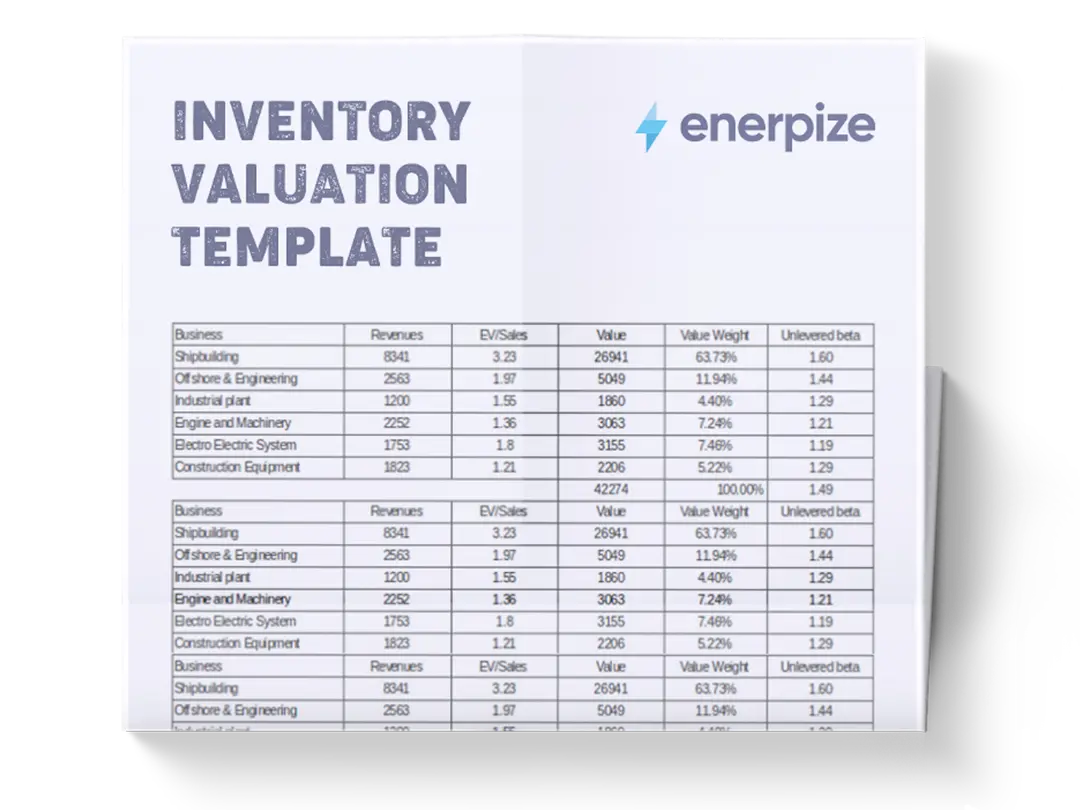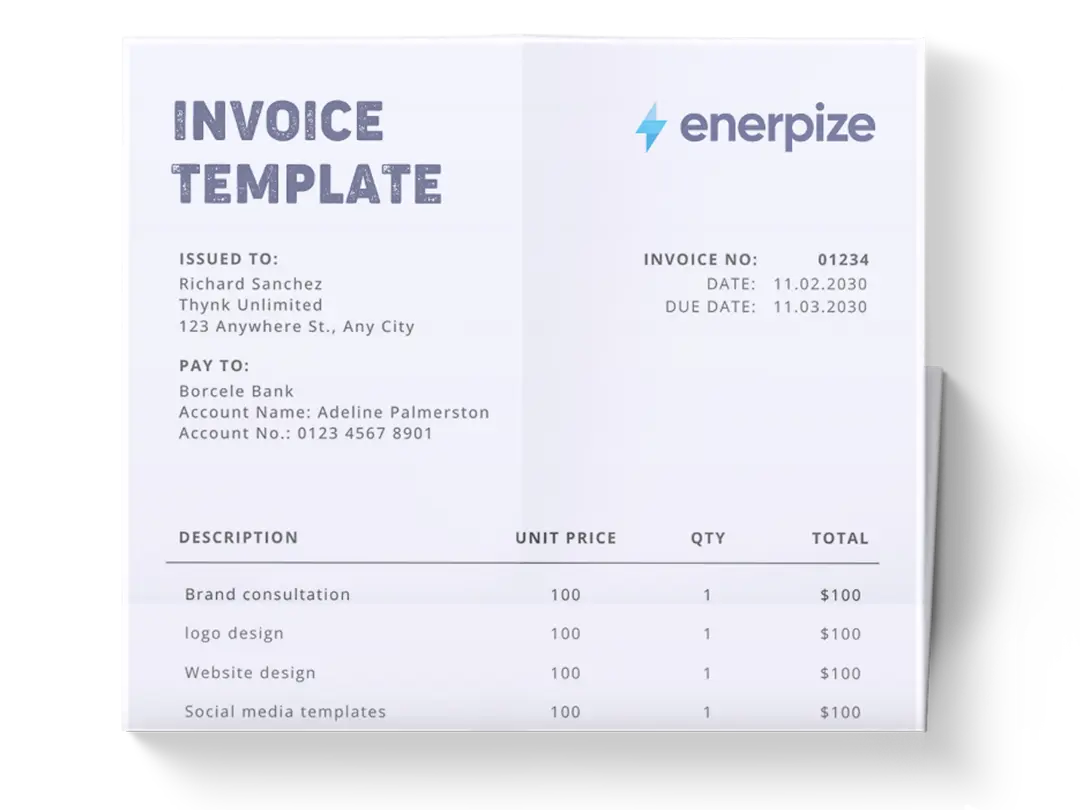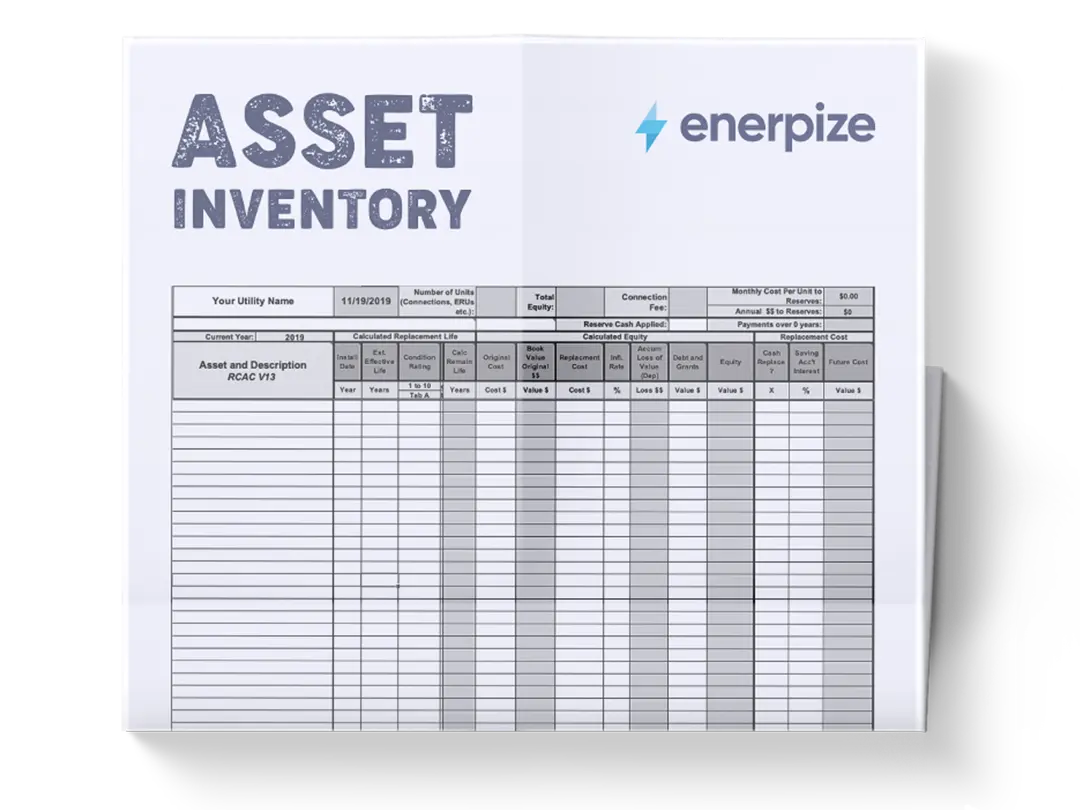Posted on 21 August 2025
Request for Quotation Template Word & Excel
- The request for quotation template is available in Word, Excel, Google Docs, and Google Sheets.
- Functions as the backbone of structured sourcing—capturing item specs, quantities, due dates, and submission terms in one standardized form.
- Drives true price comparability, enabling total cost roll‑ups (taxes, freight, other charges) and faster, evidence‑based award decisions.
- Strengthens auditability and internal controls by documenting who issued the RFQ, when bids are due, supplier contact data, and quote validity periods.
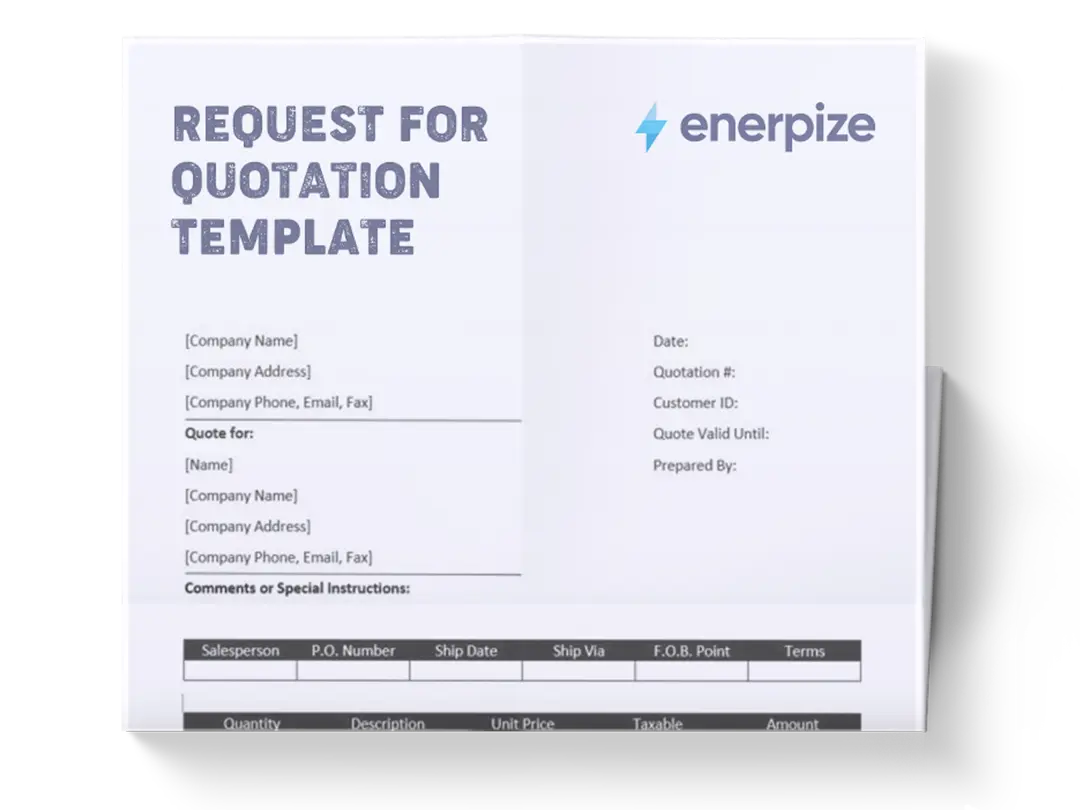
What is the Request for Quotation (RFQ) template?
A Request for Quotation RFQ template is a standardized document that organizations use to solicit detailed pricing and terms from potential suppliers for specific products or services. It is typically issued when the purchasing requirements are clearly defined—such as quantities, specifications, and delivery timelines, making price the primary variable in the decision-making process.
The RFQ template allows procurement teams to streamline vendor communication, ensure consistency across bids, and conduct a structured comparison of offerings. Unlike a Request for Proposal (RFP), which focuses on broader solutions or strategy, an RFQ narrows in on cost, delivery, and compliance with technical specifications. It’s a tactical tool used to make data-driven purchasing decisions with minimal ambiguity and maximum efficiency.
What Does a Request for Quotation Template Contain?
RFQ Summary Block
State what the RFQ covers (e.g., “Stainless Process Piping Components – Phase 2 Expansion”), the date issued, and the hard deadline for quote submission. In Submittal Instructions, spell out how to respond: email address, file naming rules, required format (Excel, PDF, portal upload), bid validity expectations, delivery address or incoterm guidance, and any max attachment size limits. Include payment term targets if relevant.
Issuer & Contract Reference
Identify the legal entity requesting pricing (subsidiary vs. parent matters for tax, remit‑to, and contractual enforcement). If this RFQ ties to an umbrella contract, framework agreement, grant number, or internal project code, capture it here so accounting and legal can link the quote to the right documents.
Offeror Information
Make sure the contact listed can answer technical and commercial questions quickly. The Quote Validity Period is critical. If left blank, assume nothing. Ask for a calendar date or the number of days from submission. Business Identification can include tax ID, DUNS, VAT number, registration jurisdiction, or other compliance data your AP or vendor‑onboarding teams require.
RFQ Statement
A short, pre‑filled message to suppliers. Also note that the issuer may accept all or part of the offer unless the supplier objects. This clause preserves partial award flexibility, and it's useful when splitting volumes across vendors or awarding only in‑stock lines.
Pricing Table
This is the analytical core of the RFQ. You provide the description, unit of measure, and required quantity for each line. Suppliers return unit pricing and expected availability date. The Total Price column should self‑calculate (Qty × Unit Price) if formulas are enabled; if not, insist suppliers extend the totals manually and double‑check math.
Use consistent units (e.g., EA, KG, MTR, LOT) and include spec notes in the Description if short; longer specs should live in an attachment referenced by line number.
How to Use the Request for Quotation Template
1- Define Scope & Itemize Requirements
Before you open the quotation template Excel, finalize what you’re buying. Pull specs, drawings, part numbers, service descriptions, and required quantities from engineering, operations, or end users. Translate each requirement into a discrete line item with a clear unit of measure.
2- Complete the RFQ Summary Header
Enter the RFQ name, release date, and submission deadline. In Submittal Instructions, include: submission email(s); required subject line syntax; acceptable file formats; whether multiple quotes (alt brands) are allowed; payment term targets; and any mandatory attachments (spec sheet, drawings, terms & conditions). The clearer the rules, the cleaner the responses.
3- Identify the Issuing Entity & Contract Linkage
Populate Issued By with the legal company name that will issue the eventual purchase order. Add a Contract No. or project identifier so downstream teams can book spend to the right bucket. If unknown, use a placeholder but update before distribution.
4- Pre‑Fill Line Items
In the Pricing table, list each required item: description, unit, quantity. Use consistent abbreviations and include spec qualifiers (grade, size, revision, service scope). If you expect alternates, add a note in Submittal Instructions asking suppliers to copy the line and label alternates clearly.
5- Send RFQ to Suppliers
Distribute the request for quotation Excel template to your qualified supplier list. Include the RFQ Statement in the body or keep it in the sheet, just make sure suppliers see the “not a PO” language and partial‑award clause. Give a firm due date and timezone (e.g., “Quotes due 17:00 NewYork Time, 15 Aug 2025”).
6- Supplier Completes Offeror Info & Pricing
Vendors fill in their name, contact details, quote validity, and line‑item pricing. Require completion of the Date Available to surface lead‑time risk. Ask suppliers not to add hidden columns, have them use the existing fields, so consolidation later is frictionless.
7- Validate Submissions on Receipt
When quotes come in, first sanity‑check: Are all required lines priced? Are units consistent? Do totals calculate? Are taxes and freight included? Missing data now equals delays later. Bounce incomplete quotes back immediately with a deadline for correction.
8- Normalize & Compare Quotes
Copy supplier tabs into a master comparison sheet or use a pivot to line up Unit Price, Total Price, Delivery, and Tax across all bidders. Convert currencies if needed. Highlight deltas >10% for review. Watch for low unit prices that are offset by inflated “Other Charges.”
9- Analyze Availability & Risk
Lead time often matters as much as price. Use the Date Available column to map who can meet your required in‑service date. Score bids on both cost and delivery risk; sometimes a slightly higher price with guaranteed availability beats a cheaper but late supplier.
10- Clarify Exceptions & Commercial Terms
If a supplier took exceptions (minimum order qty, alternate spec, partial quantity commitment), capture those notes in a comment column or separate log. Clarify taxes, currency, and payment terms before you recommend an award.
11- Negotiate & Select Award(s)
Leverage comparative data: “Supplier B is 6% lower on hardware but 3 weeks later on delivery—can you match price or improve lead time?” Use the partial‑award clause if splitting volumes cuts risk or cost. Document final negotiated numbers.
12- Convert Winning Quote to Purchase Order
Remember: the RFQ itself is not a purchase order. Once selection is approved, convert the awarded lines (and negotiated terms) into your PO system. Reference the RFQ number so the audit trail links source documents to the transaction.
13- Archive for Audit, Benchmarking & Reuse
Store all submitted RFQs—won and lost—in a central repository. Historical bids become negotiation leverage, should‑cost benchmarks, and inflation tracking data the next time you source the category.
Related Templates
Importance of the request for quotation template
Standardization Across Bids
RFQ template Excel ensures all vendors respond to the same set of criteria—product specifications, quantities, delivery timelines, and payment terms. This level playing field eliminates discrepancies in information, making bid comparison more accurate and efficient.
Faster Procurement Cycles
Because RFQs focus solely on known requirements and pricing, vendors can respond quickly, and procurement teams can evaluate bids rapidly. This is ideal for businesses that need quick turnarounds without the overhead of lengthy proposal evaluations.
Cost Transparency and Competitive Pricing
The format of an RFQ encourages competitive bidding by making cost the centerpiece. Vendors are motivated to submit their most attractive pricing, often leading to significant cost savings—especially in high-volume, low-margin procurement scenarios.
Improved Supplier Relationships
A structured RFQ process signals professionalism. Vendors are more likely to engage seriously when expectations are clear and communication is formalized. Over time, this leads to stronger partnerships and better performance from your supplier base.
Who Can Use the Request for Quotation Template?
Procurement Teams
Businesses that source standard goods or services at scale—such as office supplies, manufacturing components, or recurring logistics—use RFQs to manage costs, enforce vendor accountability, and simplify purchasing workflows.
Small and Medium Enterprises (SMEs)
Even smaller firms can benefit from RFQs to avoid arbitrary pricing and establish clear benchmarks when negotiating with suppliers. The request for quotation template adds professionalism to their procurement process, leveling the playing field when dealing with larger vendors.
Government and Public Sector Entities
Public institutions often rely on RFQs for transparency and regulatory compliance. The uniformity of responses ensures that vendors are evaluated fairly and that public funds are spent efficiently.
Sales and Business Development Teams
On the flip side, vendors receiving RFQs can treat them as high-quality sales leads. Responding effectively to RFQs helps sales teams position themselves competitively, better understand market pricing trends, and unlock new revenue streams.