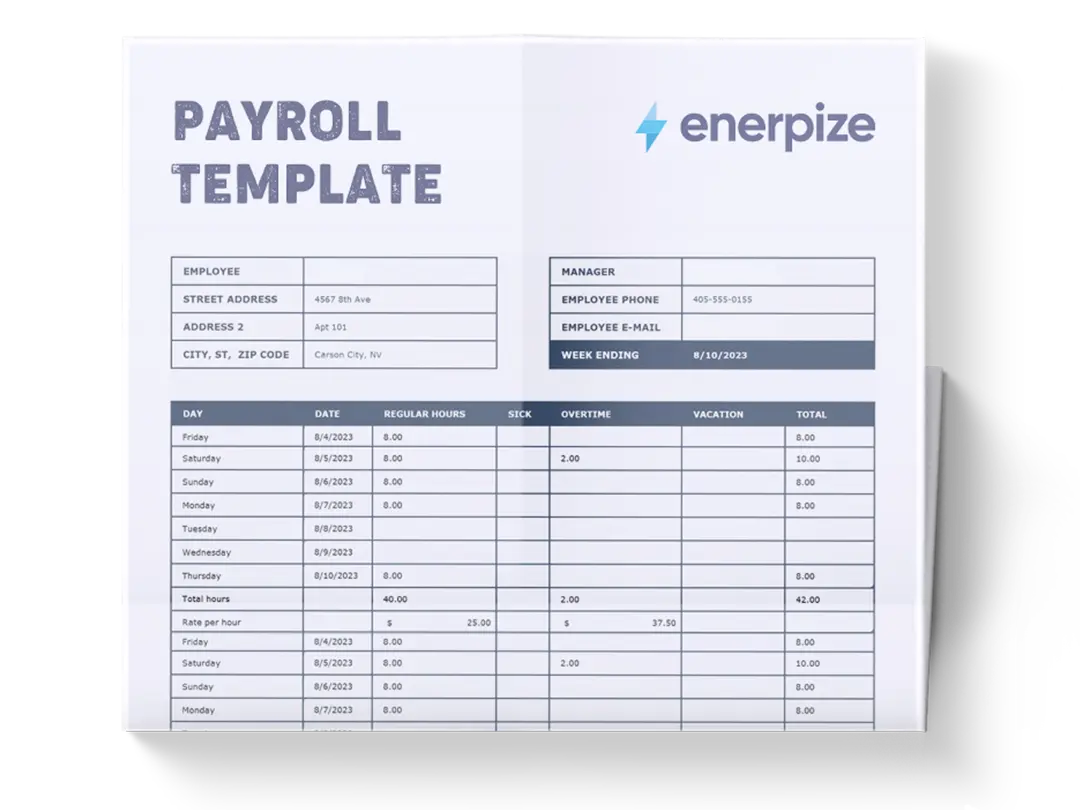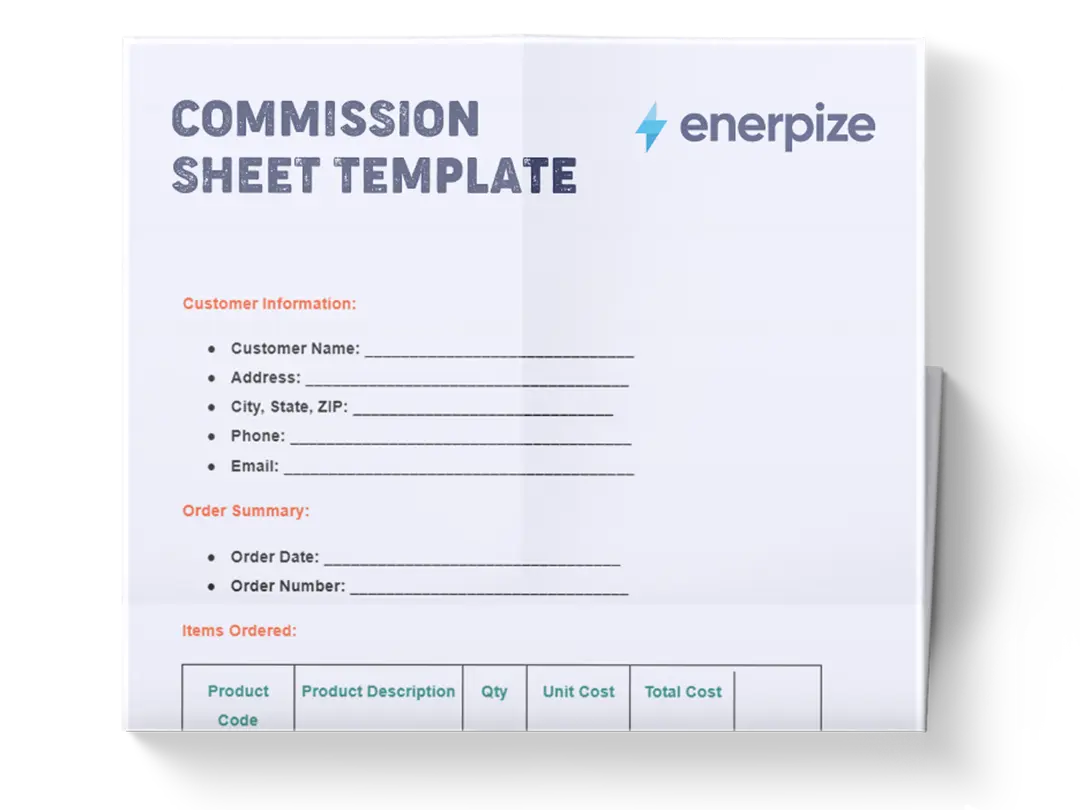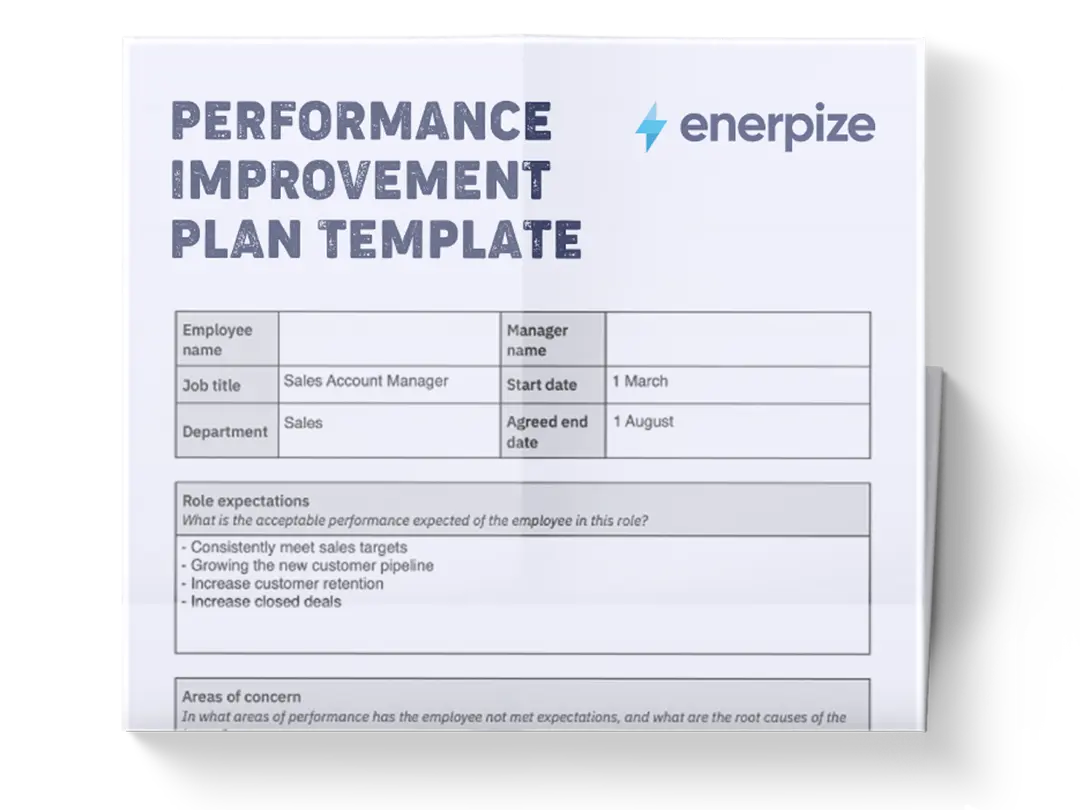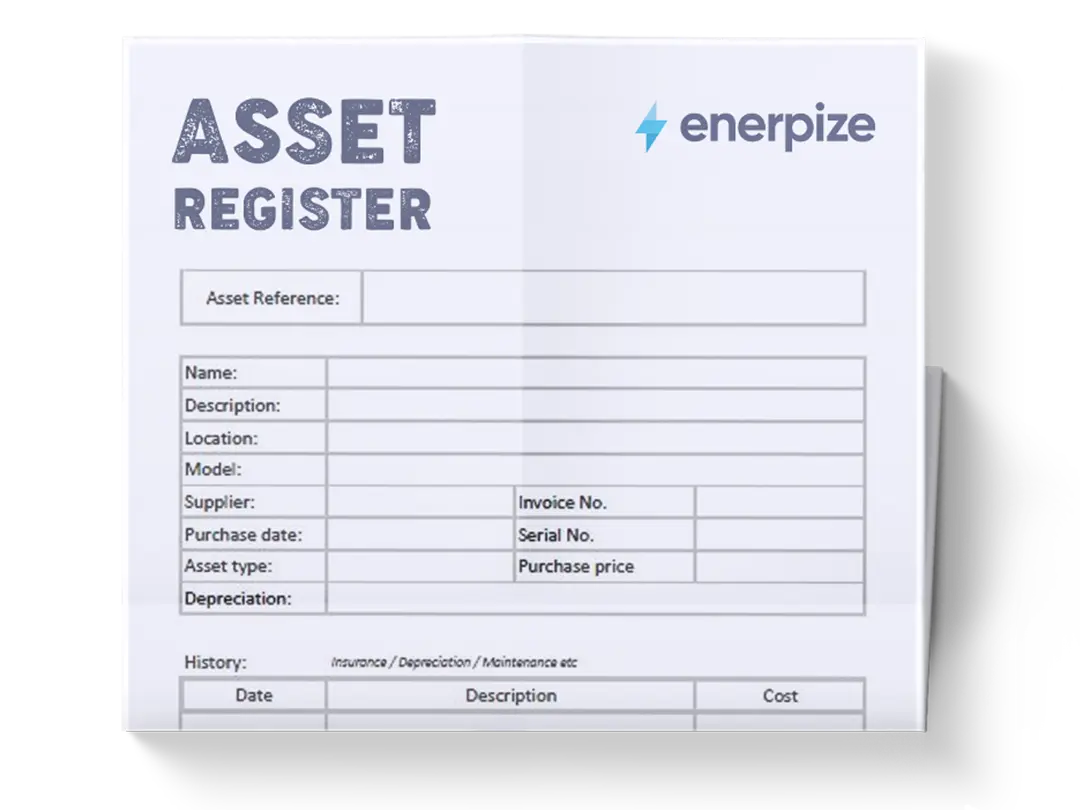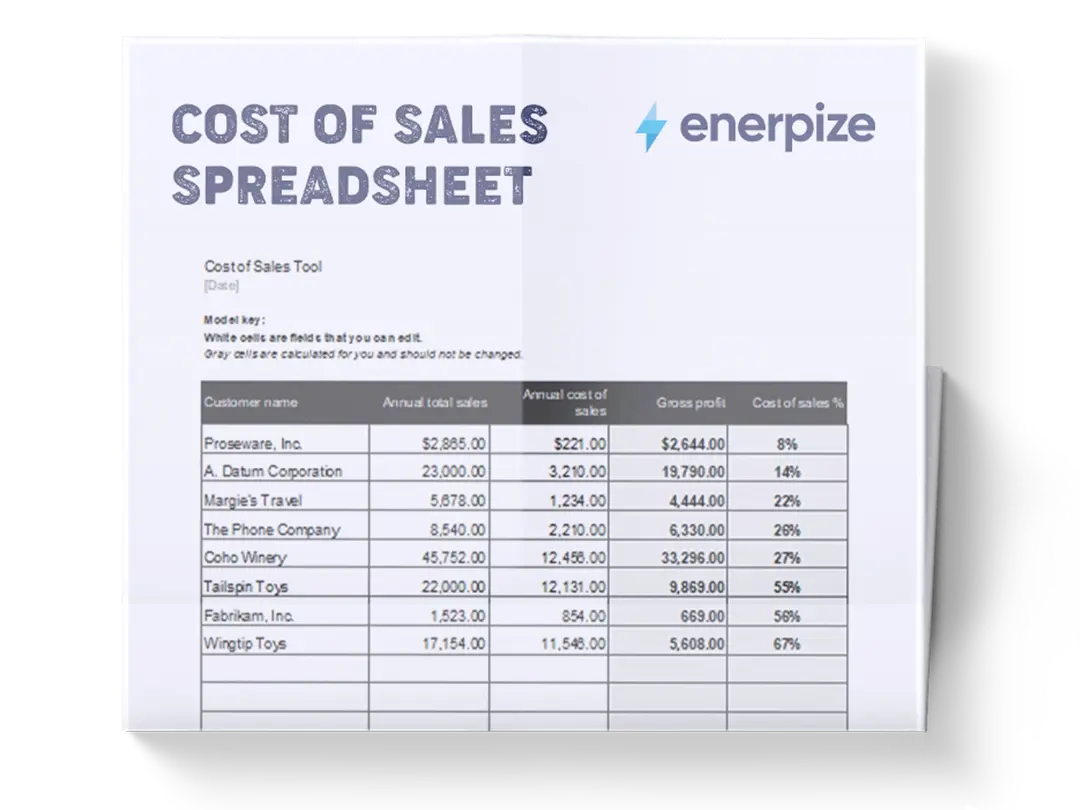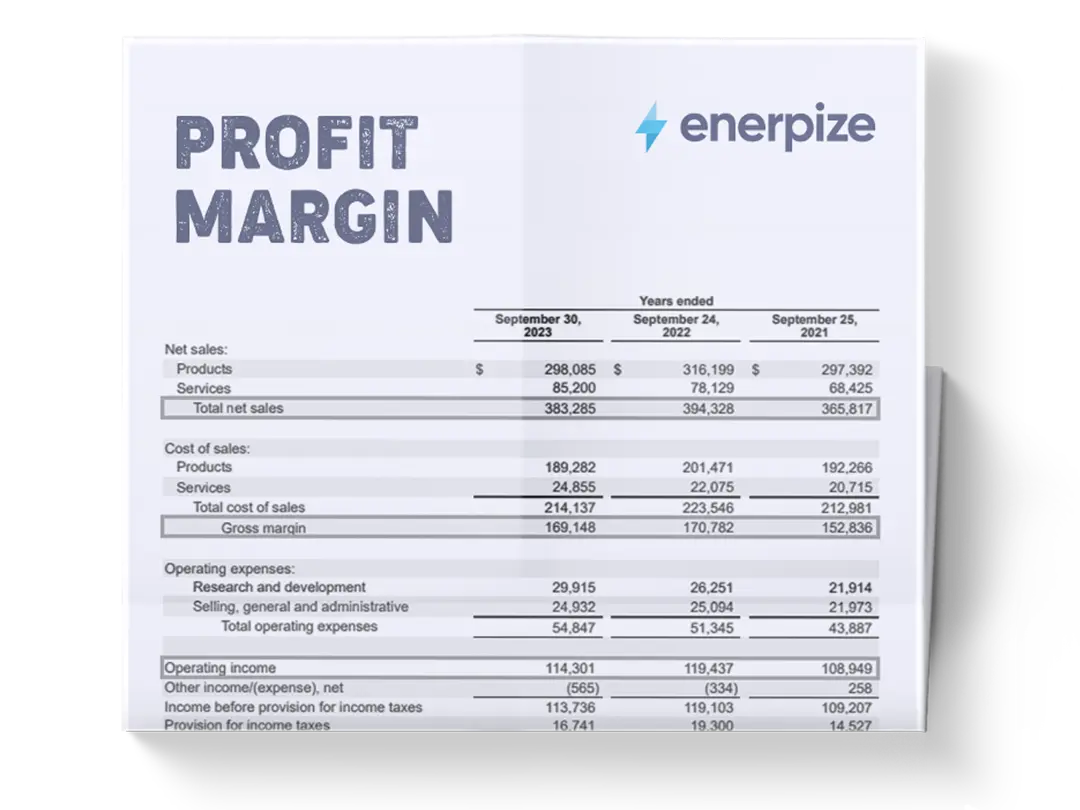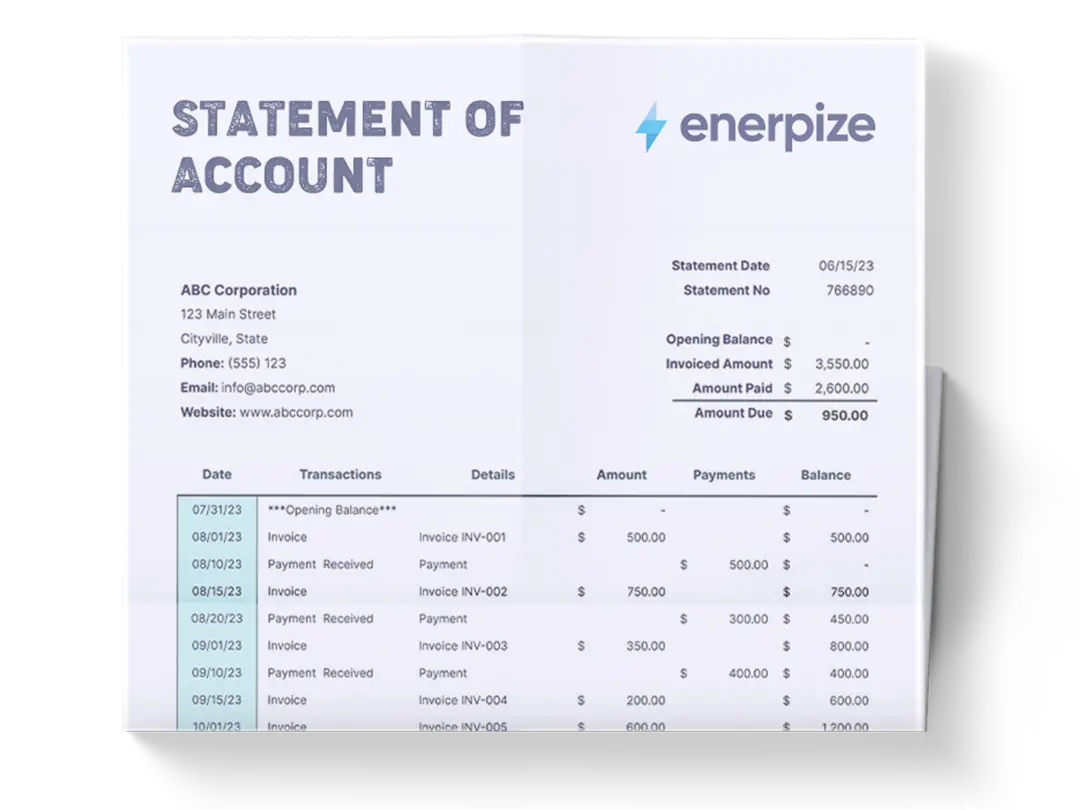Posted on 16 June 2025
Petty Cash Template Excel & Google Sheets
- The petty cash template is available in Excel and Google Sheets.
- It tracks Every Dollar in and out by providing a chronological, itemized log of all petty cash transactions.
- Supports reconciliation and reimbursement to verify cash balances and flag discrepancies instantly.
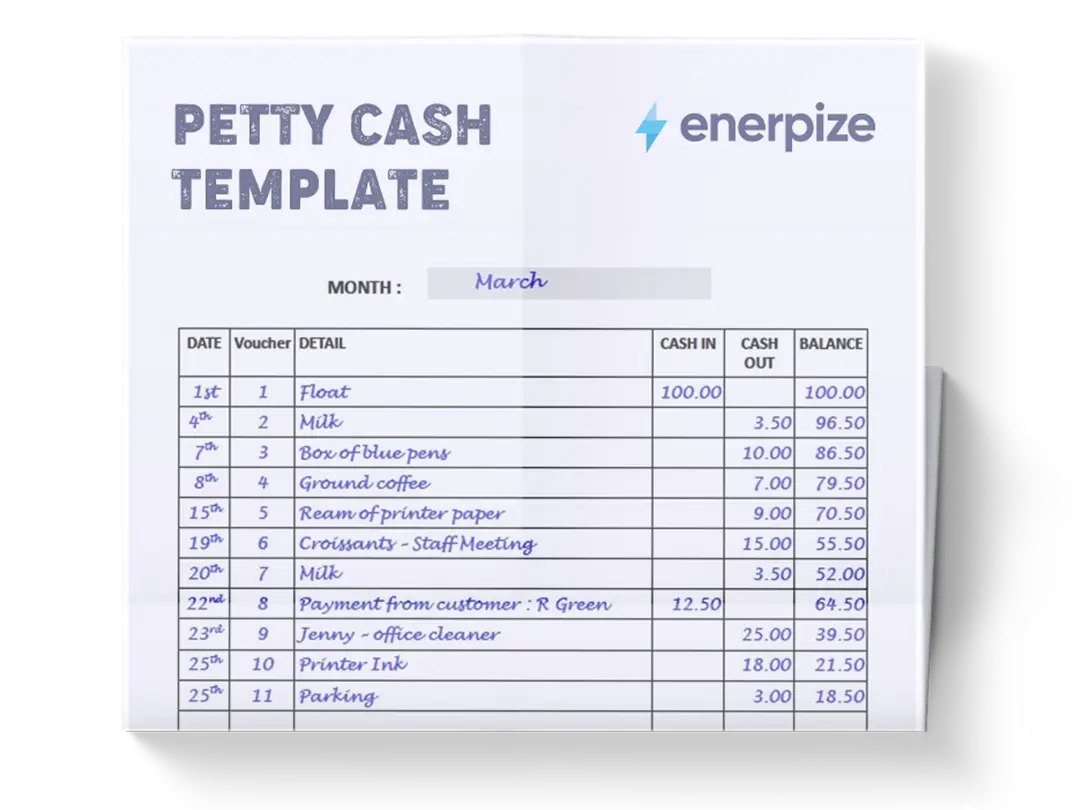
What is The Petty Cash Template?
A Petty Cash Template is a tool used to record and monitor minor, day-to-day cash expenditures within a business. Petty cash refers to a small reserve of physical cash held on-site, typically secured in a locked drawer or box, and used for immediate, low-cost purchases, such as office supplies, staff refreshments, or travel costs, without going through the formal procurement process.
This petty cash Excel template plays a crucial role in maintaining financial accuracy, ensuring accountability, and minimizing fraud by creating a clear audit trail. While digital bookkeeping handles most large transactions, petty cash remains a manual and localized process, usually overseen by a designated petty cash custodian, making this template essential for reconciling funds, managing replenishments, and maintaining transparency.
The proper use of a petty cash log template ensures that even the smallest expenditures are tracked, approved, and categorized, contributing to sound financial oversight and regulatory compliance.
What Does a Petty Cash Log Template Contain?
1- Business Information Header
At the top, fill in core identifiers:
- Business Name & Address: Ensures the log is company-specific, critical if you're managing multiple branches or departments.
- Reporting Period: Clarifies the start and end dates of the cash log. Ideal for monthly, biweekly, or project-based tracking.
- Beginning Balance: Marks the initial cash amount on hand at the start of the reporting period, forming the base for all calculations.
2- Transaction Log Table
This is the operational heart of the petty cash template Excel:
- Date: The transaction date, not the logging date. This maintains chronological accuracy and improves reconciliation.
- Receipt Number: A unique identifier for each transaction, matched with physical or digital receipts.
- Paid To / Received From: Identifies who received or returned funds, essential for follow-ups or dispute resolution.
- Purpose: Describes what the cash was used for (e.g., "Uber to client meeting," "Printer ink"). The more specific, the better.
- Approved By: Indicates managerial sign-off, deterring unauthorized spending and reinforcing accountability.
- Cash Out / Cash In: Log disbursements and reimbursements, respectively. Every transaction must flow through one of these two columns.
- Running Balance: Automatically calculates the remaining petty cash after each transaction. This column ensures real-time cash tracking.
3- Reconciliation Section
- Prepared By / Verified By / Approved By: Role-based fields for final oversight. These confirm that the recorded transactions match the physical cash on hand.
- Cash on Hand: Physically count your remaining cash and record it here.
- Difference: Highlights discrepancies between the recorded balance and the physical cash. A positive or negative number here triggers review and correction.
- Petty Cash Reimbursement: If the fund is low, use this field to indicate how much needs replenishment.
- Balance Forward: If rolling over to the next period, record the new beginning balance.
How to Use the Petty Cash Template
1- Set Up Your Petty Cash Fund
Before logging anything, ensure you have:
- A designated petty cash custodian
- A defined maximum fund limit
- Approval protocols are in place
Start by entering your business details at the top: name, address, reporting period, and initial balance. These become the reference points for every entry.
2- Log Transactions in Real Time
Don’t delay recording. As transactions occur:
- Fill in the date of the transaction
- Assign a receipt number (sequential or based on receipt file names)
- Identify the recipient (e.g., the employee or vendor)
- Clearly state the purpose ("Snacks for client meeting" > "Food")
- Note who approved the spend
- Record the cash out amount for purchases, or cash in for returns
- Update the balance after each entry to maintain accuracy
Expert Tip: Use a petty cash voucher form for each transaction and staple it to the corresponding receipt. This makes reconciling effortless.
3- Monitor the Balance
Always know how much petty cash is available. The running balance column auto-adjusts with every entry.
- If your balance is running low, use the Reimbursement field to signal replenishment.
- Avoid letting the balance hit zero; this causes process breakdowns.
Expert Tip: Assign a minimum threshold (e.g., “Reimburse when below $50”) to automate your refill process.
4- Conduct Periodic Reconciliation
At the end of each reporting period—or when replenishment is needed—perform a formal reconciliation.
Steps:
- Count the actual cash in the petty cash box
- Compare it with the final balance on the sheet
- Record the amount in Cash on Hand
- If there's a discrepancy, log it in the Difference field
- Have the custodian, a verifier, and an approver sign off on the reconciliation
If the balance is accurate, this confirms proper usage. If not, review receipts and approval fields to identify errors or potential misuse.
5- Close and Archive the Log
Once reconciled, finalize the log:
- Record any reimbursement made
- Note the balance forward for the next cycle
- Save a digital and printed copy
- Store physical receipts with the log for full audit readiness
Expert Tip: Use cloud storage with version control (e.g., Google Drive, Dropbox) to retain and organize historical logs for fast retrieval.
6- Integrate With Your Accounting System
While petty cash isn’t usually part of daily accounting software inputs, it does impact monthly reporting.
- Aggregate petty cash expenses and categorize them (e.g., “Office Supplies”, “Travel”)
- Include these summaries in your expense reports or manual journal entries
- For added control, consider uploading the template or summary data into your accounting software if it allows custom imports
Related Templates:
Cash Reconciliation Template Excel
Business Expenses Spreadsheet Template
Importance of Petty Cash Template
Convenience for Minor Transactions
The petty cash template allows employees to cover small, necessary expenses quickly. This prevents operational bottlenecks by eliminating the need for formal approval chains for trivial purchases such as postage, coffee, or parking fees. It keeps the wheels of daily business turning smoothly.
Flexibility for Unplanned Expenses
With cash readily available, staff can respond promptly to unexpected needs, such as buying printer ink that has just run out or tipping a delivery person. The petty cash template helps track these impromptu outlays in real time, ensuring they don’t slip through the cracks.
Quick Fund Access Without Bureaucracy
Instead of waiting for finance to approve a reimbursement or issue a check, employees can draw from petty cash immediately. The template ensures those transactions are recorded systematically, preserving clarity and accountability.
Improves Expense Control and Fraud Prevention
Each transaction logged in the template is subject to review, giving oversight authorities a clear view of spending patterns. By enforcing routine reconciliations and approvals, the system discourages misuse and flags anomalies early.
Supports Accurate Budgeting and Forecasting
When consistently maintained, the petty cash template becomes a valuable source of data. It highlights frequent expenses, seasonal trends, and overspending risks, which are critical for setting realistic budgets and managing petty cash allocations efficiently.
Who Can Use the Petty Cash Template?
Small Business Owners
Entrepreneurs and small business owners often juggle multiple roles. A petty cash template provides them with an easy way to track incidental expenses without needing accounting software, while maintaining clean records for tax purposes.
Department Heads and Team Managers
In larger organizations, department-specific petty cash funds are common. Managers can use the template to delegate spending authority while maintaining visibility and control over minor departmental expenses.
Administrative Staff and Office Managers
These are the frontline custodians of petty cash. Using the template, they can document each transaction with precision, ensuring every coin spent is accounted for and reducing the risk of discrepancies during audits.
Finance and Accounting Teams
While they may not handle petty cash directly, accountants rely on well-maintained petty cash templates for accurate bookkeeping, expense categorization, and financial reporting. It ensures petty expenditures are reflected correctly in the general ledger.
Nonprofits and Community Organizations
These organizations often deal with limited budgets and cash-based expenditures. A petty cash template ensures transparency in spending, which is crucial for donor reporting and regulatory compliance.