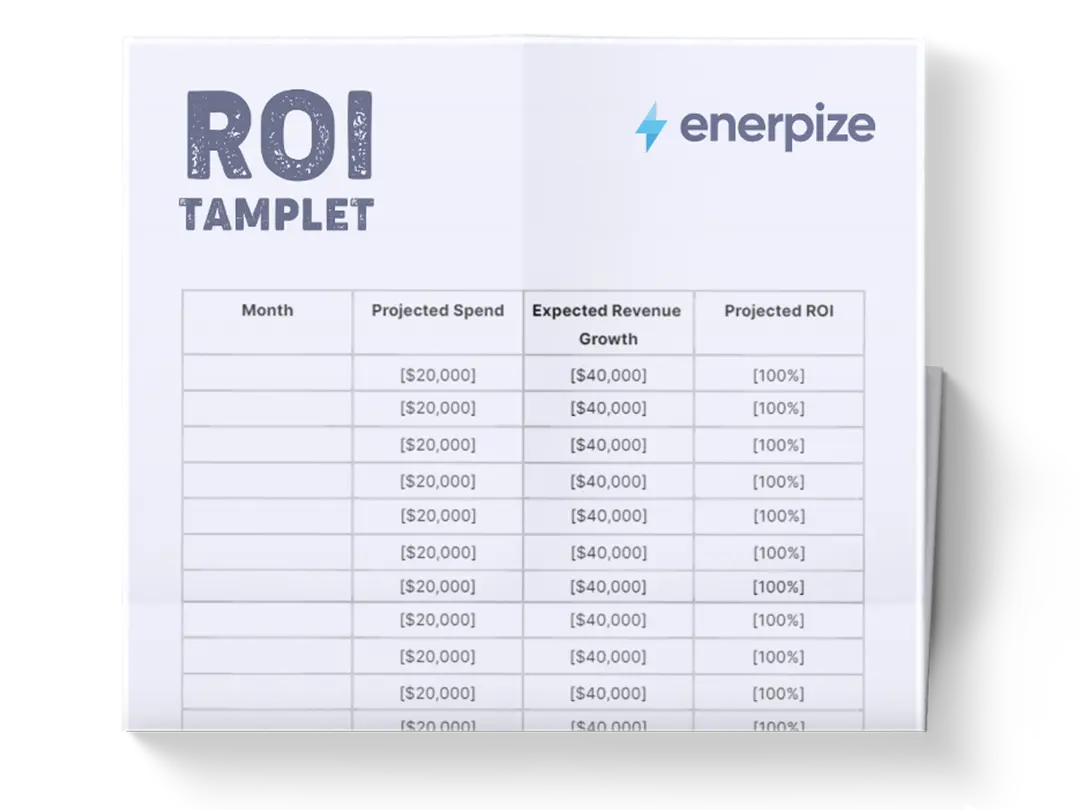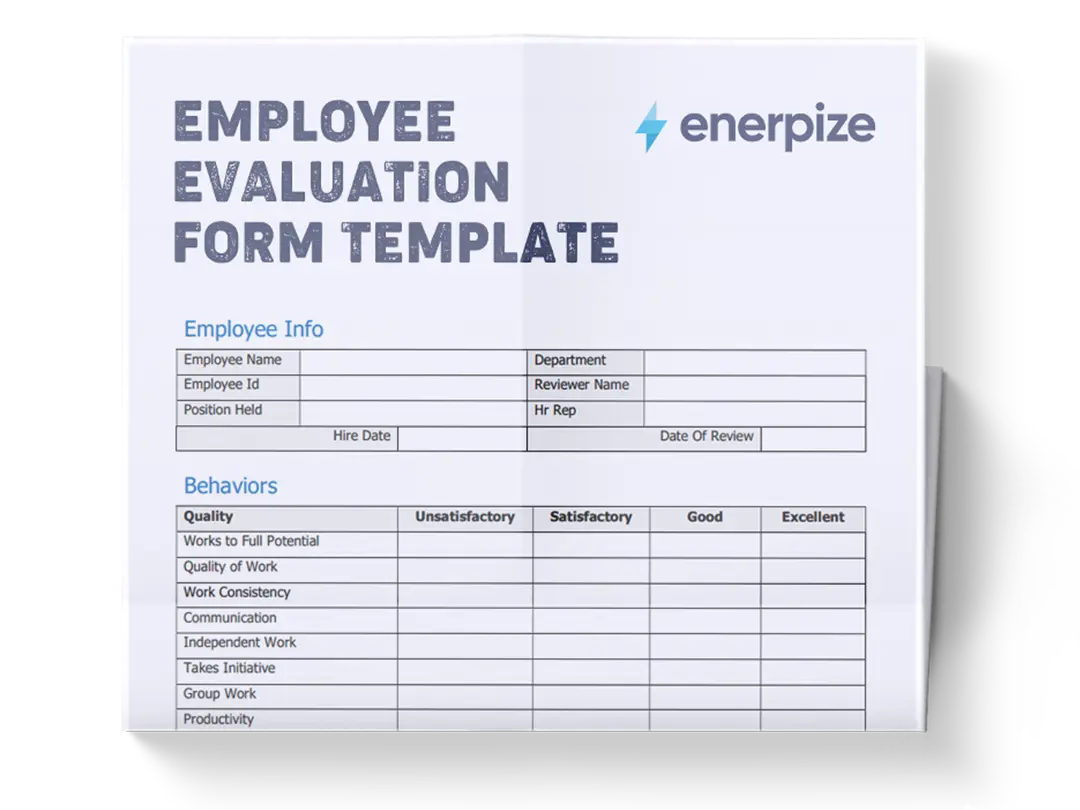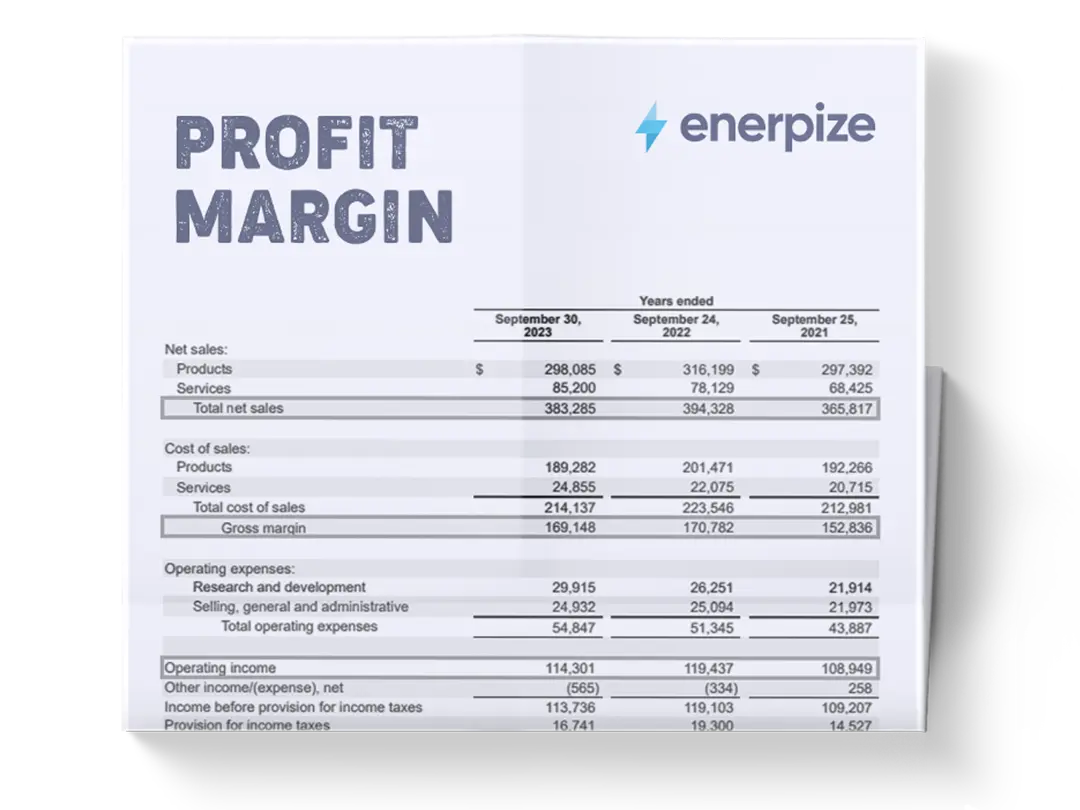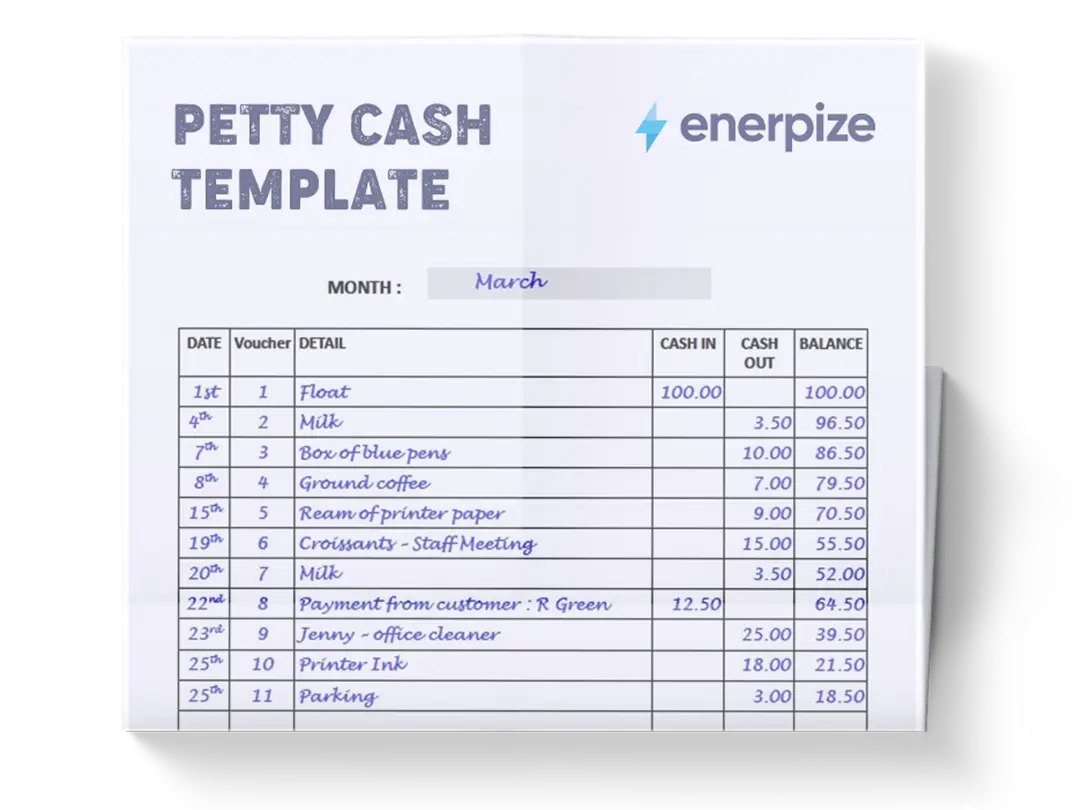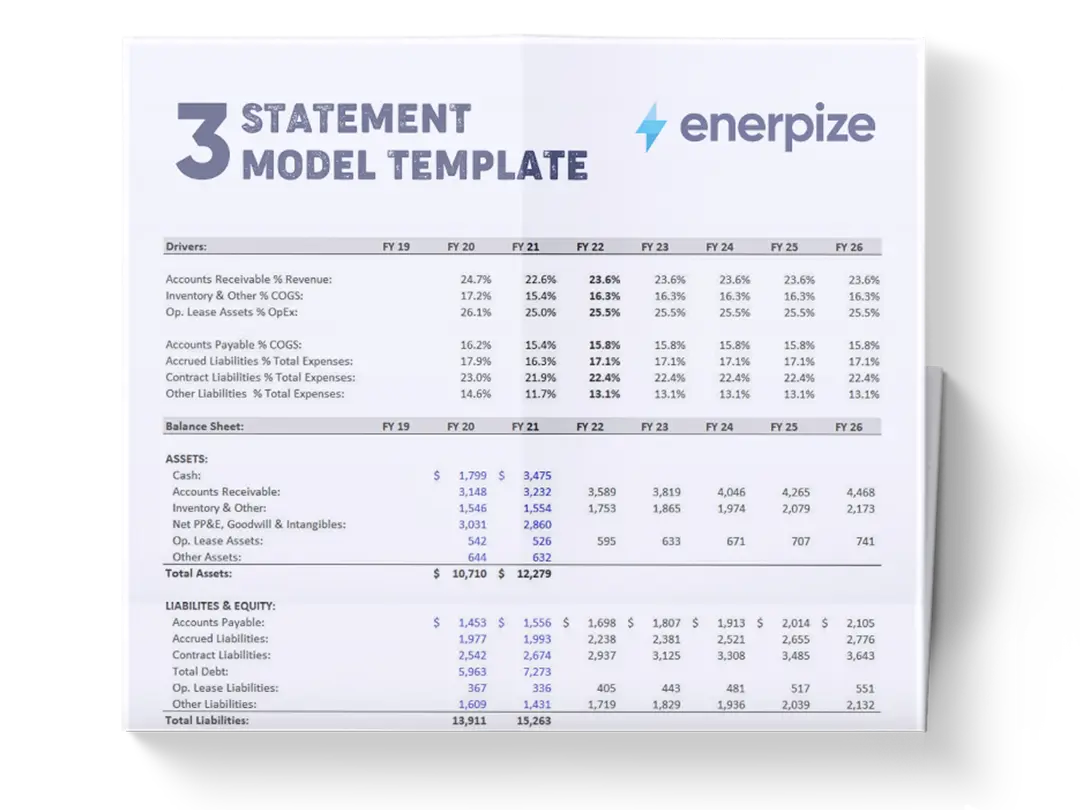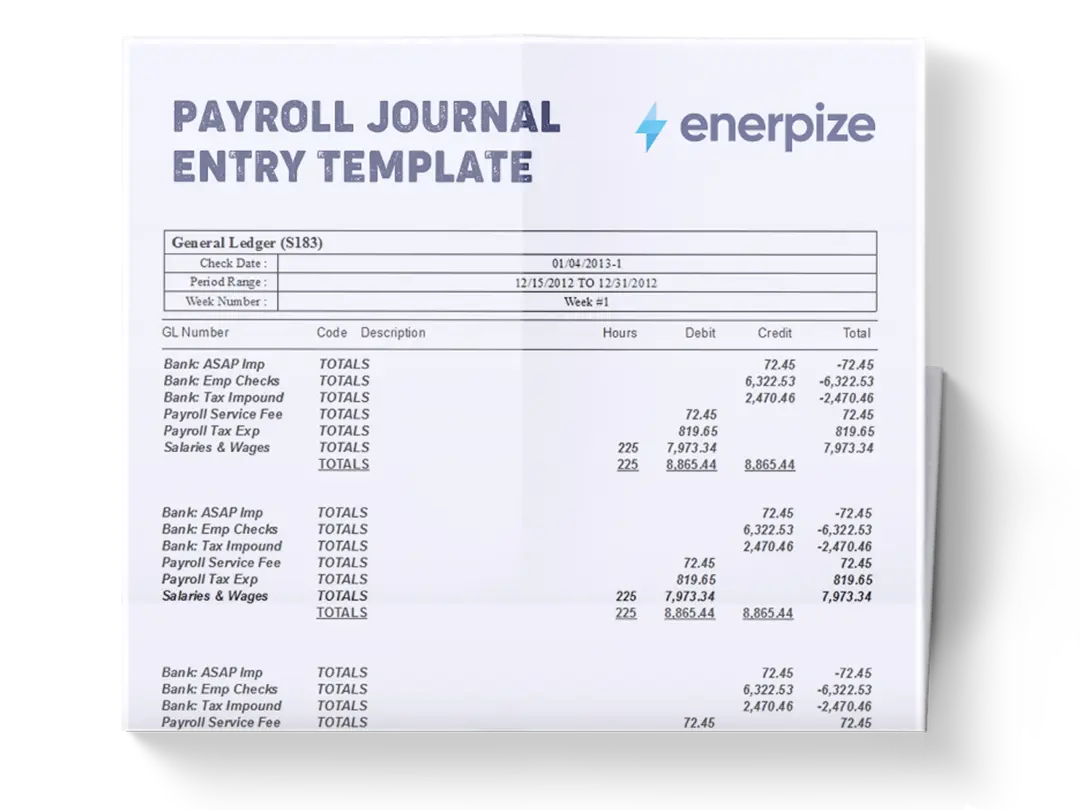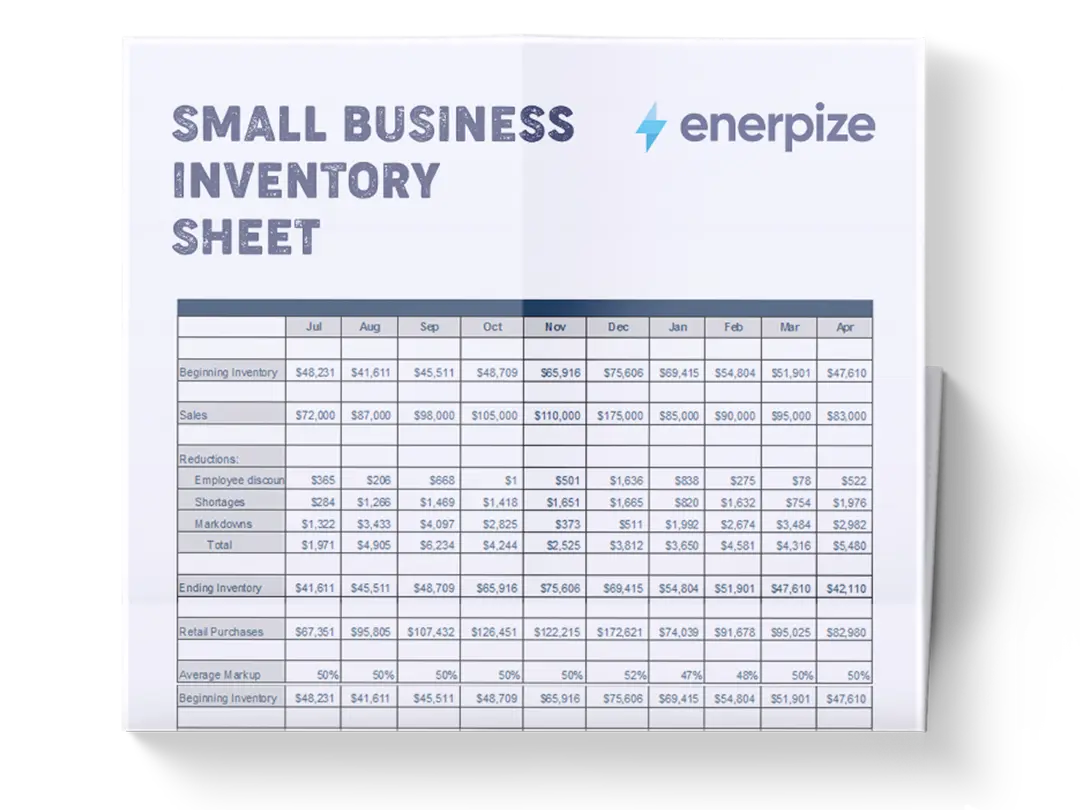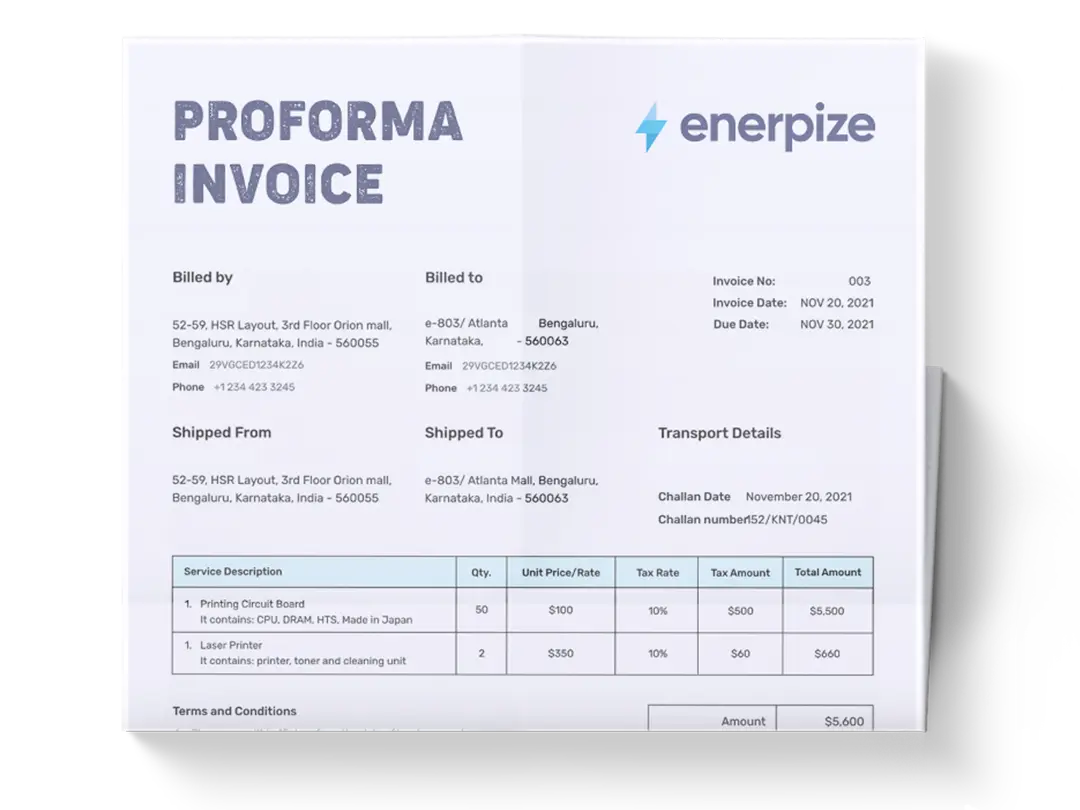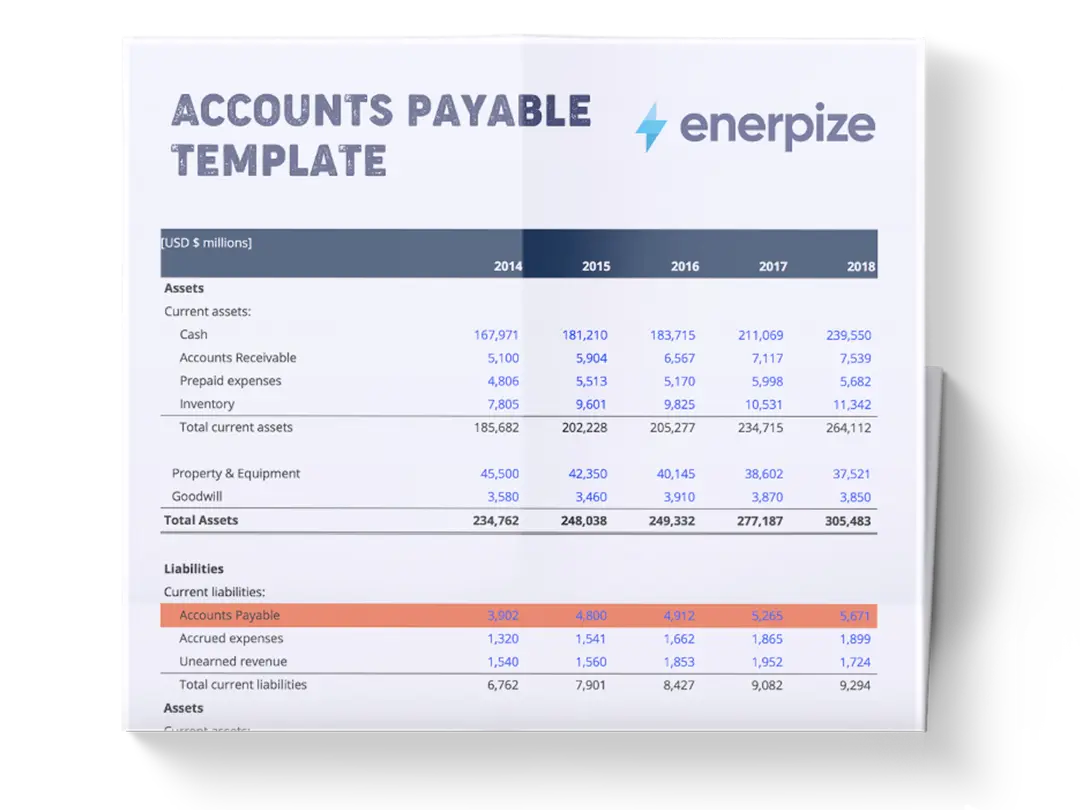Posted on 11 May 2025
Biweekly Timesheet Template Excel & Google Sheets
- The bi-weekly timesheet template is available in Excel & Google Sheets.
- It offers a clear overview of employee work patterns, empowering managers to optimize scheduling and monitor productivity.
- Ensures standardized time tracking to eliminate errors in wage calculations and ensure fair compensation.
- Maintains detailed records to meet labor regulations and support seamless audit processes.
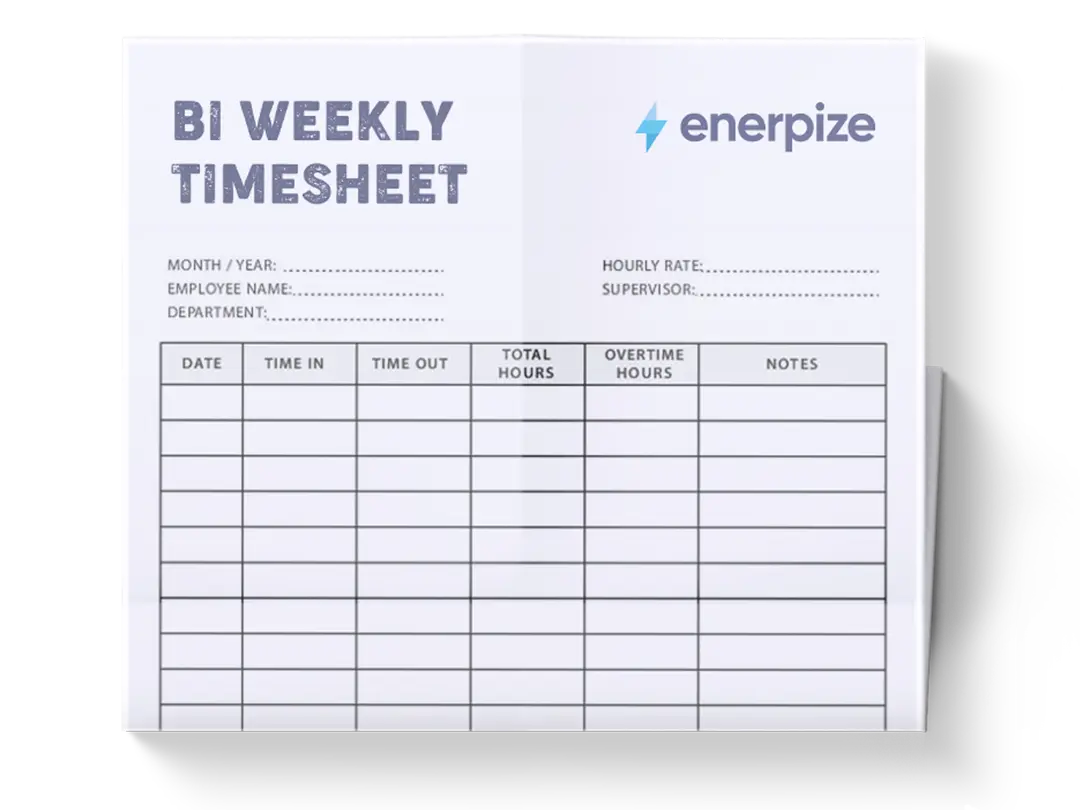
What is The Bi-Weekly Timesheet Template?
The biweekly timesheet template is an essential tool designed to accurately record and track an employee’s work hours over two weeks, aligning with semimonthly payroll cycles. This template provides a structured format to log start and end times, breaks, and specific tasks or projects, ensuring employees are compensated correctly for their efforts. It also eliminates the inefficiencies of manual tracking, reduces errors, and integrates seamlessly with payroll and project management systems.
Importance of a Biweekly Timesheet Template
Saves time:
By consolidating two weeks of data into a single, comprehensive record, it significantly reduces administrative workload. By processing timesheets bi-weekly instead of daily or weekly, payroll departments save substantial time reviewing documents and calculating hours.
Calculate payroll accurately:
Bi-weekly timesheets ensure precise payroll calculations by accounting for all variables affecting compensation, such as overtime, breaks, and varying hourly rates. Unlike manual methods prone to human error, a bi-weekly hours calculator automates computations, minimizing discrepancies and ensuring fair employee compensation.
Enhances Efficiency:
Automating time tracking with a bi-weekly timesheet eliminates reliance on error-prone paper records or spreadsheets, optimizing the entire process. Digital templates and calculators reduce manual data entry, enabling real-time updates and accessibility across devices.
Analyze performance easily:
By analyzing time spent on various activities, managers can identify high-performing employees, pinpoint inefficiencies, and streamline processes to boost overall productivity. This objective data supports fair performance appraisals, helps set realistic goals, and guides decisions on staffing or training needs, fostering employee growth and organizational success.
Compliance and Labor Law Adherence:
By tracking work hours, breaks, and overtime, timesheets ensure adherence to labor regulations, safeguarding businesses from legal risks. Accurate records are vital for audits or disputes, particularly in industries like healthcare or manufacturing with stringent overtime rules. Timesheets provide documented evidence of compliance with laws like the Fair Labor Standards Act (FLSA), ensuring employees are not overworked and are paid appropriately for extra hours, thus avoiding penalties or lawsuits.
Who Can Use Bi Weekly Timesheet Template?
Project Managers:
Project managers rely on bi-weekly timesheet Excel templates to monitor team members’ work hours, ensuring projects stay on track and within budget. By analyzing time spent on specific tasks, they can assess productivity, identify bottlenecks, and adjust resource allocation to meet deadlines.
Resource Managers:
Resource managers use bi-weekly timesheets to gain a clear picture of workforce utilization and optimize resource allocation. By tracking hours across teams and projects, they can forecast staffing needs, prevent overallocation, and ensure balanced workloads.
Finance Teams:
By tracking billable hours with pinpoint accuracy, they can generate consistent invoices that build client trust and reduce disputes. The template’s integration with accounting systems also streamlines budgeting and cost tracking, enhancing financial oversight.
Human Resources:
HR departments depend on bi-weekly timesheets to monitor work hours for compliance with labor laws and internal policies, preventing issues like overwork or burnout. It provides auditable records for tracking paid time off, sick days, and overtime, ensuring accurate payroll and adherence to regulations.
Freelancers and Small Business Owners:
They use it for client billing and labor cost management. The biweekly timesheet template’s simplicity allows them to log time efficiently, generate professional invoices, and maintain clear records for tax purposes. For small businesses, it provides a cost-effective solution to manage payroll and monitor employee productivity without complex software.
What Does The Biweekly Timesheet Template Contain?
Business and Employee Details:
- Business Name, Employee Name, and Manager Name: Identifies the organization, the employee, and their supervisor for accurate record-keeping.
- Role and Team: Specifies the employee’s position and department, providing context for workload and responsibilities.
- Notes Section: Allows for additional comments, such as explanations for irregular hours or special circumstances.
- Signature Fields: Requires signatures from both the employee and the manager to verify the accuracy of the recorded hours.
- Date Field: Records the submission date, ensuring proper documentation for payroll and audits.
Time Tracking Table:
- Date and Day Columns: Lists each day within the two weeks, ensuring chronological accuracy in tracking work hours.
- Start and Finish Times: Captures the exact start and end times of an employee’s shift, enabling precise calculation of hours worked.
- Breaks (Hours): Records the duration of unpaid breaks, ensuring accurate deduction from total hours.
- Total Standard Hours: Summarizes regular hours worked, forming the basis for standard wage calculations.
- Overtime (Hours): Tracks hours worked beyond standard limits, critical for compliance with labor laws and overtime pay.
- Sick Time and Vacation (Hours): Documents approved leave, ensuring proper tracking of paid or unpaid time off.
- Total Hours: Aggregates all hours worked and taken as leave, providing a comprehensive overview for payroll processing.
Payroll Calculation Fields:
- Rate Fields: Allows input of standard and overtime pay rates, facilitating accurate wage calculations.
- Total Pay: Calculates the employee’s total compensation for the period, broken down by standard, overtime, and leave-related pay.
Related Template:
Free Payroll Template Excel & Word
Attendance Tracker Excel Template
How to Use the Biweekly Timesheet Template
1- Prepare Your Time Tracking Data:
- Gather Relevant Information: Collect employee schedules, shift records, leave requests, and any other documents related to work hours.
- Organize by Date: Arrange data chronologically to align with the two-week period covered by the template. This ensures seamless entry and reduces errors.
2- Record Daily Work Hours in the Time Tracking Table:
For each day in the two-week period:
- Enter the Date and Day: Confirm the correct date and corresponding day of the week.
- Log Start and Finish Times: Input the employee’s shift start and end times (e.g., 9:00 AM to 5:00 PM).
- Document Breaks: Record the total duration of unpaid breaks (e.g., 0.5 hours for lunch).
- Specify Hour Types: Allocate hours to standard, overtime, sick, or vacation categories. For example, if an employee worked 9 hours, 8 may be standard, and 1 may be overtime.
- Verify Totals: Ensure that the daily total hours reflect all recorded categories accurately.
3- Calculate Total Hours and Pay:
- Sum Hours by Category: Use the template’s total hours row to aggregate standard, overtime, sick, and vacation hours for the two weeks.
- Input Pay Rates: Enter the employee’s standard and overtime pay rates in the designated fields.
- Compute Total Pay: Multiply hours by respective rates to calculate total compensation. Verify that the total pay field reflects accurate calculations.
- Address Discrepancies: If totals do not align with expectations, review entries for errors, such as misallocated hours or incorrect rates.
4- Verify and Sign the Timesheet:
- Check for Accuracy: Both the employee and the manager should review the timesheet to ensure all entries are correct and complete.
- Obtain Signatures: Have the employee and manager sign the timesheet to confirm its accuracy. This step is critical for payroll approval and audit readiness.
5- Analyze and Cross-Reference:
- Review Regularly: Periodically analyze timesheets to identify patterns, such as frequent overtime or high leave usage, to inform workforce planning.
- Cross-Check Records: Compare timesheet data with schedules, leave approvals, and payroll records to ensure consistency.
- Use for Compliance: Maintain timesheets as part of your compliance documentation, ready for labor audits or regulatory reviews.
6- Update and Maintain the Template:
- Keep It Current: Regularly update the template with new timesheet data and archive completed records for future reference.
- Back Up Data: Store digital and physical copies of timesheets to protect against data loss and ensure accessibility during audits.
- Integrate with Payroll Systems: If using payroll software, import timesheet data to streamline wage calculations and reporting.